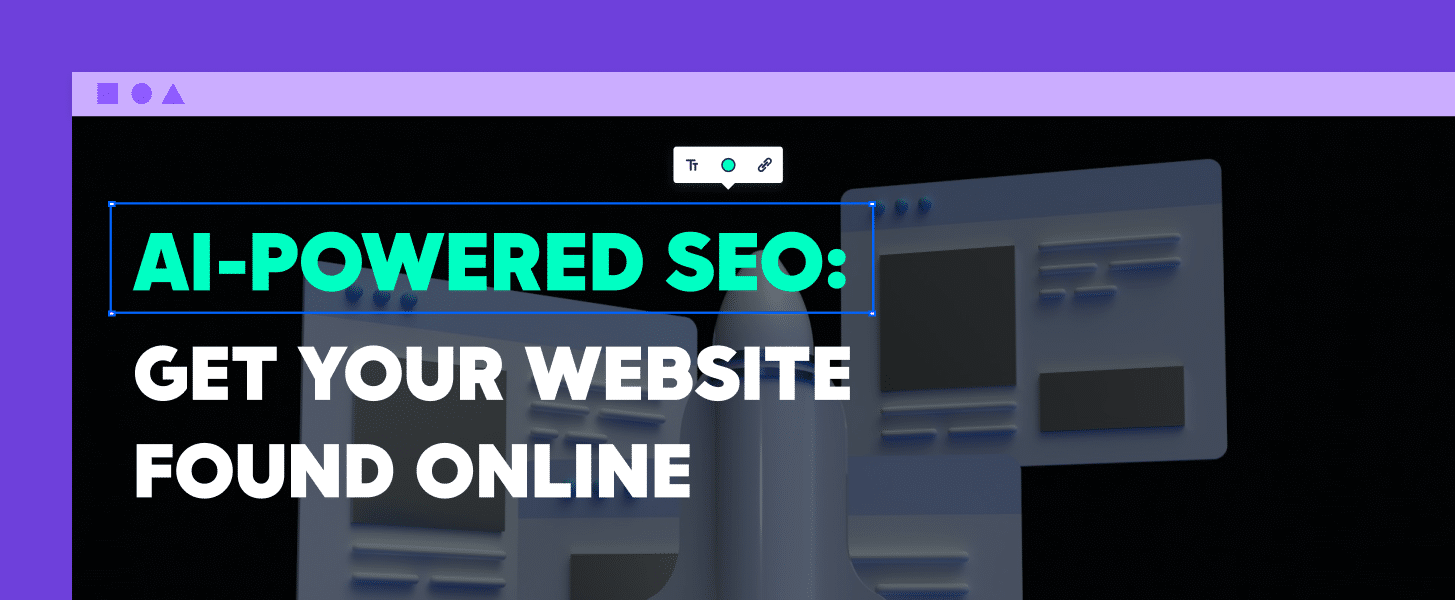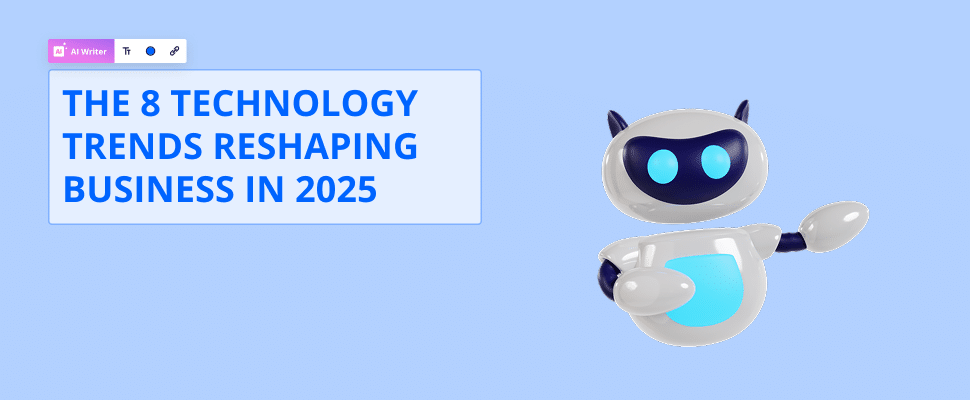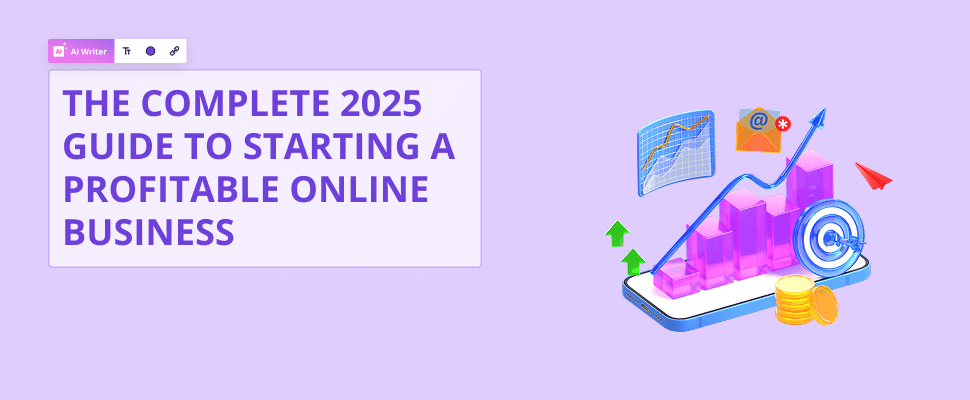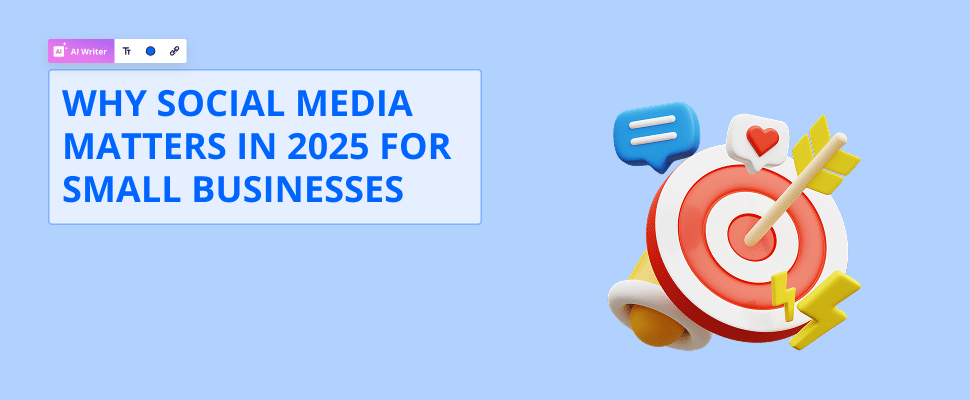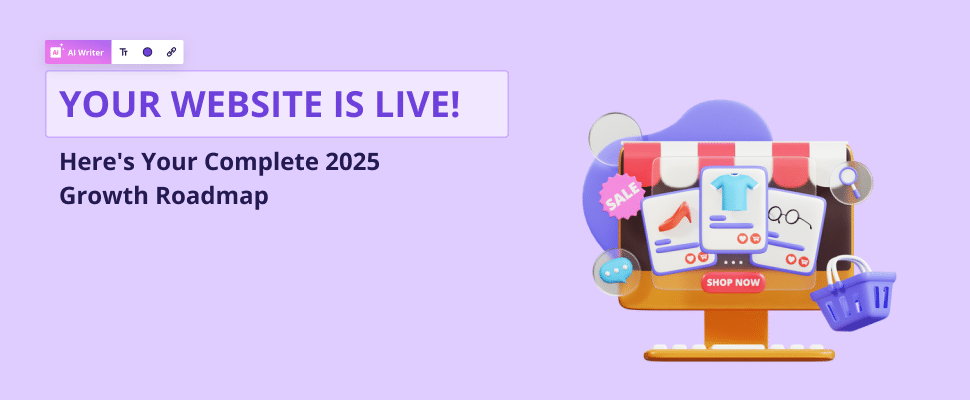Design de sites com IA para pequenas empresas: um guia não técnico para visuais impressionantes e sucesso online
26 min to read
Procurando tornar o website da sua pequena empresa esteticamente agradável, mas não tem experiência em design? Você veio ao lugar certo! Este guia demonstrará como aproveitar Design de websites com IA a tecnologia para criar um website visualmente atraente que atrairá mais clientes e aumentará o sucesso do seu negócio online, independentemente das suas habilidades tecnológicas.
Principais conclusões:
|
Índice
Introdução: Nivelando o campo de atuação com o design de sites com IA
No mundo digital atual, seu site é o primeiro ponto de contato que seus clientes têm com sua marca. Um site visualmente atraente tem uma chance maior de atrair clientes em potencial. Na verdade, estudos revelam que os usuários levam cerca de 50 milissegundos (ou 0,05 segundos!) para formar uma opinião sobre seu site e decidir se clicam no botão de saída ou ficam. Até 94% dos indivíduos mencionam que o apelo estético é o principal diferencial na hora de decidir se compram de uma marca ou de outra.
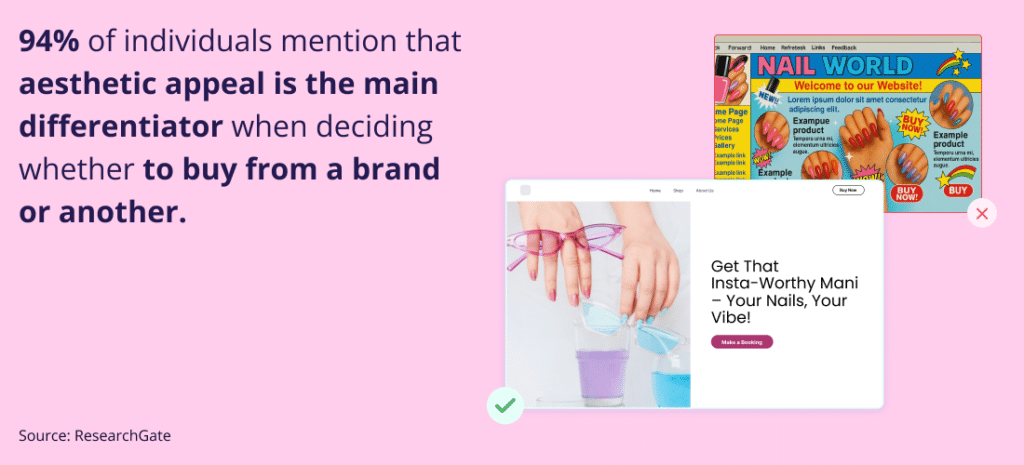
As estatísticas acima destacam a importância de ter um site com aparência profissional. Chegar a esse nível profissional pode ser desafiador para muitos proprietários de pequenas empresas. O design de sites normalmente requer os serviços de designers caros ou lidar com codificação complexa, ambos extremamente demorados.
É aqui que os criadores de sites com IA entram em ação, tornando a criação de sites fácil para pequenas empresas. Hoje, os empresários podem criar sites totalmente personalizados, funcionais e com aparência profissional por uma fração do custo tradicional.
Compreendendo o poder da IA nos recursos visuais do site: além do básico
IA não é apenas uma palavra da moda; é uma tecnologia que pode transformar seu site de comum em espetacular. Aqui estão algumas maneiras pelas quais a IA pode melhorar a estética do design do seu site:
- Geração de imagens com tecnologia IA: Imagine a criação de imagens para a web, banners e fotos de itens sem comprometer seu orçamento inicial com os serviços de um fotógrafo profissional. Graças a geradores de imagens por IA, é possível dar vida aos seus conceitos com uma simples descrição em texto.
- Criando logotipos com IA: Seu logotipo representa sua empresa. Uma Gerador de logotipo por IA pode te ajudar a criar um logotipo independentemente de você ter habilidades de design. Certifique-se de inserir uma descrição bem detalhada das suas expectativas.
- Geração de conteúdo aprimorada por IA: Embora as imagens sejam importantes, elas devem ser complementadas por um texto cativante. A IA pode gerar textos atraentes para sites, posts, e materiais de marketing personalizados para cativar seu público e aumentar as conversões. Isso geralmente é chamado de Criação de conteúdo por IA.
- IA para SEO: Atrair tráfego para o seu site é essencial. A IA pode ajudá-lo a otimizar o conteúdo e as imagens do seu site para mecanismos de busca, aumentando a visibilidade e atraindo mais tráfego orgânico. SEO é um componente crucial de um marketing digital eficaz para pequenas empresas e é essencial para a descoberta orgânica online.
- Além do básico: A IA também pode facilitar o atendimento ao cliente chatbots de serviço, ajustar dinamicamente o conteúdo do site de acordo com as interações dos visitantes e garantir que seu site seja utilizável por todos, incluindo pessoas com deficiência. Sites acessíveis são cruciais tanto do ponto de vista da inclusão quanto da perspectiva de SEO.
Aplicações práticas: como usar a IA para aprimorar os recursos visuais do seu site
Pronto para colocar a IA para funcionar? Dê uma olhada neste guia detalhado que revela como as ferramentas de IA podem aprimorar os recursos visuais do seu site:
Geração de imagens
Geradores de imagens por IA podem criar fotos atraentes para qualquer site, e aqui está como você pode usá-los:
1. Escolha um gerador de imagens de IA: DALL-E 2, Canva, Midjourney e Adobe Firefly são apenas alguns exemplos dos muitos geradores de imagens por IA disponíveis. Os dois últimos estão incorporados em aplicativos de design conhecidos. Enquanto isso, o construtor de sites Hocoos AI possui um recurso integrado para completar imagens existentes.
2. Escreva um prompt detalhado: Em vez de escrever "uma flor", pode-se expressar como: "uma foto em close-up de uma rosa vermelha vibrante com gotas de orvalho em suas pétalas, fotografada com luz natural".
3. Gerar e refinar: Insira um prompt e escolha a imagem que melhor se adapta às suas necessidades. A maioria dos geradores de imagens por IA permite que você ajuste seus prompts e crie várias iterações com o objetivo de alcançar a imagem ideal.
Exemplo:
- Imagine que você administra uma padaria e precisa de uma imagem principal para o site. Você pode usar um prompt como: “Fotografia aérea com iluminação aconchegante apresentando uma xícara de café ao fundo, doces de várias cores espalhados sobre uma mesa”.
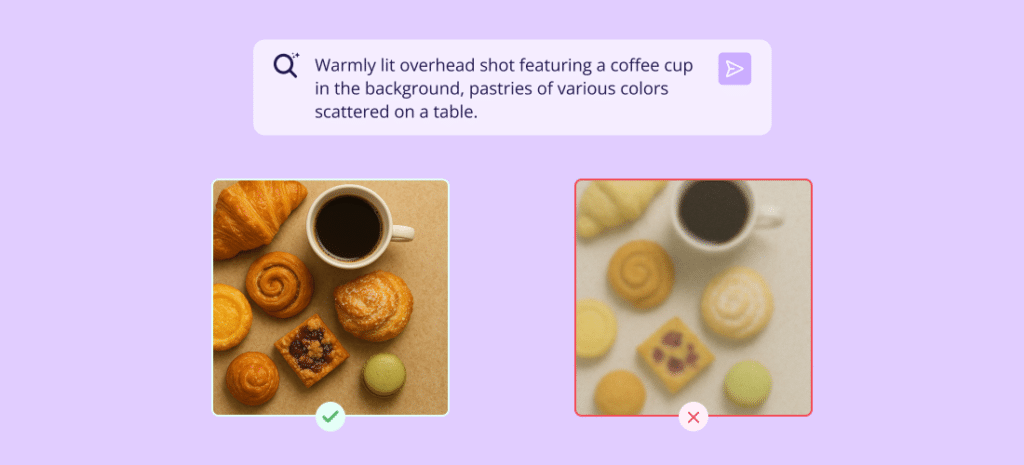
Lembre-se destas dicas ao escrever prompts eficazes:
- Forneça todos os detalhes necessários.
- Adicione adjetivos.
- Descreva a luz, o enquadramento e a atmosfera geral de uma cena.
- Experimente vários prompts para obter melhores resultados.
Ferramentas e recursos para verificar:
- Canva: Disponível mediante taxa com um recurso de geração de imagens por IA incorporado em sua plataforma de design.
- Adobe Firefly: Está disponível como parte do pacote de aplicativos na assinatura do Adobe Creative Cloud.
- Hocoos AI: Este robusto construtor de sites oferece o Preenchimento de Imagem por IA para aprimorar, cortar e tornar suas imagens mais atraentes para seu público. O número de ajustes varia entre os planos gratuitos e premium.
- Geradores de imagens de IA gratuitos: Várias alternativas são gratuitas, embora possam não ser da melhor qualidade. Confira o Microsoft Designer ou o Google Imagen, disponíveis por meio dos serviços do Google Cloud.
Design de logotipo
Um logotipo é vital para o desenvolvimento da sua marca. Siga estas etapas para criar um logotipo usando um Gerador de Logotipo com IA:
1. Escolha um gerador de logotipo com IA: Hocoos AI, Looka, Tailor Brands e BrandCrowd são os serviços mais usados. A maioria das plataformas permite criar um logotipo gratuitamente; no entanto, o download de arquivos em alta resolução é um recurso pago.
2. Insira os detalhes da sua empresa: A IA solicitará informações sobre o seu setor de negócios específico e preferências de estilo, incluindo cores.
3. Gerar e personalizar: Escolha o logotipo que você mais gosta e edite-o alterando as fontes, cores e arranjo de acordo com sua preferência.
Exemplo:
- Considere que você administra um estúdio de ioga. "Serenity Yoga" pode ser escolhido como o nome da sua empresa e estilos calmantes, naturais e minimalistas podem guiar sua escolha de design.
Selecione estilos de design e cores adequados com facilidade:
- Pense na personalidade da sua marca: você é divertido, sofisticado ou profissional?
- Estude seus concorrentes: quais estilos e cores eles usam?
- Selecione as cores da marca que evocam as sensações apropriadas: Azul é calmante, vermelho é energético e verde evoca a natureza.
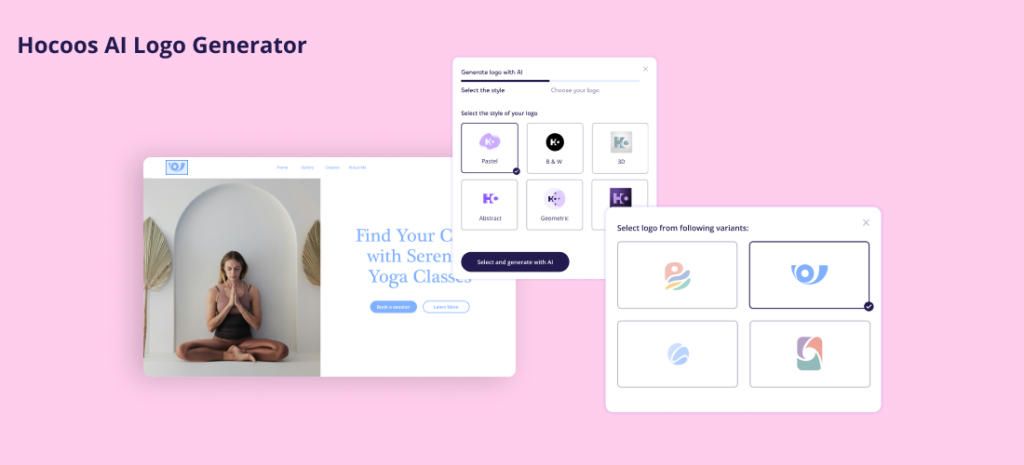
Melhores práticas para revisar designs de IA:
- Não tenha medo de experimentar diferentes estilos e layouts.
- Obter feedback de amigos, familiares ou colegas.
- Verifique se o seu logotipo é identificável em múltiplas escalas.
Edição e otimização de imagens
Aprimorar a qualidade da imagem e melhorar o desempenho da web também pode ser realizado com o uso de IA:
1. Escolha um editor de imagens com IA: Muitos aplicativos de edição de fotos usam IA hoje, para comandos como remover fundos, remover objetos e aprimorar imagens. Alguns deles são PhotoDirector, Hocoos AI, Fotor e Luminar AI.
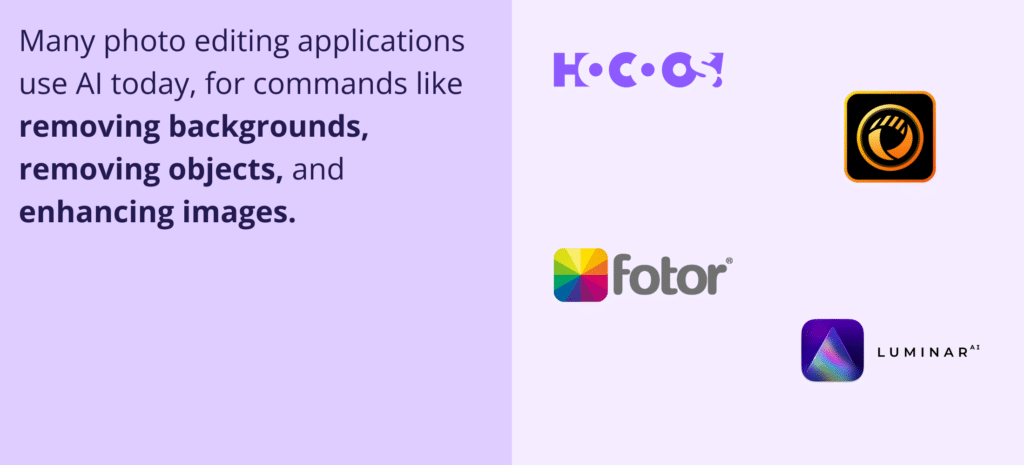
2. Redimensionar e cortar: Com o editor de IA, você pode redimensionar as imagens para melhor atender aos requisitos de tamanho da sua web. Corte suas imagens para focar em seus aspectos principais.
3. Melhorar a qualidade da imagem: A IA com tecnologias avançadas de computador pode melhorar a qualidade das imagens alterando automaticamente o brilho, contraste e nitidez.
4. Otimizar para desempenho web: Para melhorar o desempenho do website, você pode utilizar um otimizador de imagem na internet, como TinyPNG ou ImageOptim, para compactar suas imagens. Suas imagens manterão a qualidade; no entanto, o tamanho do arquivo será reduzido, o que significa que seu website carregará mais rápido. Outra maneira de economizar tempo e esforço é construir seu website com o Hocoos AI, pois o website entregue já vem com imagens otimizadas para um bom desempenho web.
Criação de conteúdo
Embora a IA possa ajudar a gerar conteúdo, é sua responsabilidade editar e ajustar as informações. Aqui estão alguns exemplos de plataformas e melhores práticas:
1. Escolha um gerador de conteúdo com IA: Algumas opções são Rytr, Hocoos AI, Jasper e Copy.ai
2. Forneça contexto: Dê à IA instruções claras sobre o tópico, público-alvoe o tom de voz desejado.
3. Gere e edite: Assim que a IA tiver as informações necessárias, o próximo passo é revisar cuidadosamente o resultado em busca de quaisquer problemas relacionados a estilo, marca e conteúdo. Certifique-se de que a voz da marca seja capturada com precisão e inclua detalhes e insights que só você pode adicionar.
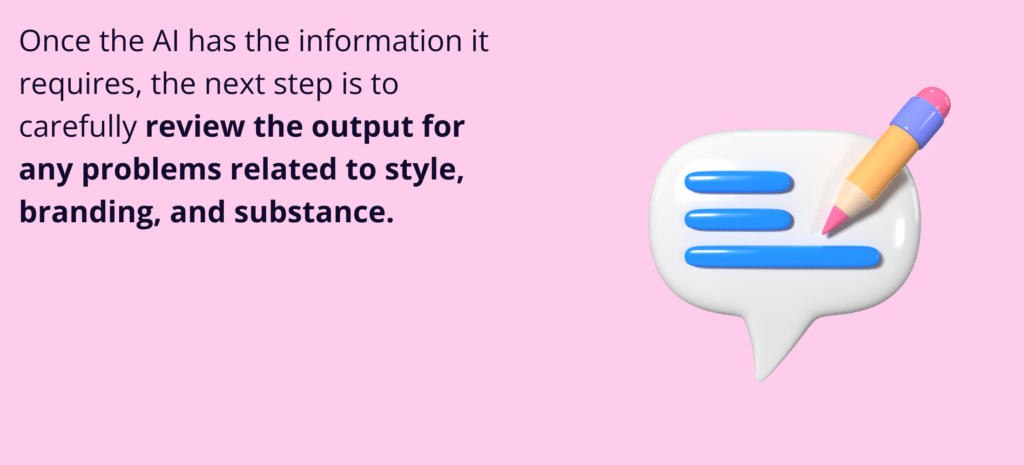
Como usar IA para escrever descrições, posts de blog e atualizações de redes sociais
Aprimore sua interação com a IA e melhore suas comunicações com seu público-alvo. Incorpore as seguintes dicas:
- Descrições do produto: Informe à IA todas as informações relevantes sobre o seu produto, incluindo seus recursos, benefícios de venda e público-alvo. Instrua a IA a destacar os principais pontos de venda e escrever uma descrição cativante.
- Blogs: Simplesmente forneça à IA palavras-chave e um tópico que descreva o assunto do blog. Em seguida, instrua-a a criar um esboço e, posteriormente, expandir cada seção em conteúdo escrito detalhado. Com o Hocoos AI, a postagem de blog gerada permite que você edite o texto, personalizando ainda mais as informações que deseja entregar.
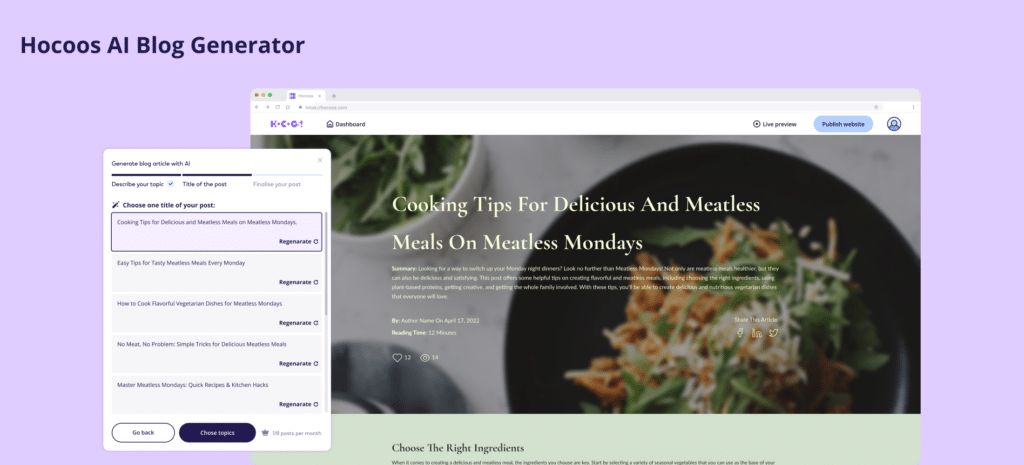
- Atualizações de mídias sociais: Comece fornecendo à IA o URL do seu blog ou site. Após esta etapa, solicite à IA várias atualizações de mídia social que podem ser usadas para promover seu conteúdo.
Dica para modificar e aprimorar o conteúdo elaborado pela IA:
- Verifique a exatidão das informações fornecidas.
- Certifique-se de que segue a identidade da sua marca.
- Insira opiniões personalizadas adicionais.
- Faça ajustes para obter melhores resultados de SEO.
Exemplos do mundo real: pequenas empresas vencendo com o design de sites com IA
A IA é uma ferramenta poderosa com grande potencial para o crescimento da sua empresa. Aqui estão exemplos de utilização bem-sucedida da IA:
- Uma padaria local: Usou um criador de imagens de IA para criar imagens impressionantes para seu site e mídias sociais, o que, por sua vez, ajudou a aumentar suas vendas.
- Uma boutique de roupas: Utilizou um criador de logotipos de IA para projetar um logotipo sofisticado e moderno que encapsula sua marca, aumentando a familiaridade com a marca e a retenção de clientes.
- Uma empresa de paisagismo: Utilizou tecnologia de IA para criação de conteúdo para escrever posts informativos sobre dicas de jardinagem, o que aumentou o tráfego do site e posicionou a empresa como uma figura de autoridade.
- Uma loja virtual: Aumentou as oportunidades de vendas usando ferramentas de IA para gerar automaticamente descrições de produtos claras e envolventes para os clientes.
Os exemplos mostram as diferentes maneiras pelas quais a IA pode mudar a cara das pequenas empresas.
Abordando as limitações e considerações éticas do conteúdo gerado por IA
A IA provou ser um recurso valioso na tecnologia atual. No entanto, é importante ter em mente as preocupações éticas que a acompanham.
- A revisão humana continua sendo necessária: A IA pode auxiliar na geração de conteúdo, mas não é infalível. É fundamental revisar e aprimorar o conteúdo para garantir que esteja correto, coerente e reflita os resultados desejados.
- IA enviesada: Os algoritmos de IA podem oferecer resultados distorcidos se treinados com informações tendenciosas. Portanto, é fundamental entender como esses vieses surgem e trabalhar ativamente para corrigi-los a fim de promover designs positivos e justos.
- Licenças e direitos autorais: Antes de criar conteúdo usando ferramentas de IA, certifique-se de delinear todos os aspectos relativos à propriedade de imagens e conteúdo derivados de IA. Algumas ferramentas permitem o uso irrestrito do conteúdo criado, enquanto outras podem impor limitações.
- Autenticidade da marca: Monitore se o conteúdo de IA é congruente com os valores e a voz da sua empresa. Não deixe a IA criar conteúdo enganoso, inflamatório, prejudicial ou que vá contra a moral da empresa.
Integrando recursos visuais de IA à sua estratégia geral de design do site
Os recursos visuais de IA precisam estar em sincronia com a estratégia geral do site. Estes são alguns pontos a considerar:
- Branding: Mantenha um forte reconhecimento da marca usando cores, fontes e estilos uniformes no site e nos materiais de marketing.
- Acessibilidade do site: Todos os usuários devem poder acessar seu site sem barreiras. Use texto alternativo para imagens e legendas para vídeos, além de garantir que o site possa ser navegado com um teclado.
- Otimização para celular: Garanta que seu site funcione corretamente em dispositivos móveis. Como a maior parte do tráfego da web é móvel, a experiência do usuário em celulares e tablets precisa ser tranquila.
- Dados e análises: Avalie seu site e seus recursos considerando o rastreamento do usuário e análise de desempenho do site. Acompanhe as visitas ao site, as interações e os padrões de comportamento para aprimorar as áreas problemáticas identificadas.
Conclusão: Adotando a IA para um site impressionante e bem-sucedido
Graças à IA, o complexo mundo do design de sites foi simplificado. A IA equipa os proprietários de pequenas empresas com a capacidade de criar sites impressionantes sem a necessidade de nenhum conhecimento técnico prévio, o que nivela o campo de atuação para todos que buscam atingir seus objetivos de negócios. Com as infinitas possibilidades da IA, qualquer pessoa pode criar um site adaptado às suas necessidades que aprimora envolvimento do cliente, imagem da marca e aumenta as vendas.
O futuro do web design é agora! Não hesite em explorar diferentes estratégias e métodos oferecidos pela IA.
Perguntas frequentes (FAQs)
Quais construtores de sites com IA são recomendados para pessoas sem experiência técnica?
Algumas opções populares de construtores de sites com IA para pessoas que não são da área de tecnologia incluem Wix ADI, Hocoos AI, Squarespace e WordPress com plugins de IA.
Qual é o preço de usar a tecnologia de IA para criar um website?
O preço dependerá das ferramentas que você usa. Algumas ferramentas de IA oferecem versões gratuitas, enquanto outras exigem uma assinatura.
O conteúdo gerado por IA, como imagens e logotipos, é único?
O conteúdo produzido por IA tende a ser único, mas para garantir que ele se alinhe à sua marca, revisá-lo e editá-lo são etapas cruciais.
É necessário ter um certo nível de habilidade em design para usar ferramentas de IA para criação de websites?
A maioria das ferramentas de IA para sites não exige nenhuma habilidade de design. Elas são feitas para serem diretas.
O que devo fazer para melhorar o desempenho das imagens geradas por IA para a web?
Para melhorar o desempenho web das suas imagens, use um otimizador de imagens da internet para reduzir o tamanho do arquivo de imagens, mantendo a qualidade.
Quais etapas posso seguir para garantir que o conteúdo criado por ferramentas de IA esteja livre de imprecisões e vieses?
Verifique e edite cuidadosamente o conteúdo produzido pela IA para garantir que esteja correto e livre de vieses.
SIGA-NOS