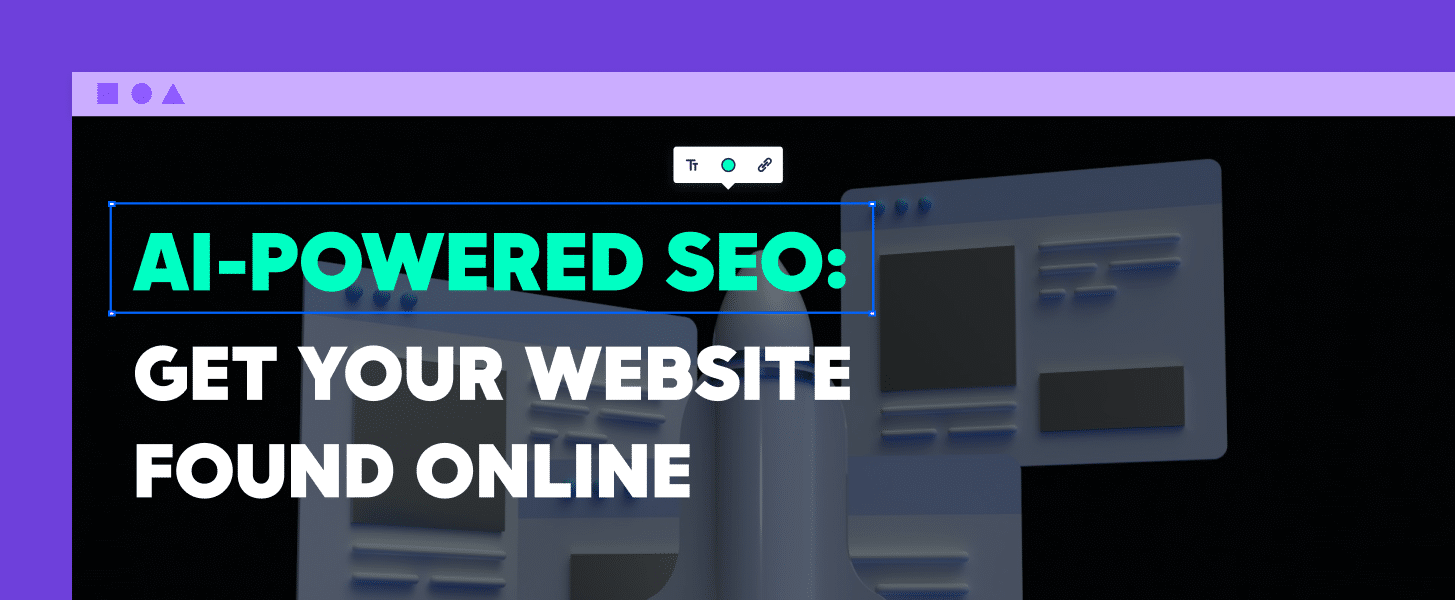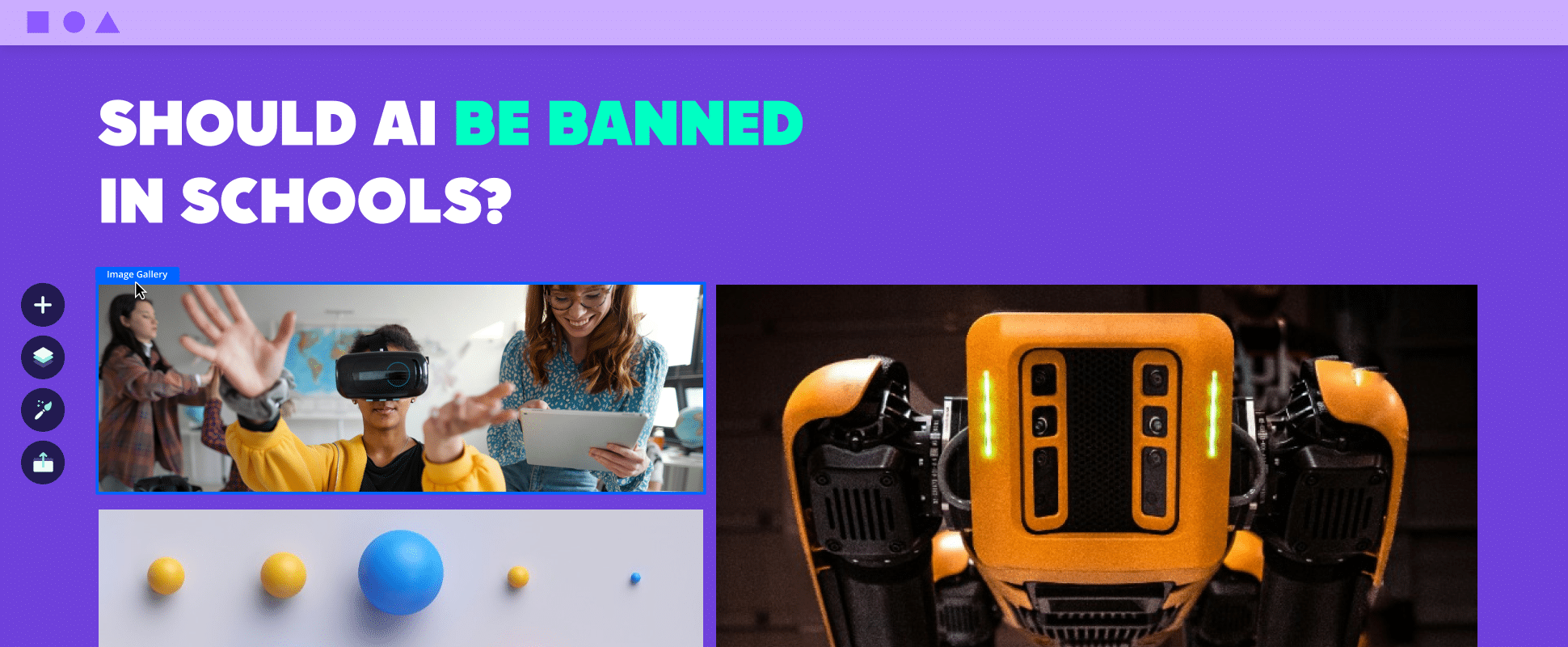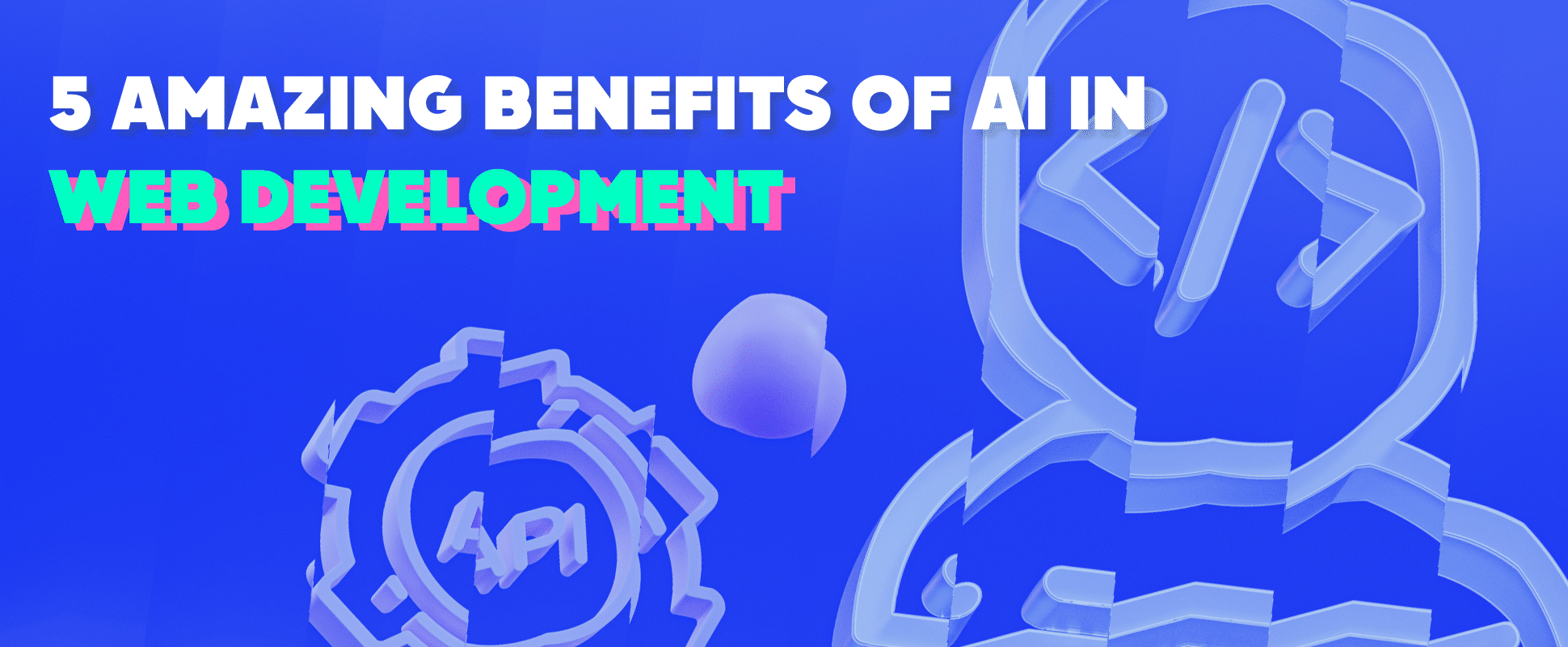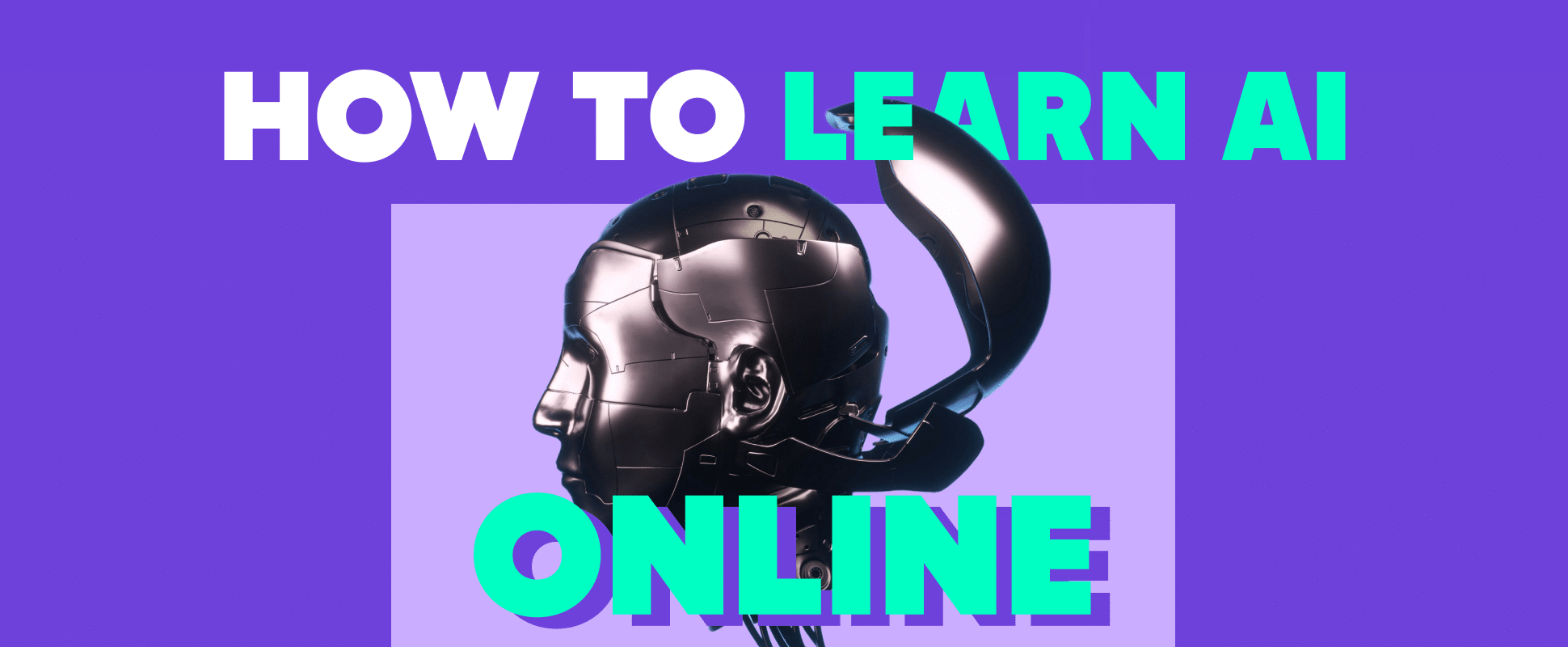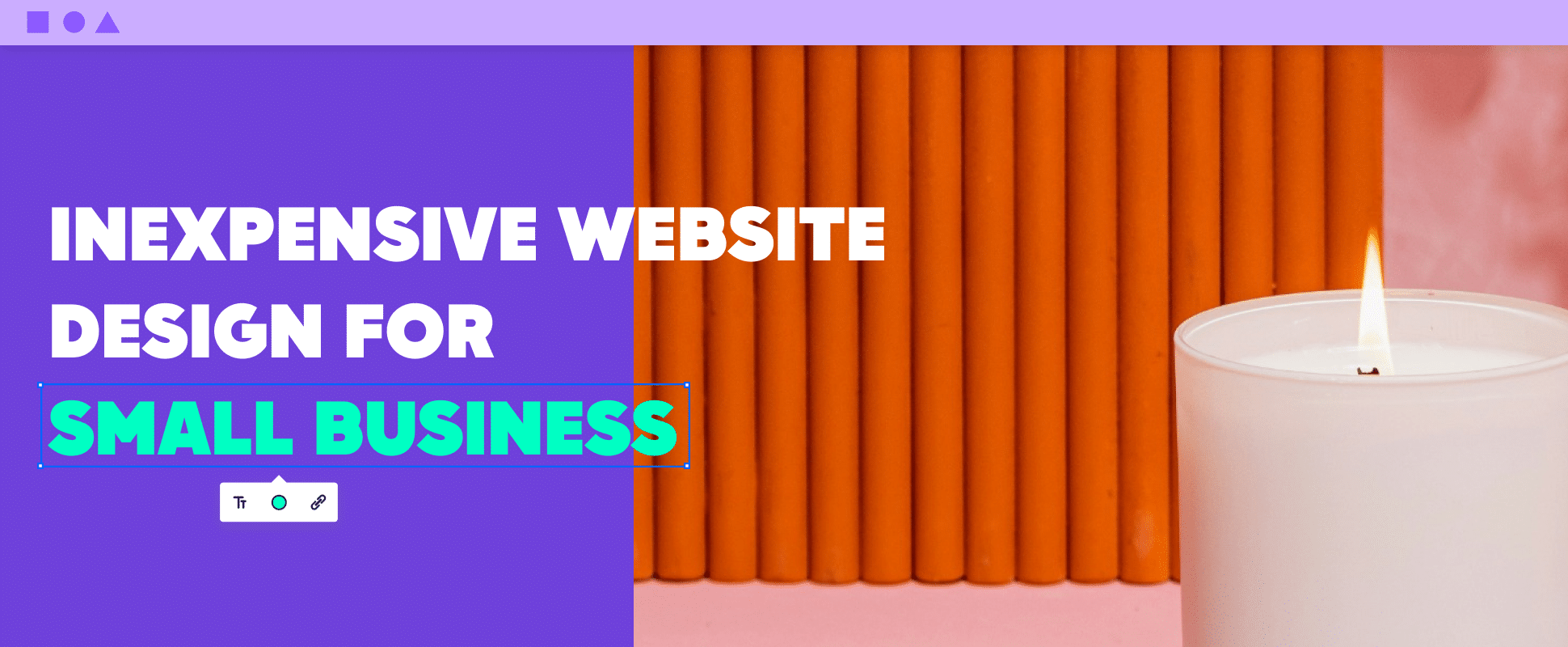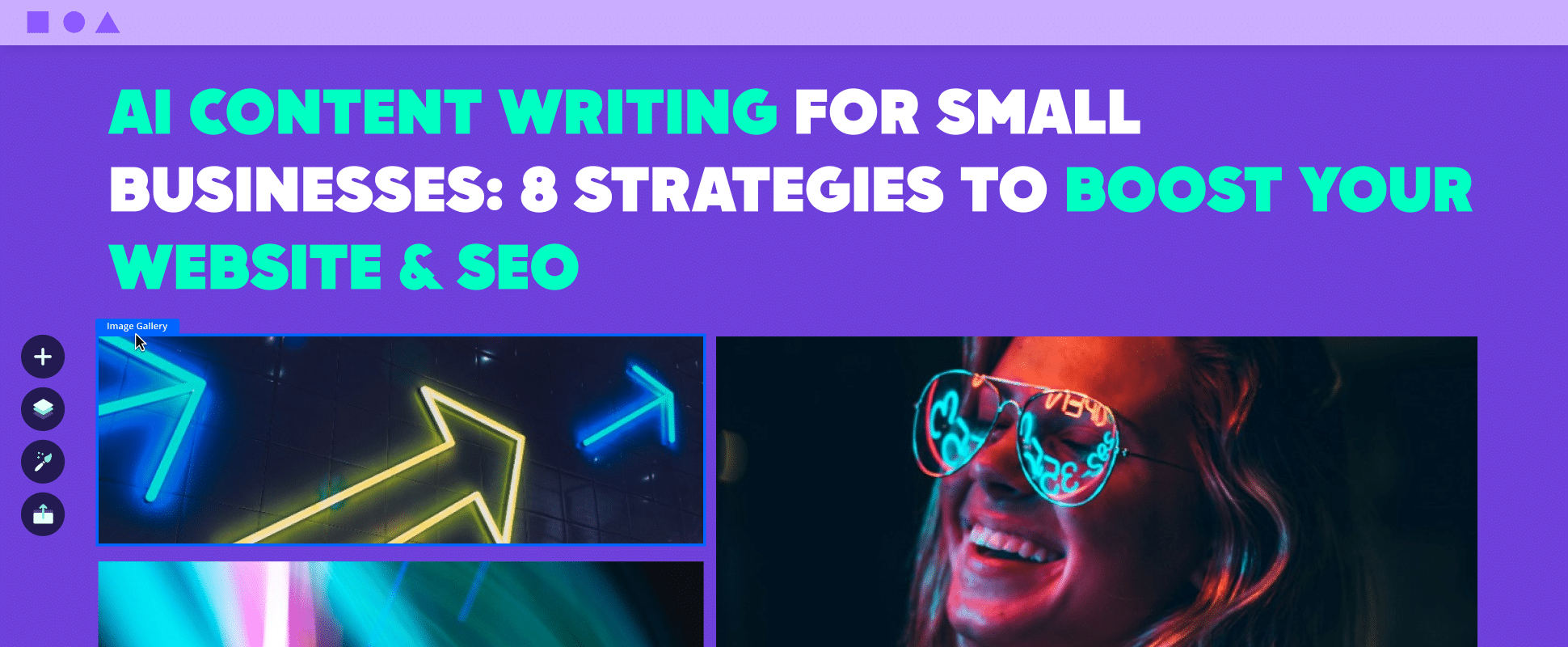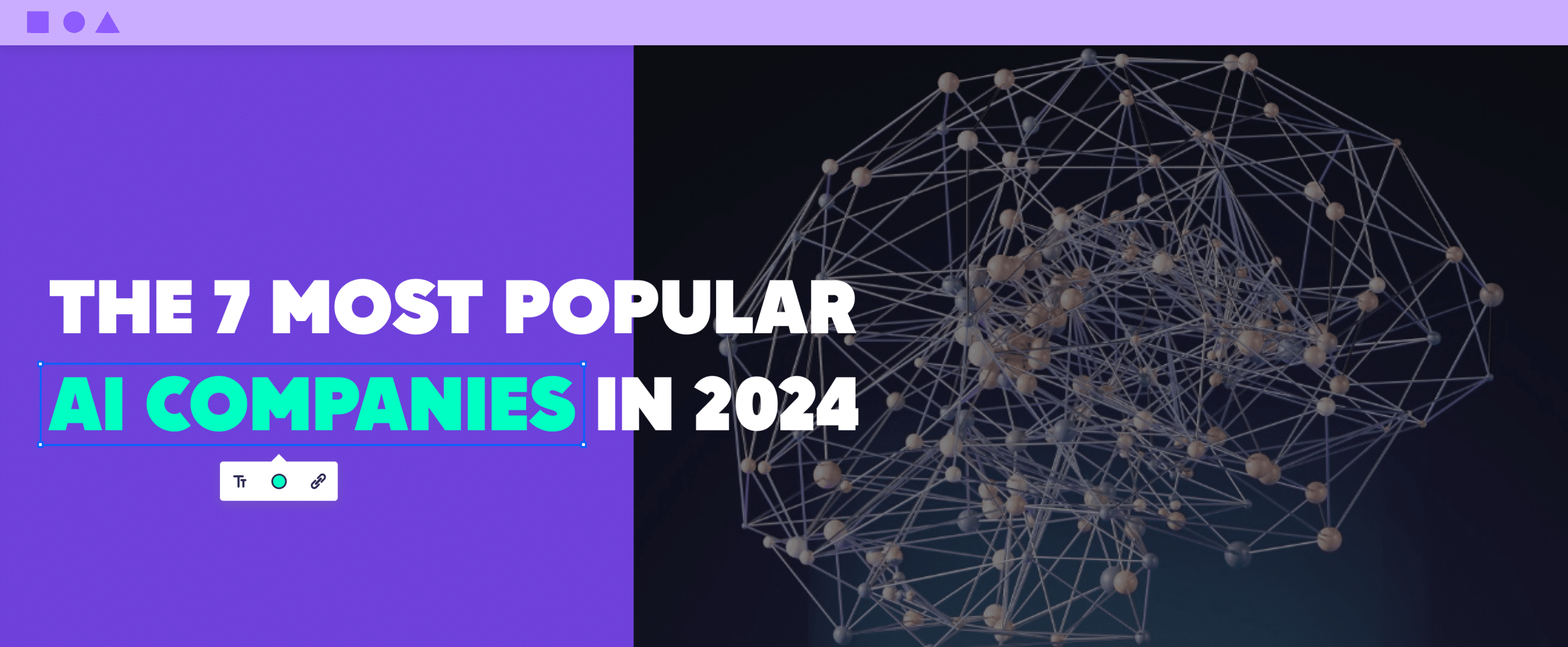AI Website Design for Small Businesses: A Non-Tech Guide to Stunning Visuals & Online Success
Looking to make your small business website aesthetically pleasing, but don’t have a design background? You’ve come to the right place! This guide will demonstrate how to leverage AI website design technology to create a visually appealing website that will draw more clients and increase your business success online, regardless of your tech skills.
Key Takeaways:
|
Table of Contents
Introduction: Leveling the playing field with AI website design
In today’s digital world, your website is the initial point of contact your customers have with your brand. A visually appealing website has a higher chance of enticing prospective customers. In fact, studies reveal that users take about 50 milliseconds (or 0.05 seconds!) to form an opinion on your website and decide whether to hit the exit button or stay. Even 94% of individuals mention that aesthetic appeal is the main differentiator when deciding whether to buy from a brand or another.
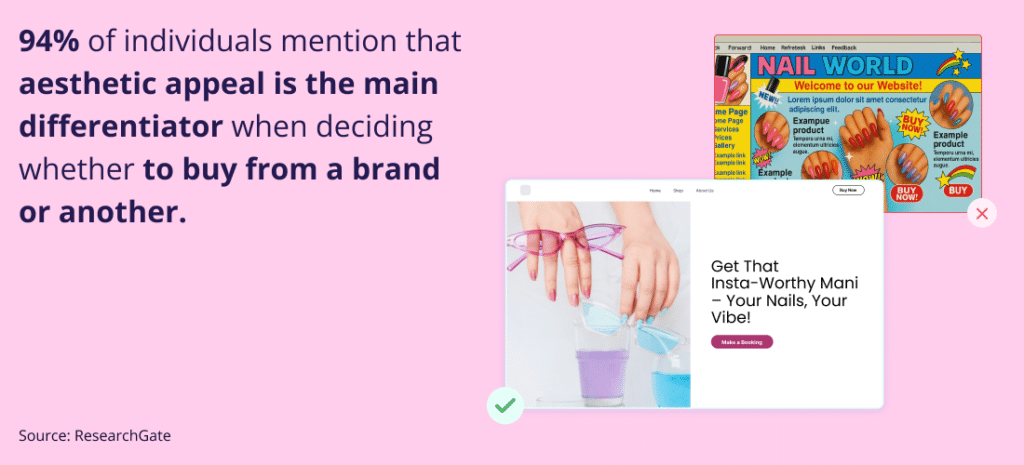
The statistics above highlight the importance of having a professionally looking website. Getting to that professional level can be challenging for many small business owners. Website design typically requires the services of costly designers or dealing with intricate coding, both of which are terribly time-consuming.
This is where AI website builders come into the mix, making website creation effortless for small businesses. Today, business owners can create fully customized, functional, professional-looking websites at a fraction of the traditional cost.
Understanding the power of AI in website visuals: beyond the basics
AI is not just a buzzword; it is a technology that can turn your website from mundane to spectacular. Here are a few ways AI can improve the aesthetics of your website’s design:
- AI-powered image generation: Picture the creation of web images, banners, and photos of items without compromising your initial budget on the services of a professional photographer. Thanks to AI image generators, it is possible to bring your concepts to life with a simple text description.
- Designing logos through AI: Your logo represents your business. An AI logo generator can help you create a logo regardless of whether you have design skills. Make sure to input a well-detailed description of your expectations.
- AI-enhanced content generation: While images matter, they must be supplemented by captivating text. AI can generate compelling website copy, blog posts, and marketing materials tailored to captivate your audience and boost conversions. This is often referred to as AI content creation.
- AI for SEO: Driving traffic to your site is essential. AI can assist you in optimizing your website content and images for search engines, increasing visibility, and attracting higher organic traffic. SEO is a crucial component of effective digital marketing for small businesses and is essential for organic online discovery.
- Beyond the basics: AI can also facilitate customer service chatbots, dynamically adjust website content according to visitor interactions, and ensure that your site is usable by everyone, including people with disabilities. Accessible websites are crucial from both an inclusivity and an SEO perspective.
Practical applications: how to use AI to enhance your website’s visuals
Ready to put AI to work? Take a look at this detailed guide revealing how AI tools can enhance your website’s visuals:
Image generation
AI image generators can make eye-catching pictures for any website, and here is how you can use them:
1. Choose an AI image generator: DALL-E 2, Canva, Midjourney, and Adobe Firefly are just some examples of the many AI image generators out there. The last two are embedded right into well-known design applications. Meanwhile, the website builder Hocoos AI has built in a feature for completing existing images.
2. Write a detailed prompt: Instead of writing “a flower,” one could phrase it as, “a close-up photo of a vibrant red rose with dewdrops on its petals, photographed in natural light”.
3. Generate and refine: Enter a prompt and choose the image that best suits your requirements. Most AI image generators enable you to fine-tune your prompts and create several iterations aiming to reach the ideal image.
Example:
- Imagine that you run a bakery and need a website ‘hero’ image. You could use a prompt such as, “Warmly lit overhead shot featuring a coffee cup in the background, pastries of various colors scattered on a table”.
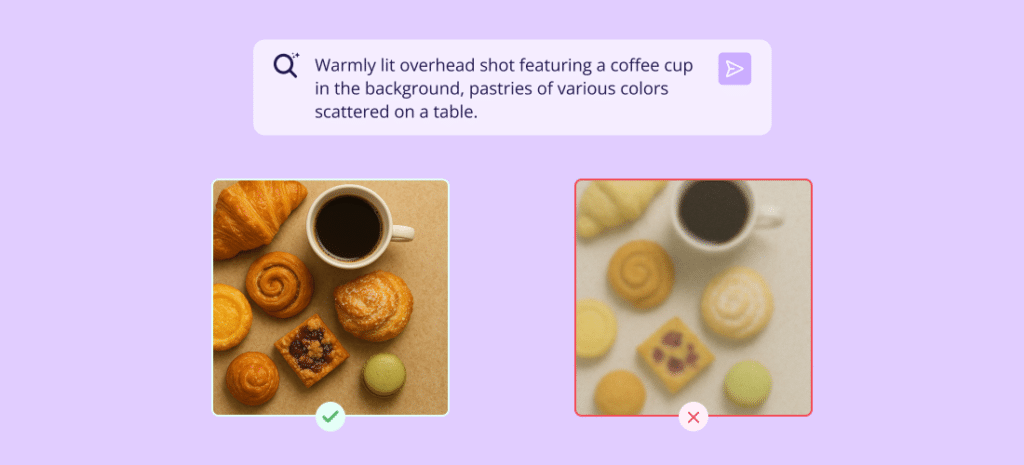
Keep these tips in mind when writing effective prompts:
- Give all the required details.
- Add Adjectives.
- Describe the light, framing, and general vibe of a scene.
- Try various prompts for best results.
Tools and resources to check out:
- Canva: Available at a fee with an AI image-generating feature embedded in its design platform.
- Adobe Firefly: It is available as part of the application suite under the subscription Adobe Creative Cloud.
- Hocoos AI: This robust website builder offers AI Image Completion to enhance, trim, and make your images more compelling to your audience. The number of adjustments varies between free and premium plans.
- Free AI image generators: Various alternatives are free of charge, although they may not be of the best quality. Check out Microsoft Designer or Google Imagen available through their Google Cloud services.
Logo design
A logo is vital for the development of your brand. Follow these steps to create a logo using an AI Logo Generator:
1. Choose an AI logo generator: Hocoos AI, Looka, Tailor Brands, and BrandCrowd are the most frequently used services. Most platforms allow you to create a logo for free; however, downloading high-resolution files is a paid feature.
2. Enter your business details: The AI will request information regarding your specific business sector and style preferences, including colors.
3. Generate and customize: Pick the logo you prefer the most and edit it by altering the fonts, colors, and arrangement to your liking.
Example:
- Consider that you operate a yoga studio. “Serenity Yoga” can be chosen as your business name, and styles that are calming, natural, and minimalist can guide your design choice.
Select suitable design styles and colors with ease:
- Think of your brand’s personality: Are you playful, sophisticated, or professional?
- Study your competitors: Which styles and colors do they use?
- Select brand colors that evoke the appropriate feelings: Blue is calming, red is energetic, and green evokes nature.
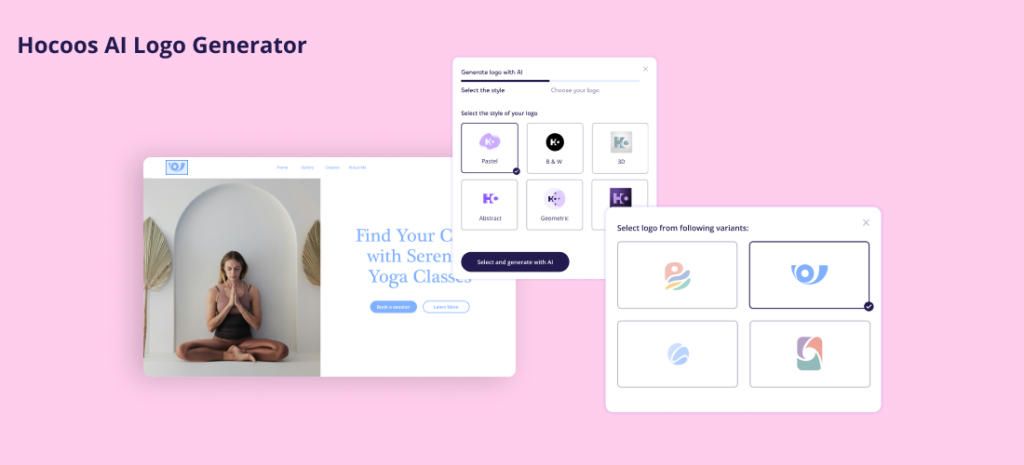
Best practices for revising AI designs:
- Don’t be afraid to experiment with different styles and layouts.
- Get feedback from friends, family, or colleagues.
- Check if your logo is identifiable on multiple scales.
Image editing & optimization
Enhancing image quality and improving web performance can also be accomplished through the use of AI:
1. Choose an AI image editor: Many photo editing applications use AI today, for commands like removing backgrounds, removing objects, and enhancing images. Some of them are PhotoDirector, Hocoos AI, Fotor, and Luminar AI.
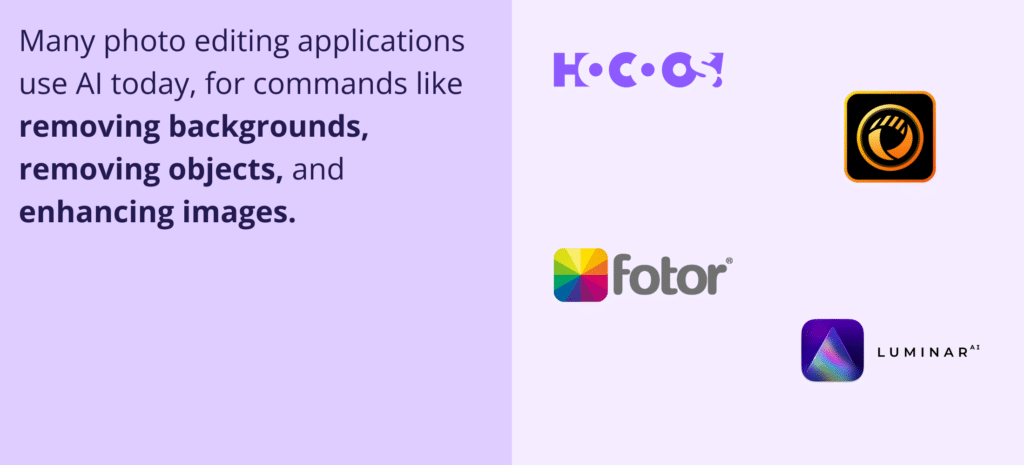
2. Resize and crop: With the AI editor, you can resize pictures to best fit your web size requirements. Crop your images to focus on their core aspects.
3. Enhance image quality: AI with advanced computer technologies can improve the quality of images by automatically changing the brightness, contrast, and sharpness.
4. Optimize for web performance: To enhance the website’s performance, you can utilize an image optimizer on the internet, such as TinyPNG or ImageOptim, to compress your images. Your images will retain their quality; however, the file size will be reduced, meaning your website will load faster. Another way to save time and effort is to build your website with Hocoos AI, as the website delivered comes with already optimized images for good web performance.
Content creation
While AI can help generate content, it is your responsibility to edit and fine-tune the information. Here are some examples of platforms and best practices:
1. Choose an AI content generator: Some choices are Rytr, Hocoos AI, Jasper, and Copy.ai
2. Provide context: Give the AI clear instructions about the topic, target audience, and desired tone of voice.
3. Generate and edit: Once the AI has the information it requires, the next step is to carefully review the output for any problems related to style, branding, and substance. Ensure the brand voice is accurately captured and include details and insights only you can add.
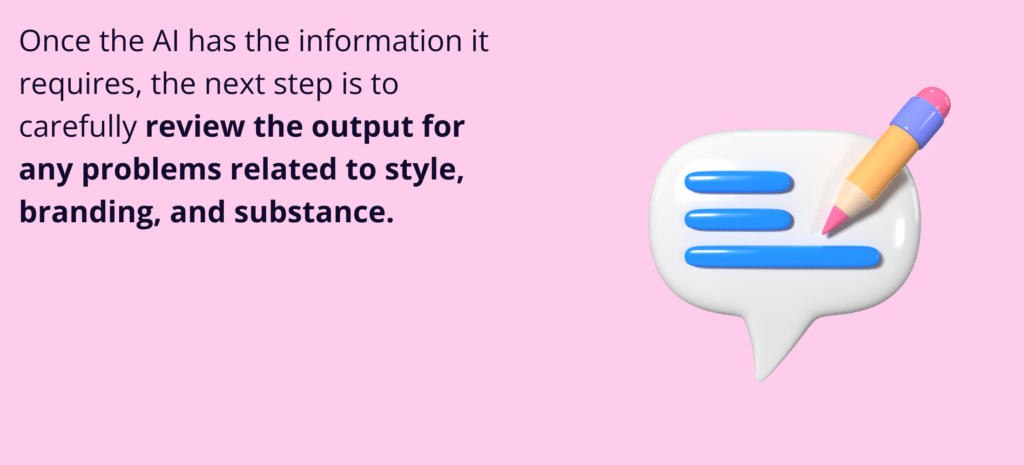
How to use AI for writing descriptions, blog posts, and social media updates
Enhance your interaction with AI and improve your communications with your target audience. Incorporate the following tips:
- Product descriptions: Tell AI all the relevant information about your product, including its features, selling benefits, and intended audience. Instruct the AI to highlight major selling points and write a captivating description.
- Blogs: Simply provide AI with keywords and a topic describing the blog subject. Next, instruct it to outline and later, expand every section into detailed written content. With Hocoos AI, the blog post generated allows you to edit text, personalizing even more the information you want to deliver.
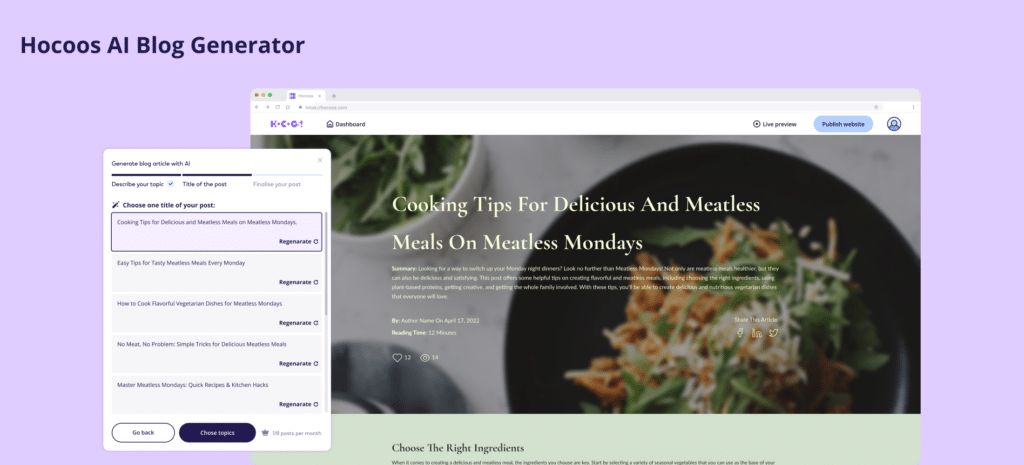
- Social media updates: Start by providing the AI with the URL to your blog or website. After this step, request the AI for multiple social media updates that can be used to promote your content.
Tip for modifying and polishing AI-drafted content:
- Verify the correctness of the provided information.
- Make sure it follows your brand’s identity.
- Insert additional personalized opinions.
- Make adjustments for better SEO results.
Real-world examples: small businesses winning with AI website design
AI is a powerful tool with great potential to grow your company. Here are examples of successful AI utilization:
- A local bakery: Used an AI picture creator to make stunning images for their site and social media, which in turn helped boost their sales.
- A clothing boutique: Employed an AI logo maker to design a sophisticated and trendy logo that encapsulates its brand, enhancing brand familiarity and patron retention.
- A landscaping company: Used AI technology for content creation to write informative posts about gardening tips, which enhanced traffic to the website and positioned the company as an authoritative figure.
- An e-commerce store: Enhanced sales opportunities using AI tools to automatically generate clear, engaging product descriptions for customers.
The examples show the different ways AI can change the face of small businesses.
Addressing the limitations & ethical considerations of AI-generated content
AI has proven to be a valuable resource in technology today. However, it is important to keep in mind the ethical concerns that come with it.
- Human review remains necessary: AI can assist with content generation, but it is not foolproof. It’s critical to proofread and polish the content to ensure it is correct, coherent, and reflective of the desired outcomes.
- Biased AI: AI algorithms can offer distorted outcomes if trained on biased information. So, it’s critical to understand how these biases arise and actively work to correct them to foster positive and fair designs.
- Licenses and copyrights: Before you create content using AI tools, ensure that you outline all aspects concerning ownership of AI-derived images and content. Some tools allow unrestricted use of the created content, while others may place limitations.
- Brand authenticity: Monitor if AI content is congruent with your business values and voice. Don’t have AI create content that is deceptive, inflammatory, damaging, or otherwise that goes against a company’s morals.
Integrating AI visuals into your overall website design strategy
AI visuals need to be in sync with the overall strategy for the website. These are some points to consider:
- Branding: Maintain strong brand recognition by using uniform colors, fonts, and styles on the website and marketing materials.
- Website accessibility: All users must be able to access your website without barriers. Use alt text for images and captions for videos, plus ensure the site can be navigated with a keyboard.
- Mobile optimization: Ensure that your site functions properly on mobile devices. With the majority of web traffic being mobile, the user experience on phones and tablets needs to be smooth.
- Data and analytics: Evaluate your site and its features with consideration of user tracking and website performance analytics. Track site visits, interactions, and behavior patterns to enhance identified problem areas.
Conclusion: Embracing AI for a stunning and successful website
Because of AI, the overwhelming world of website design has been simplified. AI equips small business owners with the ability to craft stunning websites without needing any prior technical know-how, which levels the playing field for everyone trying to achieve their business goals. With AI’s endless possibilities, anyone can create a website tailored to their needs that enhances customer engagement, brand image, and increases sales.
The future of web design is now! Don’t hesitate to explore different strategies and methods offered by AI.
Frequently Asked Questions (FAQs)
Which AI website builders are recommended for people without a technical background?
Some popular choices of AI website builders for non-tech people include Wix ADI, Hocoos AI, Squarespace, and WordPress with AI plugins.
What is the price of using AI technology for designing a website?
The price will depend on the tools you use. Some AI tools provide free versions, while others require a subscription.
Is AI-generated content, such as images and logos, one of a kind?
AI-produced content tends to be one of a kind, but to ensure it aligns with your brand, reviewing and editing it are crucial steps.
Is it required to have a certain level of design skill to use AI tools for website creation?
Most AI website tools do not require any design skills. They are made to be straightforward.
What should I do to improve the performance of AI-generated images for the web?
To improve the web performance of your images, use an internet image optimizer to reduce the file size of images while retaining quality.
What steps can I take to make sure that content created by AI tools is free from inaccuracies and bias?
Carefully check and edit the AI-produced content to guarantee it’s correct and free of bias.
FOLLOW us