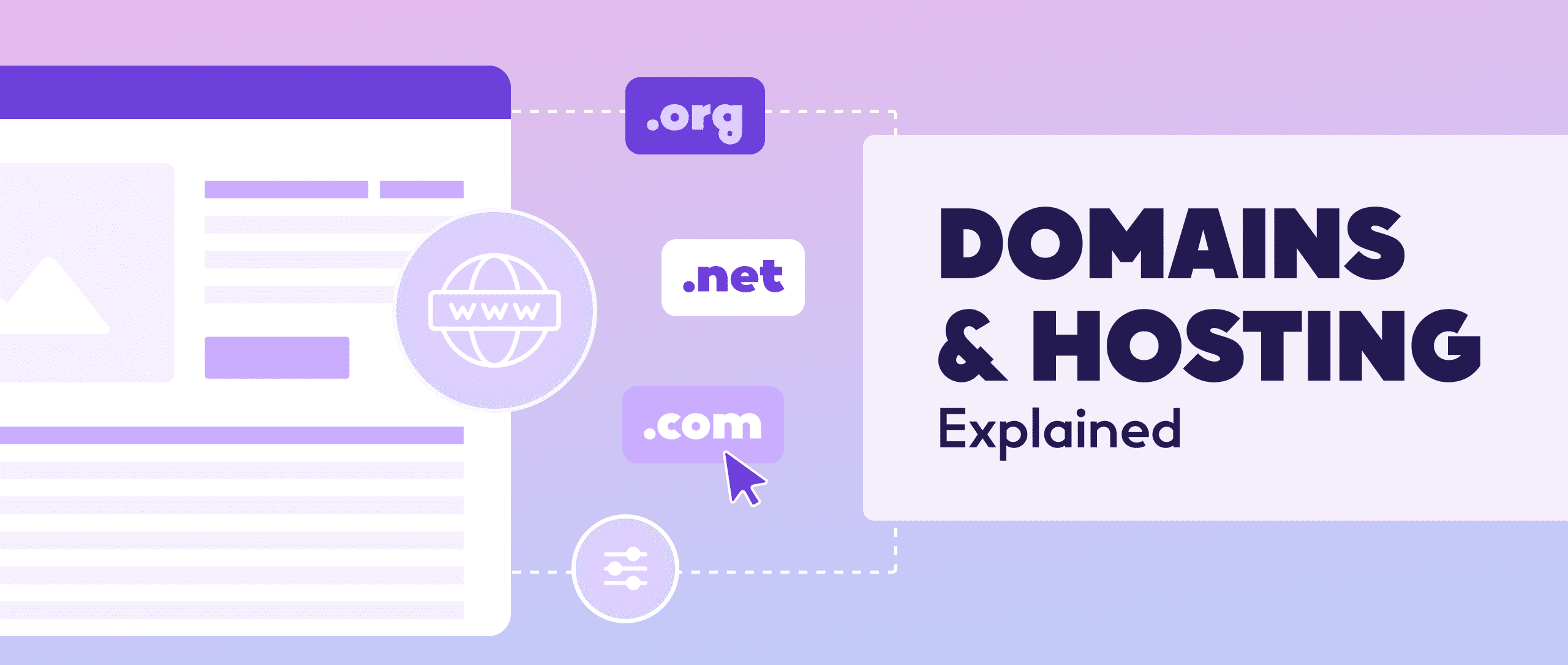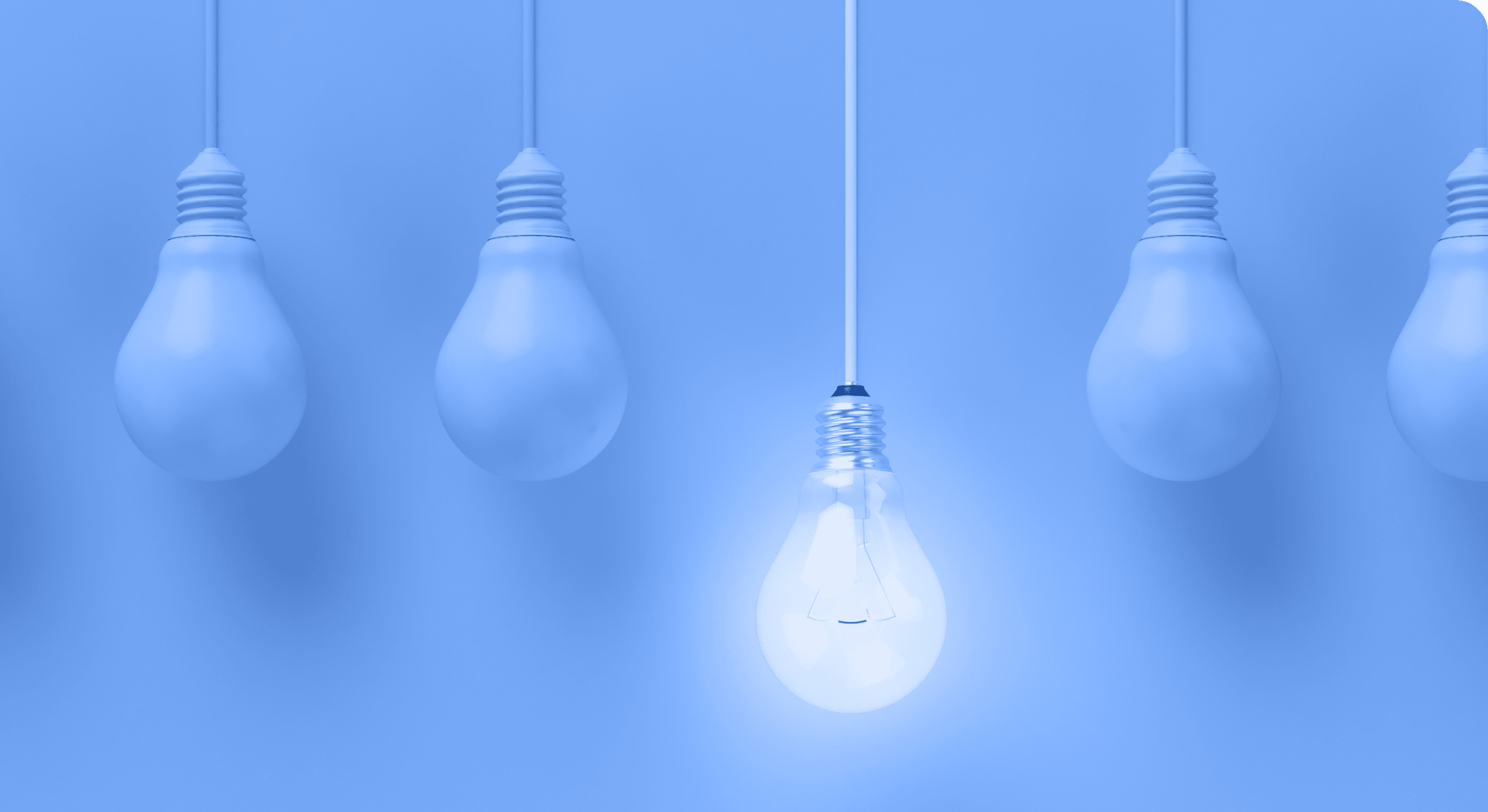Turn Your Side Hustle into a Success Story: A Non-Techie’s Guide to Building a Client-Attracting Website
22 min to read
Being brave enough to pursue a side hustle is admirable, and this entrepreneurial spirit is exactly what we need more of! In today’s world, however, ensuring a business has a solid online presence is where it all begins. Often, a website can jumpstart that journey. If “coding” makes you want to escape, just take a deep breath. This guide is meant for you – the passionate, entrepreneurial go-getter willing to roll up their sleeves and work, even if they’re not tech-savvy.
Key Takeaways:
|
Table of Contents
Introduction: Why your side hustle needs a website (Even if you’re not techy)
The side hustle world is on the rise. Many individuals are searching for new ways to earn an extra buck, pursue hobbies, or abandon the 9-to-5 grind. But in this fast-paced world of competition, not having a website is no longer optional; it’s an absolute must.
“But I’m not a techie,” you may say. “Everything related to website building sounds way too costly and complicated.” Well, that’s not entirely correct. With the right tools, anyone can set up a professional website with no prior skills necessary.
Think of your website as a 24/7 marketing tool. Interested clients can learn what services you offer, view examples of your work, and contact you easily. Consider it a virtual shop that never closes. Moreover, a professional webpage elevates your business image and establishes credibility. Trust is a crucial element in business, and a thoughtful website helps build that.
Hocoos AI is a website builder designed to empower non-tech users who need to boost their online presence. Hocoos allows you to leverage its AI tools to set up an incredible site for any coding novice in minutes! The intuitive click-and-edit interface provides endless possibilities for swift customization.
Step 1: Define your side hustle and ideal client (The foundation for your website)
Before building a website, it’s wise to consider the goals of your small business and determine the audience you want to capture and reach. This will provide a strong foundation upon which the rest can be built.
What was the event, or chain of events, that inspired you to start your side hustle? What is your “why”? Are you trying to achieve savings for a dream vacation, pay off a debt, or just follow a passion project? Defining your goals will keep you motivated and help you remain focused.
Now, let’s move on to discussing your ideal client. Who do you think they are? What does your client need, and what are their pain points? The more granular you can get, the better your website will resonate with them, as your content is more precisely tailored.
Get ready for a hands-on exercise:
- Define your niche: What problem is your small business solving? How do you differ from your competitors?
- Create an ideal client profile: What is their age, location, and income? What are their interests and values? What are their biggest problems?
- Identify your Unique Selling Proposition (USP): Why do you stand out as the best option for your ideal client? What special advantages do you offer?
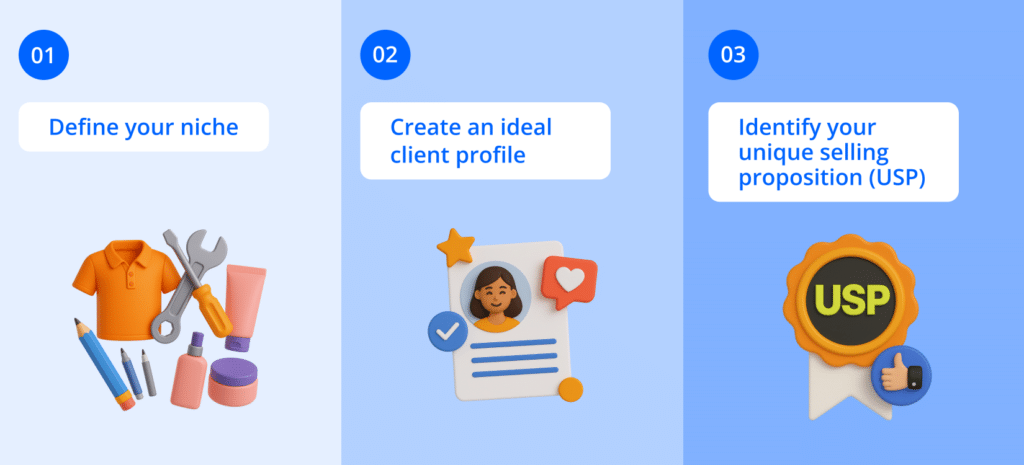
Building a website that directly addresses the needs of your potential customers can be achieved by understanding your side hustle and your ideal client.
Step 2: Choose the right website builder (Hocoos AI makes it easy!)
Now that you understand your side hustle and ideal client, it’s time to choose a website builder. And here is where you and Hocoos AI begin a successful partnership!
Hocoos AI is designed for non-technical users. Its click-and-edit interface makes it incredibly easy to create a professional-looking website without prior coding knowledge. Simply choose a template, customize the design, and add your content.
Benefits of using Hocoos AI:
- Ease of use: No coding required! Just click and edit to develop your website, improving it as you like.
- AI-powered website generation: With Hocoos AI, you just need to respond to a couple of questions, and in a few minutes, you will have a fully functioning website.
- Mobile-friendly and responsive design: From cellphones to desktops, your website is optimized for any device.
- Affordable pricing: With Hocoos AI, you can get a great website while paying an inexpensive price.
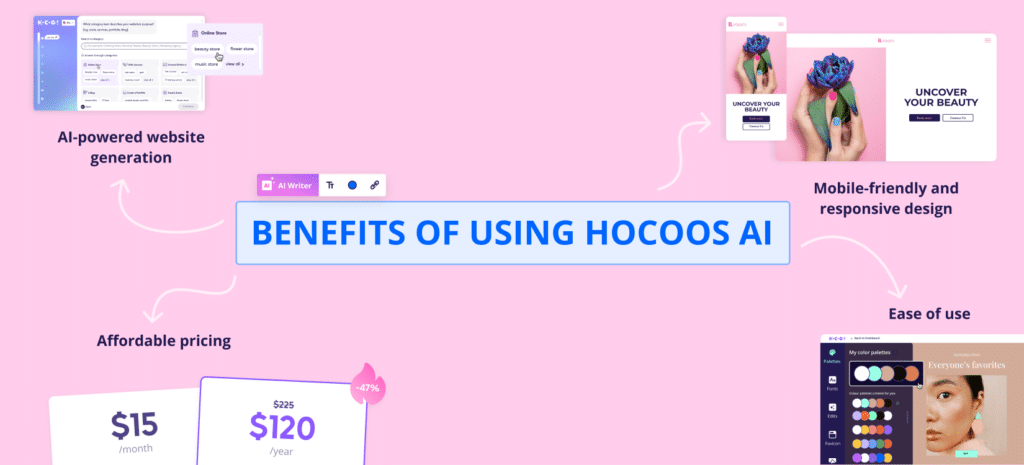
Hocoos AI vs. Other Website Builders:
Hocoos AI distinguishes itself from other website builders primarily because of its focus on usability. It provides a very smooth experience, which is helpful for non-tech users, unlike other platforms that can be demanding in terms of technical skills and overwhelming with numerous options. Instead, Hocoos AI offers a streamlined experience tailored for non-technical users.
So go on, give it a try! Answer 8 simple questions about your business and let Hocoos’ AI Wizard custom-make a website for you in just 5 minutes!
On top of that, Hocoos AI offers a mobile-friendly responsive design, which is extremely important! Since more people are browsing the web using phones and tablets, your website must be presentable on all devices.
Step 3: Build your client-attracting website (Simple design tips)
Let’s start with your website! Here’s a checklist to follow to enhance your online visibility and attract prospective clients:
1. Choose a professional and relevant domain name: Your domain name is your website’s address on the internet. Make sure it’s easy to recall, relates to your business, and is available.
2. Select a clean and user-friendly website template: Hocoos AI has a selection of professional templates that can be modified to suit your brand. Select an attractive, visually pleasant, user-friendly, and mobile-responsive template.
3. Create essential pages:
- Homepage: Visitors will see this first, so communicate clear and concise value propositions. Define what you offer, who your audience is, and something that differentiates you from the competition.
- About Us: Tell your story and build a relationship with your audience to foster deeper connections.
- Services/Products: Illustrate your offerings with high-quality images and enticing text labels. If you offer services, explain the process and its benefits. If you sell products, highlight their features and benefits.
- Contact Us: Ensure that any prospective clients can easily contact you. Don’t forget to add a contact form, email, and phone number.
- Blog: Post relevant and valuable content related to your industry. That will enable you to attract fresh visitors, build credibility as an expert, and improve your search engine rankings.
4. Write compelling website copy: A website’s copy must be straight to the point without missing any details. Explain what makes your business stand out, how you can benefit your clients, and what solutions you offer to their problems. With persuasive CTAs, you can prompt your audience to take the next desired step.
5. Use high-quality images and videos: Using visuals helps capture attention, display your skills, earn trust, and more. Ensure that your photos and videos are high-quality and relevant to your business.
6. Incorporate testimonials and social proof: Testimonials are an effective way to earn trust. For example, include reviews and testimonials from other satisfied clients on your website. Social proof, like the number of clients you have served or awards you’ve won, can also help boost your credibility.
7. Emphasize clear call-to-actions: Directly tell your website visitors what you expect them to do. Use clear and direct CTAs, like “Get a Free Quote,” “Book a Consultation,” or “Shop Now.”
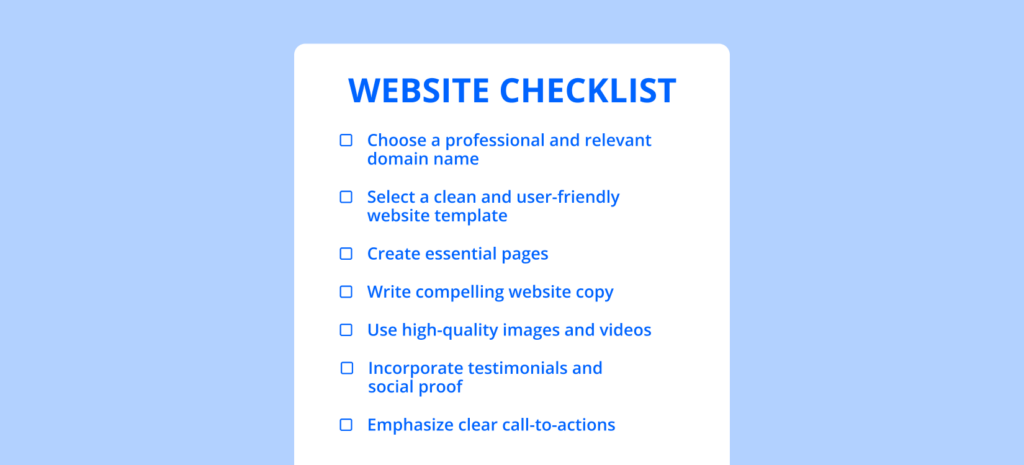
Step 4: Optimize your website for search engines (SEO for beginners)
SEO, or search engine optimization, optimizes your website to rank higher in search engine results. This is essential for attracting organic traffic and generating leads.
SEO Basics for non-techies:
- Keyword research: Use tools like Google Keyword Planner or Ahrefs to find relevant keywords with high search volume and low competition, then find the right keywords for the target audience.
- On-Page optimization: Don’t forget to include your target keywords in your content, website titles, and meta descriptions. Ensure your website is easy to navigate and accessible on mobile devices.
- Building backlinks: Encourage other websites to link to yours. Building backlinks helps establish authority for your website and improves your position on search engines.
Using Hocoos AI’s SEO tools:
Hocoos AI has various SEO features that can make optimizing your website easier. Check them out!
- Meta description editor: Effectively manage and create meta descriptions for each site page for better search engine ranking.
- Image optimization: You don’t need to reduce the image size when you upload images to your website – our system automatically optimizes them for good web performance.
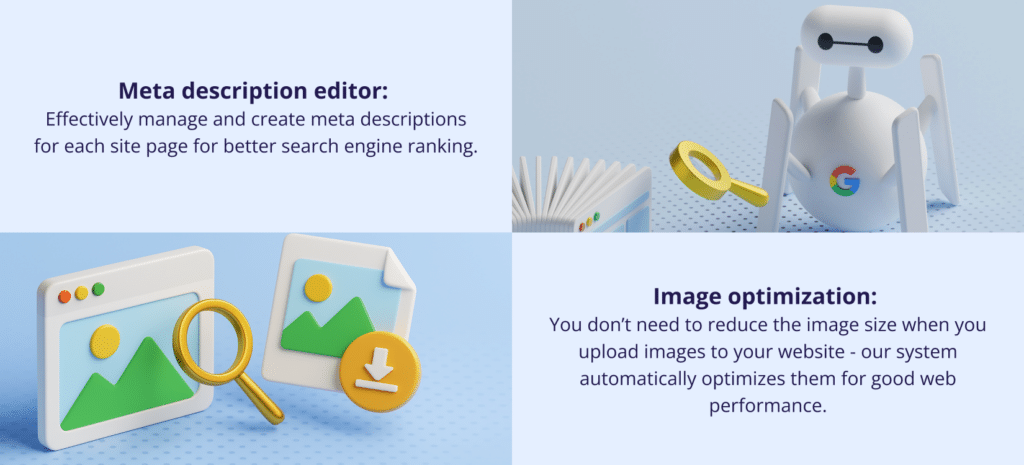
SEO greatly considers website speed and mobile friendliness. Google will always prioritize a website that loads quickly and is mobile-responsive. Consider using Google PageSpeed Insights to test your website’s speed and identify areas for improvement.
Step 5: Marketing your website (Driving traffic and generating leads)
Creating a stunning website is only one part of the process. You must also focus on how you will promote it to attract visitors and potential customers. Here is how you should do it:
- Integrate social media marketing with your website: Promote content from your website on social media and get your followers to check your website. Include social sharing buttons on your website to make it easy for visitors to share your content.
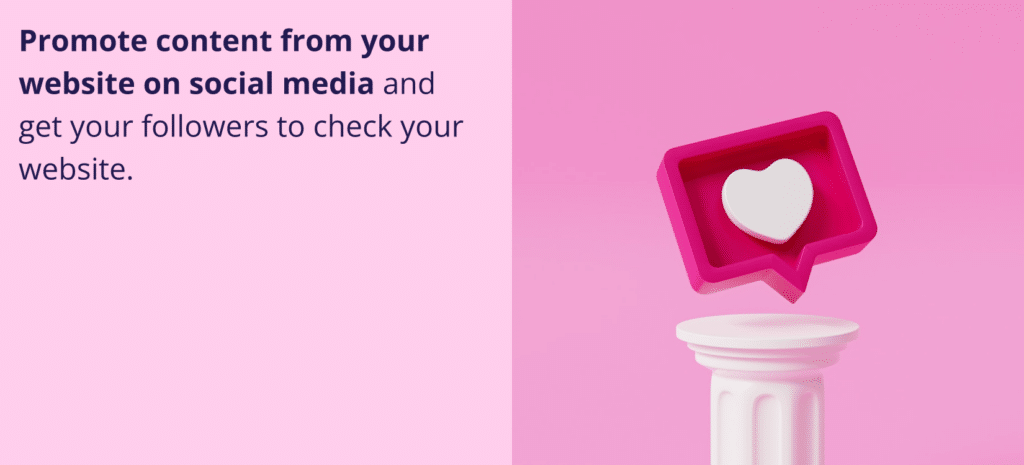
- Create engaging content for social media platforms: Share valuable and relevant content that will attract your target audience. Use a mix of text, images, and videos to engage your followers.
- Use email marketing to nurture leads and build relationships with potential clients: Collect emails on your website and periodically send out newsletters and advertisements. Through segmentation, personalize your email messages to different subscribers.
- Check out different marketing channels: To attract a wider audience, consider using online directory services, local listing websites, or paid advertising.
- Monitor website visits and conversion rates: Track website traffic and conversion rates using Google Analytics. Analytics like this can help you assess the effectiveness of your marketing and discern where improvements could be made.
Step 6: Set up E-commerce (If you’re selling products or services online)
Offering products or services online? You need an e-commerce store! Hocoos AI comes with ready-to-use, built-in e-commerce tools that make this simple.
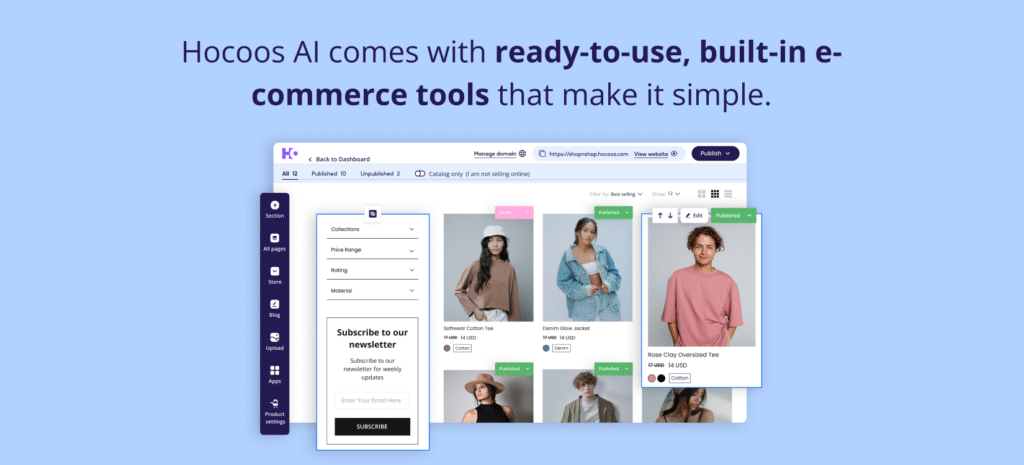
- Set up an online store: With Hocoos AI’s e-commerce features, create product listings, manage shipping or tax details, and establish payment options.
- Choose a payment gateway: A payment gateway must be secure, dependable, and user-friendly. Common choices are Stripe and PayPal.
- Create product listings: Craft interesting descriptions and use high-quality images to sell your products. Describe how each product helps and what makes it useful.
- Establish the preferences for taxes and shipping: Set up your shipping and taxes according to your location and the items you sell.
- Optimize your website for conversions: Encourage clients to buy by offering discounts, using clear call-to-actions, and creating a sense of urgency on your website.
Step 7: Website security and maintenance (Protecting your online presence)
It’s easy to neglect website security. Don’t overlook this element because protecting your reputation and trustworthiness among clients is vital. Essential security measures include:
- SSL Certificates and HTTPS: An SSL certificate protects private data like passwords and credit card numbers by encrypting the communication between your site and visitors’ browsers. Ensure your website uses HTTPS, which indicates an SSL certificate is present.
- Regular backups: Always backup your website information and files to ensure their safety in the event of a server failure or cyberattack.
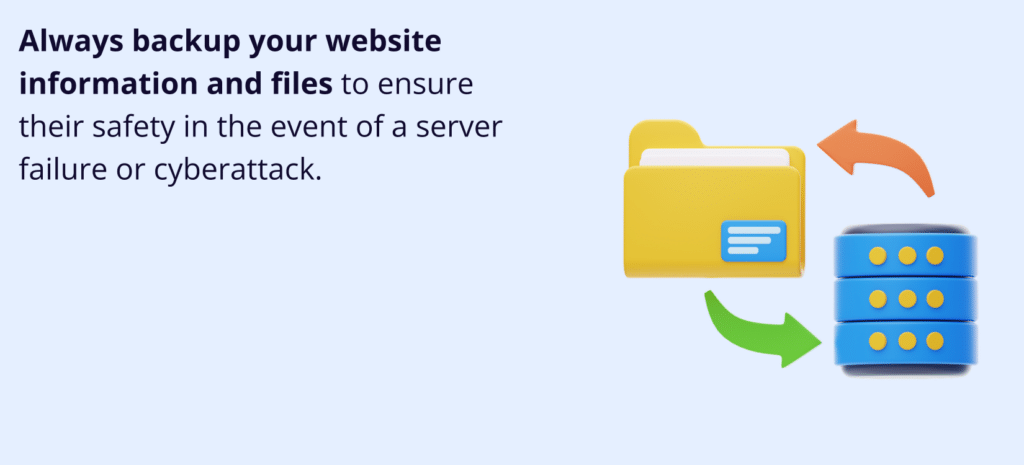
- Software updates: Keep your website software and plugins updated to increase the chances of defending against security risks.
- Malware protection: Regularly check your website’s security using a website security scanner to prevent malware and hacking.
- Secure Web Hosting: Select a web hosting company that emphasizes security and offers extensive protection features.
Case study: From side hustle to successful business (Real-life example)
Picture Quest, a coffee shop owned by friends who wished to open a coffee shop that sells exquisite coffee and mouthwatering desserts. This dream came true, and now the company showcases its creations with a unique visual menu, customers’ testimonials, and online reservation options using Hocoos AI.
By utilizing Hocoos AI’s user-friendly features, Quest now has a polished, professional website that attracts new customers and enhances its business systems. They implemented social media strategies and engaged with their target audience. This is the scenario where Quest continues to thrive.
Key takeaways from Quest’s success:
- A professional website increases credibility and helps you acquire new customers.
- Hocoos AI, an accessible website builder, allows anyone, even those with no technical background, to create a website.
- Social media marketing, along with email marketing, is a great way to increase your website traffic and generate more leads.
Conclusion: Your website is your small business’s best friend
Regardless of size, every business needs a website – they’re not a luxury anymore! Your website is your always-on marketing tool, a digital shop front, and the best way to get more clients.
With Hocoos AI, you don’t have to worry about the technical aspects of building a website. So what are you waiting for? Start setting up your online presence so people can notice it. Your side hustle will appreciate it!
Excited to give your side hustle a professional look? Start a free trial on Hocoos AI and create your website today!
Frequently Asked Questions (FAQs)
Why does my side hustle need a website, especially if I’m not tech-savvy?
A website acts as a 24/7 marketing tool, allowing potential clients to learn about your services, see your work, and contact you easily. It also builds credibility and elevates your business image, and tools like Hocoos AI make it simple for non-tech users to create a professional online presence.
What is Hocoos AI, and how can it help me build a website?
Hocoos AI is an easy-to-use website builder designed for individuals without technical skills. It offers an intuitive click-and-edit interface and AI-powered website generation, allowing you to create a fully functional and professional website in minutes without any coding.
What are the essential pages my website should have?
Your website should include a Homepage to introduce your business, an “About Us” page to connect with your audience, a “Services/Products” page to showcase your offerings, and a “Contact Us” page for easy communication. A blog can also be valuable for sharing relevant content and improving SEO.
What is SEO, and why is it important for my website?
SEO, or Search Engine Optimization, helps your website rank higher in search engine results, making it easier for potential clients to find you online. This involves using relevant keywords, optimizing your website content, and building backlinks to attract organic traffic and generate leads.
How can I market my website to attract more clients?
You can market your website by integrating social media, creating engaging content, using email marketing, and exploring online directories or paid advertising. Monitoring your website traffic with tools like Google Analytics will help you understand what’s working.
What should I consider if I want to sell products or services directly from my website?
If you’re selling online, you’ll need to set up an e-commerce store with product listings, manage shipping and taxes, and choose a secure payment gateway like Stripe or PayPal. Optimizing your website for conversions with clear calls-to-action and compelling product descriptions is also crucial.
FOLLOW us