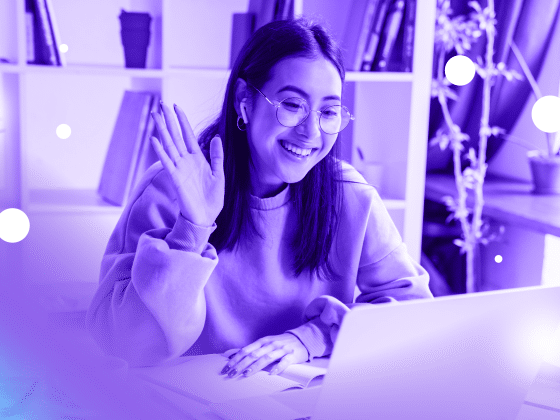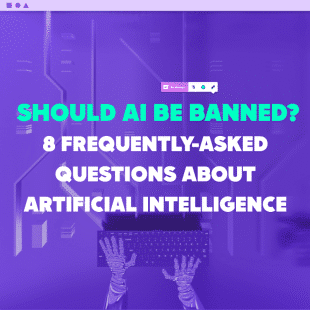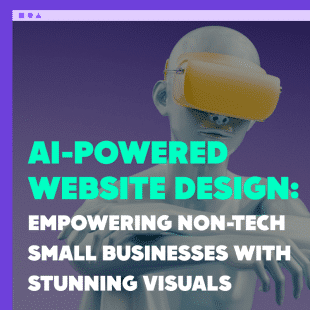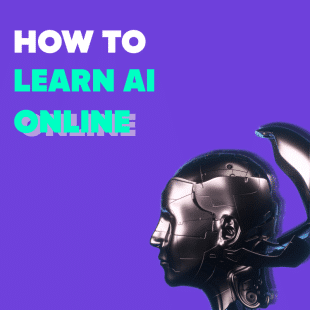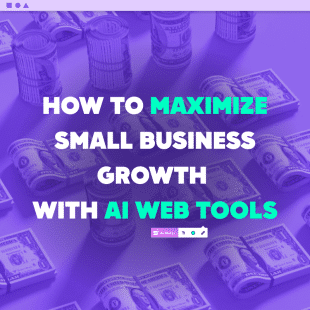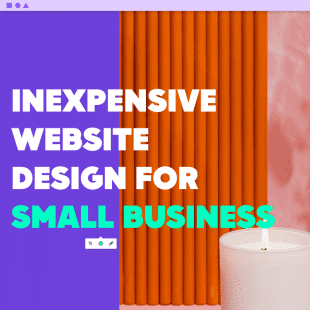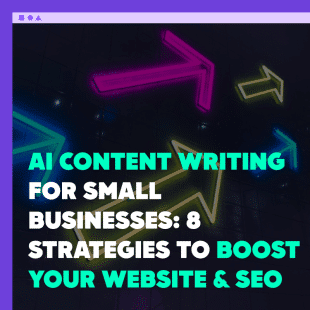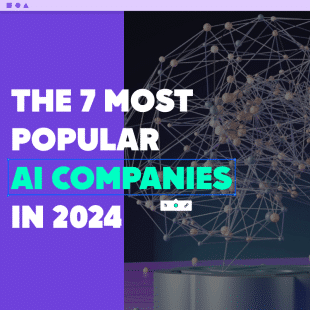6 Steps to Effortless Online Store Creation
Have you ever considered creating an online store but feel overwhelmed by the technical side of things? Then, “How to Create a Store with AI” is your ticket to effortlessly creating a website and online store with Hocoos AI.
Learn more about a world where setting up an eCommerce website is swift, simple, and tailored to your unique needs.
Key Takeaways:
- Understand how AI technology (in this case, Hocoos AI) makes creating an online store easier than ever before.
- Learn the step-by-step journey to easily set up your eCommerce site using nothing but AI.
- Discover how to personalize and improve your online store with user-friendly tools and features.
- Save wasted time and money by learning the benefits of AI in creating a professional and effective online retail space.
How to Create a Store with AI
In today’s post we are going to guide you through the simple super process of how to create a store with AI. All you need is a laptop or smartphone, 5 minutes, and a little help from Hocoos AI Website Builder to help create your very own store online.
So, take a moment to get comfortable, and let’s get started on the exciting journey of creating your very own AI-powered eCommerce store!
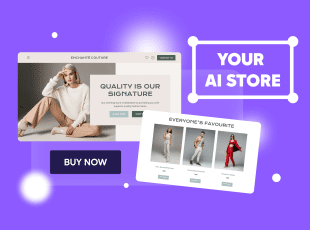
But what is an AI Online Store?
AI-built online stores are basically websites created with artificial intelligence. They have all the same functionality as a regular eCommerce business site but are built by AI.
Traditional website development was time-consuming, expensive, and overly technical, making it difficult for most people to open an online store for their business.
But here’s the good news: with website builders like us at Hocoos, you don’t need any technical experience to create a store with AI. Now, you can have your own professional eCommerce store up and running in just a few minutes, and it won’t even cost you a dime to get started.
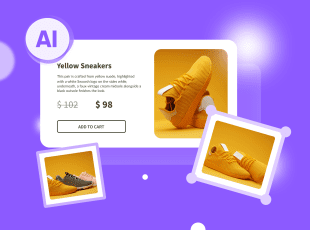
How to Create a Store with AI in 6 Simple Steps
Imagine having your own team of tech-savvy and design-minded experts, ready and waiting to bring your e-commerce store to life.
That’s the power behind building a store online with AI—a brilliant mix of human ingenuity and artificial intelligence working together to help you do more.
Hocoos is democratizing the internet, making it simple for anyone to create a store with AI. So, let’s jump right in and learn how you can quickly and easily create a store with AI and get your business online in minutes.
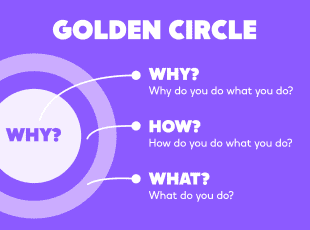
Step 1: Define your Store’s purpose and goals
By deciding you want to open a store online, you have kind of already defined your website’s purpose and goal: to sell products and services. Good for you.
Still, you may want to add other features to your Store; maybe an about us section to introduce yourself to customers or a blog page to tell them about your latest products & services.
By being sure about the extra features you want to include alongside your store, you’ll save time and effort. You can focus on what matters to help you meet your specific goals.
Still, when you create a store with AI, you can easily add any extra features you need with just a click. The speed and ease with which you can customize an AI website mean it is the perfect companion for any growing business.
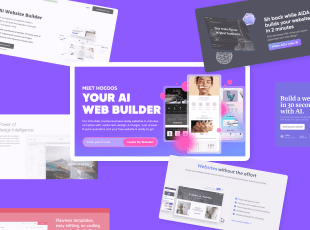
Step 2: Choose an AI website builder
Now that you know the type of eCommerce website you want, it’s time to pick a platform to create a store with AI. However, with so many options out there, it can be tough to find the perfect one.
Beware of website builders that claim to be AI-driven but end up churning out cookie-cutter stores with generic templates and meaningless text. You’ll just waste too much time later having to re-do it all yourself.
Instead, choose an AI builder that works with you, asking questions to understand exactly what you need from a website and online store so it can create one that’s tailored to your needs.
The best AI website builders, like Hocoos, offer everything a business needs, from custom domains and web hosting to blogs, booking systems, and online stores.
Plus, we offer features like AI content generation, secure online payments, and seamless marketing integrations to give your store an extra edge.
Step 3: Create your AI Store with Hocoos
If you’ve already clicked the link above, you know how easy it is to create a store with AI. But if you still need some convincing, then you’ve come to the right place.
Let us show you just how quick and easy it is to build an eCommerce site with the AI tools available here at Hocoos.
Here’s what you need to do:
1. Head over to Hocoos.com, enter your email, and click “Create My Website.
2. Our AI wizard will guide you through eight simple questions to help learn about your business before it starts building.
3. Using your answers, The Hocoos wizard will create your store with AI in literal seconds.
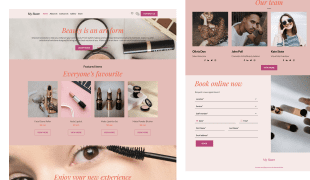
But what if you’ve already built a website with Hocoos and now realize you want to add a store?
Don’t worry! Our super simple Hocoos editor is here to save the day.
Step 4: Add a Store to your AI Website
Hocoos websites are designed to grow with your business, so it makes sense that adding a store to your Hocoos website would be a breeze. With our user-friendly desktop editor, you can seamlessly add a store and personalize it to reflect your unique style.
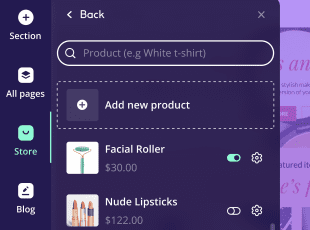
To start, just head to the Hocoos editor and select Pages, then Store from the side menu. Then, just click on Activate Store App. Now you can:
- Fill your store, get AI to help write product and service descriptions, and create collections to organize them effectively.
- Design your shopping cart and purchase confirmation pages for a seamless customer shopping experience throughout.
- Choose which currency your eCommerce platforms will accept and quickly connect payment methods, such as Stripe or Paypal, for smooth and secure transactions.
With Hocoos helping you create a store with AI, it’s never been easier to build a smooth, simple, and professional shopping experience for your customers.
REMEMBER: You can benefit from the full functionality of our Store widget by signing up for a Hocoos Premium Account. Get access to every Hocoos feature for just $15 a month, or sign up for a year to receive a free two months and a custom domain name for your Store.

Step 5: Customize Content & Features
Once your Store is ready, you have complete control over its design and layout. Use the editor to add the perfect finishing touches and ensure it matches your brand aesthetic.
To customize any widget on your website, including your Store, just click on the design icon within the Hocoos editor. You can change or create color palettes, select different fonts to make your text stand out, and even add a stylish touch by blurring background images.
If you’re feeling creative, you can manually change the design of any website widget to suit your style. Need inspiration? Our AI can generate fresh designs for you, acting as a helpful design assistant whenever you need it.

Step 6: Optimize for SEO
Search Engine Optimization (SEO) is essential for improving your store’s visibility on search engines. At Hocoos, our AI wizard constantly studies the latest SEO practices, guaranteeing that your website is easily found.
To optimize your Store even more, just navigate to the SEO section in your Hocoos Dashboard under the Marketing category. Here, you’ll find all the tools to assist you in optimizing your AI store.
You can effortlessly add or edit keywords, URLs, meta tags, and descriptions, all of which contribute to improving your website’s search engine performance.
What are the Benefits when you create a store with AI?
Solopreneur, startup, small business, up-and-coming creative; whatever you want a website for, Hocoos can help create a store with AI to meet your needs.
If you’re still not convinced about the benefits, let’s take a look at these incredible advantages of building your store and website with AI.
Time and cost efficiency:
Create a store with AI and save time and money compared to traditional methods. With Hocoos, you can create and host a basic store in minutes for minimal cost, getting rid of the hefty expenses and saving you valuable time.
User-friendly interface:
Hocoos AI provides an intuitive interface and click-and-edit functionality, making store creation accessible to everyone. When you create a store with AI, you can say goodbye to complex coding and embrace the simplicity of Hocoos.
Professional design:
With the power of AI design tools, you can effortlessly create visually appealing and modern online stores, even without design skills. Let your imagination guide you, and Hocoos AI will bring your vision to life.
Responsive and mobile-friendly:
Create your store with AI like Hocoos to make sure it will look stunning on any device. All Hocoos websites are designed to be responsive, so you know your users will get a seamless experience, no matter the size of their screen.

Feature-filled:
You can create a store with AI and host it for free when you choose Hocoos. However, we also offer a Premium Account packed with essential tools.
For a flat monthly fee of $15, you gain access to our Premium Features, including online payments, marketing integrations, AI content generation, email marketing, and much more.
Hungry for more? Opt for an annual Premium Account, and Hocoos will reward you with two months free and your very own custom domain name. And the best part? You can create a store with AI for free in less than 5 minutes, the ultimate “try before you buy”.
So, what have you got to lose? Head to Hocoos and create a store with AI in minutes.
Frequently Asked Questions (FAQs)
Q1. Can I customize the design of my AI store?
A1. Yes! When you create a store with AI like Hocoos, you have complete control over the visual design and layout of every part of your eCommerce site.
Q2. Is search engine optimization (SEO) included with Hocoos AI Stores?
Q2. Yes, Hocoos AI software uses the latest SEO practices, plus the Hocoos Dashboard has extra SEO tools available to help your store get found online.
Q3. Can I accept online payments on my AI-powered Store?
Q3. Yes! You can quickly connect popular payment methods like Stripe or Paypal for smooth and secure transactions.
Q4. What additional features are available for my AI-powered Store?
Q4. With a Hocoos Premium Account you can access tools such as marketing integrations, AI content generation, email marketing, and even get your custom domain name for the Store.
Q5. Can I change my existing Hocoos website to a store?
Q5. You can easily create a store with AI even if you already have a Hocoos Website. Just head to the editor to add the store widget with a click.
FOLLOW us