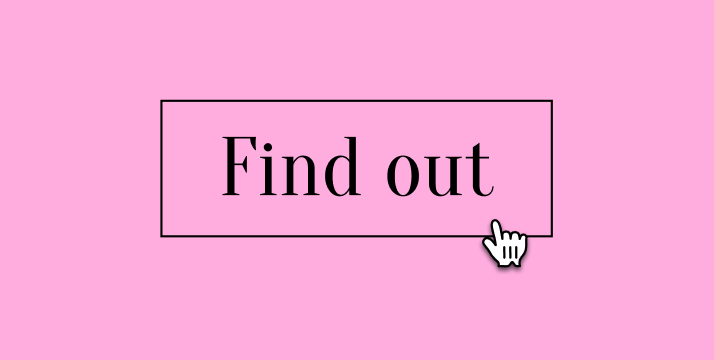Table of Contents
So what makes a ghost button work?
Ghost buttons, as the name implies, are simple and discreet controls attached to the modern interfaces that depict the areas of activity with no help of the overall design. A ghost button is designed with a transparent or semi-transparent background, barely any borders, and a domineering typeface and hence will usually be integrated within a user interface maintaining simplicity.
The buttons strive to be effective guides for user interaction through visual cues, intending to minimize disruption. Dependence on contrast, text, and background colors, as well as the use of hover effects, helps draw the user’s attention to an active component without disturbing the beauty and aesthetics of the interface.
To summarize, ghost buttons are difficult to notice but that stretches out the possibilities of an interface.
What are the advantages and disadvantages of using ghost buttons?
When it comes to web design, ghost buttons have advantages and disadvantages that are mentioned below:
Advantages:
- The design adheres to a minimalist aesthetic enhanced by selected elements.
- May improve the visual hierarchy by gently drawing a focus on secondary interactions.
- This style aligns well with clean and uncluttered layouts, but user preferences may vary.
Disadvantages:
- May be found less often than traditional buttons.
- It is important to accommodate individuals with sight limitations by ensuring sufficient contrast.
- The product’s suitability may vary with individual circumstances and specific contexts. Evaluating its appropriateness is important before applying it in various scenarios.
How do ghost buttons impact user experience and accessibility?
In general, well-designed ghost buttons can improve the interface by adding another effective visual layer but lower contrast or poor label instructions would be detrimental to accessible design. This is especially important for people with vision loss.
Should the button be designed the same way for both desktop and mobile experiences?
Although the more fundamental aspects of ghost button design do not change, some adjustments will be required to ensure the most effective use on the mobile platform. Phones with small screens and using fingers can make it necessary to have larger tappable areas, readable tap targets, and clear hover actions.
Are there any design best practices for ghost buttons?
Yes, there are some important ghost button design principles:
- Provide adequate contrast: Take into account how the text and background color interplay, particularly with hover and active states.
- Provide concise labels: Keep button text brief and straightforward, clearly indicating the action it triggers.
- Implement hover and active states: Show visual feedback to the user when the button is pressed.
- Consider size and context: Ghost buttons have to be used internally for second-priority tasks or in cases where little design is preferred.
- Test the accessibility: Validate that ghost buttons comply with accessible design and that all users including people with visual impairments are catered for.
Conclusion
A visual characteristic of contemporary webpages is the ‘ghost button,’ which seamlessly integrates into the design while retaining its usefulness. These aesthetically pleasing items have potential in enhancing the visual aspects of the website but their achievement depends on properly constructed ghost buttons which also follow accessibility guidelines. If carefully used, ghost buttons become part of the user interface that helps the user perform an action without overloading him. Let’s not forget that to achieve a specific goal, it is always necessary to keep the right constants while creating your website – the user and his needs in the focus point.