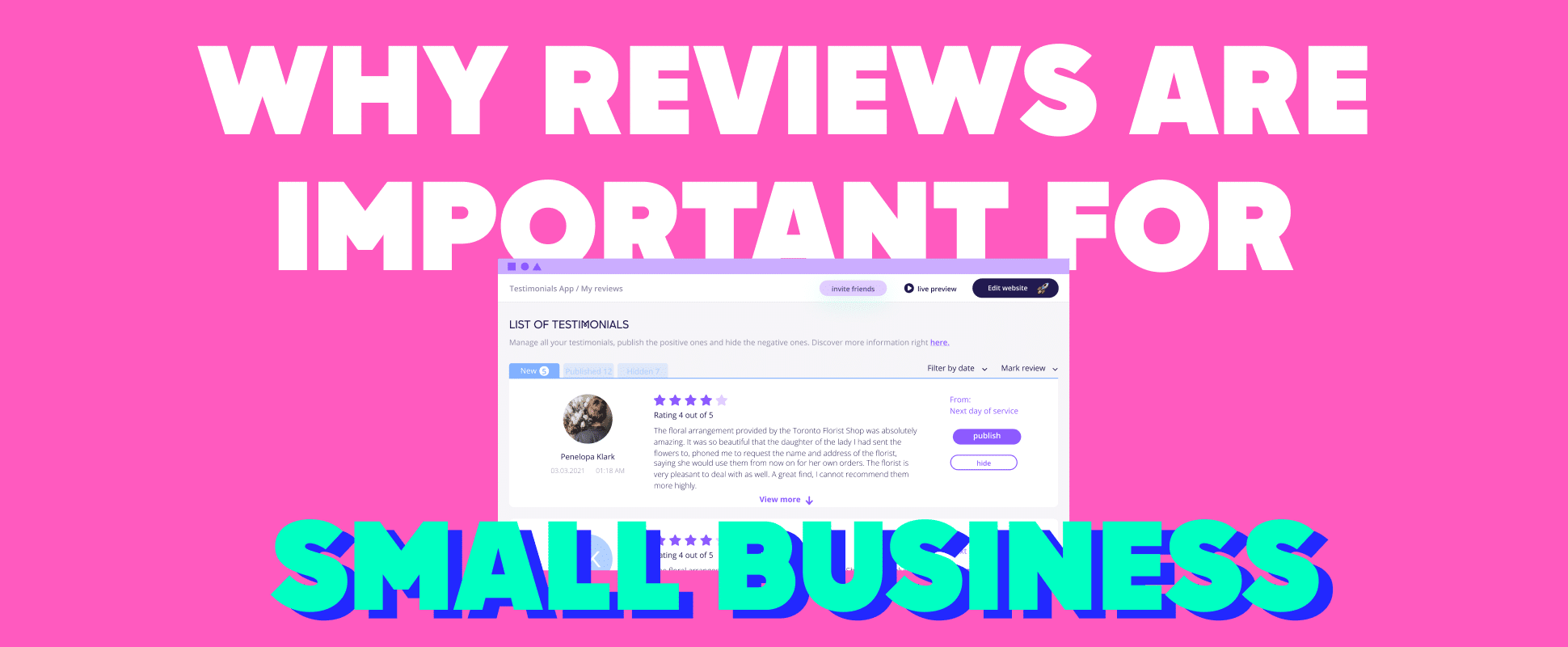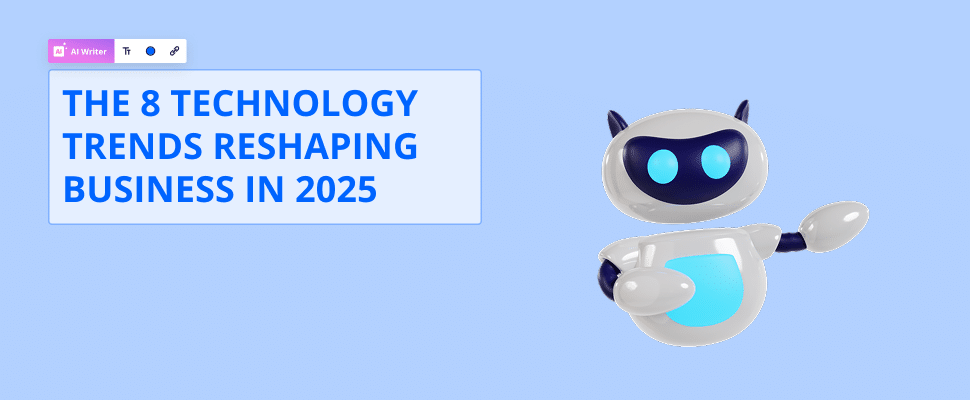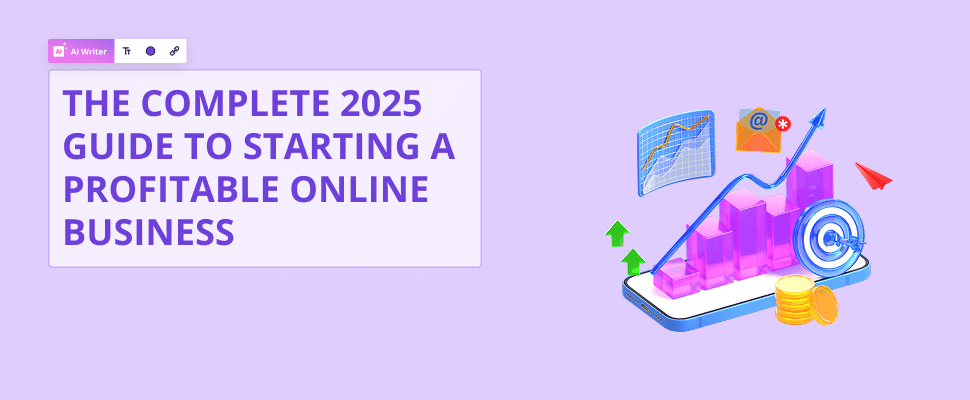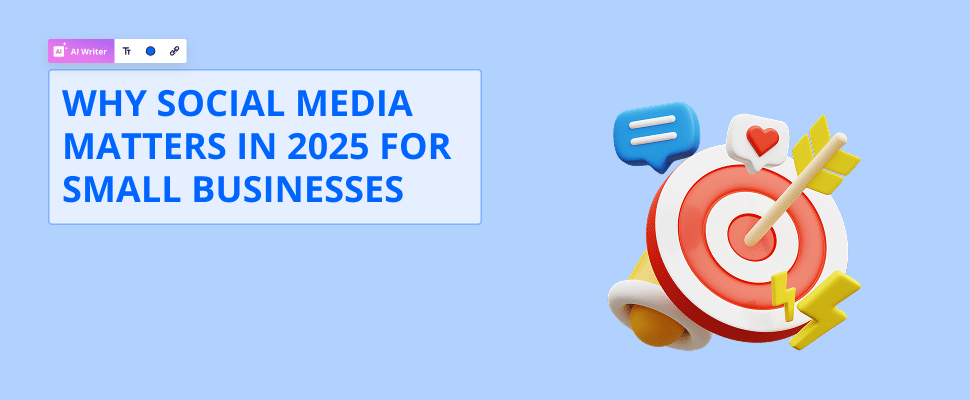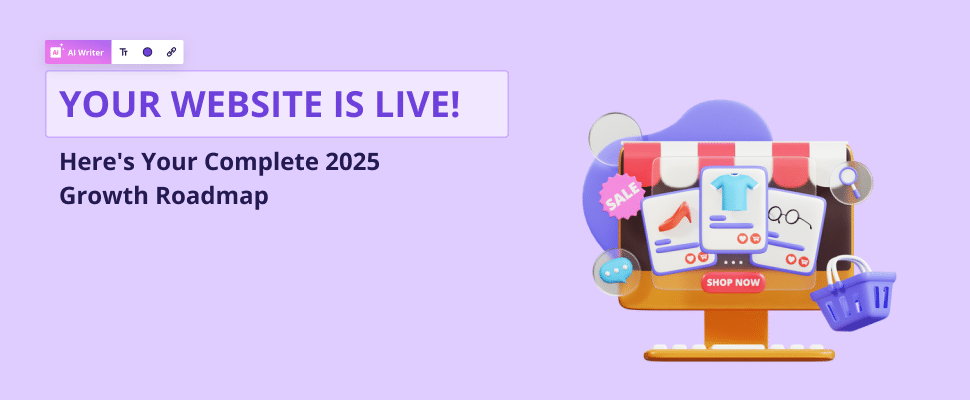Best AI Website Builders in 2024: Top 12 Ranked and Reviewed
42 min to read
In this review of the best AI website builders, I’ll be sharing my first-hand experience using 12 of the most popular AI-powered website tools available today. This will help you get a better idea of where to start, and what tool will best suit your business.
My top overall pick is Hocoos, for its simple interface, professional-looking site, and a massive suite of AI tools. The runner-up is Dorik for its quick set-up and beautiful design. Jimdo takes the third spot for its established reputation and slick design.
Keep reading to see my full take on each of these brands, as well as 9 other tools!
Table of Contents
Top 12 Best AI Website Builders Reviewed
| Overall Score | Utility | Feature Variety | Ease of Use | Value for Money | |
| Hocoos | 40 | 10 | 10 | 10 | 10 |
| Dorik | 39.5 | 10 | 10 | 10 | 9.5 |
| Jimdo | 38 | 10 | 9 | 10 | 9 |
| 10Web | 38 | 10 | 10 | 10 | 8 |
| Wix | 37.5 | 9 | 9.5 | 10 | 9 |
| CodeDesign | 37 | 9.5 | 9.5 | 8.5 | 9.5 |
| Durable | 37 | 8.5 | 9.5 | 9.5 | 9.5 |
| Webnode | 36.5 | 9 | 8 | 9.5 | 10 |
| Getresponse | 36.5 | 9.5 | 8.5 | 9.5 | 8 |
| Shopify | 35.5 | 8.5 | 9 | 9.5 | 8.5 |
| Hostinger | 35 | 8 | 8.5 | 9 | 9.5 |
| Site123 | 35 | 8 | 9 | 9 | 9 |
- Hocoos – Best Overall Pick
| Pricing: Free plan available. Paid plan at $15/mo (or $12.50/mo when paid annually) Key Features:AI website wizardAI blog post writerAI logo generatorAI image generator Overall Score: 40 Utility: 10Feature Variety: 10Ease of Use: 10Value for Money: 10 Pros:Straightforward, affordable pricingGood looking, effective site Cons:Image generators can be a bit tricky to useSome copy will need to be edited |
Hocoos Overview
Hocoos is a more recent company than many of the other brands to come later on our list. Launched in 2023, the Hocoos AI website builder offers an easy solution for anybody looking to get a website up and running.
The AI wizard starts by asking you what category your site fits into. You can either search for a specific style of business or browse through categories. We’ll be making a portfolio site for a copywriter.
Next, you’ll be selecting the services to offer through your site. Hocoos offered 10 accurate services for our copywriting business and will offer similar suggestions for whatever business you choose. To keep things simple, we’re just selecting “Website Content Writing,” and “SEO Copywriting.”
Hocoos then asks what the goal of the site is – I chose “Get Bookings”. I then chose a location, which for our purposes will be “Online Only”, but you can create a website targeted to a specific location.
Next, I input our business name – the very creative “My Business” – before selecting 3 unique aspects of our business from a list of 12 options. This is how Hocoos creates more unique content for our website. I chose “Customer Service,” “Result Driven,” and “Personal Approach”.
ThenI asked Hocoos to create a website contact form for people to get in touch with me. The next page offered 3 site styles to choose from. While they all looked pretty good, I decided to go with #1. I was offered 6 color palettes and font pairs to choose from, but I thought the default options looked best.
Less than a minute later, Hocoos had a site ready for us. The site’s structure and copy were simple, yet effective – perfect for my goal of creating a portfolio site for a small business.
Some tweaking would be necessary to fully mold the site to your business – adding in some personal photos, generating your logo, and tweaking the copy, for example. However, these would all be quick fixes, with Hocoos’ site likely being ready to use in under half an hour of editing. Their beginner-friendly no-code editor would also make this process an absolute breeze.
Overall, Hocoos offers one of the most in-depth AI website wizards on the market. By having you select a specific business, and asking about your core values, it’s able to create a website that goes beyond a basic template. On top of this, it couldn’t be easier to use. This has earned Hocoos a top score of 40 out of 40.
Hocoos Features
While I focused on Hocoos’ website builder above, you can just as easily use their Wizard to create an online e-commerce store, making it easier than ever to get your products live online. Beyond this, Hocoos offers a solid amount of AI tools for their websites.
First, Hocoos has a blog writer tool, which is ideal for generating ideas and creating first drafts for posts. As with most AI writing tools, I’d suggest simply using this as a starting point, and adding in some of your writing to make it more personalized.
And if you don’t have a logo, that’s no problem! Hocoos also has an AI logo generator, which asks you to choose your business category and desired style before giving you a great-looking logo. Asking for a pastel logo for a writing business gave us 4 solid options, as you can see below.
Finally, Hocoos also offers an image generator, which can turn prompts into ready-to-use images for your site. Based on the prompt: “A photo of a laptop on a desk in a modern-looking office full of plants”, Hocoos delivered a solid-looking image that would fit right in on our site, which you can see below. I recommend starting from scratch because from my personal experience, this image generator doesn’t work great for image completion/outpainting.
Hocoos Pricing
Another major pro of Hocoos is its simple and affordable pricing system. As you’ll see, many of the later options on our list have increasingly complicated payment tiers. With Hocoos, there’s one single premium membership, making it much easier to understand what you’re paying for.
There is a basic free plan that will let you test Hocoos out, although you won’t be able to connect a domain or use many of the AI features to their full capability. Here’s what you can expect to pay if you want free reign:
- Premium: $15/mo (or $12.50/mo + Free Domain Name when paid annually)
With Premium, you’ll get access to all of Hocoos’ AI features, a massive stock photo library, and marketing integrations – all for a great price.
- Dorik – Best Quick Setup
| Pricing: Free plan available. Paid plans from $24-$59/mo (or $15-$39/mo when paid annually) Key Features:Single prompt website builderAI copywriterAI image generator Overall Score: 39.5 Utility: 10Feature Variety: 10Ease of Use: 10Value for Money: 9.5 Pros:Single prompt setupOne of the best overall AI site designs/structures aroundHandy additional AI-powered tools Cons:Less established than other brands on our listAI images can look a bit awkward |
Dorik Overview
Dorik is one of the smaller brands on our list, being launched in 2020 and hosting only ~5,000 sites since launching. Let’s see how Dorik’s AI website builder stacks up with the competition.
Dorik boasts a single prompt website generator, simply asking for the name of your website and a short description. I decided to generate a website for a freelance writing portfolio business. Let’s see what Dorik gives us!
A few minutes after typing my answer, Dorik had a site ready. One cool feature is that you can see Dorik generating the content for your site in real-time. You’re then able to select the color palette and typography you want for your site.
Overall, the copy, structure, and images generated by the site were solid. The design is also much more appealing than many of the other options on our list. Of course, it would need some tweaking to add my personal information, but this is as close to ready-to-use as you can get with an AI website builder.
Don’t sleep on Dorik just because it’s one of the smaller companies on our list. Because of the quick load time, and great web design, we’ve decided to give Dorik a total score of 39.5 out of 40.
Dorik Features
Beyond the website builder, Dorik offers a couple more AI tools to its users. This includes an AI writer tool and image generator, which should cover most of your business needs.
First, wherever there’s text on your website, you can select the “Write With AI” button to modify existing text or generate new copy. The 7 options you’re given make this a very handy tool. These include:
- Improve It
- Rephrase It
- Shorten
- Lengthen
- Paraphrase
- Simplify
- Fix Spelling & Grammar
Next, you also have access to an AI image generator powered by DALL-E 3. I asked it to generate “A logo for a writing business,” and the results were solid, offering a usable-looking logo. I believe this tool could be incredibly useful for filling up your site with custom AI images.
Dorik Pricing
While Dorik is free to try, you will need to pay for a premium plan to get your site up and running with a custom domain. However, you can still run 5 pages and 20 blog posts for free.
Their 2 paid plans are:
- Personal: $24/mo (or $15/mo when paid annually)
- Business: $59/mo (or $39/mo when paid annually)
With the Personal plan, you’ll be limited to 25 pages, 200 blog posts, and 1 website. The business plan gives you much more wiggle room with unlimited pages and posts, as well as 1 website. While the Personal plan will be fine for freelancer/portfolio sites, you’ll want the business plan if you’re planning on running multiple sites, or one large site.
- Jimdo – Best Site Design
| Pricing: Free plan available. Website: $14-$57/mo & Online Store: $22-$57/mo Key Features:AI website wizardE-Commerce website builderLegal text generatorBusiness listings Overall Score: 38 Utility: 10Feature Variety: 9Ease of Use: 10Value for Money: 9 Pros:Excellent looking AI websiteBasic plans are affordableFree “Play” plan available Cons:Limited additional feature varietyLimited web pages available in basic plans |
Jimdo Overview
Jimdo’s been around for a while, being founded in 2007. 10 years later, the brand released its AI website builder, called Jimdo Dolphin. Let’s see how Jimdo’s AI website wizard is looking in 2024.
When you first sign up for Jimdo, you’re able to build a custom website with code or have Jimdo do the heavy lifting for you – which is what we’ll be doing today. Then you’ll be asked if the site is for one person or a team. Next is a handy slider that lets you place your site on a scale from Hobby to Established Business. I decided to place it around the middle as a New Business.
Next, you’ll be asked to input your business name and find a category that fits. They have a ton of very specific options available, but I went with a Marketing Agency. Next, you’ll pick some goals for business – I picked Showcase My Work, and Get Online Bookings.
You can then collect photos from your social media, but I skipped this step for now. Next, you’ll pick a topic, style, color combination, and what pages you want on your site. Then you’ll get 2 options to choose from, and your site is ready to go! This whole process took just about 5 minutes.
Jimdo easily had some of the slickest designs out of all the AI website builders we’ve tested. The structure and images were all pretty much perfect right out of the gate. With that being said, the copy could still use some tweaking.
Still, this site would probably require some of the least amount of editing right off the bat, largely thanks to how refined Jimdo’s initial questionnaire is. Overall, Jimdo easily offers one of the most ready-to-use website builders on the market today, earning it a total score of 38 out of 40.
Jimdo Features
While Jimdo delivers one of the best pure AI website builders out there, it’s pretty limited when it comes to additional AI-powered features. This is where it falls behind other tools later on our list.
Its main AI feature is the Legal Text Generator, which can help you make Privacy Policies, Terms and Conditions, and more. Beyond this, its features include much of what you’d expect from a website builder, including online booking, and social media integration. There are also business listings across multiple platforms, although this feature does cost slightly extra.
Jimdo Pricing
Jimdo does have a very basic free plan available called “Play”. This allows you many of the basic features included in premium plans, although you can’t connect a custom domain. Beyond this, there are 3 paid plans for websites and 3 paid plans for online stores.
Here’s what the different website paid plans look like:
- Start: $14/mo
- Grow: $22/mo
- Unlimited: $57/mo
The main differences are how many web pages you get, and how much storage you have. Start should be fine if you just need a few pages (up to 10). Although it’s expensive, Unlimited will be necessary if you plan on hosting any more than 50 pages. Because of this, Jimdo is best suited to smaller websites with under 10 pages. Also, Business Listings are included in the Unlimited Plan, although they can be added to Start or Grow for $7/mo.
Next, let’s look at their e-commerce sites:
- Basic: $22/mo
- Business: $29/mo
- VIP: $57/mo
Similarly to the Website plans, the plans are similar, with the main differences being how many webpages, and how much storage you get. Overall, the Business plan likely offers the best value for most e-comm stores with 50 pages compared to the Basic plan’s 10. However, the VIP plan may still be worth it if you run a larger business and need significantly more web pages.
- 10Web – Best for WordPress
| Pricing: Free plan available. Business Plan: $20-$45/mo ($10-$23/mo when paid annually)E-Commerce: $21-$250/mo ($11-$175/mo when paid annually)Agency: $48-$85/mo ($24-$60/mo when paid annually) Key Features:Standard AI website builderAI E-Commerce website builderAI WordPress migratorExtra AI tools for writing, marketing, and SEO Overall Score: 38 Utility: 10Feature Variety: 10Ease of Use: 10Value for Money: 8 Pros:AI website will be ready to use with minimal editingGreat for transferring existing sites to WordPressGood assortment of extra AI tools Cons:Some of the included tools are a bit gimmicky, like the AI Business Name GeneratorPremium plans may be confusing |
10Web Overview
10Web is another dedicated AI website builder complete with a whole host of AI tools to help boost your business. They have multiple AI website-building tools for informational and e-commerce websites, as well as the ability to convert an existing site to WordPress.
For their standard informational AI website builder, you’ll first be asked to choose your business type from a list of dozens of business types – I chose a Marketing Portfolio. Next, you’ll be asked to input your business name and a brief description of what you do. Because I chose a service-based site, it then asked us to input our services and skills, with accurate presets already filled in.
Once I hit finalize, 10Web began generating our site. From inputting our answers to having a site ready took less than 5 minutes in total. The final product was stellar, leaving us with a clean-looking site that could be ready to use with about another half hour of editing.
The website’s structure is near perfect for what I created. While the copy is notably bland, it is mostly still usable. Another notable pro is that 10Web makes it clear where you should add your images through the use of silhouettes, making the site easier to edit.
From here, the builder is intuitive and easy to use. This means getting your site up and running should be a breeze.
Overall, 10Web delivers a stellar AI website that’s structured exceptionally well, and would likely only require minimal editing. Especially with Premium plans being reasonably priced, 10Web is easily one of the best AI website builders out there, earning it a score of 38 out of 40.
10Web Features
10Web has some of the most AI-powered feature variety on our whole list. With 10Web, you’re able to create informational AI websites, e-commerce sites, and migrate existing sites to WordPress on their platform. However, the AI features don’t stop with these 3 website tools.
10Web offers a daily standard AI writing assistant, which can help with outlines as well as complete paragraphs. There are also more unique tools including an AI business name generator, an AI marketing strategy tool, and an AI SEO tool. While the name generator won’t provide too much value, the marketing strategy and SEO tools are very interesting for data analysis and research.
10Web Pricing
Before getting started, I want to say that I believe these paid plans are unnecessarily complicated, and they’re a big reason why 10Web lost a few points, so bear with me here. 10Web doesn’t offer a dedicated free plan, with their paid plans coming in 3 different categories: Business, E-commerce, and Agency.
Business plans would be best suited for solopreneurs, or service-based business owners. E-commerce is ideal for anybody looking to sell something online. Finally, Agency plans are suited for those who need to manage multiple websites at once.
Business plans are as follows:
| AI Starter | AI Premium | AI Ultimate | |
| Price | $20/mo (or $10/mo when paid annually) | $30/mo (or $15/mo when paid annually) | $45/mo (or $23/mo when paid annually) |
| Monthly Visitors | 10K | 50K | 200K |
| SSD Storage | 10GB | 15GB | 20GB |
| AI Assistant | 5K Words | 50K Words | Unlimited |
Here’s what you can expect from the E-commerce plans:
| AI Ecommerce Starter | AI Ecommerce Premium | Dedicated Hosting | |
| Price | $21/mo (or $11/mo when paid annually) | $46/mo (or $23/mo when paid annually) | $250/mo (or $175/mo when paid annually) |
| Monthly Visitors | 30K | 200K | 400K |
| SSD Storage | 10GB | 25GB | 100GB |
| AI Assistant | 10K Words | 50K Words | Unlimited |
Finally, here are the Agency plans:
| Agency Starter | Agency Premium | Agency Ultimate | |
| Price | $48/mo (or $24/mo when paid annually) | $85/mo (or $60/mo when paid annually) | Custom Pricing |
| Websites | 3 | 10 | 20+ |
| Monthly Visitors | 50K | 100K | 300K+ |
| SSD Storage | 15GB | 50GB | 100GB+ |
| AI Assistant | 50K Words | Unlimited | Unlimited |
- Wix – Best Drag-and-Drop Editor
| Pricing: Free plan available. Paid plans from $16-$159/mo. Key Features:AI website creator chatbotEasy customization for layout and textBuilt-in business solutionsSeveral AI tools Overall Score: 37.5 Utility: 9Feature Variety: 9.5Ease of Use: 10Value for Money: 9 Pros:Quick and easy to useFree to startHighly personalizable Plenty of business growth integrations Cons:Generated websites still need to be editedPaid plans can get pricey |
Wix Overview
If you’re familiar with any web design tools, you probably know about Wix. Boasting over 10 million sites created, Wix is one of the clear top dogs in the website builder space. In 2016, they launched Wix ADI, a dedicated AI website builder, which has since become integrated with their standard editor.
When creating a Wix site, you’ll be asked to answer a set of questions to get your AI site. However, you can input this information manually. These questions include asking the name of your business, your value proposition, and what your business is all about.
From here, Wix will take you to their dashboard where it’s time to design your site. Once again, you can have AI do the heavy lifting here, or work with a template instead. In their AI chat editor, it’s easy to make basic customizations for your structure and layout.
From our experience, the website is decent-looking, and the image selection comes out well. However, this is all easy to edit to your liking. You can easily regenerate the site to shake things up as well.
The copy and structure are solid, although they’ll need some editing. For example, despite aiming to create a writing portfolio, the booking page appeared to be for a hair stylist for some reason.
All things considered, while Wix’s AI builder will get you a basic site template, you’ll probably need to spend a while to get it looking how you want. Luckily, this is easily done with Wix’s intuitive editor.
While Wix’s AI website builder is certainly functional, it’s not significantly quicker or easier than their template editor – especially considering all the changes you’ll inevitably need to make once your site is generated. Overall, we’ve decided to give Wix’s AI website builder a 37.5 out of 40.
Wix Features
Once you’ve used Wix’s AI website builder, you’ll be thrown into their regular editor. While there used to be some separation between these 2 products, they’re now pretty much fully merged. This means you’ll have full access to Wix’s state-of-the-art drag-and-drop editor, which from experience, couldn’t be easier to use.
Their AI website editor itself, which is what we’re mainly judging Wix on, could be better. Even with a good amount of tweaking in the generation stage, you’re probably going to be left with a website you want to keep editing. However, Wix’s AI isn’t limited to the website builder, as you’ll have a few other AI tools at your disposal.
One of Wix’s main AI features is its AI text generator, which allows you to interact with a ChatGPT-style interface for writing your site’s copy. While it works well, you still need to provide a good amount of detail to get a worthwhile response.
You also have access to an AI section generator, which will help you create one of 12 basic website sections. Once again, this works well for text generation, although the images chosen are quite random.
Luckily, you can use AI to change the images as well, as Wix also includes an AI image generator. However, this feature is not currently available to all users (I couldn’t get it to work while testing.)
Wix Pricing
Wix is completely free to use when starting, just be aware this plan is highly limited. However, it’s great for testing out the AI website builder to see if it’s worth investing in.
They have 4 paid plans, which are:
- Light Plan: $16/mo
- Core Plan: $27/mo
- Business Plan: $32/mo
- Business Elite Plan $159/mo
All these plans come with a free domain for a year. Each tier offers a more complete marketing suite, more storage, and more collaborators. Also, for eCommerce integration, you’ll need to go for Core and above.
- CodeDesign – Best Code-Based Editor
| Pricing: Free plan available. $15-$49/mo (or $9-$39/mo when paid annually) Key Features: Single-prompt website builderAI Magic writing tool Overall Score: 37 Utility: 9.5Feature Variety: 9.5Ease of Use: 8.5Value for Money: 9.5 Pros:Good looking, well-structured siteEffective AI tools for rewriting and generating copyQuick and easy website builder Cons:Website is not generated with any personalizationEditor may be slightly difficult to use |
CodeDesign Overview
CodeDesign doesn’t waste any time introducing you to their AI website builder. Their site’s homepage invites you to input a brief description of the site you want to create and generate your site to join the other 500,000 businesses that have tried their tool.
I asked CodeDesign to make “A portfolio site for a content writing business,” so let’s see what I get. Interestingly, this was all the information Codedesign needed before starting the generation process – making this the quickest tool on our list so far! A minute or so later, my site was ready.
The site I got would serve as a solid resume site template. However, the process could have been improved by asking a few more questions about our business to improve the quality of the site. As it stands, all of the copy – while well-written – is completely irrelevant. So, major edits would be needed to make this site functional.
Also, while most of the tools on our list are incredibly easy to use, it’s clear that CodeDesign is a bit more complicated. This does mean you’ll have more room for experimenting, although it may take a while to get the hang of. While it offers a ton of tutorial videos, don’t expect the simple editor you’ll get from many of its competitors.
While Codedesign delivers a good-looking, well-structured site, it doesn’t offer much more utility than a basic template would. As a result, it earned a total score of 37 out of 40.
CodeDesign Features
Beyond Codedesign’s website builder tool, its main AI feature revolves around the copy on your site. When you hover over text, you’ll see an “AI Magic” button, which gives you 6 different options for the text:
- Improve Writing
- Make Text Shorter
- Make Text Longer
- Simplify Language
- Make Text SEO Friendly
- Custom Prompt
This wide variety of tools would make customizing your AI site’s copy much easier, especially with the custom prompt tool.
CodeDesign Pricing
CodeDesign does offer a very basic free plan, although you will need to pay for access to most of its features. With this plan, your site will only have 1 page and will have Codedesign branding. Their 3 paid plans are as follows:
- Basic: $15/mo (or $9/mo when paid annually)
- Standard: $29/mo (or $19/mo when paid annually)
- Growth: $49/mo (or $39/mo when paid annually)
Overall, Basic will be best for small businesses/portfolio sites with up to 25k visitors a month and 10 total pages. Standard and Growth will be better for larger businesses, both offering unlimited pages with 100k and 300k visitors a month respectively.
- Durable – Best for Landing Pages
| Pricing: Free plan available. Paid plans from $15-$95/mo (or $12-$80/mo when paid annually) Key Features:AI website generatorAI rewriting toolAI blog writer Overall Score: 37 Utility: 8.5Feature Variety: 9.5Ease of Use: 9.5Value for Money: 9.5 Pros:Effective website builderPlenty of business options when generating a siteAffordable plans Cons:AI only generates 1 home pageAI writing tools are fairly limited |
Durable Overview
Like many of the other options on our list, durable is a recent business, having been founded in 2021 with the mission of democratizing business ownership. According to their website, they’ve launched over 1 million websites since 2021. Let’s see if their tool lives up to their noble mission.
First, Durable asked us what site I was building, offering a list of dozens of options. We’re going to build our standard freelance portfolio website we’ve used for most of the list. Next, it asked us to put in our location, and business name.
In about 10 seconds, Durable had a website ready. The site looked good with appropriate images. The copy needs some tweaking, but it’s impressive how quickly Durable was able to generate everything. You can add more pages manually, although it would be nice if the AI could take care of this for you.
Overall, the generated site looks good, and there are a good amount of customization options. We’ve decided to give Durable a total score of 37 out of 40.
Durable Features
Like many other brands on our list, Durable’s main additional AI feature is a text generator for the different pages on your site. However, there’s not much customization available here, so it may be difficult to get exactly what you’re looking for.
For example, here’s what Durable generated for an FAQ page. While it’s serviceable About page copy, there’s no way to get an FAQ without writing one yourself first. So, consider this more of an AI rewriter rather than a complete text generator.
There is also an AI blog post writer, although don’t expect this tool to generate super captivating content. While not terrible, it delivered very short, obviously AI-generated writing, meaning you’ll still need to do most of the heavy lifting yourself.
Finally, while you can regenerate images using AI, there’s no way to use prompts to get specific images you’d like to use. While this is a handy feature, additional customization options would go a long way to make it more useful.
Durable Pricing
Durable has a limited free plan available. This includes a subdomain, with 3 pages and 3 monthly blog posts. This is great for trying out their features. For a fully functional site, you’ll want to go with one of their 3 paid plans instead. These are:
- Starter: $15/mo ($12/mo when billed annually)
- Business: $25/mo ($20/mo when billed annually)
- Mogul: $95/mo ($80/mo when billed annually)
Starter only gives you slightly more functionality than the free plan, including 10 pages, 10 monthly posts, and a custom domain. Business expands on this, offering 100 pages, and unlimited posts. Mogul will be ideal for people hosting multiple websites, offering up to 5 businesses, all with unlimited pages and posts.
- Webnode – Best for Simple Sites
| Pricing: Free plan available. Paid plans from $4.50-$22.90/mo Key Features:AI website generator Overall Score: 36.5 Utility: 9Feature Variety: 8Ease of Use: 9.5Value for Money: 10 Pros:Great looking AI website generatorAffordable paid plans Cons:No additional AI features |
Webnode Overview
Webnode is a verified veteran in the website builder space, having been around since 2008, launching over 45 million sites in that time. They recently launched their AI website builder which promises to generate text content and source relevant images for your site. Let’s see how it stacks up against the other sites on our list.
Your 3 options with Webnode are a standard website, an online store, and a blog. I decided to go for a website (note that I also tried the blog feature, and this simply gives you a template.)
First, you’re asked to put in your website topic. Then you can pick from a list of 13 page types to include in your site. Then you’ll input a short description of your business up to 250 words. Next, you’ll input your contact info and you’ll be given 3 options to choose from. While the first looked kind of awkward, the next 2 both looked great – I went with option 2.
The site looked pretty good and had all the pages as promised. The copy left a lot to desire, awkwardly including parts of my business description and ignoring other parts entirely. While some of it is salvageable, you’ll need to spend some time rewriting.
While the copy needs some work, the structure and images are all solid, meaning you could have a functional site with only minimal editing. This is why we’ve decided to give Webnode a total score of 36.5 out of 40.
Webnode Features
Despite generating a solid AI website, Webnode is one of the few tools on our list that doesn’t appear to have any additional AI tools. This is especially odd considering they’re able to generate AI text for the site when first created. Some additional AI features would make Webnode a more complete AI website-building tool.
Webnode Pricing
Like most options on our list, you can generate a free site with Webnode but will need to pay for added features and to connect your own domain. The plans are as follows:
- Limited: $4.50/mo
- Mini: $8.50/mo
- Standard: $12.90/mo
- Profi: $22.90/mo
The Limited plan has minimal storage, although it will allow you to connect your own domain. The Mini plan gives you slightly more wiggle room for storage and bandwidth. The same goes for Standard, which gives you even more storage and bandwidth as well as some e-commerce integration. Finally, Profi gives you more storage and unlimited bandwidth.
In my opinion, most people will be fine with the Mini plan, although it’s nice that Standard and Profi won’t break the bank if you need some more advanced features.
- Getresponse – Best for Email Marketing
| Pricing: Free trial available. $19-$1099+/mo (plans from $15.60/mo for 12 months and $13.30/mo for 24 months) Key Features:AI website wizardAI email generatorEmail marketing functionality Overall Score: 36.5 Utility: 9.5Feature Variety: 8.5Ease of Use: 9.5Value for Money: 8 Pros:Great looking websitePlenty of email marketing functionalityEasy-to-use editor Cons:Plans can get incredibly expensiveLimited AI features in the website editor |
Getresponse Overview
Getresponse is primarily a platform for email marketing. In 2021, they announced their AI website builder as an additional feature to their service. While Getresponse has a ton of email-based features (Email Marketing, Autoresponses, AI Email generator), we’ll mainly be focusing on their website builder today.
First, you’re asked to say what type of business you have, what kind of website you want, and to add a bit of information on your business. As with many of the other builders on this list, we’ll have Getresponse generate a portfolio for a freelance website.
From here, I was given several options for features to add to my site. These included a Contact Form, List, Signup Form, and Video. They looked pretty good for the site I was trying to create, although there were several other options I could add here, including a Chat, FAQ, and more.
Next I could choose the style of my site, or upload a logo/import styles from an existing website instead. I decided to go with their simple Focus theme. Within a few seconds, Getresponse had 3 different options ready – I went with option 1.
The site looked good, with some of the most effective, and specific AI-generated copy of any option on our list so far. I was impressed by the creative structure, including describing our business through numbers, as shown below. It’s also nice to know that there’s email marketing capability built right into this tool.
Overall, for not being a dedicated AI website builder, Getresponse is still an incredibly useful tool. As a result, we’ve decided to give it a total score of 36.5 out of 40.
Getresponse Features
While their AI website builder generated one of the nicest-looking sites on our list so far, additional AI features are somewhat lacking. Getresponses website builder doesn’t appear to include any AI writing or image generation tools like many of the other sites on our list.
However, if you’re planning on using Getresponse’s email services, they do offer an AI-powered email generator in all their paid plans.
Getresponse Pricing
While Getresponse does offer a free trial, you will need to buy one of their paid plans after 30 days. Note that prices vary depending on the size of your email list, so the range listed below is for the 1,000-100,000 contacts. However, prices will get significantly higher if you have 2,500-100,000+ contacts. The plans are:
| Email Marketing | Marketing Automation | E-commerce Marketing | GetResponse Max | |
| Monthly Pricing | $19-$539/mo | $59-$599/mo | $119-$699/mo | $1,099+ |
| Annual Pricing | $15.60-$442/mo | $48.40-$491.20/mo | $97.60-$573.20/mo | $1,099+ |
| Bi-Annual Pricing | $13.30-$377.3/mo | $41.30-$429.30/mo | $83.30-$489.30/mo | $1,099+ |
You’ll have access to the website builder and AI email generator with all paid plans. The more advanced plans get you added features like extra automation, workflows, and e-comm integration.
As you can see, the more subscribers you get, the more you’ll have to pay. We’re not a huge fan of this pricing model, as you will have to pay significantly when growing with the platform.
- Shopify – Best for E-Commerce
| Pricing: Free trial available. $39-$399/mo (or $29-$299 when paid annually) Key Features: Website builder for e-comm stores“Magic” AI tools for images and copyChatGPT-style “Sidekick” tool Overall Score: 35.5 Utility: 8.5Feature Variety: 9Ease of Use: 9.5Value for Money: 8.5 Pros:Several unique and handy AI toolsEstablished, trustworthy brand for e-comm Cons:Pricey premium plansWebsite builder leaves a lot to be desired |
Shopify Overview
Shopify is an e-commerce giant that powers nearly 5 million stores, making up about 20% of all online storefronts. While it’s an undeniably powerful tool for marketing and selling products online, let’s see how its website builder stacks up against the competition.
You’ll start with a fairly standard questionnaire, first being asked where you’re at – just starting, or already selling. I chose just starting, and was then given a list of options of where to sell. While you can pick as many as you like, I started with just an online store.
From here, I was asked what I planned on selling, soI chose Services. I set my location to the United States, and Shopify started building my store.
Ultimately, their site builder is little more than a basic template generator. Note that I selected a Service-Based business and Shopify’s site was geared towards selling physical products instead.
Shopify’s website builder would benefit from asking additional questions about your business to generate some AI-generated copy and make a more ready-to-go website. As it stands, Shopify’s website builder will still require you to do all the heavy lifting.
However, they do still offer some handy AI tools, which we’ll be covering below. This is why I still believe Shopify counts as an AI website builder, despite this main tool not appearing to use AI whatsoever.
Overall, because Shopify still offers a decent set of tools alongside its lackluster website builder tool, we’re giving Shopify a total score of 35.5 out of 40.
Shopify Features
While Shopify’s website builder tool doesn’t appear to utilize much AI, its AI functionality shines through its “Magic” features. As they say on their site, these tools are designed to make it “easier to start, run, and grow your business.”
These “Magic” features include the ability to create AI-generated backgrounds for your product images, generate product descriptions and email copy, and interact with customers via chat.
Shopify is also rolling out “Sidekick” which is a ChatGPT-style bot that can help you manage and promote your business more effectively. However, this feature is still in early access, so it’s currently not available to everyone.
Shopify Pricing
While Shopify offers a short free trial period where you can build your store, you will need to pay for a premium plan to enjoy the full range of features. The plans are as follows:
- Basic: $39/mo (or $29/mo when paid annually)
- Shopify: $105/mo (or $79/mo when paid annually)
- Advanced: $399/mo (or $299/mo when paid annually)
As you can see, Shopify has some of the most expensive paid plans on our list, although you’re paying more for their e-commerce infrastructure rather than their website builder. The main differences here are the additional staff accounts and fees you’ll pay.
As a result, most Small businesses should be fine with the Basic plan at first. However, if you’re moving a lot of merchandise, the Shopify or Advanced plans may end up saving you more money in the long run.
- Hostinger – Best Budget Pick
| Pricing: Free trial available. $2.99-$11.99/mo (Prices may go up when renewed) Key Features:AI-Powered Website BuilderAI content generationWordPress hosting Overall Score: 35 Utility: 8Feature Variety: 8.5Ease of Use: 9Value for Money: 9.5 Pros:Affordable plans availableSite is ready in a matter of minutesEasy to use drag-and-drop editor Cons:AI-generated sites don’t look greatPrices go up once a plan is renewed |
Hostinger Overview
As implied by their name, Hostinger’s main service is web hosting, mainly offering WordPress hosting. However, in 2023, Hostinger launched their AI website builder as well.
Their AI website builder starts with a few basic questions about your business, including its name, business type, and a brief description.I input the basic information for a freelancer portfolio site. In total, this took under a minute to write, with a website being ready in minutes.
Unfortunately, Hostinger produced a site that was barren and awkward-looking. While it seemed like a mistake, there was no copy whatsoever on Hostinger’s site.
I tried generating a second site because of this, opting for a home blog instead of a freelancer site. This time I did get copy, and while it wasn’t terrible, it was mostly just a minor rewrite of what was written in the description. And while some photos fit the description input, others seemed completely random. Not to mention the site’s layout was very boring and basic. I also got a few blog posts that were no longer than a few sentences.
From here, you’re able to edit your site to your liking with Hostinger’s drag-and-drop editor, which based on our research, appears to work smoothly. There are 150 templates you can work with from here to get your site how you want it.
Hostinger runs into the same problems as many other AI website builders, in that your AI-generated site is virtually useless without editing – especially considering the glitchy empty site I got at first. You’ll likely need to give it a full overhaul with their drag and drop editor before it’s anywhere near presentable. Based on my experience, Hostinger has earned a total score of 35 out of 40.
Hostinger Features
Hostinger’s main AI feature is its website builder, which from my experience, could be a lot better. The site I generated, although created quickly, would still need a ton of editing before I would consider using it. There are also 150 templates available if you’d prefer to start there.
However, Hostinger does offer additional AI features, namely in the form of content generation. As with most AI writing tools, this will likely be best served for outlines and brainstorming, rather than generating full blog posts from scratch.
You will also have access to a handy AI Heatmap feature which shows where users are most active on your site. This can be especially beneficial if you’re looking to optimize your site for conversions and bounce rate.
Hostinger is still primarily a hosting platform, so you will also be receiving all the features associated with this, including WordPress management, unlimited bandwidth, and email, as well as a free domain and email address.
Hostinger Pricing
Hostinger offers a free trial where you can play around with their AI website builder, although you will need to buy one of their paid plans to launch your site. Hostinger offers 3 paid plans which are as follows:
- Premium: $2.99/mo ($7.99/mo upon renewal)
- Business: $3.99/mo ($8.99/mo upon renewal)
- Cloud Startup: $9.99/mo ($19.99/mo upon renewal)
Overall, most small businesses will likely be fine with the Premium plan. The Business and Cloud Startup options do however offer additional security, storage, and performance features which will be beneficial if you’re aiming to grow as much as possible.
- Site123 – Best for AI Writing
| Pricing: Free plan available. Paid plans from $12.54-$40.16/mo Key Features:Basic website builderAI text rewriterAI blog writer Overall Score: 35 Utility: 8Feature Variety: 9Ease of Use: 9Value for Money: 9 Pros:Simple, easy-to-use website builder toolEffective AI rewritingE-Commerce integration Cons:Limited use of AI in the website-building processConsistent use of AI blog writer is limited to Gold plan |
Site123 Overview
Site123 is one of the smaller companies on our list, having been founded in 2015 with just over 66,000 users. Let’s take a look at how their 3 step website builder stacks up against the competition.
First, you’ll be asked what type of website you want to create, with a list of 16 options to choose from –I decided to go with business. Next, you’re asked to input your business name and information, and you’re ready to go.
Similar to Shopify covered above, Site123 doesn’t appear to use much AI in their website builder either, instead simply creating a template that includes your business name. While the structure of this template is fine, there is no usable copy generated right away.
So, you will need to essentially create your site from scratch. However, also like Shopify, Site123 does include an AI writing tool to help with this, which is why it’s still included on our list.
While it could benefit from a more in-depth AI website generator and some additional tools, 123Site is still a perfectly serviceable website builder, earning it a total score of 35 out of 40.
Site123 Features
As mentioned above, Site123 doesn’t appear to use much AI tech when generating their sites. While the AI tools included here are pretty limited, you do have access to an AI-powered Suggested Text tool.
Simply click on the text, add in your website name, category, a bit about the website, and the content type, and you’ll be given several options for your copy. The copy generated is solid, and oddly, Site123 doesn’t include this writing immediately on your website.
You’ll also have access to AI-Blog generator, although this does appear to be highly limited. It appears most plans are limited to around 10k total credits, which should be enough to get you around 5 blog posts. The Gold plan is for you if you want your credits to renew every month, with 30k credits every month.
Site123 Pricing
Site123 offers a limited free plan, although you won’t be able to connect your own domain. They currently offer 4 paid plans, which are as follows:
- Basic: $12.54/mo
- Advanced: $20.89/mo
- Professional: $34.28/mo
- Gold: $40.16/mo
All of these plans will get you a free domain for a year and have varying amounts of storage. Advanced comes with slightly more storage than Basic, as well as mailboxes for your site. Professional allows an online store, making this necessary for payment processing. Finally, the Gold plan includes more store features, an SEO advisor, and renewable TextAI credits.
How to Pick the Best AI Website Builder for You
With all the AI website tools out there, deciding which one you want to use can be difficult. Luckily, all of the sites on our list offer free trials where you can test out the tool and see if it will work for you. Most of these tools take under 5 minutes to generate a site, so testing out multiple tools won’t even take up too much of your time.
How We Ranked Our List
Overall, this list is based on 4 main characteristics, which I’ll be covering more in-depth below. You can think about which of these metrics is most important to you, and make a decision accordingly.
Utility
Utility score was largely based on how well an AI website was able to produce that would require minimal editing. High scores were earned by tools that could generate a site that’s pretty much ready to use with minimal tweaking. Lower scores were given to businesses whose sites were little more than templates.
Feature Variety
Feature Variety is based specifically on how many AI tools are at your disposal when editing your site. These most commonly include AI blog post generators, writing assistants, and image generators. In my opinion, the best AI website builder should allow you to not only use AI to generate a site but to edit and maintain it as well.
Ease of Use
Ease of use is mainly scored on how easy it is to get a site set up, as well as how easy it is to edit. A big reason you may want to use an AI website builder is a lack of experience with web design, so consider prioritizing this when making a decision!
Value for Money
Finally, while all of the tools on our list offer limited free plans, you’ll need to pay to get your site up and running. This was ranked not only on affordability but also on how simple the different pricing tiers are to understand, and how much access you can get for free.
Conclusion
Hopefully this list of the 12 best AI website builders today can help you find a tool that’s right for you. There’s a lot of stiff competition in this space, with many tools offering exceptional AI-powered websites. In my opinion, Hocoos offers the best all-around tool, while Dorik and Jimdo are a close second and third.
If you’re looking to make an AI website, what are you waiting for? Click here to try Hocoos’ AI website wizard today for free!
Frequent Asked Questions (FAQs)
What is the Best AI to Generate a Website?
While there are a ton of great options to choose from, in my opinion, Hocoos is the best AI tool for website generation available today. This is mainly because it produces great-looking, functional sites, and provides users with a whole host of useful AI tools.
Can AI Build You a Website?
Yes, AI is used to build websites by asking you a few questions and generating a structure, images, and copy that suits your needs. While you’ll likely still need to tweak these sites a bit, AI can get you much further than a standard template-based website builder.
Is there an AI that Builds Websites for Free?
Yes, Hocoos AI website builder creates websites for free. While all the options on our list will build you a website for free, you’ll always need to pay to connect a domain to your site. You’ll typically be paying for additional extra features like increased storage or custom email.
What is the Cheapest AI Website Builder and Hosting?
While Hostinger is the top budget pick for offering the cheapest plans on this list, you may want to pay slightly more for a higher-quality AI website builder. For example, Hocoos and Webnode offer the best value for money out of all the AI website builders out there.
FOLLOW us