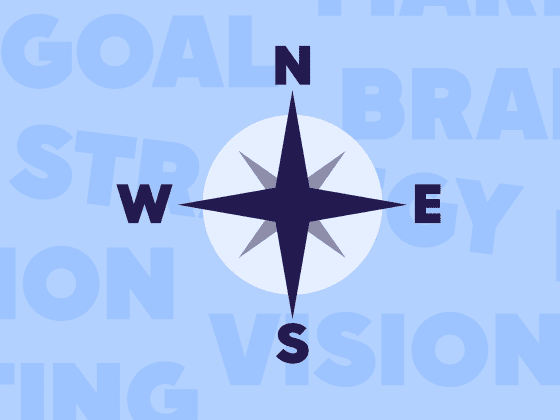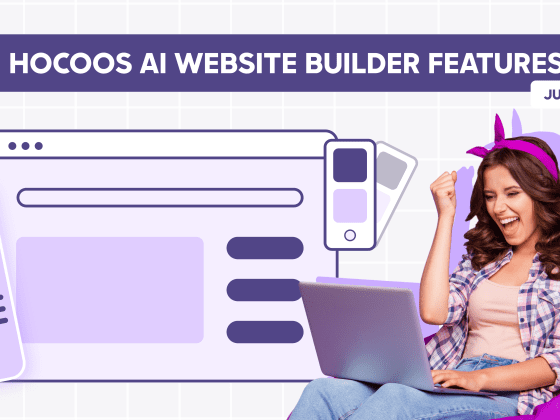Start your online business journey with “How to Create a Website with AI”. This easy to follow guide shows you the complete process for creating and launching an online business platform using the innovative Hocoos AI Website Builder.
By the end of the article you’ll know step-by-step how to create a website with AI, and that anyone can create a business website in minutes with just a few simple clicks (and some quick questions!)
Key Takeaways
- AI Simplifies Web Design: Discover how AI website builders like Hocoos mean not knowing code is no longer a barrier to creating a professional website.
- Cost-Effective and Time-Saving: Learn how AI website creations saves time and resources, with Hocoos helping you to go from first idea to live website in minutes.
- Personalization at Your Fingertips: Find out how to personalize and tailor your website to reflect your unique brand identity with customizable templates and user-friendly editing tools.
- SEO-Ready Websites: Gain insights into the built-in SEO tools provided by Hocoos AI, making sure your website is ready to be found online from the get-go.
How To Create A Website With AI
Create A Website Using AI
Hey there, aspiring website creators! So you’re ready to make your dreams of running an online business a reality? Well, look no further because we’ve got just the guide for you!
In this post we’re going to walk you through the simple steps of using Hocoos AI website builder to create an online space for your business.
No frills, no fuss, just straightforward instructions to help quickly and easily build a powerful online presence with the power of artificial intelligence.
So, sit back, relax, and let’s get started on how to create a website using AI.
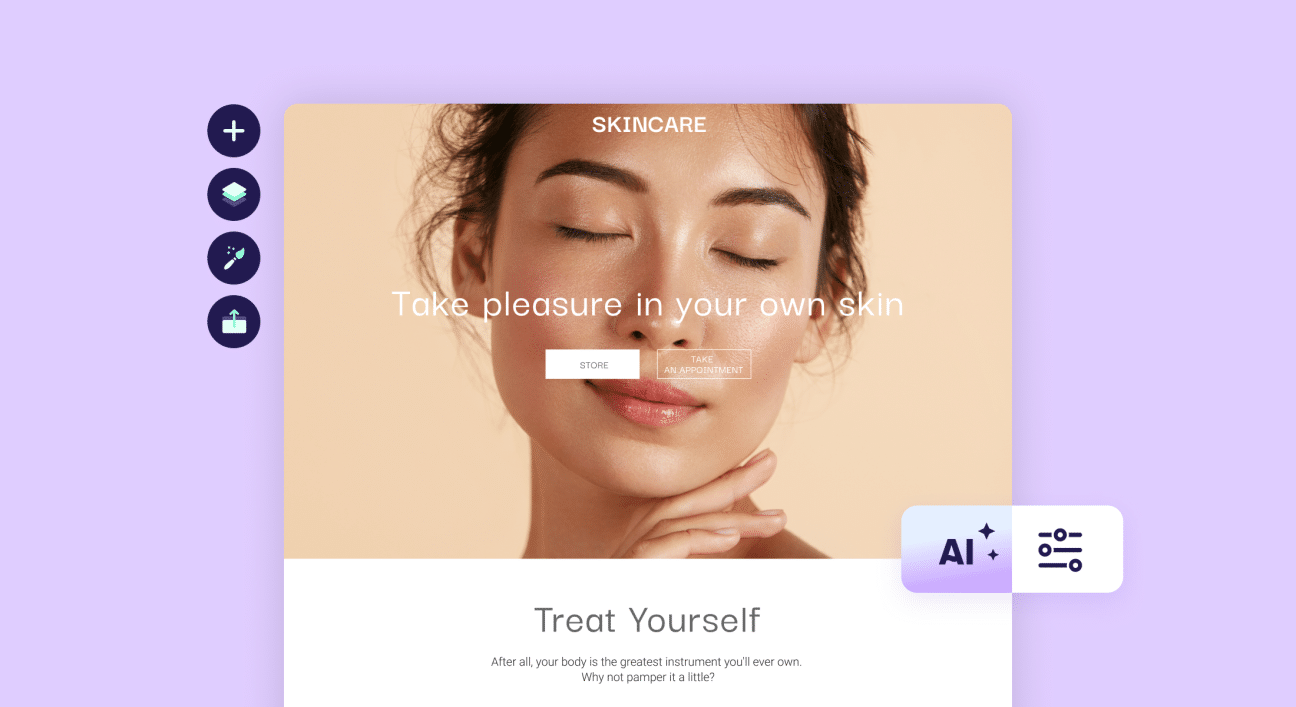
What is an AI website?
In simple terms, an AI website is created using artificial intelligence to do all the long, boring, technical bits in seconds. Basically, the AI streamlines and automates the whole website creation process. Traditional web development was time-consuming and costly, needed complex coding expertise, and far too much technical know-how.
Now AI-generated websites have changed the game, especially when you use a free AI website builder like Hocoos. Even people with little to no technical background can quickly and easily create a website with AI in minutes.
But how do you actually get started if you want to create an AI website?
Understanding how to create a website with AI
Using an AI website builder is like having a dedicated team of tech and design experts at your disposal, ready to turn your ideas to reality. It’s the perfect collaboration of human creativity and artificial intelligence, a combo that creates incredible websites.
Let’s get into how AI-powered builders are simplfying the process, making professional websites accessible to all.
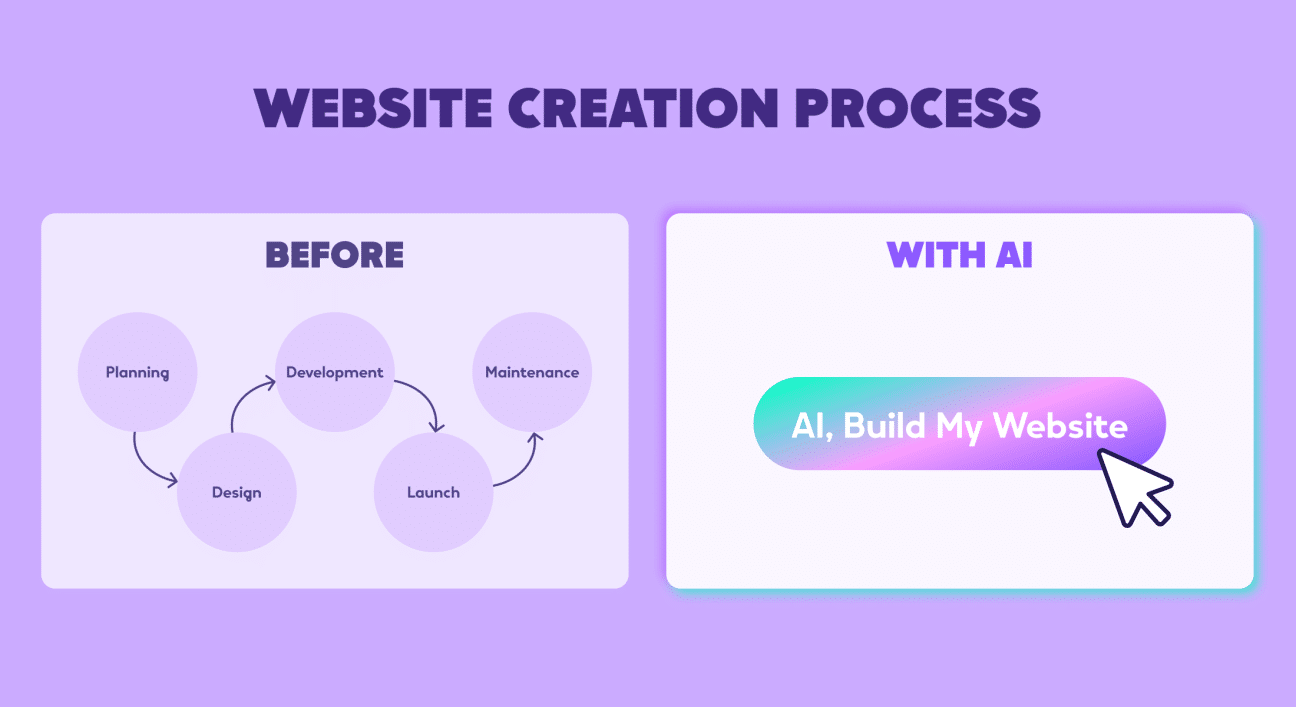
Step 1: Work out your website’s purpose and goals
Before you start building your website, it’s important to figure out why you want to create it in the first place. It might sound obvious, but understanding the purpose of your website is a pretty important first step.
Think about what you want your website to do. Do you want to share your thoughts and stories on a personal blog? Or maybe you’re looking to sell products through an online store? Perhaps you need a booking system to manage appointments or a portfolio to showcase your work.
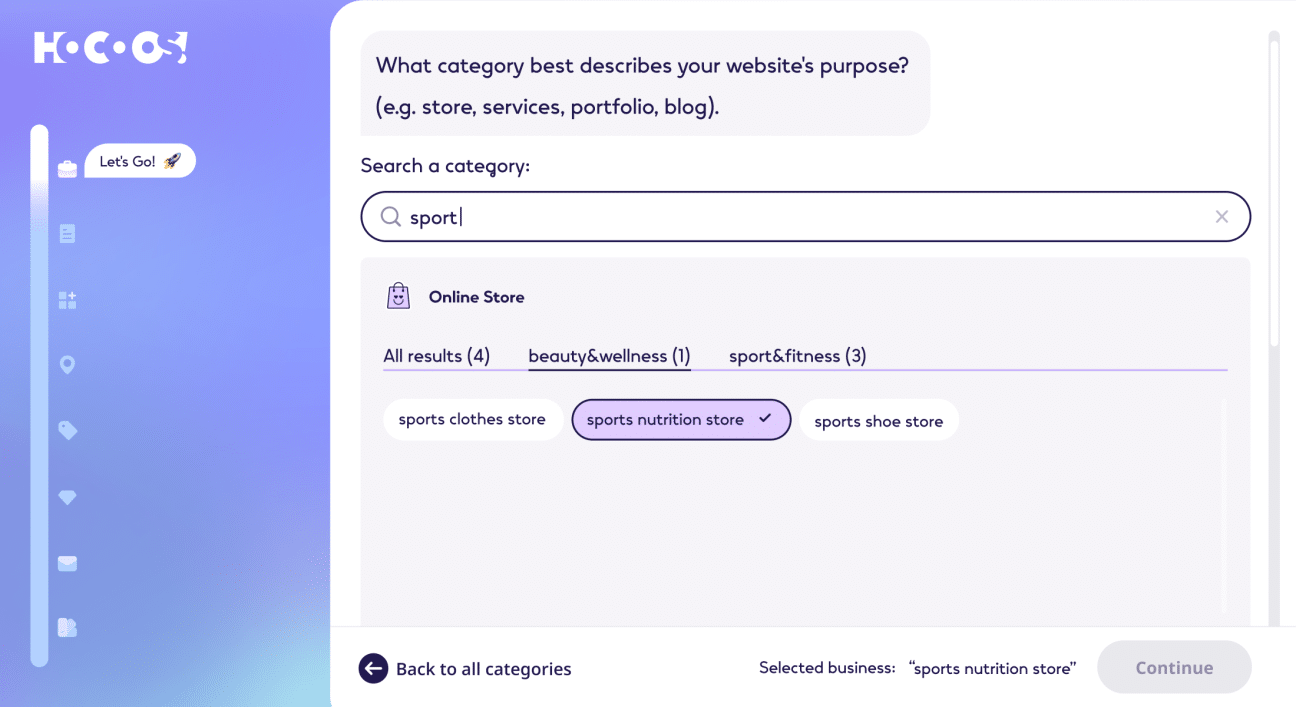
When it comes to working with many types of AI, understanding what you want means you’re more likely to get it.
Step 2: Choose an AI website builder
Once you know what type of AI website you want, it’s time to choose an AI website builder. There are a lot of AI website builders that claim to be innovative, but really just create endless variations of the same old tired templates and useless Ipsum Lorem.
Instead, the best website builders work with you, asking questions about what you want to create a website with AI that’s totally unique and 100% inspired by you and your needs.
You should be using an AI website builder that offers it all, from custom domains and web hosting to blogs and booking systems. One that comes complete with AI content generation, online payments, and marketing integrations.
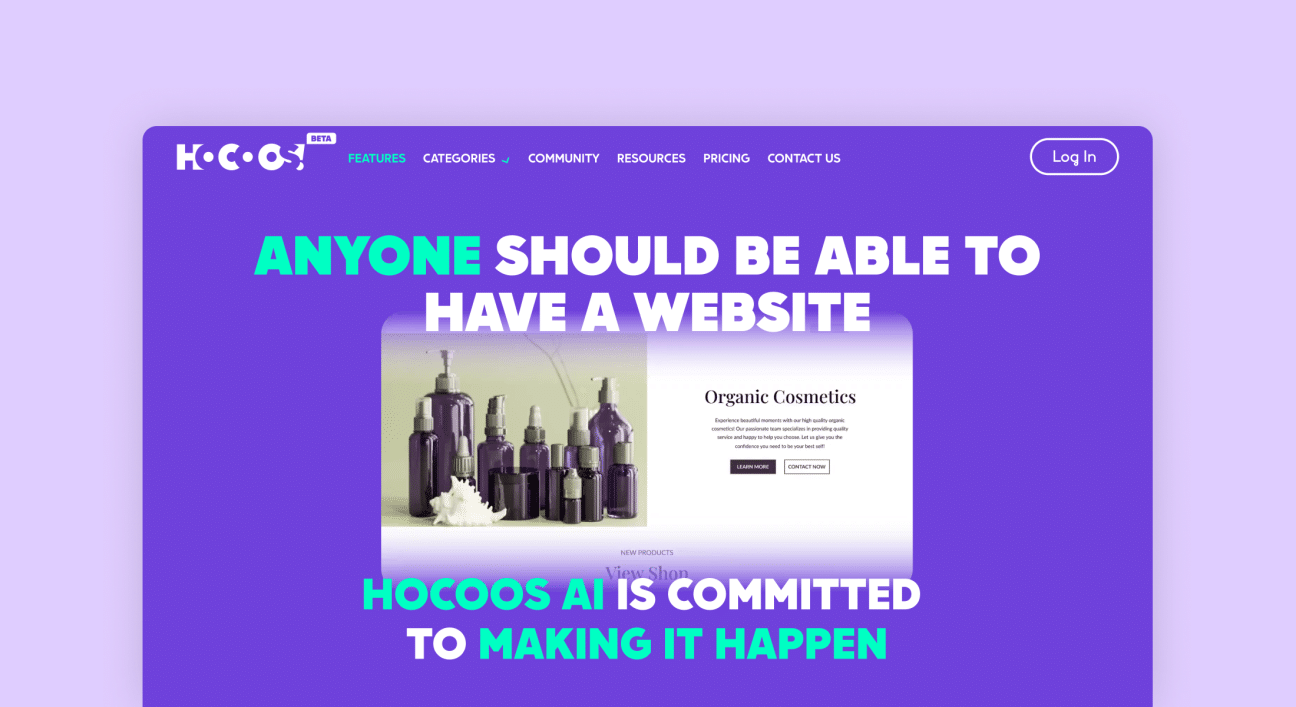
If you didn’t know already, it’s called Hocoos AI Builder, and it has built in tools that can create your perfect business website in seconds. Hocoos is that fast, easy, and free way to create a website with AI in minutes.
Step 3: Create your AI Website with Hocoos
If you clicked the link above, then you already know how easy it is to create a website using AI. However, If you still need a little convincing, then you’re in the right place.
Here we are going to show you how quick and easy it is using Hocoos to create an website with AI.
- Head to Hocoos.com, enter your email, and click “Create My Website”
- Our AI wizard will ask 8 questions about your business to help create the website you want. Questions like:
- Where your business is based
- Your websites purpose and goals
- Unique aspects of your business
- Your website is created in seconds.
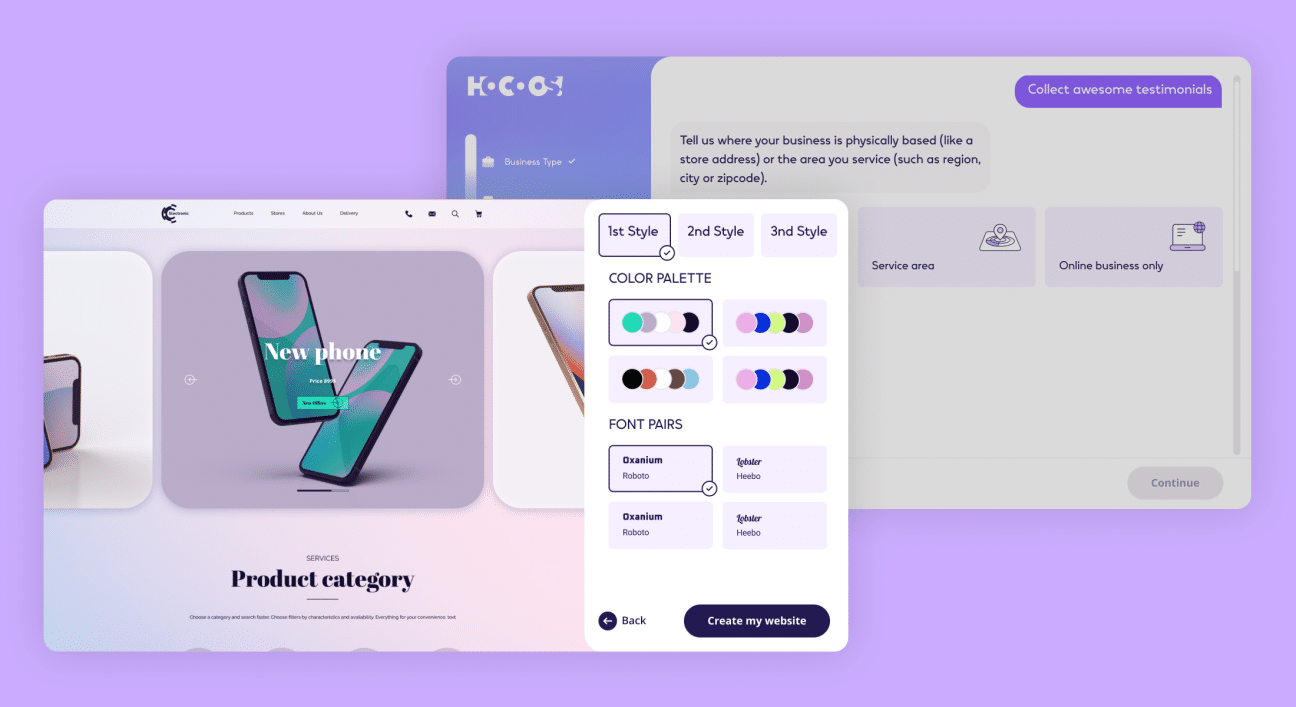
And that’s it. Just answer 8 quick question about your business, and the Hocoos AI wizard builds your website in seconds.
Step 4: Edit your AI Website
Once you’ve created your Hocoos AI Website, you can personalize it even more if you want. Our super simple desktop editor makes it easy to add those finishing touches, making everything perfect.
Just click on the design icon inside your Hocoos editor, and a world of customization options will open up before you. You can change or create color palettes, select different fonts to make your text pop, and even blur background images for a stylish touch.
Want to get creative? You can manually tweak the design of various website widgets to fit your style. Looking for inspiration? Then let our AI generate new designs for you. It’s like having a helpful design assistant by your side when you need them.
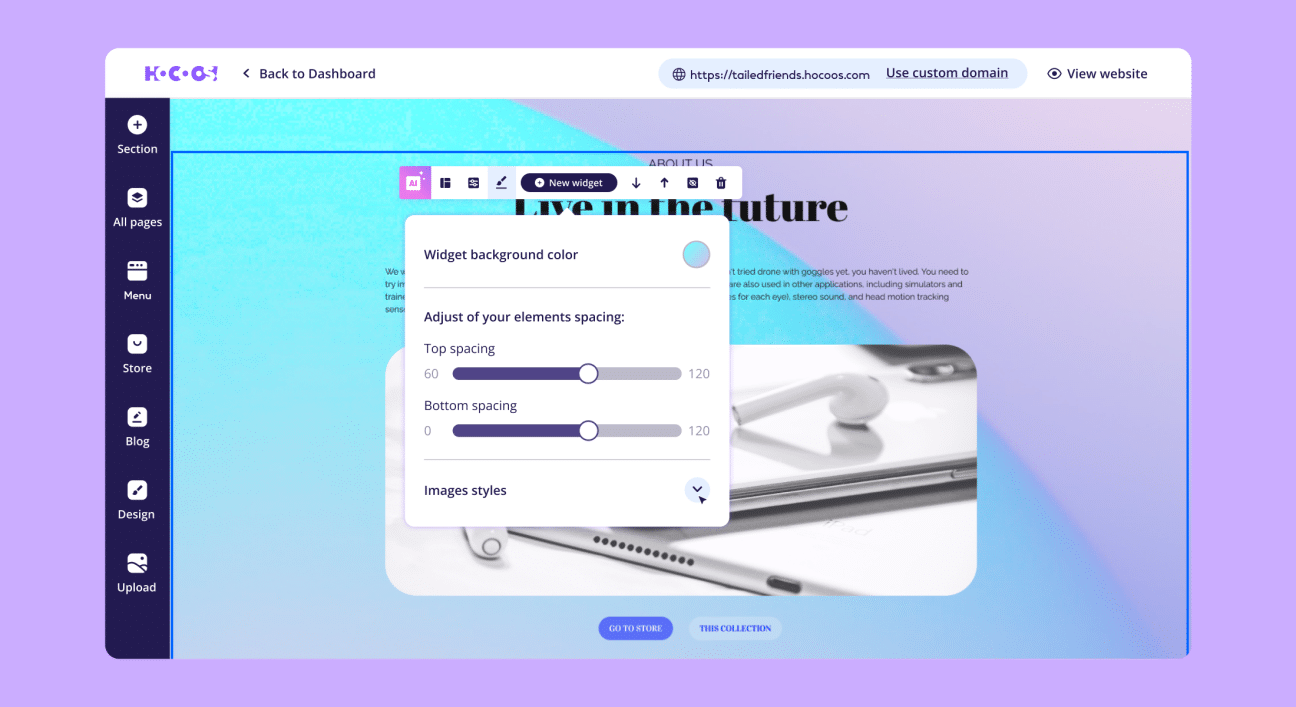
With Hocoos AI, editing your website is a breeze. Make it uniquely yours, and watch it come to life with your personal touch.
Step 5: Customize Content & Features
The Hocoos user-friendly editor makes it super simple to add new content and features to your website or edit the ones our AI wizard created for you.
You can easily add text, images, videos, contact forms, social media integrations, embedded Spotify playlists, and much more. You can also create multiple pages, set up navigation menus, and organize your content effortlessly.
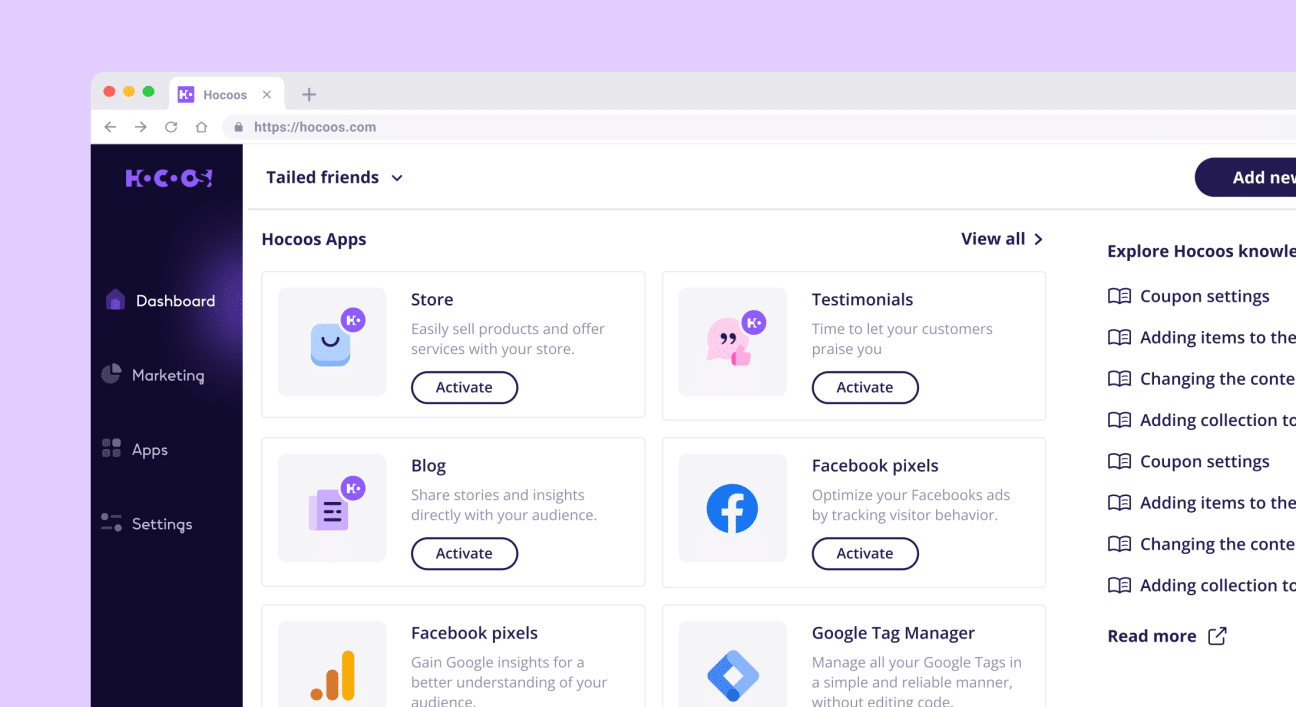
If you didn’t do it when building your website with the AI wizard, you can even add extra functionality like blogs, online stores, or booking systems with just a few quick clicks. The Hocoos editor lets you do it all!
Step 6: Optimize for SEO
Search Engine Optimization (SEO) plays a crucial role in improving your website’s visibility on search engines. The Hocoos AI wizard is constantly making updates based on the best SEO practices to ensure your website gets found.
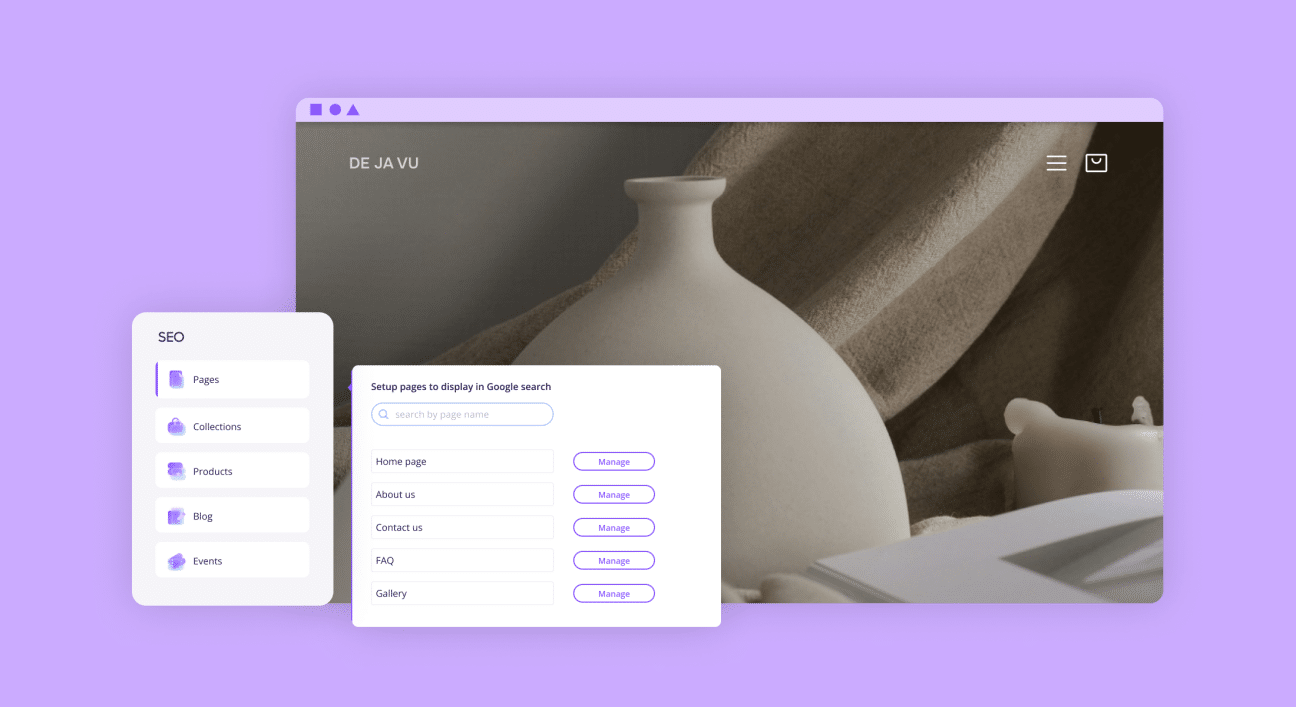
You can also head to the SEO in the Marketing section of your Hocoos Dashboard, where you’ll find tools to help guide you through optimizing your website. You can easily add or edit keywords, URLs, and meta tags & descriptions.
What are the Benefits of Creating a Website using AI
It doesn’t matter if you’re a solopreneur, a start-up, or a well-established company, Hocoos AI’s got you covered.
If the benefits aren’t already crystal clear, check out the amazing advantages when you choose Hocoos to create a website with AI today.
Time and cost efficiency:
Hocoos AI website builder makes the whole website creation process quicker and easier than ever, saving you time and money compared to traditional website building methods. After all, you can create and host a basic website for free with Hocoos in under 5 minutes. Pretty impressive, right?!
User-friendly interface:
AI-powered platforms like Hocoos provide intuitive interfaces making website creation accessible to everyone. No more tedious and confusing code to get your business online. When you create a website with AI, it’s as easy as getting someone else to do it for you.
Professional design:
Working alongside AI design tools, you can create visually appealing, modern websites and online stores without the need for design skills. If you can picture what you want, you can create it with AI, from portfolio website to a fully fledged online store.
Responsive and mobile-friendly:
With Hocoos, your AI website is beautiful, no matter how you look at it. All Hocoos websites are designed to be responsive, ensuring a perfect user experience across different devices and screen sizes.
Feature Filled:
While you can create and host your Hocoos AI website for free, we also offer a Premium Account with every tool you could ever need.
For a flat monthly fee of $15 you can access all our Premium Features, including Online Payments, Marketing Integrations, Full AI Content Generation, Email Marketing, and much more.
Want more? Then get an annual Premium Account for $150 and Hocoos will give you two months free and your own custom domain name. Now that’s magic.
Summary
We’ve journeyed through the innovative world of AI website creation, exploring the simplicity and efficiency of bringing your online business to life with Hocoos AI Website Builder.
By breaking down the barriers to web design, Hocoos AI ensures that your path to a professional and polished web presence is as smooth as it is swift.
Embrace the power of AI and join the ranks of successful entrepreneurs who’ve made their mark online.
So, ready to launch your dream website and propel your business into the digital spotlight? Don’t wait! Head over to Hocoos AI Website Builder now, and let the magic of AI transform your vision into a stunning online reality.
Start your journey today and watch your business flourish online. Create Your Website with Hocoos AI.
Frequently Asked Questions (FAQs)
Q1. Can I create an online store website with AI?
A1. Absolutely! Hocoos AI website builder has all the AI tools you need to effortlessly create an online store in seconds and makes connecting it with your existing PayPal or Stripe account simple.
Q2. Are AI websites customizable?
A2. Yes, Hocoos AI website builder creates highly unique and completely customizable designs. You can modify your site’s entire look, add or remove sections, and personalize your website according to your preferences.
Q3. Do I need coding knowledge to create an AI website?
A3. No, coding knowledge is not required here at Hocoos. Our wizard has all the AI tools and coding knowledge to create your website for you, eliminating the need for complex coding skills.
Q4. Are AI websites SEO-friendly?
A4. Yes, Hocoos AI websites include ai powered built-in SEO tools to optimize your website for search engines, enhancing its visibility online. Our website builder also guides you on how make mannual SEO improvements.
Q5. Can I switch AI website builders in the future?
A5. It’s often not possible to switch from one AI website builder to another as they are usually built on their own technical framework, making it impossible to migrate your content and design. Choosing the right platform from the start is the best bet to avoid complications later on.
FOLLOW us