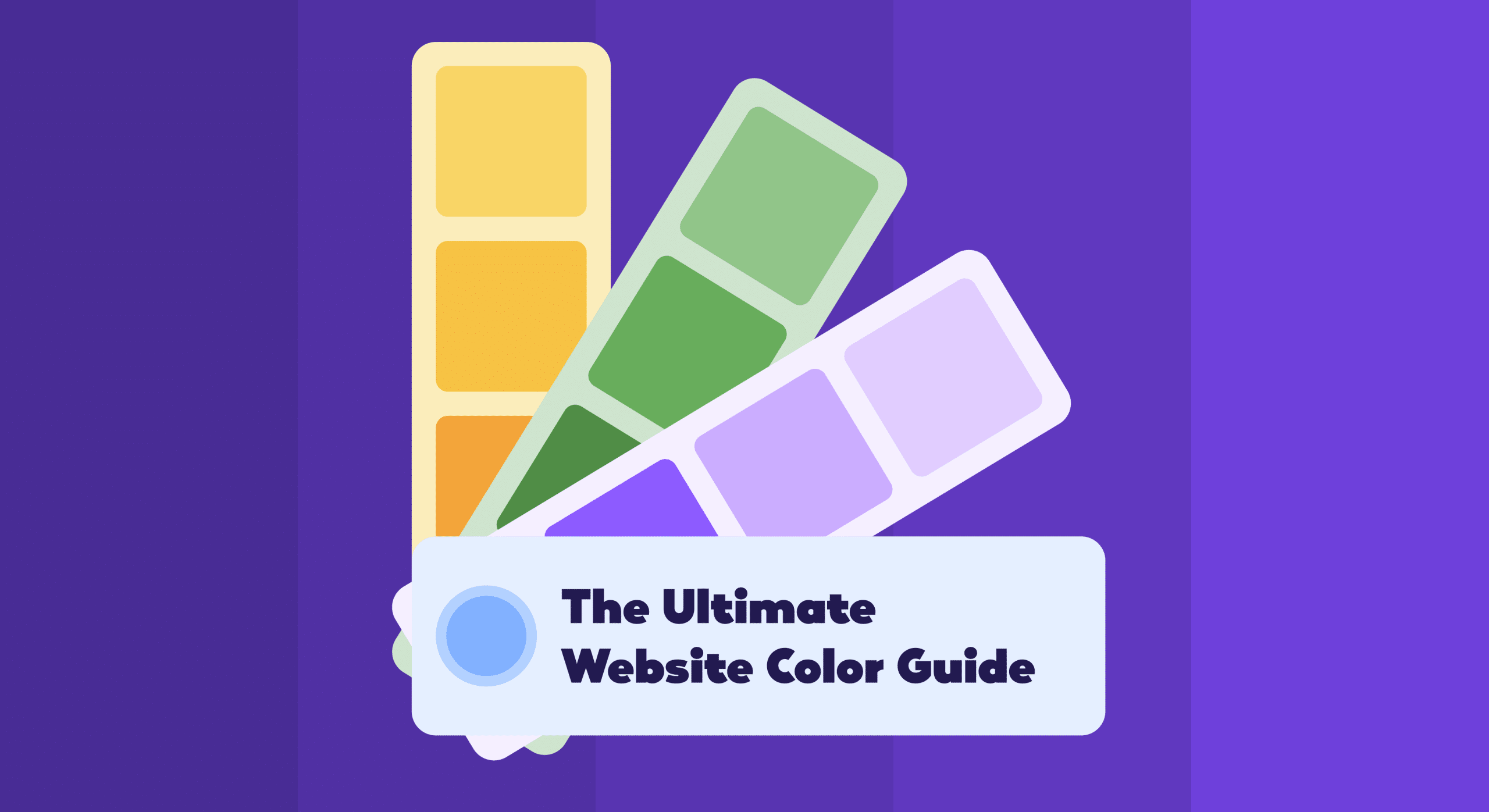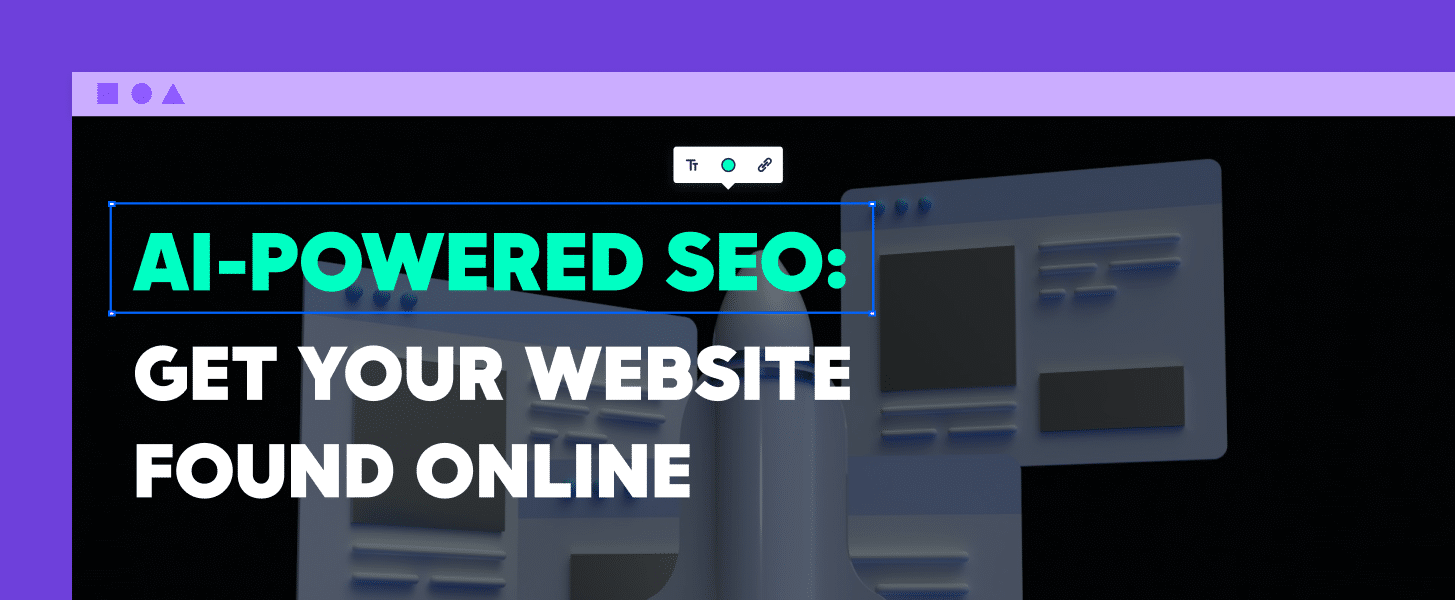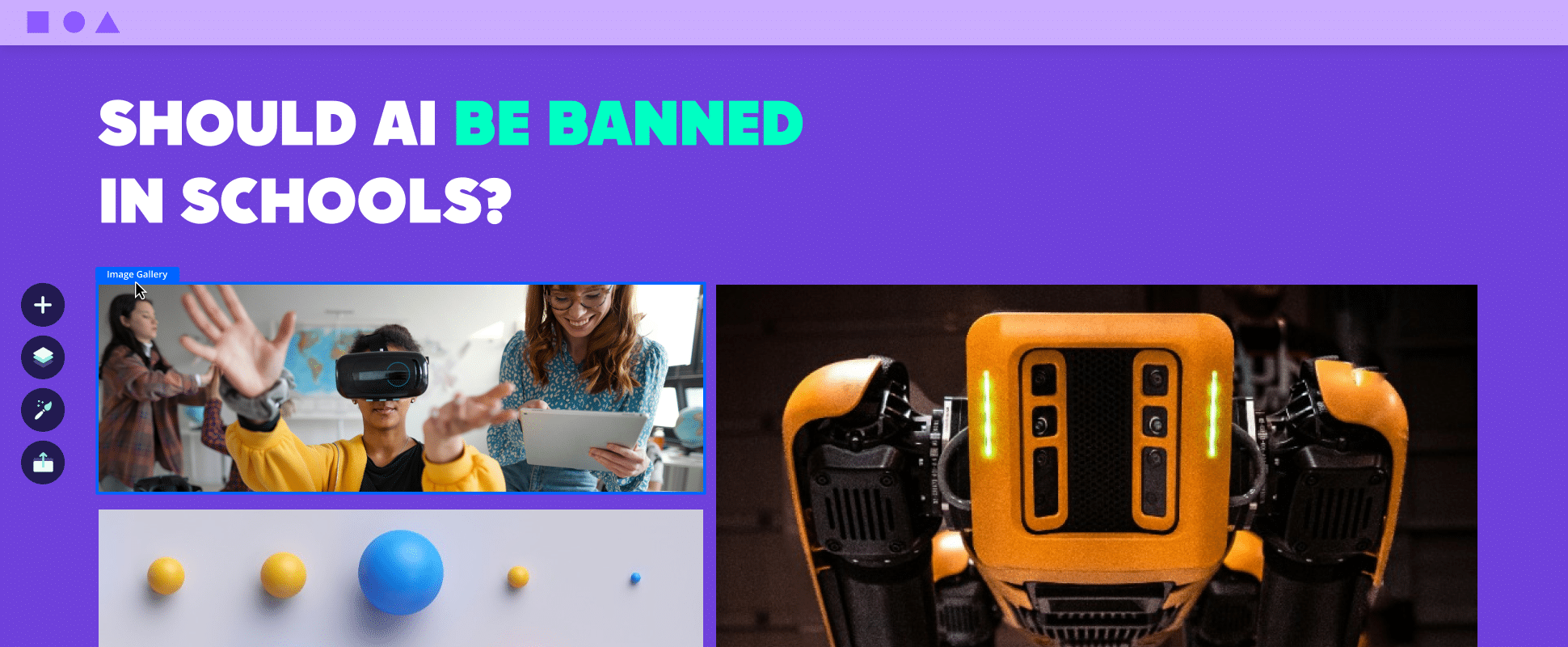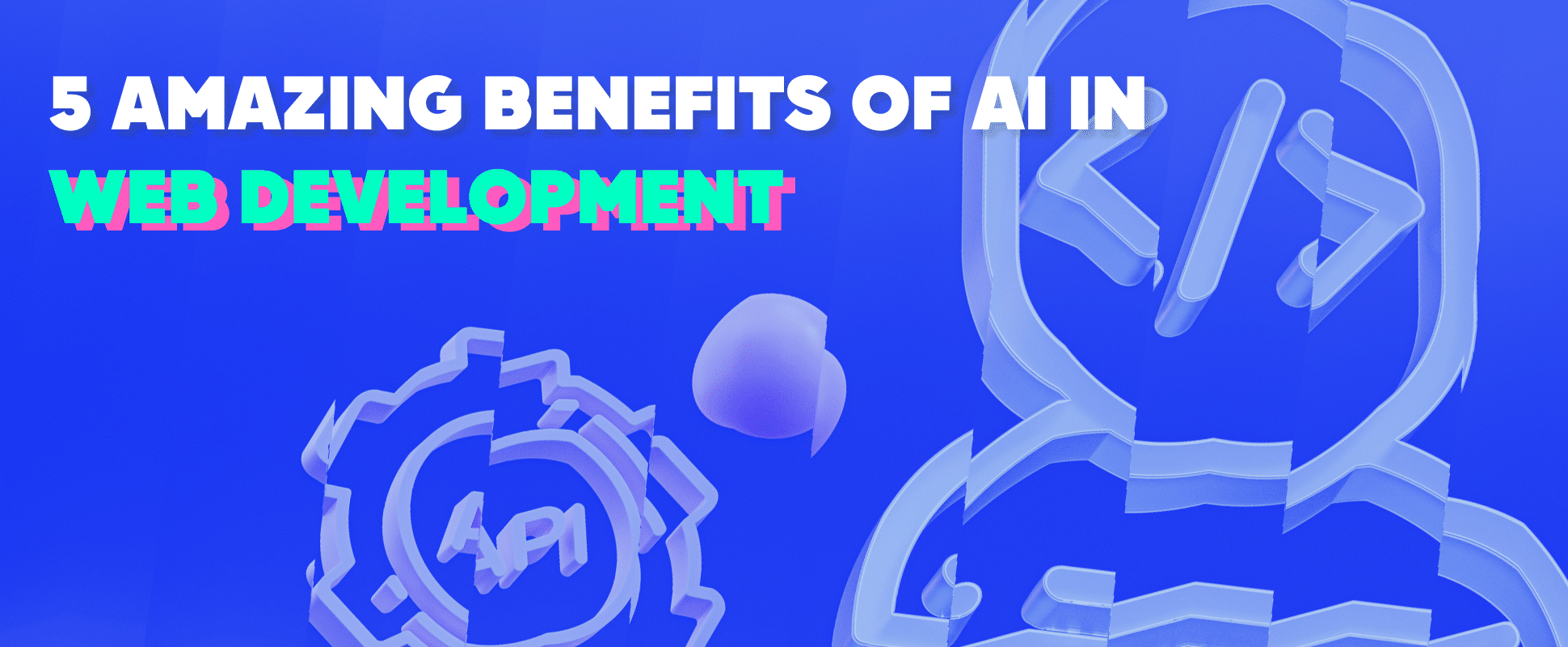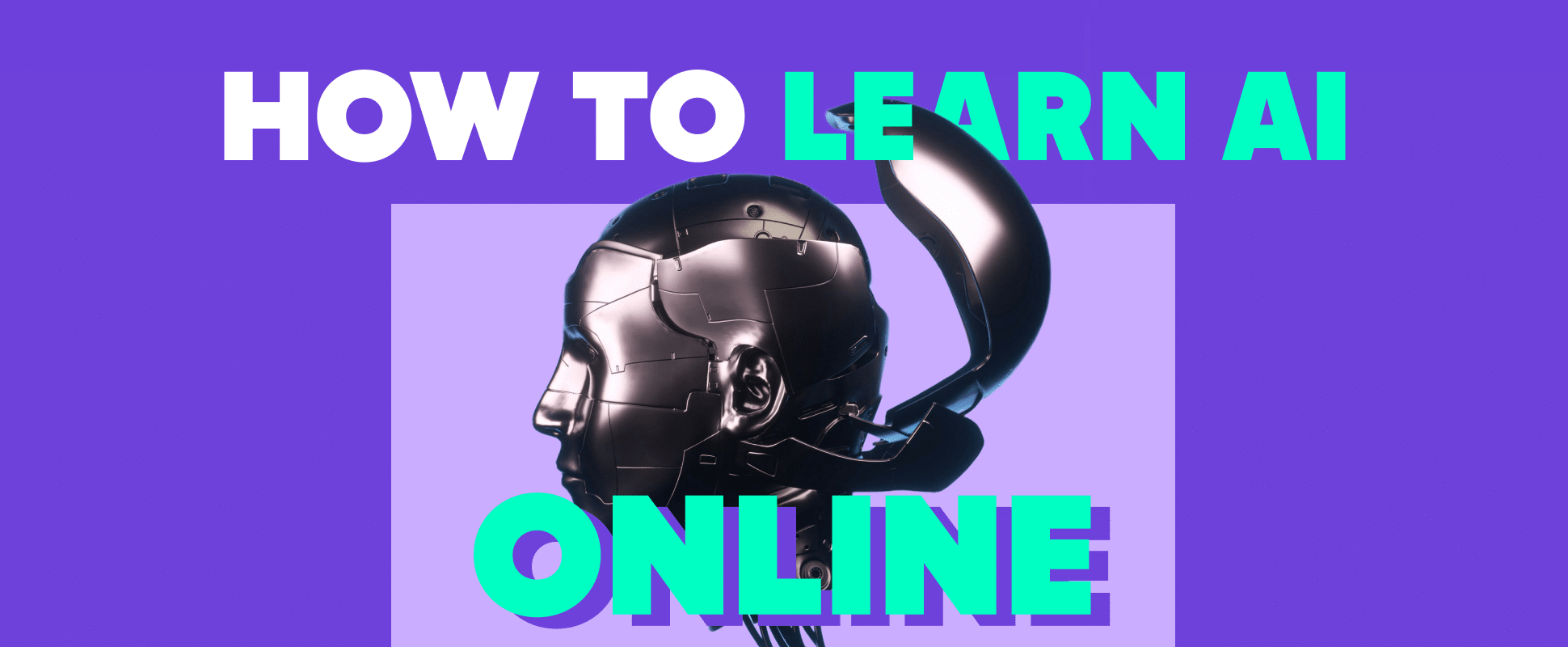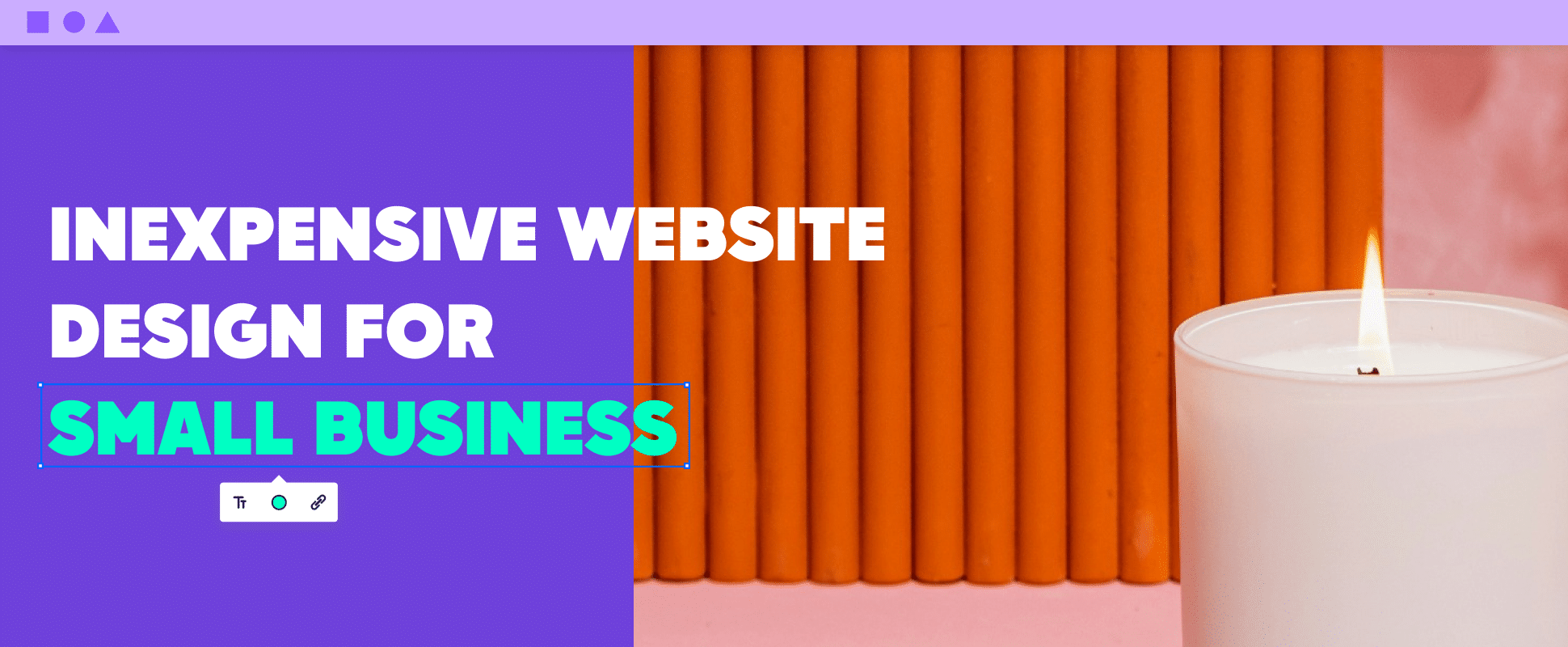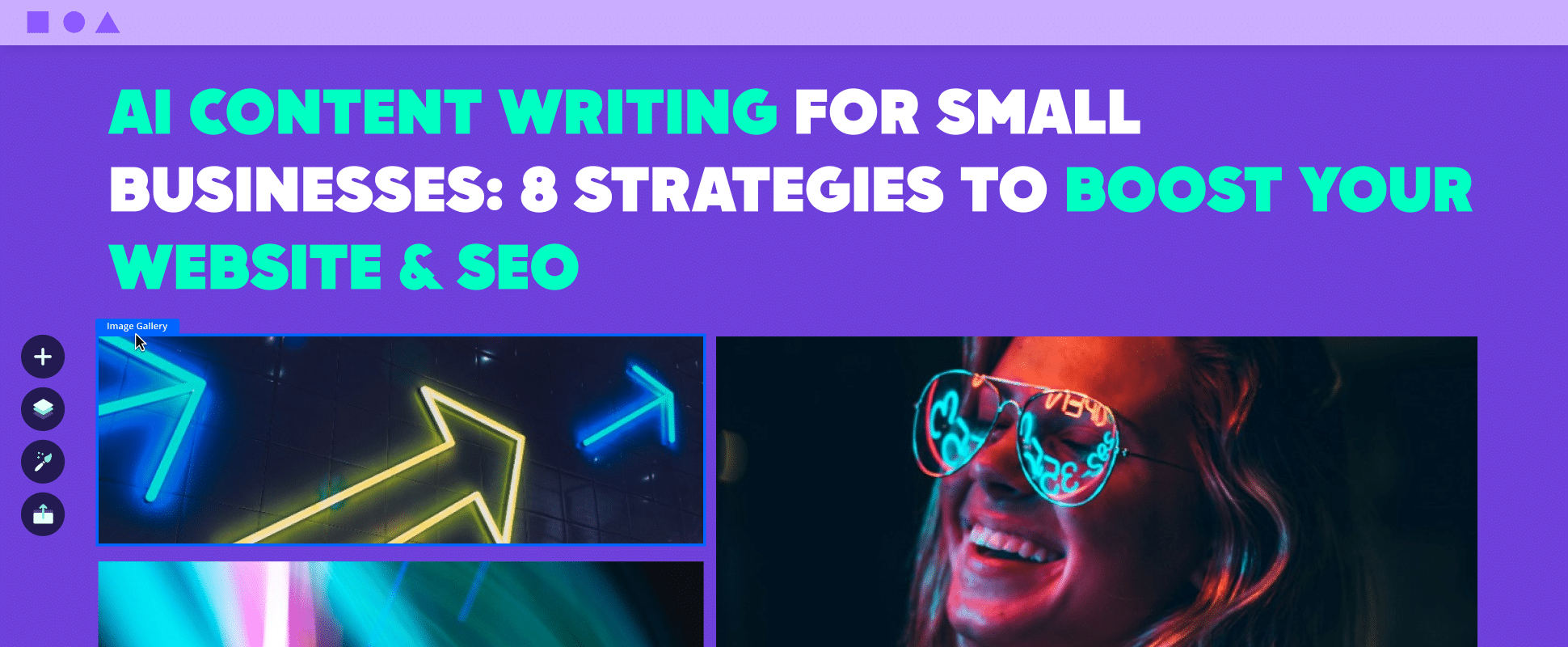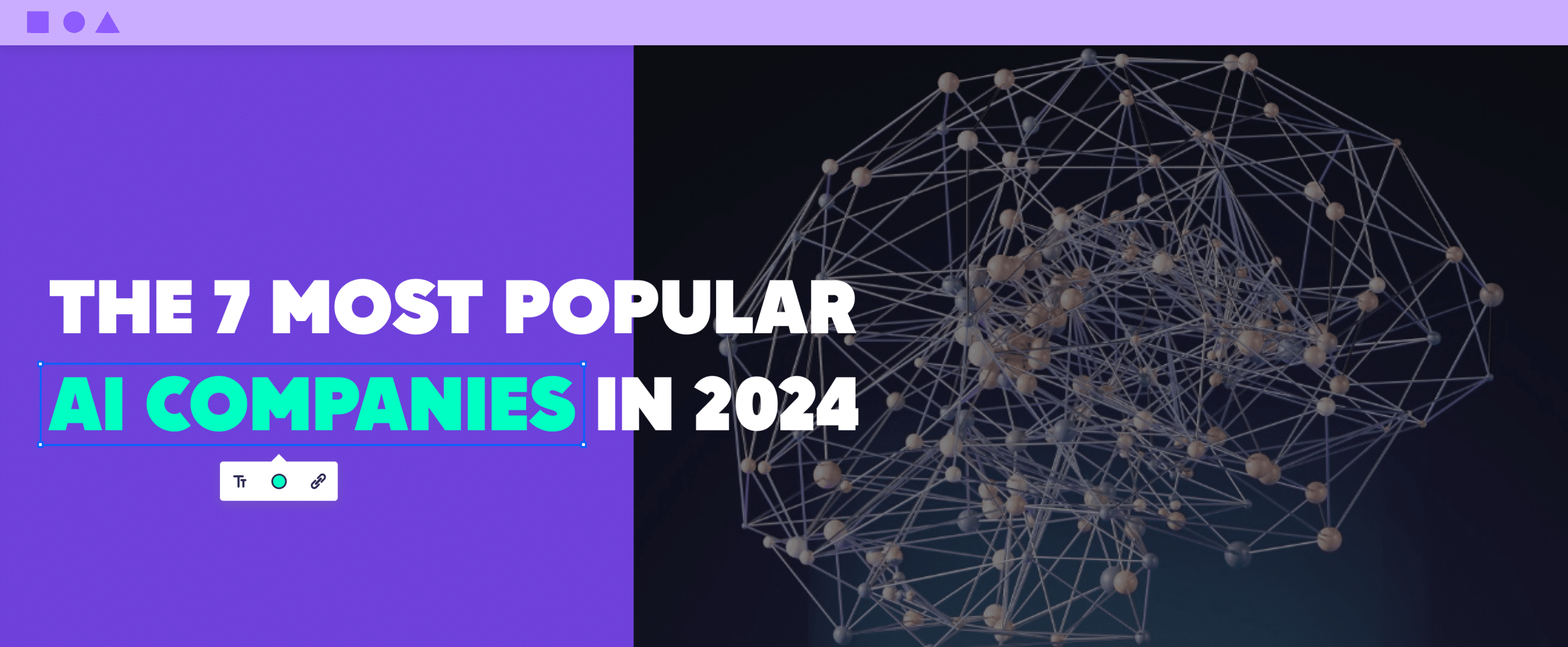Hey there! In this article, we are going to talk about what exactly Website Widgets are and why they matter. Don’t worry if you’re scratching your head; Hocoos is here to break it down for you.
So, let’s get to it!
WHAT IS A WEBSITE WIDGET?
If you’re thinking about building a website or creating an online store for your business, then you’ve probably heard the term “Website Widgets” being tossed around. But what are website widgets?
Well, widgets are to websites what apps are to a smartphone. They add functionality, flair, and fun to a website. Want a weather update on your homepage? There’s a widget for that. Need a contact form? Yep, there’s a widget for that too. They’re like the toppings on a pizza, each adding a unique flavor to the overall experience.
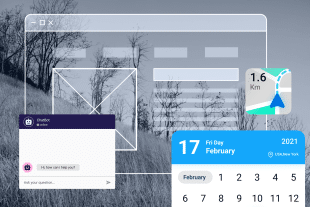
Website Widgets can also be incredibly versatile. For example, some widgets are like chameleons, changing their appearance based on where you place them on your site. Place a social media feed widget in a sidebar, which might display as a vertical list. Put the same website widget in the main content area, and voila, it transforms into a beautiful grid layout.
Widgets can also be dynamic, meaning they can update themselves automatically. So, if you have news feed widgets, you don’t have to update the headlines manually. Instead, the website widget does it for you, pulling in the latest news from your chosen sources. It’s like having a little helper that’s always on the clock, making sure your website stays fresh and up-to-date.
Did You Know? The term WIDGET originally came from the world of manufacturing. It was a generic name used for any hypothetical product you could think of, sort of like saying “thingamajig” or “whatchamacallit.”
TL:DR – Widgets are your go-to pals for adding functionality, versatility, and a dash of pizzazz to your website. And the best part? You don’t need to be a tech wizard to use them (especially if you’re building your site with Hocoos AI).
WHY ARE WIDGETS IMPORTANT?
Enhanced Functionality:
Widgets can add a lot of different features to your website, from social media feeds to an online booking systems. But it’s not just about adding bells and whistles; it’s about making your website work harder for you.
For instance, a simple calendar widget can automate bookings for your services, freeing you from the hassle of manual scheduling. It’s like having an extra pair of hands that work 24/7.
User Engagement:
Widgets like polls or quizzes can make your website more interactive, keeping visitors engaged and more likely to return. Imagine you run a fitness blog.
A BMI calculator search widget could not only keep your visitors on your site longer but also provide them with valuable information. It’s a win-win: they get something useful, and you get to be the hero who provided it.
Ease of Use:
With platforms like Hocoos, you don’t need to be a tech guru to add widgets. It’s as simple as choosing what you want and placing it where you need it. This ease of use extends to your website visitors, as well.
A well-placed search widget, for example, can make it super easy for site visitors to find what they’re looking for, enhancing their overall experience.
SEO Benefits:
Yep, widgets can even help with your website’s search engine ranking. Some widgets, like those that display customer reviews or blog post snippets, can generate fresh content for your site visitors.
Search engines love fresh content, so these widgets can give you a little SEO boost without you lifting a finger.
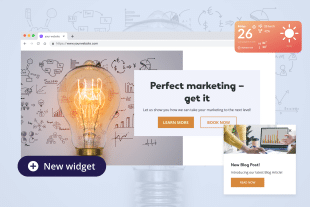
Customization:
The best website widgets allow you to put your own stamp on your online space. Whether it’s the color scheme of a weather widget that matches your website’s aesthetic or a custom greeting message that welcomes visitors, widgets let you tweak and tune until everything feels just right.
Bonus Benefit! Widgets can also be a great tool for gathering data, like tracking user interactions, giving you valuable insights into your audience. This data can help you make informed decisions, like what kind of content to produce or which products to feature!
So, widgets are not just add-ons; they’re essential tools that can make your website more functional and engaging, helping it show up higher in search results. And with Hocoos, adding these game-changing elements is as easy as pie.
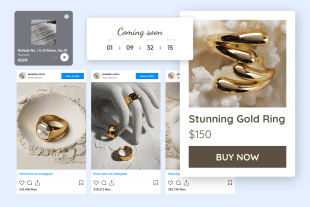
WHAT TYPE OF WIDGETS ARE THERE?
Website Widgets come in all shapes and sizes, with each performing a specific task or purpose. Let’s dig a little deeper into the different types of widgets you might want to use for your website, what they do, and where they work the best.
Informational Widgets
What: These widgets provide info at a glance. Think weather updates, news feeds, or a google maps widgetwith your location.
Where: These are great for sidebars or footers where they can provide quick info without distracting from the main content.
Why: They keep the home page of your site fresh with real-time information, making your website a go-to hub for useful info.
Social Media Widgets
What: Want to show off your latest tweets or Instagram posts? Social media widgets let you integrate your social feeds right into your website.
Why: These work well in sidebars or at the end of blog posts to encourage social media engagement.
Why: They can both increase engagement with your social media following and keep your site’s content fresh with minimal effort.
E-commerce Widgets
What: If you’re running an online store, widgets like “Add to Cart,” product recommendations and customer reviews can be super helpful.
Where: These are essential for product pages and checkout areas to streamline the shopping experience.
Why: They can boost sales with potential customers by making the shopping process more user-friendly and by showcasing other products the customer might be interested in.
Contact Widgets
What: From simple contact forms to an online booking system, google calendar or chat widget, these make it easy for your website visitors to get in touch with you.
Where: Contact pages or the footer area of web pages are ideal spots for these widgets.
Why: They can both increase sales and customer engagement and make it easier for you to see current and prospective customers and manage inquiries or bookings.
Multimedia Widgets
What: These widgets allow you to easily embed videos, podcasts, or even playlists into your website.
Where: These are great for blog posts, product pages, or dedicated multimedia sections to enhance the content.
Why: They can make your website more engaging and can even keep site visitors hanging around longer, which is a plus for SEO.
Interactive Widgets

What: Think quizzes, polls, interactive maps, or a testimonial widget. These engage users in an active way.
Where: Blog posts or an informational web page where you want to collect feedback or add an interactive element, like a feedback widget.
Why: They can significantly increase user engagement with dynamic content and provide you with valuable data on user preferences or behaviors.
Did You Know? Some widgets can “talk” to each other? For example, a website widget that tracks inventory levels can sync with a notification widget to alert you when stock is low. It’s like having a team of virtual assistants working together to keep your online business running smoothly.
So, whether you’re looking to inform, entertain, sell, or just add a little interest to your website, there’s a widget out there that’s the perfect solution for your needs. And with Hocoos, adding these awesome tools to your website is a breeze.
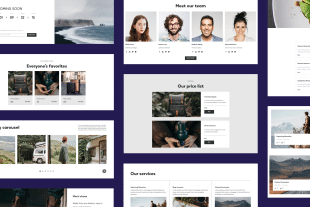
HOCOOS WIDGETS IN ACTION
Here’s a quick look at how the widgets here at Hocoos AI can make a difference to your website. Whether you’re selling a product, offering a service, or writing a blog, our widgets are designed to make things as smooth as possible for your website visitors.
Let’s kick things off by talking about how you can add and personalize these widgets. With Hocoos, you can easily tweak the look and feel of each website widget to seamlessly blend with your brand design. No need for technical widget code know-how here!
And don’t underestimate the power of small details. Even something as simple as contact form, help bubble, or chat widget can have a big impact on how people interact with your website. With Hocoos you can be sure every widget looks as good as it works, customizing them to fit your brand like a glove.
HOW TO ADD WIDGETS IN HOCOOS
Adding widgets in Hocoos is as simple as point and click. Let’s go step-by-step and show you just how quick and easy it is.
Step 1: Log in to Your Hocoos Account
First things first, you’ll need to log in to your Hocoos account. If you’re already a member, just enter your sign in details and you’re good to go. So far, so easy, right?
Wait, What? You Haven’t Created a Website Yet? No Worries! Just click here, and you’ll have a website up and running in less than 5 minutes. Yup, it’s THAT easy.
Step 2: Go to the Editor
Once you’re logged in, you will arrive at your Hocoos dashboard. Just click “Editor” to head where the magic happens.
Step 3: Click the “+ New Widget” Button
In the Editor, when you move your mouse around the page you’ll see a button that says “+ New Widget.” Just give it a click to get some widget goodies.
Step 4: Choose Your Widget
A list of available widgets will pop up. Think of it like a buffet full of functionality! Browse through and pick the one that suits your needs.
Whether it’s contact forms, a social media feed, an online booking widget or an e-commerce feature, you’ll find it here.
Step 5: Customize Your Widget
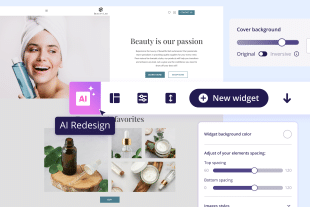
After selecting your widget, you’ll have the option to tweak its properties. You can change its variation, edit properties, adjust its color scheme, and even modify the spacing.
Manual Customization: Feel like getting hands-on? You can manually adjust all these properties to get the look just right.
AI Assistant: If you’re not sure where to start or just want to speed things up, Hocoos’ AI assistant can do the heavy lifting for you. Just click a button, and it’ll optimize the widget to fit seamlessly into your website.
Did You Know? Hocoos allows you to preview your changes in real-time? That means you can see how your widget will look and function before you finalize it. It’s like trying on clothes in a fitting room, but for your website!
So there you have it, adding widgets in Hocoos is as simple as 1-2-3, or maybe 1-2-3-4-5 in this case. I mean, possibly 6 if you count creating the website too, but who’s counting when it’s this easy? Pedants, that’s who.
With just a few clicks you can create a website that wows, making it more functional, engaging, and uniquely yours.
THE COST FACTOR
Let’s talk dollars and cents—or maybe the lack thereof! When it comes to building your website with Hocoos, you’ve got options that suit any budget, without compromising on quality or features.
Free Account – First up, you can create, edit, and host your Hocoos AI website without spending a dime. That’s right, you get totally free access to a wide range of AI tools, features and free widgets, that make your website both functional and fabulous.
This lets you create a website and learn just how Hocoos works without worrying about committing time, effort, or money!
Premium Access – Happy with your website, and looking to unlock the full potential of what Hocoos has to offer? Then our Premium Account is your golden ticket. For just $15 a month, you get complete access to the whole host of Hocoos’ AI tools and powerful features.
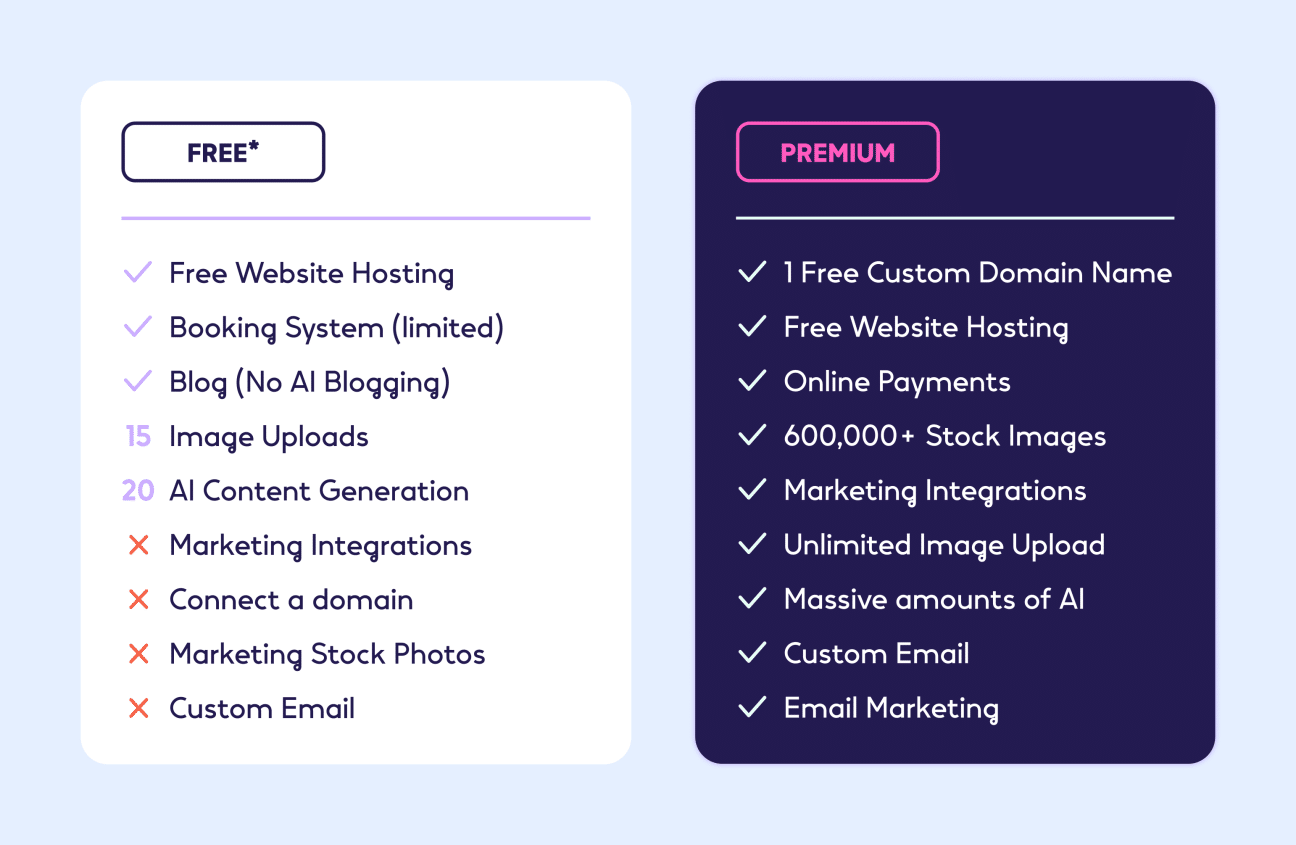
Yearly Deal – Committed to making a success of your website? If you’re planning on sticking around, then our yearly plan is a savvy choice at just $150 annually. Not only do you save the cost equivalent to two months, but you also get a free custom domain name. Our treat.
It’s a deal that’s as smart as it is cost-effective.
Bonus Benefit! Hocoos’ Premium can actually be a total money-saver! For example, AI-generated custom content can save you the cost of hiring a professional copywriter, while advanced AI tools like logo generation and image creation mean you won’t need a designer to make your site look top-notch.
So, whether you’re just starting your website journey or you’re ready to take your business to the next stage, Hocoos AI has got you covered. With flexible customization options that don’t skimp on quality, the sky’s the limit for what you can create. So, what’s stopping you?
Conclusion

The best Website Widgets are more than just digital doodads; they’re the building blocks that can make your website a functional, engaging, and visually appealing space. They’re the special sauce that can turn a good website into a great one, enhancing user experience and even boosting your site’s SEO.
And let’s not forget the cost factor. With Hocoos, you get the flexibility to start for free and then unlock even more powerful features as you go. It’s an approach that not only makes sense for your wallet but also lets create a website that’s uniquely yours, without breaking the bank.
With Hocoos, creating a website takes less than 5 minutes and is totally free, making it as risk-free as it gets. Your dream website is just a widget away. So, what are you waiting for?
FAQs
Q – Do I need any coding skills to add widgets to my Hocoos AI Website?
A – Nope, it’s all as easy as a click of the mouse here. No widget coding skills required.
Q – Are Hocoos AI widgets mobile-friendly?
A – Yes, Hocoos Website Widgets are designed to be fully responsive too, meaning they’ll look good on any device, no matter the screen size.
Q – Can I add widgets to a blog on Hocoos?
A – Absolutely, you can add widgets to any type of website or web page you create with Hocoos, including blogs posts and pages.
Q – Is there a limit to how many widgets I can add with Hocoos?
A – While there’s no hard limit to Hocoos AI Widgets, it’s a good idea to not overload your website. Too many widgets can make your website look cluttered.
Q – Can I edit or switch widgets later if I change my mind?
A – You can easily remove or replace widgets to keep your website fresh and up-to-date, it takes seconds to make changes with the Hocoos Editor
FOLLOW us