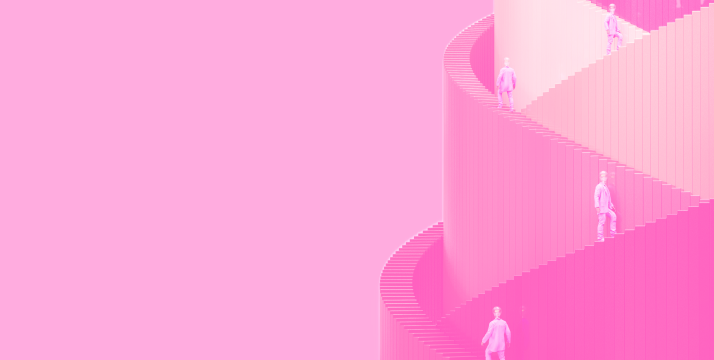Table of Contents
What four things affect website visual hierarchy?
Four key factors that affect webiste visual hierarchy are:
- Size: Bigger elements will be seen and perceived quickly.
- Contrast: Color, shape, or texture – things that differentiate one thing from another.
- Placement: The location of an element affects how seriously it is perceived.
- Whitespace: The blank area surrounding elements assists in shaping and directing the eye toward elements.
What are the six principles of visual hierarchy?
The six principles of visual hierarchy are outlined below:
- Scale: Variation of the scale of its components influences the appearance, as well as assists in accentuating content.
- Proximity: Placing related items near each other implies a relation.
- Alignment: The orderly coordination of the components promotes a form or visual order.
- Repetition: Repeatedly employing previous visual elements aids in reinforcing your thoughts and ideas.
- Color: Colors can be used strategically to make the viewers focus their attention on them.
- Texture: Implementing texture and pattern has the potential to influence the visual characteristics and differentiation of creative outputs.
How can you create a visual hierarchy?
It is important to create a visual hierarchy while communicating and interacting with the end-user of the design. This is how you can do it:
- Define your message: Decide what is the most crucial information you would want to put across.
- Hierarchy of elements: Establish the order of the elements concerning the message.
- Direct the viewer: Use the guiding factors like size, contrast, placement, and whitespace effectively.
- Refine and repeat: Collect feedback and make changes until the hierarchy is useful.
What are some common mistakes to avoid when creating a visual hierarchy?
Though it may seem simple to set a visual hierarchy, there is room for mistakes; here is what you can do:
- Too many competing elements: To help reduce cognitive fatigue for the audience, try to keep the design as simple and uncluttered as possible.
- Lack of contrast: Make use of visual elements to present information to the users in such a way, that it is possible to distinguish the importance of the information displayed.
- Inconsistent alignment: Be neat, organized, and consistent as it helps avoid chaos.
- Ignoring whitespace: Provide enough space to allow users to move about comfortably.
Are there any tools or resources that can help designers create effective visual hierarchies?
For constructive visual hierarchies, a variety of tools and resources can be used:
- Grid systems
- Typography tools
- Wireframing and prototyping tools
- User testing
These instruments allow users to arrange parts, choose typefaces, and take feedback.
Conclusion
Using visual hierarchy correctly can increase the level of order found in your designs, thus making it easier for viewers to locate information. These include size, contrast, placement, and even whitespace. It is practice and exploration that help in the creation of designs that accurately convey the message intended.