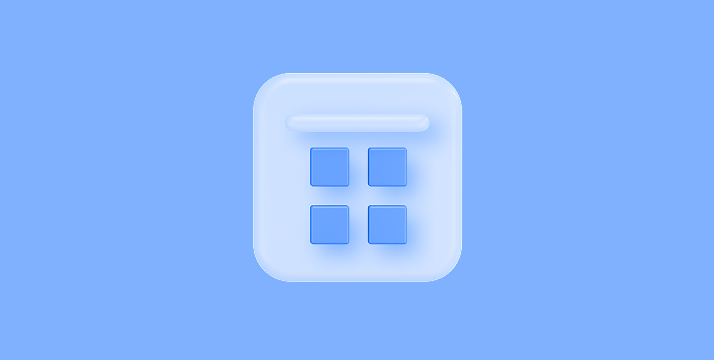Table of Contents
How do mega menus differ from regular dropdown menus?
A noticeable difference between mega menus and older dropdown menus is the increased presence of visual content in the former.
A traditional drop-down menu presents a vertical list of links, while more elaborate menus might display multiple columns, images, and a search bar.
What is the primary function of mega menus on websites?
The main purpose of mega menus is to improve the navigation of the website — in particular, the very contentheavy sites. While mega menus may come with a potential trade-off between information access and visual clutter, they offer the benefit of presenting all available options in one place, streamlining user navigation and potentially saving time.
What are the benefits of a mega menu?
Even though mega menus may offer a way to enhance user experience, site navigation, and site engagement, there is a great degree of variance in terms of how effective they are depending on how they are used and what the user’s preferences are. Reducing navigation steps and showcasing most of the content on one screen (together with certain graphical elements) is aimed at improving the way users use the menus.
What are the drawbacks or challenges of using mega menus?
Mega menus, although visually engaging, can present challenges relating to page load times, mobile usability, and accessibility, requiring careful planning and implementation. Mega menus have a complex interface that necessitates logical design to ensure user understanding across different devices.
What are the different types and layouts of mega menus?
Consider the different types and layouts of mega menus when designing your website’s navigation:
- Horizontal mega menus: Those menus extend out horizontally from the top of the page, spanning multiple columns shown on the screen to add up the content. This works best for sites with quite a large number of top-level categories or where many products need to be displayed.
- Vertical mega menu: There is also a vertical mega menu in which the contents of the screen extend vertically downward, as the pages get filled. This layout is appropriate particularly in websites with a few top levels always for emphasis of certain sections.
- Hybrid mega menus: As the name implies, there are those kinds of mega menus that incorporate both traditional horizontal orientation and vertical orientation.
What is a key practice to make mega menus accessible for all users?
A practice to prevent mega menus from becoming non-inclusive to all users is providing efficiency in keyboard use and screen readers’ content compatibility. Let’s dig into these two topics below:
- Keyboard Navigation: Develop visual focus and well-structured tab sequence so that people who are mouse-challenged can only rely on keyboards, to traverse the mega menu.
- Screen Reader Compatibility: Screen readers should be able to interpret and convey the major features, links, and even images or explanatory text associated with the mega menu structures.
What should designers consider when designing responsive mega menus for mobile devices?
Designers should make sure that the most relevant information is kept, make the visual easier, and consider the fact that users will be touching the mega menus on mobile. That’s why when creating a mobile menu, it is necessary to simplify it and arrange for finger usability.
Conclusion
Mega menus are tools for website user experience improvement that specifically cater to websites with large volumes of content. They do have advantages such as engaging more audience and delivering content much quicker, and usability and considerations about mobile and screen readers are very important. Insights into mega menus and best implementation methods can inform the design of an inclusive and user-centered navigation system, potentially leading to improvements in overall website usability.