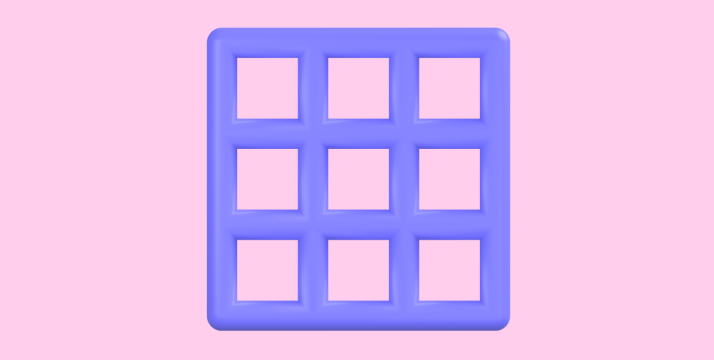Table of Contents
What is a grid system in UI design?
Grids are elements used in maintaining balance, consistency, and hierarchy within the design to guide how elements such as images, buttons, or texts can be placed. UI design is not complete without the use of a grid system because it ensures that an interface is visually appealing and user-friendly.
What are the benefits of using a website grid system in UI design?
User interface designers commonly use grid systems as a way to assist in the positioning and arrangement of items on an interface. This leads to the list below with the impact of the grid systems:
- Consistency: To achieve consistency, it is important to create a unified and cohesive look throughout the interface.
- Clarity: By organizing information, users can scan and understand the information provided.
- Efficiency: This can influence the design process in terms of time and effort spent.
- Adaptability: The adaptability of a website is very important because it helps to ensure that the interface looks great on any device.
- Professionalism: A grid system that communicates orderliness and intent will look professional; a reckless web page can leave a bad impression on your users.
What is a grid layout design?
Any design that uses grid system as its basic structure can be termed a grid layout design. This may be anything from a basic web page with two or three columns to a complex app interface with several grids nested within one another.
How to use grids?
Consider the following steps when applying grids to your design:
- Start Simple: Start by creating a basic grid structure and adding complexity as needed.
- Embrace White Space: Use gutters and margins to avoid cluttered designs and mind white space.
- Maintain Consistency: Align elements to the grid to provide uniformity.
- Apply Hierarchy: Use grid placement and size for emphasis on visual items that are priorities.
- Test Responsiveness: Validate that your design is based on a framework that adapts to all devices.
Does every design need a grid?
All designs are composed of tight grids which are quite handy, but every design does not completely have to use one. For very straightforward designs, artsy or more expressive ones where order is less important, then a grid is not always required. Nevertheless, a grid system is necessary for most cases, especially when such projects have complex layouts or involve working with different screen sizes.
Can you build a UI without grids?
Yes, you absolutely can build a UI without a grid, just be aware that more effort and skill will be required from the designer to ensure proper consistency and visual appeal altogether.
Conclusion
You’ll need to understand your design needs and tailor your grid system accordingly. Grid systems feature structure, organization, and flexibility and act as tools that can be applied in the course of your work. Whether you are a seasoned professional or an enthusiastic beginner, grid systems should support the delivery of the desirable visual results.