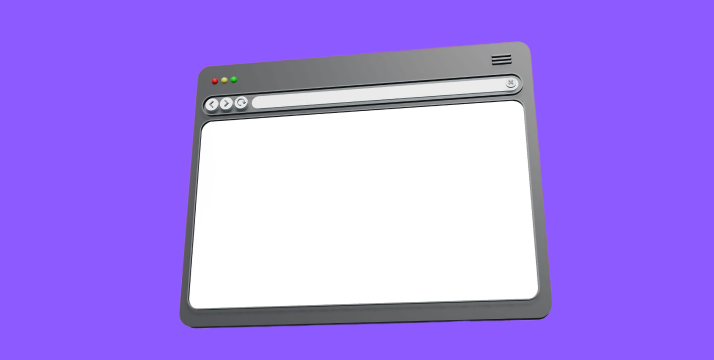Table of Contents
What is a multi-page website?
As the name suggests, multi-page websites have more than one page. For example, a site may have its homepage, an About page, a Contact page, and a blog. Multi-page websites are typically for sites that are not just portfolios or similar things.
Multi-page websites use menus for navigation, which sometimes appear at the top of the page but might also show in a hamburger menu. Websites of this kind are typically designed for more comprehensive user journeys, such as eCommerce stores. Users might go from the homepage to a specific category (e.g. home), then narrow their search to something like plates before adding something to their cart.
These websites are also used for broader ranges content; one page normally isn’t enough in such circumstances. Some sites have more than one niche, product, or service, and multiple pages are used to keep everything apart and stop confusion. Multi-page site examples include online magazines, SaaS companies, and payment solutions.
Single-page vs. multi-page website design: choosing the right solution
Whether you use a single-page or multi-page site will depend on your goals. If you’re focusing on one specific type of content, such as showcasing a skill, you should choose a one-page site and keep things simple.
On the other hand, it’s worth considering a multi-page website if each user journey is different. Multi-page websites should also be used if you need to keep everything apart because you have more content to share (or have more than one product).
Consider these factors when deciding:
- Content Volume: Use one-page websites for specific or focused content. On the other hand, you should create a multi-page site if you need room to share more information.
- Navigation: Use one page if the user journey is similar (or identical) – for example, if your goal is for clients to contact you. Otherwise, you should use multi-page websites to accommodate multiple navigation options.
- Purpose: Use a one-page website if you only have one product or service and want to limit confusion. If you have multiple products and/or varying content, you’ll need a multi-page site instead.
What are the benefits of a single-page website?
One-page websites have:
- Enhanced User Experience: One-page websites use logical scrolling and link-based navigation.
- Mobile Optimization: Mobile devices normally load one-page sites faster because there isn’t a lot of content to process.
- Simplicity: One-page websites have minimal text and are normally laid out in a digestible format.
- Visual Storytelling: One-page websites feature parallax scrolling and layouts like tiled galleries.
Are one-page websites mobile-friendly?
Yes – one-page websites are usually optimized for mobile devices. Websites of this kind use vertical scrolling, which is how people normally scroll on their phones. The minimalistic layout is also typical on mobile devices.
What are disadvantages of a single-page website?
Things to consider with a single-page website include:
- Limited Content: Large amounts of information must be divided for smooth navigation; one-page websites include everything on a single page.
- SEO Challenges: Optimizing for search engines may require more effort if your entire website is on one page (but it’s very much possible).
- Scalability: If content expands, you might need to transition to a multi-page website; this will depend largely on your goals.
- Analytics: You may need extra tools to track user navigation across different sections.
How to add more content to a single-page website?
To add more content to a one-page website, consider:
- Accordions: Let users open content sections when they wish to, but keep them otherwise collapsed.
- Tabs: Use distinct tabs with clear titles for user navigation.
- Modal Pop-Ups: Use pop-ups for additional information (e.g. getting a piece of exclusive content).
When would a multi-page website be a better choice?
Consider a multi-page website for:
- Large E-commerce Stores: Managing products and categories across different verticals. For example, a department store would use a multi-page website.
- Blogs: Use pages for posts, categories, etc.
- Complex Information: You must use a multi-page website if your site has different content types and topics.
- SEO: Use keywords for improved search engine optimization, but don’t overdo these.
Examples of one-page websites
One-page websites include:
- Portfolio websites: Photographers, designers, and filmmakers use portfolio sites to upload previously-created content.
- Landing pages for products or events: These sites may be used for a product launch, upcoming concert, or something similar.
- Simple business websites: Businesses just starting out sometimes use one-page websites to show a specific offering.
- Microsites for specific campaigns: Some businesses make one-page websites for marketing campaigns.
- Event websites: Annual events might have a one-page website that’s updated each year.
Conclusion
One-page websites are normally used when content doesn’t have to be spread across several pages. There isn’t a right and wrong option between this and multi-page sites; it will come down to your needs and goals.
Think about the advantages and disadvantages of both, and whether you need specific requirements. Scalability is also something to think about. Refer to this guide while you’re building your site to absorb the included information as necessary.