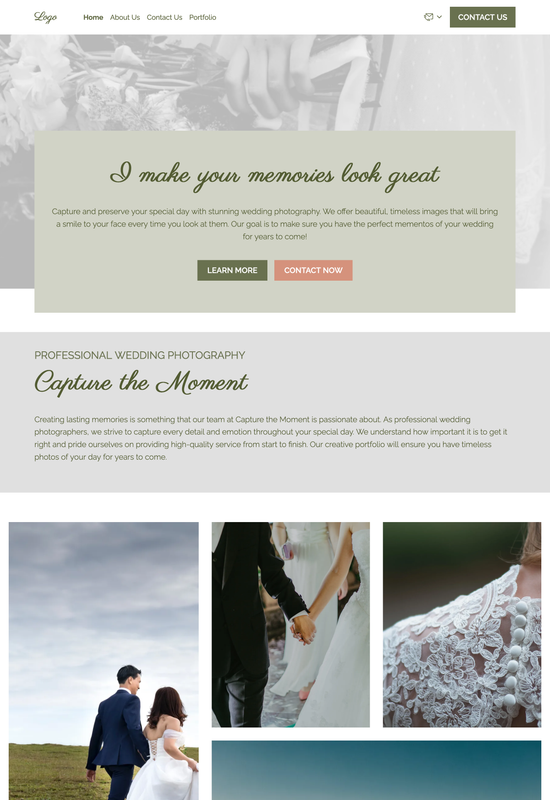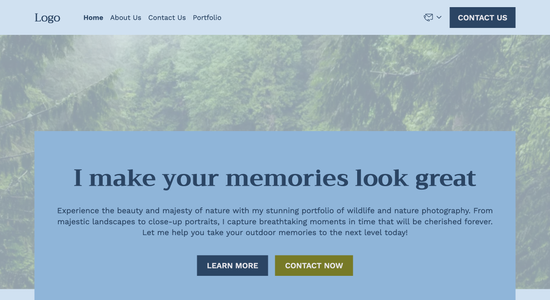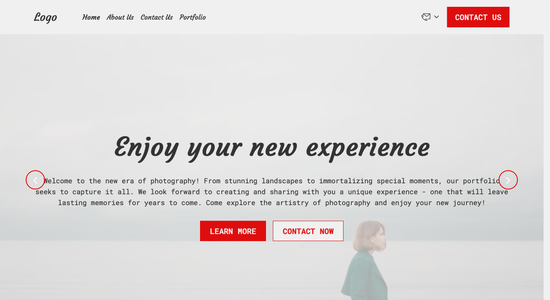Wedding photography portfolio website template
Website template category: Create a Portfolio, other, wedding photography portfolio
Website template description:
Best suited for:
- Luxury Wedding Photographer
- Destination Wedding Photography
- Vintage Wedding Photography
Key Features of Wedding photography portfolio website template
-
Easy-to-Understand Layout
Your photos are the stars! The site layout presents your beautiful wedding photos clearly and effectively.
-
Elegant and Modern Design
Show off your style with a website that looks as polished and professional as your photography. The template offers a sophisticated aesthetic perfect for showcasing wedding imagery.
-
Fast Loading Website
Guests won't have to wait around to see your stunning work. The website loads quickly, so clients can browse your portfolio seamlessly, providing a great user experience.
-
Website Performance Tracking
Easily monitor how your website is performing and make adjustments as needed. Tools are available right in your dashboard to track key metrics.
-
Ready-Made Page Templates
Set up your site in a snap with pre-designed pages for your about me, services, portfolio, and blog. Just add your content and personalize!
-
Blogging Tools
Share your expertise and connect with potential clients by writing blog posts about weddings, photography tips, or recent shoots. Categorize and tag your posts for easy navigation.
-
Regular Website Improvements
Your website will always be up-to-date with the latest features and improvements. We regularly update our templates with new functionalities and enhancements.
-
Friendly Customer Support
We're here to help! Reach out to our support team via email or chat if you have any questions or need assistance.
Important Pages of Wedding photography portfolio website template
-
Home
Your homepage is the first impression, make it count! Showcase your best work and clearly state what you offer. Tip: Keep it clean and easy to navigate, highlighting your unique style.
-
Portfolio
This is where you shine! Display a curated selection of your finest wedding photos. Tip: Organize your portfolio by style or venue, making it easy for clients to envision their own wedding.
-
About
Let clients get to know you! Share your passion and approach to wedding photography. Tip: Include a professional headshot and a personal touch to connect with potential clients.
-
Testimonials
Build trust by showcasing happy clients. Include glowing reviews and photos from past weddings. Tip: Reach out to satisfied couples and ask for their honest feedback.
-
Contact
Make it easy for clients to reach you! Provide multiple contact options and a clear call to action. Tip: Use a contact form to streamline inquiries and ensure you capture all necessary information.
Additional Helpful Information:
-
The Power of First Impressions
In the world of wedding photography, a stunning first impression is paramount. Our template provides a captivating platform to showcase your unique style and breathtaking imagery, instantly engaging potential clients and setting you apart from the competition. With elegant layouts and seamless navigation, you'll create an unforgettable online experience that reflects the beauty and emotion you capture in your work.
-
Easy Content Management
Managing your online presence should be effortless. Our user-friendly template empowers you to easily update your portfolio with your latest stunning wedding photos, client testimonials, and package details. Spend less time on website administration and more time focusing on what you do best: capturing unforgettable moments.
-
Your Satisfaction, Guaranteed
We understand that showcasing your wedding photography beautifully is essential to attracting clients. We're confident our template will help you achieve this. If you're not completely satisfied with how our template presents your portfolio, we offer a 100% satisfaction guarantee and a full refund, no questions asked.
-
Try Before You Commit
Choosing the right platform to display your wedding photography is a big decision. That's why we invite you to explore our template demos and experience the functionality firsthand. See how easily you can upload your photos, customize the design, and envision your brand coming to life. Upgrade to a premium plan only when you're confident it's the perfect fit for your photography business.
FAQ:
-
How do I start marketing my wedding photography business online?
Start by showcasing your stunning wedding photos on social media platforms like Instagram and Pinterest. Use Hocoos AI's Social Media Integration to easily share your portfolio and engage with potential clients. Consider running targeted ads on these platforms to reach engaged couples. Also, optimize your website for search engines using Hocoos AI's SEO tools so couples can easily find you when searching for wedding photographers in your area.
-
Should I hire a web developer or use a website builder like Hocoos AI for my wedding photography portfolio?
With Hocoos AI, you can create a professional wedding photography portfolio website quickly and affordably without needing coding skills. The drag-and-drop interface, beautiful templates, and AI tools like the AI Content Generator and AI Image Generator make it easy to build a stunning site yourself. Plus, you get a free website with access to premium features like a custom domain, personalized email, and increased storage, saving you the cost of hiring a developer.
-
What content should I include in my online wedding photography portfolio?
Feature your best wedding photos in high-resolution galleries using Hocoos AI's Gallery feature. Include a variety of shots showcasing different wedding styles and locations. Add an "About Me" section to connect with potential clients and highlight your experience. Use Hocoos AI's Blog Builder to share helpful tips for planning a wedding and showcase your expertise. Don't forget client testimonials and a clear call to action with your Contact Forms or Booking App to encourage inquiries.
-
How can I track leads and manage client inquiries for my wedding photography business through my website?
Hocoos AI's Contact Forms make it easy for potential clients to reach out directly. You can integrate with CRM tools to manage leads effectively. The Booking App lets clients schedule consultations or book your services directly, streamlining the process. By tracking inquiries and bookings through your website, you can measure the effectiveness of your marketing efforts and improve your sales process.
-
View full screen on: