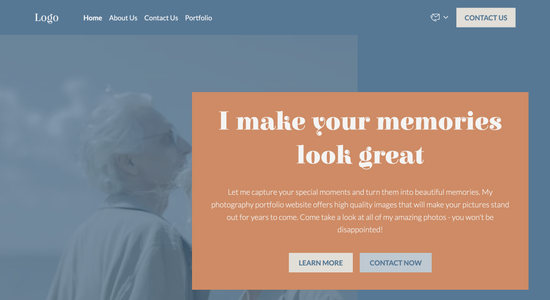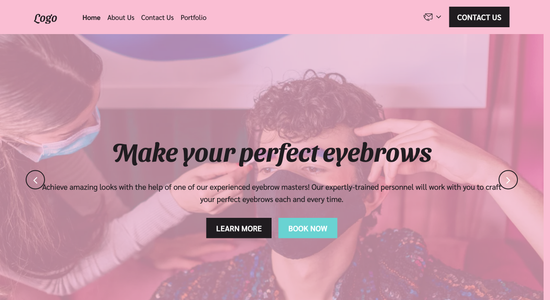Photography portfolio website template
Website template category: Create a Portfolio, other, photography portfolio
Website template description:
Best suited for:
- Wedding Photographer
- Newborn Photography
- Pet Photography
Key Features of Photography portfolio website template
-
Beautiful Designs
Showcase your stunning photos with modern and elegant templates designed specifically for photographers. Choose from various layouts to best highlight your style and expertise.
-
Easy Organization
Arrange your photos into galleries and collections to present a clear and structured portfolio. This helps clients easily browse and find the type of photography they're looking for.
-
Mobile-Friendly Viewing
Your portfolio will look great on any device (phones, tablets, computers). This ensures potential clients can view your work perfectly, no matter how they access your site.
-
Secure Website
Your website comes with an SSL certificate. This protects your and your clients' information, building trust and credibility.
-
Content Creation Help
Use AI tools to help write engaging descriptions of your photos and services. This saves you time and helps attract more clients.
-
Client Bookings
Integrate a booking system directly into your website. This allows clients to easily schedule photoshoots or consultations, streamlining your workflow.
-
Friendly Support
Get help whenever you need it through email or chat. Our support team is here to assist you with any questions or technical issues.
-
Connect with Other Tools
Easily connect your website to other platforms you use, like social media or email marketing services. This helps you manage your online presence effectively.
Important Pages of Photography portfolio website template
-
Home
Your homepage is the first impression, so make it count! It should showcase stunning visuals and briefly introduce your style and services. Tip: Include a clear call to action, like "Book a session" or "View my portfolio."
-
Portfolio
This is where you shine! Display your best work, organized by category or style. Tip: Use high-quality images and consider adding captions to provide context or highlight achievements.
-
About
Let clients connect with you on a personal level. Share your story, passion, and approach to photography. Tip: Keep it concise and engaging, focusing on what makes you unique.
-
Services
Clearly outline the types of photography you offer, packages, and pricing. Tip: Make it easy for potential clients to understand what they get and how to book your services.
-
Contact
Make it easy for clients to reach you. Include a contact form, email address, and phone number. Tip: Consider adding your social media links for broader reach.
Additional Helpful Information:
-
The Power of First Impressions
In the competitive world of photography, a stunning online portfolio is your first impression. Our template provides a captivating platform to showcase your unique style and high-quality images, instantly grabbing the attention of potential clients and setting you apart from the competition.
-
Easy Content Management
Managing your online portfolio shouldn't be a hassle. Our user-friendly template empowers you to easily update your galleries, add new projects, and customize your website's content without any coding knowledge. Spend less time on website maintenance and more time behind the lens, doing what you love.
-
Your Satisfaction, Guaranteed
We're confident our photography portfolio template will elevate your online presence. Your satisfaction is our utmost priority, and if you're not completely thrilled with how our template showcases your work, we offer a 100% satisfaction guarantee with a full refund. We want you to feel confident in choosing us to help you display your photography.
-
Try Before You Commit
Finding the right online home for your photography is crucial. That's why we offer a 'Try Before You Buy' option. Explore our template demos and see how easily you can customize them to reflect your brand and present your stunning visuals. Upgrade to a premium plan only when you're sure it's the perfect fit for your photography business.
FAQ:
-
How can I market my photography portfolio locally?
Focus on local SEO using Hocoos AI Website Builder's SEO tools. Optimize your site with location-based keywords like "[city] photographer" or "[neighborhood] photography." Use the Blog Builder to share local event coverage or photography tips relevant to your area. Consider partnering with local businesses for cross-promotional opportunities and integrate social media to reach a wider audience.
-
What's the easiest way to create a professional photography portfolio website?
Hocoos AI Website Builder is perfect for creating stunning photography portfolios quickly. Choose a template, customize it with your best work using the Galleries feature, and connect your domain. Use the AI Content Generator to craft compelling descriptions of your services and the Logo Generator to create a professional brand identity. You get a free website with access to premium features like increased storage for your photos.
-
How do I generate more leads from my online photography portfolio?
Use Hocoos AI Website Builder's Contact Forms to make it easy for potential clients to reach out. Showcase client testimonials and offer special promotions to incentivize bookings. The built-in Booking App allows clients to schedule sessions directly, streamlining the process. Promote your portfolio on social media and optimize your website for search engines to attract more visitors.
-
Do I need a CRM for my photography business, and how would it integrate with my website?
While not strictly necessary when starting out, a CRM can help manage client communication and bookings as your business grows. Hocoos AI Website Builder allows for integration with various CRM tools. Initially, the built-in Booking App and Contact Forms provide a great way to manage client interactions. As you expand, consider integrating a dedicated CRM for a more comprehensive solution.
-
View full screen on: