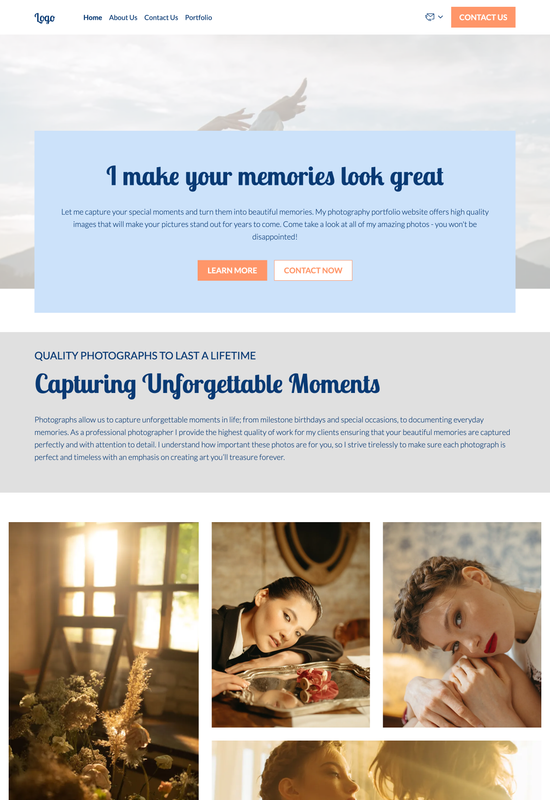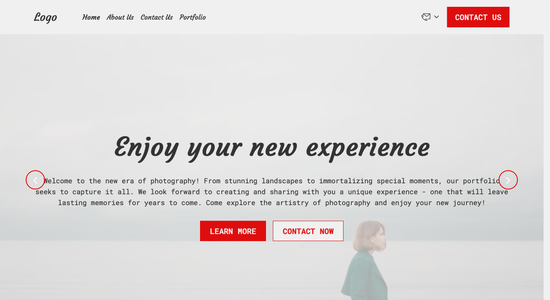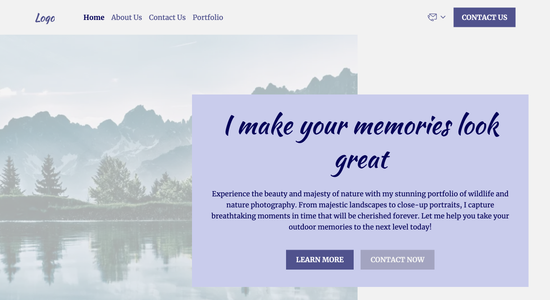Photography portfolio website template
Website template category: Create a Portfolio, other, photography portfolio
Website template description:
Best suited for:
- Fine Art Photography
- Architectural Photography
- Underwater Photography
Key Features of Photography portfolio website template
-
Smooth Animations
Add subtle animations to your photos and galleries to make your portfolio more engaging for viewers.
-
Customizable Styles
Easily change colors, fonts, and layouts to match your brand and aesthetic.
-
Website Performance Tools
Monitor your website's speed and performance to ensure a smooth browsing experience for your clients.
-
Mobile-Friendly Design
Your portfolio will look great on any device, from smartphones to desktops.
-
Blog
Share your latest photoshoots, behind-the-scenes stories, and photography tips to attract new clients.
-
Online Store
Sell your prints, digital downloads, and other photography services directly from your website.
-
Regular Updates
Get access to new features and improvements to keep your website fresh and modern.
-
Integrations
Connect your portfolio with other platforms like social media and email marketing services.
Important Pages of Photography portfolio website template
-
Home
A welcoming homepage is your first impression. It should showcase your best work and clearly state what type of photography you specialize in. Consider adding a captivating headline and a brief, impactful introduction.
-
Portfolio
This is the heart of your website. Organize your best photos into categories or galleries for easy navigation. Make sure your images are high-quality and optimized for fast loading.
-
About
Share your story and passion for photography. This helps clients connect with you on a personal level. Include a professional headshot and a friendly, approachable bio.
-
Services
Clearly outline the services you offer, such as wedding photography, portraits, or commercial shoots. Include pricing information or starting packages to give potential clients an idea of your rates.
-
Contact
Make it easy for clients to reach you. Include a contact form, email address, and phone number. Consider adding links to your social media profiles.
Additional Helpful Information:
-
The Power of First Impressions
In the competitive world of photography, a stunning online portfolio is your first impression. Our template provides a captivating platform to showcase your unique style and skills, instantly grabbing the attention of potential clients and setting you apart from the competition. A visually appealing and easy-to-navigate website is crucial for attracting and engaging clients.
-
Easy Content Management
Updating your portfolio with your latest masterpieces should be effortless. Our user-friendly template empowers you to easily add, edit, and organize your photos without any coding knowledge. Spend less time managing your website and more time behind the lens, doing what you love.
-
Your Satisfaction, Guaranteed
We're confident our template will elevate your photography business. Your satisfaction is our utmost priority, and if you're not thrilled with how our template showcases your work, we offer a 100% satisfaction guarantee with a full refund. We want you to feel secure in your investment and confident in presenting your portfolio online.
-
Try Before You Commit
We understand choosing the right platform for your photography is a big decision. That's why we offer a 'Try Before You Buy' option. Explore our template demos, experiment with different layouts, and envision how your photos will look. Upgrade to a premium plan only when you're sure you've found the perfect fit for your photography portfolio.
FAQ:
-
What are the best marketing strategies for my photography portfolio website?
Showcase your best work with stunning galleries built using Hocoos AI Website Builder. Integrate social media platforms to share your portfolio and engage with potential clients. Use the blog builder to share photography tips, behind-the-scenes glimpses, and client stories. Optimize your website for search engines using Hocoos AI's SEO tools to attract organic traffic. Consider running targeted ads on social media or search engines featuring images created by Hocoos AI Image Generator.
-
What's the most cost-effective way to create a professional photography portfolio website?
Hocoos AI Website Builder lets you create a free website with premium features like a logo generator, AI content generation, increased storage, AI image generation, domain connection, and personalized email. This gives you a professional online presence without the high cost of hiring a developer or paying for expensive design software.
-
What essential pages should my photography portfolio website include?
Your photography portfolio must have a homepage with captivating images and a clear introduction. A gallery showcasing your best work is essential, categorized by genre or subject. An 'About Me' page adds a personal touch, building trust with potential clients. Include a contact form (easily created with Hocoos AI Website Builder) and booking app for inquiries and scheduling. Consider adding a blog to share your expertise and boost SEO.
-
How can I track leads and client interactions on my photography portfolio website?
Hocoos AI Website Builder allows integration with CRM and business management tools to effectively track leads. Use contact forms to capture inquiries and the booking app to manage appointments. Monitor website traffic with analytics to understand visitor behavior and refine your marketing strategies.
-
View full screen on: