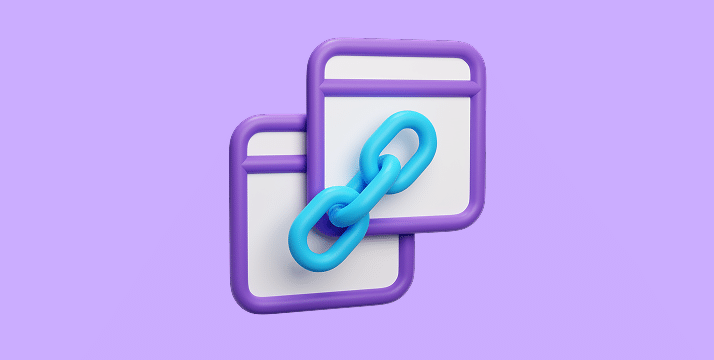How do Related Links improve User Experience (UX)?
Related links are one of the elements that affect user experience. It happens because links provide users with more detailed information, relevant to the given context; therefore, they may not need to perform a new search. The goal is to predict a user’s subsequent query and offer a possible answer with a click. Such browsing is related to user satisfaction and session duration, which, in turn, affect 跳出率.
How do Related Links impact Search Engine Optimization (SEO)?
For SEO, related links are a key feature in the overall website plan. These links provide search engine crawlers with a vision of your site layout and the correlation between different pages. By “link equity” or “page authority” being exchanged among the related content, the search engine’s view of the page’s importance may be altered, thus affecting the visibility and ranking of search results.
What are some best practices for placing Related Links on a page?
Effective related linking is possible only with a carefully planned strategy. Firstly, the relationship in question must always be the primary topic of the page. In the best scenario, links can be directly inserted into the text and use descriptive anchor text that enables users to grasp the target page. There is nothing wrong with the article using 3–5 links, and these should be integrated into the content flow naturally.
• Rather than using common phrases such as “click here,” consider using descriptive anchor text for the linking page.
• Do not only link to other content; the content should genuinely add value to the reader.
• Think of adding a few links at the article’s end under a title such as “Further Reading” or “You Might Also Like” to increase user engagement.
What are the potential downsides or common mistakes to avoid?
The number of links existing may be associated with the readers’ engagement and the apparent arrangement of the page. The influence of off-topic links on user interaction may be unveiled, together with the possibility of bounce rate alterations. User trust and click-through rates can be influenced by the fact that the anchor text is considered to be trustworthy.
• Over-linking: The number of links may have an impact on a reader’s interaction with the text.
• Irrelevant links: Make sure that the content you are linking is not only related to the topic of the page but also has a close match with the subject.
• Broken links: Make sure all your internal links are working and that they do not result in a 404 error page by performing regular checks.
How can you track the performance of Related Links?
You can track the effect of related links using analytics tools that enable you to oversee various key metrics, such as click-through rates (CTR). This method provides details regarding user interaction with your links. Additionally, monitoring the time users spend on the linked pages can reveal whether the content is suitable and attractive.
Are there any tools or plugins that can help manage Related Links automatically?
Tools and plugins can be used to partially automate the work of managing internal links. Several content management systems (CMS) come with built-in functionalities for this; for example, WordPress supports add-ons like “Yoast SEO” or “Internal Link Juicer” that can automatically find and connect related posts by analyzing the text and keywords. Nevertheless, even with the aid of these instruments, perform the manual verification of the proposed links to ensure they are the most suitable ones, and your audience has the best experience.
总结
Related links affect a website’s user experience and 搜索引擎优化. Connecting related pages can impact visitor engagement, which, in turn, can provide data for search engine site structure analysis and control the overall web presence. Furthermore, the method also affects user experience modifications, influencing content accessibility and site effectiveness.