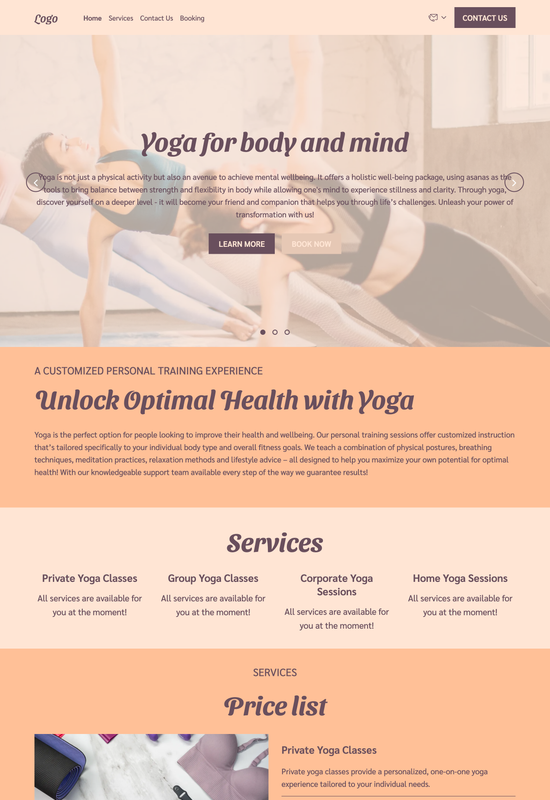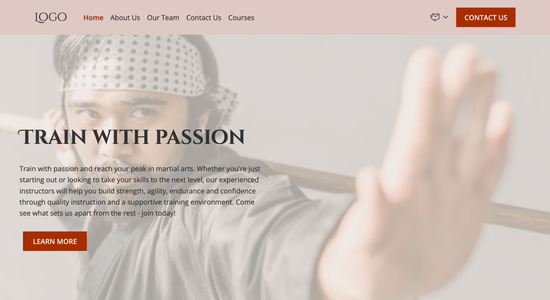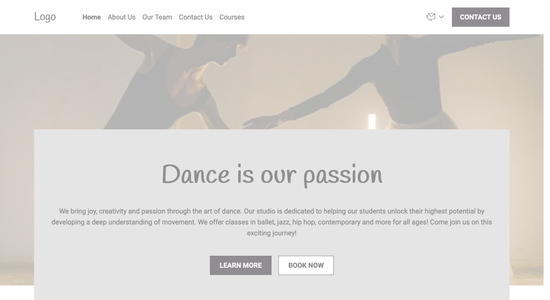Yoga personal trainer website template
Website template category: Offer Services, sport & fitness, yoga personal trainer
Website template description:
Best suited for:
- Kids yoga classes
- Vinyasa yoga coach
- Restorative yoga guide
Key Features of Yoga personal trainer website template
-
Easy Navigation
Your website will be easy to navigate, so clients can quickly find information about your yoga classes, schedules, and contact details.
-
Customizable Look and Feel
Easily change colors and fonts to match your yoga brand and create a calming online presence.
-
Secure and Reliable Website Hosting
Your website will be hosted on secure servers, ensuring it's always up and running for your clients. We offer both free and paid options to suit your budget.
-
Website Uptime Guarantee
We ensure your website is available to potential clients, so you don't miss out on opportunities.
-
Ready-Made Page Templates for Yoga Businesses
Use pre-designed templates for pages like "About Me," "Class Schedules," "Testimonials," and "Contact," saving you time and effort.
-
Simple Website Editor
Easily update your website content, add photos of your yoga poses, and manage your schedule with our click-and-edit editor. No coding skills required!
-
Regular Updates and New Features
We constantly improve our platform with new features and updates to help your yoga business thrive online.
-
Connect with Other Tools
Integrate your website with scheduling apps, email marketing services, and social media platforms to streamline your business operations.
Important Pages of Yoga personal trainer website template
-
Home
Your homepage is the first impression. It should clearly communicate who you are, what you offer, and how to contact you. Make sure it's visually appealing and easy to navigate with a clear call to action, like booking a consultation.
-
About Me
Share your story, experience, and yoga philosophy to connect with potential clients. Highlight your credentials, unique approach, and what makes you stand out. Include a professional photo that conveys warmth and expertise.
-
Services
Detail the types of yoga training you offer (private, group, specialized). Clearly outline session durations, pricing, and any packages. Use high-quality images or videos showcasing your teaching style.
-
Testimonials
Build trust by showcasing positive client experiences. Include testimonials with photos and full names (with permission). Genuine reviews build credibility and encourage new clients.
-
Contact
Make it easy for clients to reach you. Provide multiple contact options (email, phone, contact form). Include your business hours and social media links. Consider adding a map for your studio or service area.
Additional Helpful Information:
-
The Power of First Impressions
Attract new clients with a stunning online presence. Our yoga personal trainer website template offers beautiful, calming visuals and intuitive navigation to create a positive first impression. Showcase your unique yoga style, class offerings, and testimonials to instantly build trust and credibility with potential students.
-
Easy Content Management
Easily update your website with new class schedules, blog posts, and testimonials. Our user-friendly interface requires no coding experience, allowing you to focus on your passion - teaching yoga - while maintaining a fresh and engaging online presence. Quickly and simply make changes to your site whenever you need to, saving you valuable time and energy.
-
Your Satisfaction, Guaranteed
We understand the importance of finding the perfect online platform for your yoga business. Your satisfaction is our utmost priority. If you're not completely satisfied with our yoga personal trainer website template, we offer a 100% satisfaction guarantee and a full refund, ensuring peace of mind as you build your online presence.
-
Try Before You Commit
Finding the right online fit for your yoga practice is essential. Explore our template demos and experience the functionality firsthand. See how easily you can customize the template to reflect your unique yoga style. Only upgrade to a premium plan when you're confident it's the perfect match for your yoga business.
FAQ:
-
How can I promote my yoga personal training business without spending any money?
Build a strong online presence by creating a free website with Hocoos AI Website Builder. Leverage the blog builder to share valuable content, like yoga tips, healthy recipes, and client success stories. Utilize social media platforms like Instagram and Facebook to showcase your expertise with photos and videos of your sessions. Offer free introductory classes or workshops to generate interest and build your client base.
-
How can I create a free website specifically for my yoga personal training business?
Hocoos AI Website Builder lets you create a professional website for free. Choose a template tailored for yoga instructors, then customize it with the AI Content Generator, AI Image Generator, and Logo Generator. Add a booking app for clients to schedule sessions, and build a gallery to showcase your work. Connect your own domain for a polished, professional look.
-
What are the key elements of a successful website for a yoga personal trainer?
A great yoga website needs high-quality images and videos showcasing your classes and style. Include testimonials from satisfied clients to build trust. Use the Hocoos AI Content Generator to create compelling descriptions of your services and philosophy. A clear call to action, like booking a consultation or signing up for a class via the Booking App, is essential. SEO tools and social media integration are vital for attracting new clients.
-
How can I incorporate a live chat feature into my yoga personal training website?
While Hocoos AI Website Builder doesn't have built-in live chat, you can easily integrate a third-party live chat tool. Contact forms offer another excellent way for potential clients to reach out. Ensure your contact information is clearly displayed on your site, and consider adding a personalized email address using your domain for a professional touch.
-
View full screen on: