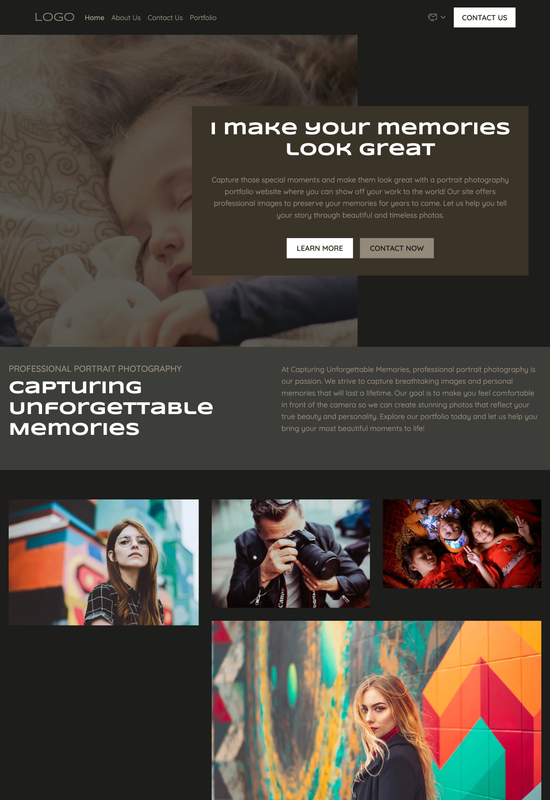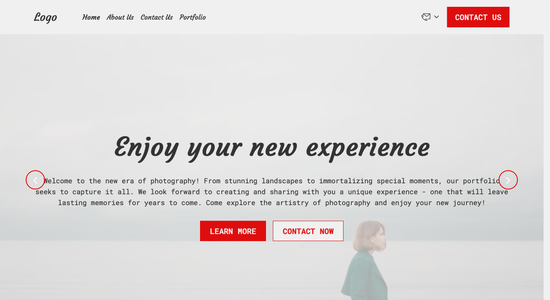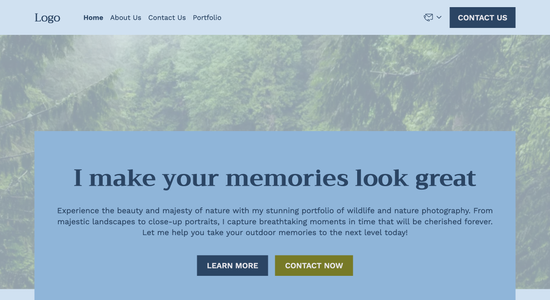Portrait photography portfolio website template
Website template category: Create a Portfolio, other, portrait photography portfolio
Website template description:
Best suited for:
- Newborn photography
- Graduation portraits
- Modeling portfolios
Key Features of Portrait photography portfolio website template
-
Smooth Animations
Add a touch of elegance to your portfolio with subtle animations, making browsing enjoyable without being distracting.
-
Easy Navigation
Simple and clear menus make it easy for clients to find the photos they're looking for.
-
Search Engine Optimization
Help potential clients find you on Google with built-in tools that improve your website's ranking.
-
Reliable Website
Your portfolio will always be online and ready to impress clients, thanks to our uptime guarantee.
-
Blog
Share your latest photoshoots, tips, and news on a dedicated blog to keep clients engaged.
-
Ready-Made Templates
Get started quickly with pre-designed page layouts for your about me, services, portfolio, and blog sections.
-
Always Improving
Benefit from ongoing updates and new features to keep your website fresh and modern.
-
Connect with Other Tools
Easily integrate with your favorite services, like scheduling apps or social media platforms.
Important Pages of Portrait photography portfolio website template
-
Home
Your homepage is the first impression, make it count! Showcase stunning images and briefly introduce yourself and your style. Tip: Keep it clean and visually appealing, letting your photography speak for itself.
-
Portfolio
This is where your best work shines. Organize your photos into relevant categories (e.g., family, headshot, events). Tip: Use high-quality images and optimize them for fast loading times.
-
About
Connect with potential clients by sharing your passion and expertise. Let your personality shine through and tell your story. Tip: Write in a warm, conversational tone and include a professional photo of yourself.
-
Services
Clearly outline your packages, pricing, and what's included in each session. Make it easy for clients to understand your offerings. Tip: Use bullet points and clear language to avoid confusion.
-
Contact
Make it simple for clients to reach you. Include a contact form, email address, and phone number. Tip: Consider adding links to your social media profiles for increased visibility.
Additional Helpful Information:
-
The Power of First Impressions
In the world of portrait photography, a stunning online portfolio is your first impression. Our template provides a captivating platform to showcase your best work, instantly grabbing the attention of potential clients and leaving a lasting positive impact. With elegant layouts and customizable galleries, you can present your unique style and create a memorable experience for visitors, turning casual browsers into booked clients.
-
Easy Content Management
Managing your online portfolio shouldn't be a hassle. Our user-friendly template empowers you to easily update your galleries, add new photos, and refresh your website content without any coding knowledge. Spend less time on website maintenance and more time focusing on what you love – capturing beautiful portraits.
-
Your Satisfaction, Guaranteed
We're confident our template will elevate your portrait photography business. Your satisfaction is our utmost priority, and if you're not completely thrilled with how our template showcases your work, we offer a 100% satisfaction guarantee and a full refund, no questions asked.
-
Try Before You Commit
We understand choosing the right platform for your portfolio is a big decision. That's why we offer a 'Try Before You Buy' option. Explore our template demos, experiment with different layouts, and see how effortlessly your stunning portrait photography can shine. Upgrade to a premium plan only when you're confident it's the perfect fit for your business.
FAQ:
-
How do I attract more portrait photography clients using my website?
Showcase your stunning portrait photography work with Hocoos AI Website Builder's Galleries. Use the AI Content Generator to write compelling descriptions of your services and the AI Image Generator to create visuals if needed. Promote special offers, like mini-sessions or themed shoots, and integrate your social media platforms for broader reach. A strong online presence starts with a beautiful portfolio, and Hocoos AI makes it easy.
-
How can I set up a professional website and email address specifically for my portrait photography business?
Hocoos AI Website Builder makes it easy. Choose a template designed for portfolios, upload your best portrait photos, and connect a custom domain. You also get a personalized email address, all in one platform. This combination of professional website and email builds credibility and trust with potential clients.
-
How can my portrait photography website generate more leads?
Use Hocoos AI Website Builder's contact forms and Booking App to make it easy for potential clients to schedule sessions. A blog, created with our Blog Builder, can showcase your expertise and attract clients searching for portrait photography tips. Optimize your website for search engines using our SEO tools and offer free resources, like a guide to preparing for a portrait session, in exchange for email sign-ups.
-
What is a CRM, and do I need one for my portrait photography business?
A CRM (Customer Relationship Management) system helps you manage client interactions. While not strictly necessary when starting out, it can be beneficial as your business grows. Hocoos AI Website Builder allows integration with various CRM tools, letting you streamline communication, track leads, and manage bookings efficiently. Initially, the built-in contact forms and Booking App might suffice, but consider a CRM for future scaling.
-
View full screen on: