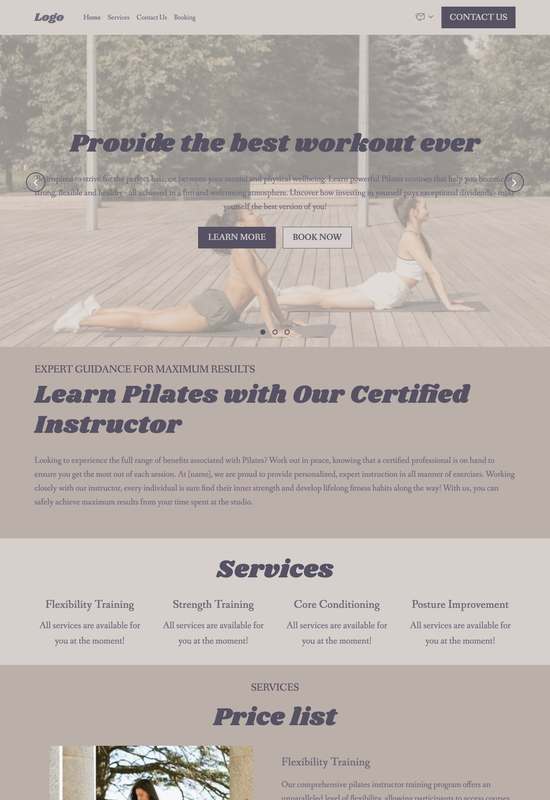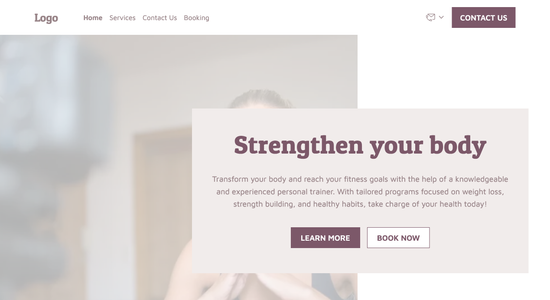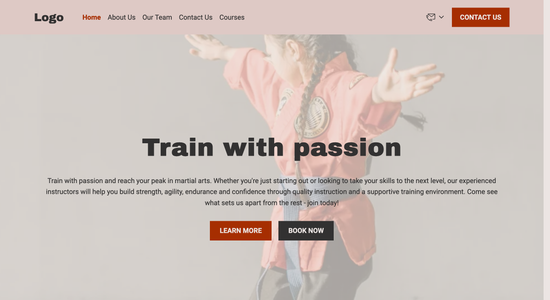Pilates instructor website template
Website template category: Offer Services, sport & fitness, Pilates instructor
Website template description:
Best suited for:
- Prenatal Pilates Studio
- Rehabilitation Pilates
- Pilates for Seniors
Key Features of Pilates instructor website template
-
Clear Design
Your website will have a clean and organized layout, making it easy for clients to find information about your Pilates classes and services.
-
Easy Navigation
A simple menu structure will guide visitors through your site, so they can quickly find what they need, like class schedules, pricing, and contact details.
-
Reliable Website
Your website will be hosted on reliable servers, ensuring it's always up and running for your clients.
-
Fast Loading
We optimize your website to load quickly on any device, providing a smooth and positive user experience for potential clients.
-
Online Booking
Integrate a booking system to allow clients to easily schedule and manage their Pilates sessions online.
-
Social Media Connection
Easily connect your website to your social media profiles, allowing clients to share your content and expand your reach.
-
Regular Updates
We continuously update our features to improve your site's performance, security, and search engine visibility, so you always have access to the latest technology.
-
Helpful Support
Our friendly customer support team is available via email and chat to assist you with any questions or concerns you may have.
Important Pages of Pilates instructor website template
-
Home
Your homepage is the first impression, make it count! Briefly introduce yourself and your Pilates studio. Add a high-quality image or video showcasing your studio's atmosphere and a clear call to action, like "Book a Class."
-
About
Connect with potential clients on a personal level. Share your Pilates journey, certifications, and teaching philosophy. Include a professional photo of yourself to build trust.
-
Classes
Showcase your class offerings with clear descriptions of each class type, level, and schedule. Make it easy for clients to understand what to expect and how to sign up. Use visuals to make the class descriptions more appealing.
-
Pricing
Provide transparent pricing information for different class packages or memberships. This helps potential clients make informed decisions. Consider adding a FAQ section to address common pricing questions.
-
Contact
Make it easy for clients to reach you. Provide your contact information, including email, phone number, and studio location. Include a contact form for inquiries and consider adding a map for easy navigation.
Additional Helpful Information:
-
The Power of First Impressions
Attract new clients with a stunning online presence. Our Pilates instructor website template offers elegant designs and captivating visuals showcasing your studio and expertise. A polished first impression builds trust and encourages visitors to explore your class offerings and book their first session.
-
Easy Content Management
Update your class schedule, share client testimonials, and post blog articles effortlessly. Our user-friendly interface makes managing your website a breeze, saving you valuable time and allowing you to focus on what you do best: guiding your clients towards a healthier, stronger body. No coding skills are required, empowering you to maintain a fresh and engaging online presence.
-
Your Satisfaction, Guaranteed
We're confident our website template will help you elevate your Pilates business. Your satisfaction is our utmost priority, and if you're not completely happy with your template, we offer a 100% satisfaction guarantee with a full refund, ensuring your peace of mind.
-
Try Before You Commit
Finding the right online fit for your Pilates studio is essential. Explore our template demos and see firsthand how easy it is to manage your schedule, showcase your expertise, and connect with potential clients. Upgrade to a premium plan only when you're confident it's the perfect match for your Pilates business.
FAQ:
-
How can I market my Pilates studio locally?
Target local clients by creating a Pilates studio website with Hocoos AI Website Builder and integrating social media platforms. Share client testimonials, offer introductory discounts, and highlight the benefits of Pilates for posture, flexibility, and strength. Use the Blog Builder to create informative articles on Pilates and promote local events or workshops. Consider partnering with nearby businesses for cross-promotional opportunities and don't forget to optimize your website for local SEO with our built-in SEO tools, ensuring your studio appears in local search results.
-
What's the cost of building a website for my Pilates business?
With Hocoos AI Website Builder, you can create a free AI-powered website for your Pilates studio. This includes access to premium features like the Logo Generator, AI Content Generator, AI Image Generator, Domain Connection, and Personalized Email. For increased storage and other advanced features, affordable premium plans are available, allowing you to scale as your business grows.
-
How can I make my Pilates studio more visible online?
Enhance your online visibility by optimizing your website for search engines using Hocoos AI Website Builder's SEO tools. Create engaging content about Pilates with the AI Content Generator, showcasing the unique benefits you offer. Share this content on social media, link your website to your profiles, and encourage clients to leave reviews. Utilize the Booking App for easy scheduling and consider running targeted ad campaigns to reach a wider audience.
-
How can I showcase client testimonials on my Pilates website?
Client reviews build trust and credibility. Use the Hocoos AI Website Builder's Gallery feature to showcase client testimonials with photos. You can also embed reviews directly onto your website pages using our easy-to-use tools. Encourage satisfied clients to leave reviews on your social media pages and link those reviews to your website. Positive feedback demonstrates the value of your Pilates services and attracts new clients.
-
View full screen on: