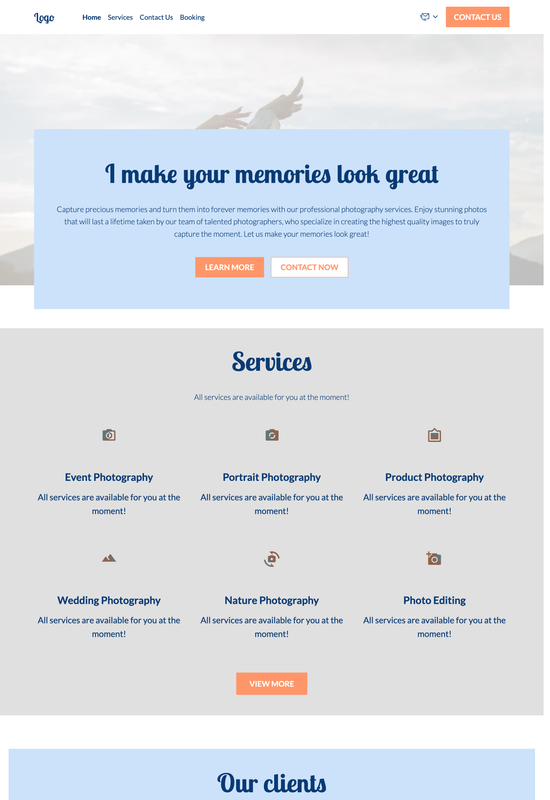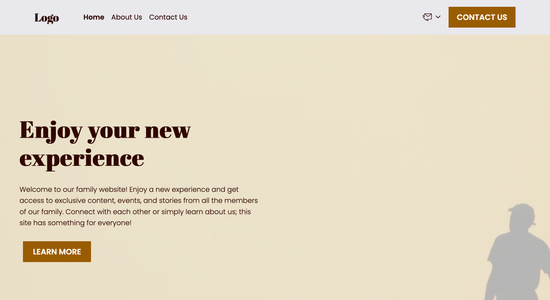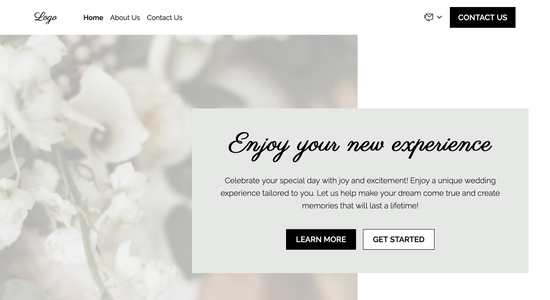Photographer website template
Website template category: Offer Services, other, photographer
Website template description:
Best suited for:
- Wildlife photographer
- Sports photographer
- Portrait photographer
Key Features of Photographer website template
-
Customizable Colors & Fonts
Easily match your website's look to your photography brand, creating a cohesive online presence.
-
Easy-to-Use Navigation
Ensure clients can quickly find your portfolio, services, and contact information with intuitive menus and page layouts.
-
Website Hosting
Get your photography website online quickly and reliably with secure hosting options, keeping your images safe and accessible.
-
Website Performance Tools
Monitor your website's speed and performance to ensure a smooth browsing experience for potential clients.
-
Simple Website Editor
Update your portfolio, blog, and other website content effortlessly with a user-friendly drag-and-drop editor.
-
Social Media Connection
Promote your photography business by seamlessly linking your website to your social media profiles, expanding your reach.
-
Regular Updates & New Features
Benefit from ongoing improvements and new features to keep your website fresh and competitive in the photography market.
-
Customer Support
Get help when you need it with friendly and responsive customer support available via email and chat.
Important Pages of Photographer website template
-
Homepage
Your homepage is your first impression! It should clearly communicate who you are, what you specialize in, and showcase your best work. Make sure your homepage is visually appealing with high-quality images and easy to navigate.
-
Portfolio
This is where you shine! Display a curated selection of your best photographs, organized by category or style. Use high-resolution images and consider adding captions to provide context and highlight your skills.
-
About
Let clients connect with you on a personal level. Share your story, passion for photography, and what makes you unique. Include a professional headshot and write in a warm, inviting tone.
-
Services
Clearly outline the types of photography services you offer (e.g., weddings, portraits, events) and pricing information. Be upfront about your packages and any additional services you provide.
-
Contact
Make it easy for potential clients to get in touch. Provide multiple contact methods, such as a contact form, email address, and phone number. Consider adding your business hours and social media links for added convenience.
Additional Helpful Information:
-
The Power of First Impressions
In the competitive world of photography, a stunning online presence is crucial. Our photographer website template ensures a captivating first impression, showcasing your portfolio with elegance and drawing potential clients into your unique visual storytelling. A beautiful website is the first step in converting visitors into paying customers.
-
Easy Content Management
Updating your portfolio with recent shoots should be effortless. Our photographer website template makes content management a breeze. Easily upload, organize, and showcase your stunning visuals without any technical headaches. Spend less time managing your website and more time behind the lens.
-
Your Satisfaction, Guaranteed
We're confident our website template will elevate your photography business. Your satisfaction is our utmost priority. If you're not completely thrilled with how our template showcases your work, we offer a 100% satisfaction guarantee and a full refund, no questions asked.
-
Try Before You Commit
Choosing the right online home for your photography is a big decision. That's why we offer a 'Try Before You Buy' option. Explore our photographer template demos and see how effortlessly you can present your portfolio. Upgrade to a premium plan only when you're sure it's the perfect fit for your photography business.
FAQ:
-
How can I advertise my photography business without spending any money?
Build a stunning online portfolio with Hocoos AI Website Builder. Showcase your best work using the Gallery feature and optimize it with our built-in SEO tools. Share your website link on social media platforms and photography forums. Engage with potential clients in online communities, offering free photography tips or mini-sessions to build your brand and attract organic traffic.
-
What do I need to build a photography website?
With Hocoos AI Website Builder, you need nothing but your vision! We provide free AI-powered tools to help you create a professional website. Upload your photos, use the AI Content Generator to write compelling descriptions, and design a unique logo with our Logo Generator. Connect your domain, set up personalized emails, and integrate contact forms for easy communication with clients.
-
How do I optimize my photography website for search engines (SEO)?
Hocoos AI Website Builder simplifies SEO. Use our built-in SEO tools to research relevant keywords like "wedding photographer [your city]" or "portrait photography." Integrate these keywords naturally into your website copy using the AI Content Generator. Ensure your image file names are descriptive, use alt text for images, and build high-quality content with the Blog Builder to improve your search engine ranking.
-
How can I enable online booking for my photography services?
Seamlessly integrate the Hocoos AI Booking App into your website. Clients can easily view your availability, select desired services (e.g., wedding packages, portrait sessions), and book online. Manage your appointments efficiently and reduce administrative overhead with this powerful tool.
-
View full screen on: