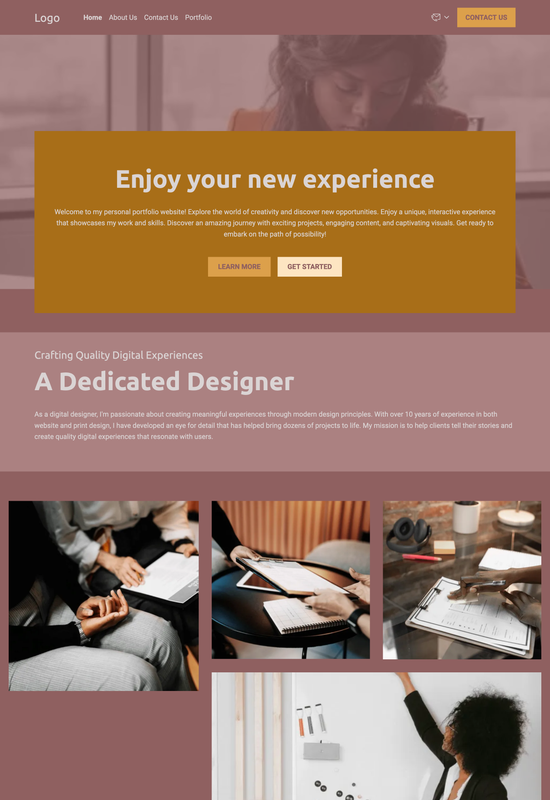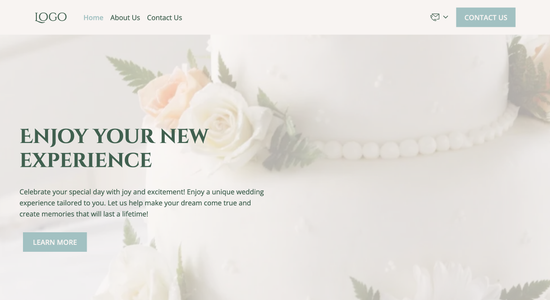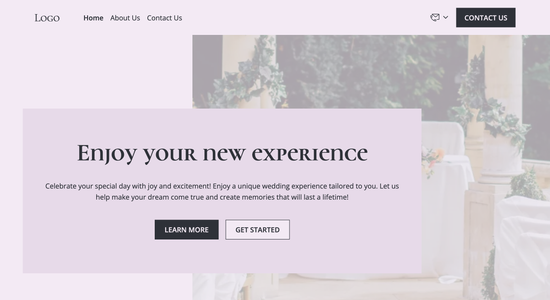Personal portfolio website template
Website template category: Offer Services, other, personal portfolio
Website template description:
Best suited for:
- travel influencer
- freelance copywriter
- web developer
Key Features of Personal portfolio website template
-
Engaging Visuals
Add subtle animations to highlight your work and skills without overwhelming visitors.
-
Easy-to-Use Navigation
A simple and intuitive website layout ensures potential clients can quickly find the information they need.
-
Search Engine Optimization (SEO)
Improve your website's ranking in search results so clients can easily find you online.
-
Secure Website
An SSL certificate protects your and your visitors' data, building trust and credibility.
-
Content Creation Tools
Generate engaging content for your website, showcasing your expertise and attracting clients.
-
Blog
Share your insights, projects, and updates through blog posts, organized by categories and tags for easy navigation.
-
Connect with Other Platforms
Integrate your website with other services, streamlining your workflow and expanding your reach.
-
Regular Updates
Benefit from ongoing improvements and new features to keep your portfolio website fresh and modern.
Important Pages of Personal portfolio website template
-
About Me
Introduce yourself and your expertise. Share your story, values, and what makes you unique. Tip: Write in a conversational, engaging style and include a professional photo.
-
Portfolio
Showcase your best work with high-quality images or videos. Organize your projects into categories for easy navigation. Tip: Include detailed descriptions of each project, highlighting the problem, your solution, and the results achieved.
-
Services
Clearly outline the services you offer and their value proposition. Explain how your skills can help clients achieve their goals. Tip: Use strong calls to action and consider offering different service packages.
-
Testimonials
Build credibility and trust by showcasing positive client feedback. Include testimonials with names and photos whenever possible. Tip: Reach out to satisfied clients and ask them to share their experiences working with you.
-
Contact
Make it easy for potential clients to get in touch. Provide a contact form, email address, and links to your social media profiles. Tip: Include a clear call to action, such as "Let's discuss your project!"
Additional Helpful Information:
-
The Power of First Impressions
A stunning online portfolio is your digital handshake, making that crucial first impression on potential clients or employers. Our templates are designed to showcase your work beautifully and capture attention from the moment someone lands on your page. With a clean, modern design and easy navigation, you'll ensure visitors stay engaged and explore your talents.
-
Easy Content Management
Updating your portfolio with your latest projects should be effortless. Our templates offer intuitive content management systems, allowing you to easily add, edit, and organize your work without any coding knowledge. Spend less time wrestling with technology and more time creating and sharing your best work.
-
Your Satisfaction, Guaranteed
We're confident our personal portfolio templates will help you shine online. Your satisfaction is our utmost priority, and if you're not completely happy with your template, we offer a 100% satisfaction guarantee and a full refund, no questions asked.
-
Try Before You Commit
Finding the right showcase for your work is essential. That's why we offer a 'Try Before You Buy' option for our personal portfolio templates. Explore our demos, experiment with different layouts, and see how your work looks before upgrading to a premium plan. We want you to be confident in your choice, ensuring your online portfolio perfectly represents your unique skills and style.
FAQ:
-
How do I effectively promote my online personal portfolio?
Promoting your online portfolio involves showcasing your work to the right audience. Integrate social media platforms using Hocoos AI's Social Media Integration feature and share links to your portfolio. Use Hocoos AI's SEO tools to optimize your site for search engines, increasing visibility to potential clients or employers searching for your skills. Consider creating a blog with Hocoos AI's Blog Builder, sharing insights and expertise to establish yourself as a thought leader and drive traffic to your portfolio.
-
What's the most cost-effective way to create a personal portfolio website?
Hocoos AI Website Builder offers a free AI-powered website with access to premium features like the Logo Generator, AI Content Generator, AI Image Generator, Domain Connection, and Personalized Email. This allows you to create a professional portfolio without upfront costs. You can enhance your portfolio with high-quality images generated by the AI Image Generator and compelling content created by the AI Content Generator, saving you time and resources.
-
What are the key elements of an effective personal portfolio website?
A compelling personal portfolio should showcase your best work through high-quality images in the Galleries and clear descriptions of your projects and skills. Hocoos AI's Contact Forms make it easy for potential clients or employers to reach you. A well-structured "About Me" section adds a personal touch, while testimonials or references build credibility. Ensure your portfolio is easy to navigate and visually appealing. Use Hocoos AI's AI Content Generator to help craft concise and engaging text.
-
How can I incorporate testimonials or references into my personal portfolio website?
Displaying testimonials and references significantly strengthens your portfolio's credibility. Gather positive feedback from clients, colleagues, or professors. Create a dedicated "Testimonials" section on your website using Hocoos AI Website Builder, and showcase the feedback with professional headshots if possible. Alternatively, integrate quotes within project descriptions to demonstrate the impact of your work.
-
View full screen on: