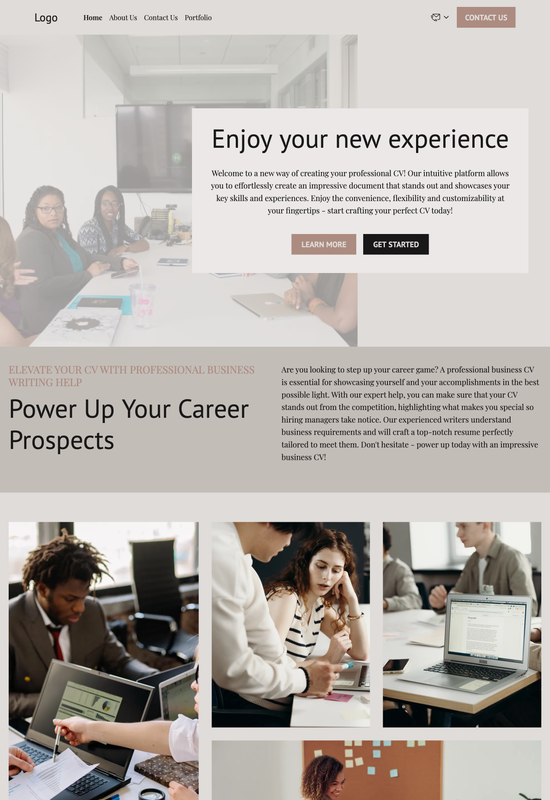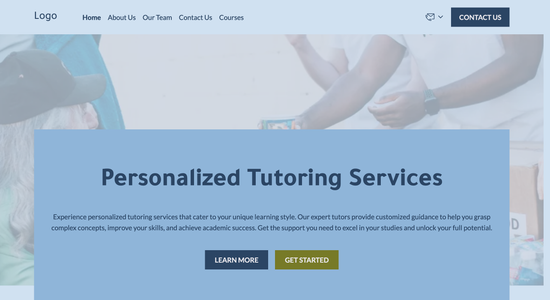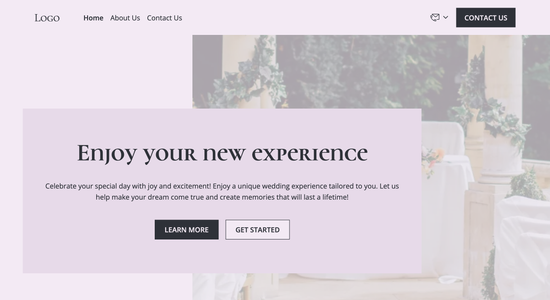Business CV website template
Website template category: Offer Services, other, business CV
Website template description:
Best suited for:
- executive coach
- virtual assistant
- online course creator
Key Features of Business CV website template
-
Color and Font Choices
Easily customize the look of your CV with different colors and fonts to match your brand.
-
Simple Site Navigation
A clear and easy-to-use menu makes it simple for potential clients to find the information they need about your services and experience.
-
Website Hosting
Your online CV will be safely hosted online, either for free or with a paid option for extra features.
-
Looks Great on Any Device
Your online CV will automatically adjust to look perfect on phones, tablets, and computers.
-
Easy Website Updates
Make changes to your online CV quickly and easily with a simple click-and-edit tool – no coding required.
-
Contact Form Tracking
See how many people are contacting you through your website and follow up with potential clients.
-
Helpful Support
Get fast and friendly help via email or chat if you have any questions or need assistance.
-
New and Improved Features
We're always adding new features and updates to make building and managing your online CV even easier.
Important Pages of Business CV website template
-
Home
Your homepage is the first impression, so make it count! Clearly state what you offer (CV writing, LinkedIn profile optimization, etc.) and showcase your expertise. Add a compelling call to action, like "Get a Free Quote."
-
Services
Detail all your services with clear pricing to avoid confusion. Use bullet points to highlight key features of each service and explain the value they bring to clients.
-
About Us
Build trust by sharing your story and expertise. Include your credentials and any relevant experience to establish credibility. Add a professional photo to personalize the page.
-
Testimonials
Social proof is key! Showcase positive client reviews to build confidence in your services. If you're just starting out, ask early clients for testimonials in exchange for a small discount.
-
Contact
Make it easy for clients to reach you. Include a contact form, email address, and phone number. Consider adding your social media links for broader reach.
Additional Helpful Information:
-
The Power of First Impressions
Make a lasting impact with a professionally designed business CV website. Our template ensures your first impression showcases your unique skills and experience effectively, helping you stand out from the competition and attract potential clients or employers. A polished online presence is crucial for establishing credibility and trust in today's digital world, and our template provides the perfect foundation for achieving just that.
-
Easy Content Management
Updating your business CV should be effortless. Our user-friendly template empowers you to easily manage and update your website content, ensuring your skills and experience are always current. No technical expertise is required, allowing you to focus on what you do best – showcasing your expertise and growing your career.
-
Your Satisfaction, Guaranteed
We're confident our business CV website template will help you elevate your professional presence. Your satisfaction is our utmost priority, and if you're not completely satisfied with your purchase, we offer a 100% satisfaction guarantee with a full refund, no questions asked.
-
Try Before You Commit
Finding the right platform to showcase your professional journey is essential. Explore our business CV template demos and experience the functionality firsthand. See how easy it is to present your skills, experience, and accomplishments before upgrading to a premium plan. We want you to be confident in your choice, ensuring the perfect fit for your career advancement.
FAQ:
-
How can I promote my business CV online without a budget?
Leverage free online platforms to advertise your business CV. Optimize your LinkedIn profile and engage in relevant groups. Use Hocoos AI Website Builder's free website option with SEO tools to boost visibility on search engines. Share your website link on social media and actively participate in online communities related to your industry. Build connections and offer value to establish yourself as an expert.
-
How do I make a free website specifically to showcase my business CV?
Hocoos AI Website Builder is perfect for creating a free, professional website for your business CV. Use the AI Content Generator to quickly populate sections about your experience and skills. The AI Image Generator can create visuals, while the Logo Generator helps build your brand. You can even connect a custom domain for a more polished look.
-
What content should I include on my business CV website?
Showcase your expertise and experience on your website. Use Hocoos AI Website Builder's Blog Builder to share insights and build credibility. Include sections like "About Me," "Skills," "Experience," "Portfolio," and "Testimonials." Use high-quality images generated with the AI Image Generator and contact forms to make it easy for potential clients to connect. A gallery can showcase past work visually.
-
What's the best way to manage client bookings through my business CV website?
While a full booking system might not be directly applicable to a business CV website, you can still manage consultations or project inquiries effectively. Use Hocoos AI Website Builder's Contact Forms to allow visitors to reach out. For more advanced scheduling, consider integrating a CRM tool with your website.
-
View full screen on: