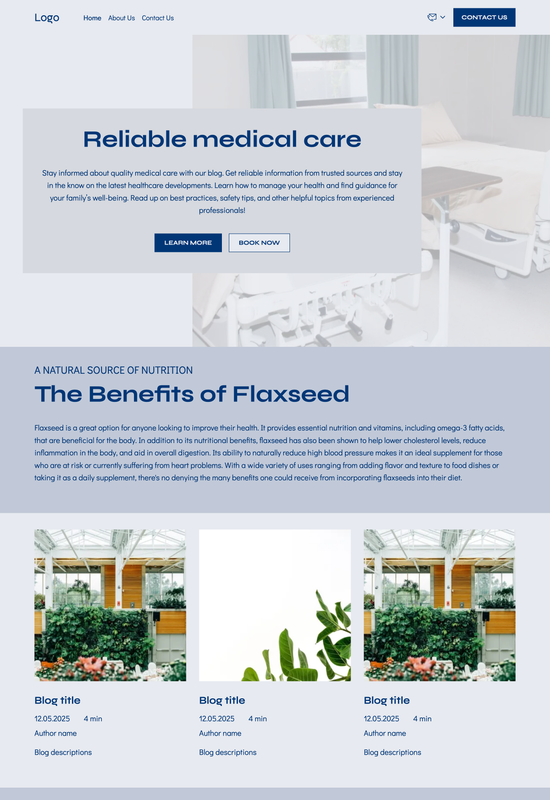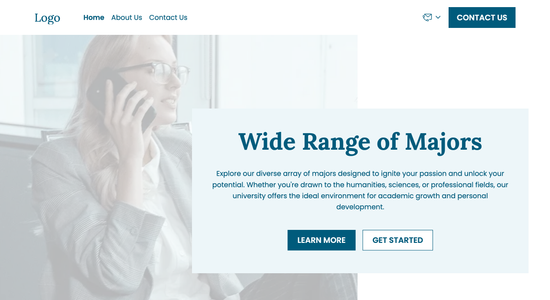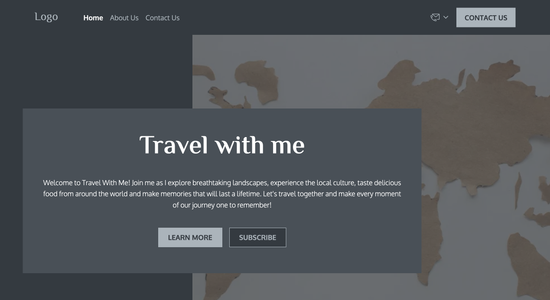Medical blog website template
Website template category: A Blog, other, medical blog
Website template description:
Best suited for:
- Nutritionist's blog
- Cosmetic surgery center
- Covid-19 updates
Key Features of Medical blog website template
-
Easy Navigation
Your medical blog will have a clear and simple menu, making it easy for readers to find the health information they need.
-
Design Choices
Easily customize the look of your blog with different colors and fonts to match your brand.
-
Safety and Security
Automatic updates and protection keep your medical blog safe from hackers and viruses, so you can focus on sharing helpful content.
-
Website Availability
We make sure your blog is always online and accessible to your readers, 24/7.
-
Contact Forms
Make it easy for patients and other professionals to contact you directly through a simple form on your blog.
-
Sell Products/Services
If you offer health products or services, easily integrate an online store to sell directly from your medical blog.
-
Connect with Other Tools
Easily link your blog with other online tools you use, like email marketing or social media platforms.
-
Friendly Support
Our team is always ready to help you with any questions or issues you might have via email or chat.
Important Pages of Medical blog website template
-
Blog
This is where you'll share your valuable medical insights and expertise. Make sure your blog posts are easy to read and share, and optimize them with relevant keywords for search engines.
-
About Us
Introduce yourself and your credentials, building trust with your readers. Share your mission and vision for the blog, and include a professional photo to make it more personal.
-
Contact
Make it easy for readers and potential partners to get in touch. Include a contact form, email address, and links to your social media profiles. Consider adding your business location for local networking.
-
Disclaimer
Protect yourself legally by clearly stating that the information on your blog is for educational purposes only and not a substitute for professional medical advice. Make sure this page is easily accessible from all other pages.
-
Privacy Policy
Build trust and transparency with your readers by having a clear privacy policy. Explain how you collect, use, and protect user data. This is also important for legal compliance.
Additional Helpful Information:
-
The Power of First Impressions
In the digital age, a strong first impression is crucial for attracting and retaining patients. Our medical blog template offers a clean, modern design and intuitive navigation, ensuring visitors can easily find the health information they need. This positive initial experience builds trust and encourages visitors to explore your blog further, establishing your online presence as a reliable source of medical insights.
-
Easy Content Management
Focus on sharing your valuable medical expertise, not wrestling with complicated website tools. Our user-friendly template makes it simple to create, edit, and publish engaging blog posts. Easily upload articles, embed videos, and manage multimedia content, allowing you to dedicate more time to providing quality health information to your audience and growing your online presence.
-
Your Satisfaction, Guaranteed
We're confident our medical blog template will empower you to establish a thriving online presence. Your satisfaction is our utmost priority, and we offer a 100% satisfaction guarantee. If you're not completely satisfied with your template, we'll provide a full refund, ensuring your peace of mind.
-
Try Before You Commit
Finding the right platform for your medical blog is essential. That's why we offer a 'Try Before You Buy' option. Explore our template demos and see firsthand how easy it is to manage and customize your blog. Upgrade to a premium plan only when you're confident it's the perfect solution for sharing your medical expertise.
FAQ:
-
How do I attract more readers to my medical blog?
Promote your medical blog using Hocoos AI's social media integration and SEO tools. Share engaging content regularly, focusing on relevant medical topics and keywords. Hocoos AI's Content Generator can help you create high-quality blog posts and articles quickly, while the Image Generator can create visuals to accompany your posts. Consider offering free resources like ebooks or webinars promoted through contact forms to gather email addresses for personalized email marketing.
-
What's the easiest way to create a professional medical blog website?
Hocoos AI Website Builder is perfect for creating a professional medical blog. The Blog Builder lets you easily design and structure your blog, while the free access to premium features like the Logo Generator, AI Content Generator, Domain Connection, and Personalized Email tools ensure a polished online presence. You don't need coding skills; Hocoos AI makes website building simple and efficient.
-
What pages should my medical blog website include?
Essential pages for your medical blog include a homepage with a clear introduction, a blog section for your articles, an "About Us" page to build credibility, and a "Contact" page. Consider adding a gallery to showcase visuals and a page with resources or FAQs for your readers. Hocoos AI's Website Builder provides templates and tools to create all these pages easily.
-
Do I need a CRM for my medical blog, and how can I manage patient inquiries?
While a full CRM might not be necessary initially, managing inquiries effectively is crucial. Hocoos AI Website Builder allows integration with CRM tools if needed. Start by using Hocoos AI's contact forms to collect visitor information and manage inquiries. As your blog grows, consider integrating a dedicated CRM for more advanced features like patient management and appointment scheduling, especially if you plan to offer telehealth services via the booking app in the future.
-
View full screen on: