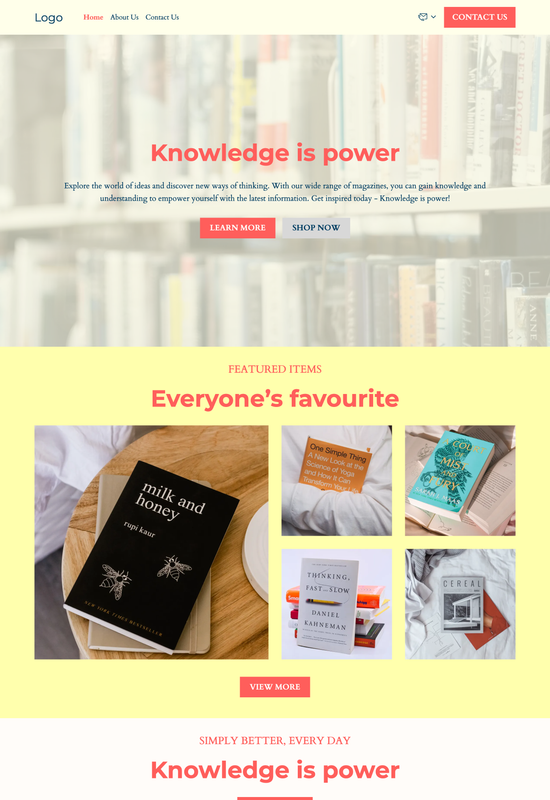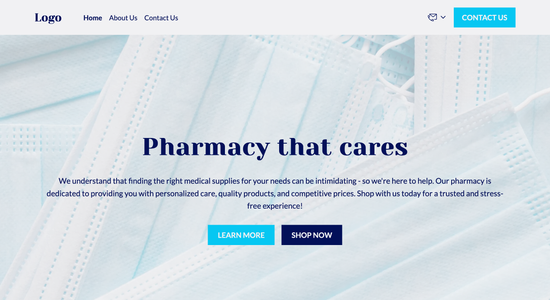Magazine store website template
Website template category: Online Store, other, magazine store
Website template description:
Best suited for:
- online magazine subscription
- rare magazine collector
- digital magazine kiosk
Key Features of Magazine store website template
-
Easy-to-Read Layout
Organizes your magazine content in a visually appealing way, making it simple for customers to browse and find what they're looking for.
-
Fast-Loading Images
Optimized images ensure your website loads quickly, keeping customers engaged and preventing them from leaving due to slow loading times. This is crucial for showcasing magazine covers and content.
-
Website Hosting
Provides a reliable and secure place to store your website's files and data, with options to fit your budget and needs.
-
Reliable Uptime
Ensures your website is available to customers almost all the time, so they can always access your magazine selection.
-
Built-in Online Store
Easily sell digital or physical magazine subscriptions and single issues directly from your website.
-
Customer Testimonials
Showcase positive reviews from satisfied readers to build trust and encourage new subscriptions.
-
Helpful Customer Support
Get assistance via email or chat whenever you need help with your website, ensuring a smooth experience.
-
Connect with Other Tools
Integrate with other platforms, like email marketing services or social media, to streamline your workflow and reach a wider audience.
Important Pages of Magazine store website template
-
Home
A welcoming homepage is your first impression. It should clearly showcase your store's unique offerings and highlight new arrivals or special promotions. Make sure your homepage is visually appealing with high-quality images and easy to navigate.
-
About Us
Connect with your customers by sharing your story and passion for magazines. This page builds trust and lets customers get to know you. Include information about your store's history, mission, and team.
-
Magazine Subscriptions
Offer a convenient way for customers to subscribe to their favorite magazines. Provide a clear subscription process and options for different subscription lengths. Include a search or filter function to help customers find specific magazines.
-
Contact
Make it easy for customers to reach you with questions or feedback. Include your store's phone number, email address, and physical address. Consider adding a contact form for added convenience.
-
FAQ
Address common customer questions about subscriptions, shipping, returns, and more. This page saves you time and provides valuable information to your customers. Keep your FAQs concise and easy to understand.
Additional Helpful Information:
-
The Power of First Impressions
In the digital age, your website is often the first interaction customers have with your magazine store. A professionally designed template ensures an immediate positive impact, capturing the attention of potential subscribers and showcasing the diverse range of titles you offer. A visually appealing layout, clear navigation, and high-quality images of your magazines will entice visitors to explore further and make a purchase.
-
Easy Content Management
Updating your magazine inventory and adding new releases should be effortless. Our user-friendly templates allow you to easily manage your online store, add new magazines, update descriptions, and adjust pricing without any coding knowledge. Spend less time on website administration and more time focusing on curating the perfect selection for your readers.
-
Your Satisfaction, Guaranteed
We're confident our website templates will help you elevate your magazine store's online presence. Your satisfaction is our utmost priority. If you're not completely satisfied with your template purchase, we offer a 100% satisfaction guarantee, ensuring you can find the perfect platform to showcase your magazine collection and grow your business.
-
Try Before You Commit
Choosing the right website template is crucial for your magazine store's success. That's why we offer a 'Try Before You Buy' option. Explore our template demos and see how easy it is to manage your magazine listings, update content, and create a compelling online storefront. Upgrade to a premium plan only when you're confident you've found the perfect fit for your business.
FAQ:
-
How do I start marketing my magazine store online?
Start by showcasing your magazine selection using Hocoos AI's Gallery feature. Categorize by genre or publisher for easy browsing. Promote new arrivals and special offers through blog posts created with the Blog Builder and share them across your social media platforms using the Social Media Integration. Target specific interests with personalized email campaigns created using the Personalized Email feature.
-
What's the most cost-effective way to build a website for my magazine store?
Hocoos AI Website Builder lets you create a free website with access to premium features like the Logo Generator, AI Content Generator, and AI Image Generator. You can even connect your own domain using the Domain Connection feature. This gives you a professional online presence without the high costs of traditional web design.
-
How do I make my online magazine store look professional?
Use high-quality images of your magazines generated with the AI Image Generator. Organize your inventory with the Store Builder, making it easy for customers to find what they're looking for. Ensure your site is optimized for search engines using Hocoos AI's SEO tools. A clean, modern design and a clear logo created with the Logo Generator will add to the professional feel.
-
How can I get more online reviews for my magazine store?
Encourage satisfied customers to leave reviews by including a call to action in your personalized emails and on your website. Make it easy for them by linking directly to your review platforms. Share positive reviews on your social media channels to amplify their impact. Consider integrating CRM tools for a more systematic approach to gathering and managing feedback.
-
View full screen on: