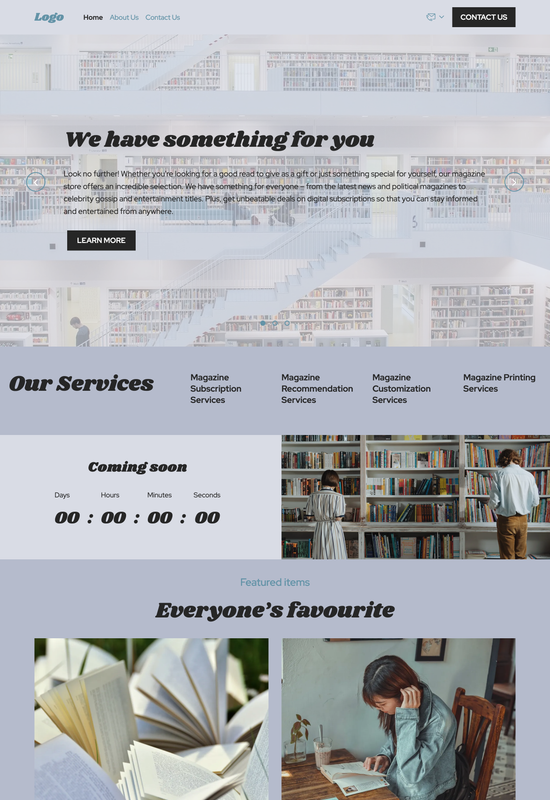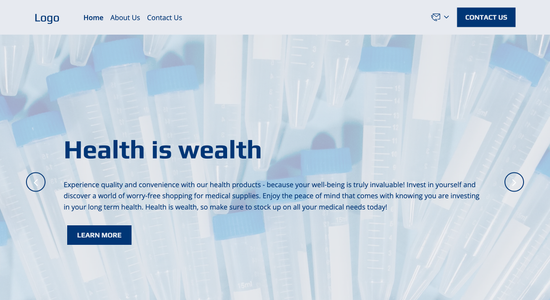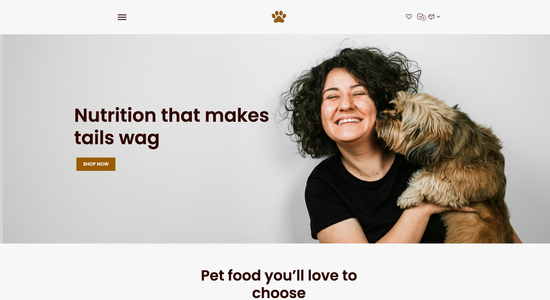Magazine store website template
Website template category: Online Store, other, magazine store
Website template description:
Best suited for:
- vintage magazine boutique
- independent magazine retailer
- imported magazine shop
Key Features of Magazine store website template
-
Easy Color & Font Choices
Change your website colors and fonts to match your magazine store's branding.
-
Modern & Appealing Design
Get a professional look that attracts customers with a design that highlights your magazine selection.
-
Website Hosting
Your website will be safely stored online with options for free or paid hosting.
-
Secure Connection (SSL)
Protect your customer's information with a secure connection, shown by the padlock icon in the address bar.
-
Blog
Share news, reviews, and interesting articles related to the magazines you sell to keep customers engaged.
-
Online Store
Sell your magazines directly from your website, making it easy for customers to purchase.
-
Regular Updates
We constantly improve our features and add new ones to keep your website up-to-date.
-
Friendly Customer Support
Get help when you need it through email or chat with our support team.
Important Pages of Magazine store website template
-
Home
Your homepage is the first impression for many customers. It should clearly showcase your store's unique offerings and brand personality. Make sure your homepage design is visually appealing and easy to navigate with clear calls to action.
-
About Us
An "About Us" page builds trust and connection with your customers. Share your story, your passion for magazines, and what makes your store special. Include photos of your team or store to add a personal touch.
-
Magazines
This is where customers explore your magazine selection. Organize your magazines by category or genre for easy browsing. Use high-quality images and detailed descriptions to showcase each magazine.
-
Subscriptions
Offer convenient subscription options to generate recurring revenue. Clearly outline subscription benefits, pricing, and how to manage subscriptions. Make the signup process simple and secure.
-
Contact
Make it easy for customers to reach you with questions or feedback. Provide multiple contact options, such as phone, email, and a contact form. Consider including your store's address and hours of operation.
Additional Helpful Information:
-
The Power of First Impressions
In the digital age, your website is often the first interaction a potential customer has with your magazine store. A professionally designed template ensures an immediate positive impression, capturing their attention with eye-catching visuals of your latest issues and curated collections. This helps convert casual browsers into loyal subscribers and customers, boosting your online presence and driving sales from the moment they land on your page.
-
Easy Content Management
Managing a diverse inventory of magazines requires an efficient system. Our user-friendly template empowers you to easily update your online catalog, add new arrivals, highlight special promotions, and manage subscriptions without any coding knowledge. This saves you valuable time and resources, allowing you to focus on curating the perfect selection for your readers and growing your business.
-
Your Satisfaction, Guaranteed
We understand that selling magazines online requires a platform that showcases your unique collection and engages your readers. We're confident our website template will help you achieve this. If you're not completely satisfied with your purchase, we offer a 100% satisfaction guarantee and a full refund, ensuring you can build your online magazine store with confidence.
-
Try Before You Commit
Choosing the right online platform for your magazine store is a big decision. We offer a 'Try Before You Buy' option, allowing you to explore our template demos and see firsthand how easy it is to manage your inventory, showcase your magazines, and engage your readers. Upgrade to a premium plan only when you're confident it's the perfect fit for your business.
FAQ:
-
How can I promote my online magazine store?
Promote your online magazine store by leveraging social media. Share engaging content related to your magazine selection, like author interviews or behind-the-scenes looks. Run targeted ads to reach specific demographics. Hocoos AI Website Builder's Social Media Integration makes it easy to connect your website to your social media channels and share updates. Consider offering discounts and promotions, and highlight customer reviews to build trust. Don't forget about email marketing! Hocoos AI Website Builder's Personalized Email feature allows you to create and send targeted email campaigns to your subscribers.
-
What's the best platform for building a website for my magazine store?
Hocoos AI Website Builder is a great choice for creating your magazine store website. It offers a free AI website with access to premium features. The Store Builder lets you easily list your magazines, manage inventory, and process orders. The AI Content Generator and AI Image Generator can help create compelling product descriptions and visuals. You can also connect your own domain using the Domain Connection feature, giving your store a professional look.
-
How do I make my online magazine store's website look professional?
Use high-quality images of your magazines in the Galleries section. Organize your magazine listings clearly using the Store Builder. Hocoos AI Website Builder's Logo Generator can help you create a unique logo to strengthen your brand identity. Ensure your website is easy to navigate with a clear menu structure. Use the AI Content Generator to write professional product descriptions and blog posts using the Blog Builder to share industry news and attract more visitors. A clean and modern design, readily available within Hocoos AI Website Builder, will convey professionalism.
-
How can I improve my magazine store website's SEO?
Hocoos AI Website Builder offers built-in SEO tools to boost your search engine rankings. Use relevant keywords in your product descriptions and website content generated with the AI Content Generator. Ensure your website is mobile-friendly, which is essential for good SEO. Regularly update your blog with fresh content related to the magazine industry using the Blog Builder. Build high-quality backlinks to your site. Hocoos AI Website Builder can also help you generate a sitemap, which makes it easier for search engines to index your website.
-
View full screen on: