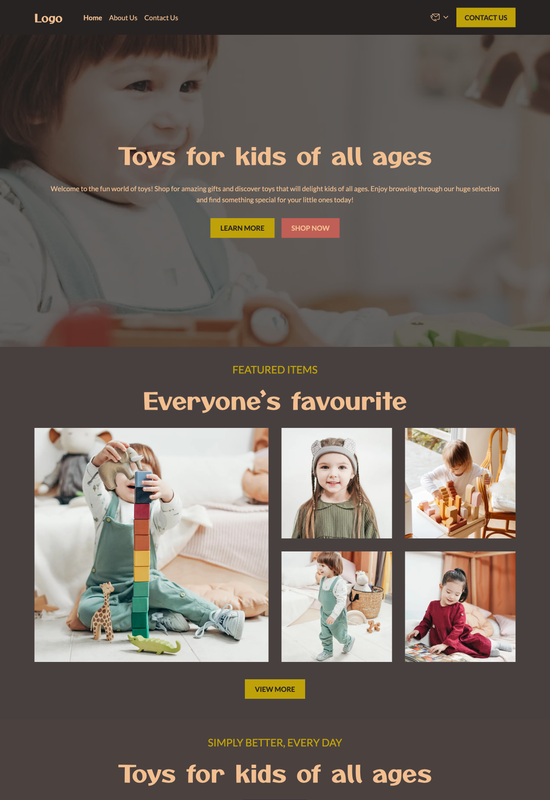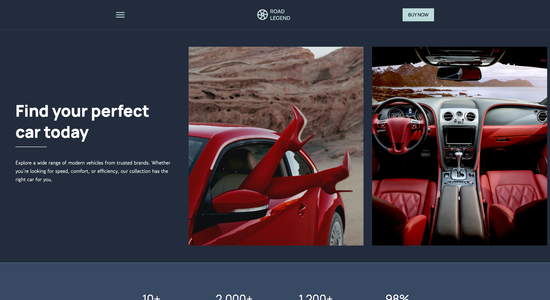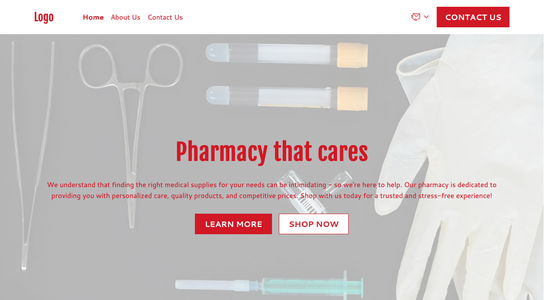Kids store website template
Website template category: Online Store, other, kids store
Website template description:
Best suited for:
- educational toy store
- organic baby boutique
- personalized gifts shop
Key Features of Kids store website template
-
Fun Animations
Add small animations to make the website more engaging for young visitors, like a toy train moving across the screen or balloons floating up.
-
Fast Loading Images
Optimize images to load quickly so kids don't get bored waiting, ensuring a smooth browsing experience even on slower connections.
-
Easy Backup and Restore
Keep your website data safe with simple backup and restore options, protecting your product listings and customer information.
-
Safe and Secure Website Hosting
Protect your store and customer data with secure hosting options, providing a safe online shopping environment.
-
Simple Online Store Setup
Easily set up an online store to sell kids' products directly from your website, managing inventory and processing orders efficiently.
-
Blog for Parents
Create a blog to share helpful tips and advice for parents, building a community and establishing your store as a trusted resource.
-
New Features and Updates
Benefit from continuous improvements and new features added regularly, keeping your website fresh and up-to-date with the latest technology.
-
Friendly Customer Support
Get quick and helpful support whenever you need it via email or chat, ensuring you're never left alone to figure things out.
Important Pages of Kids store website template
-
Homepage
Your homepage is the first impression for most customers. It should clearly showcase your store's unique offerings and create a welcoming atmosphere. Make sure your homepage is visually appealing with high-quality images and easy to navigate.
-
Products
This page is where you display your inventory. Organize products by category (e.g., age, gender, type) for easy browsing. Use clear product photos and detailed descriptions, including sizing information.
-
About Us
The About Us page tells your story and builds trust with customers. Share your passion for kids' products and what makes your store special. Include photos of your team or store to add a personal touch.
-
Contact
Make it easy for customers to reach you with questions or concerns. Provide multiple contact options, such as a phone number, email address, and a contact form. Consider adding a store location map for local customers.
-
FAQ
An FAQ page addresses common customer questions, saving you time and providing instant support. Include questions about shipping, returns, and product care. This builds trust and reduces purchase hesitation.
Additional Helpful Information:
-
The Power of First Impressions
Capture the hearts of parents and kids alike with a visually appealing website. Our kids store template offers bright, playful designs and engaging layouts that create a positive first impression, encouraging visitors to explore your adorable products and ultimately make a purchase. A well-designed site builds trust and makes your brand memorable.
-
Easy Content Management
Managing a kids store is a handful, so we've made updating your website a breeze. Our intuitive interface lets you easily add new products, update inventory, create engaging blog posts about parenting tips or new toy trends, and manage sales promotions, all without any coding knowledge. Spend less time on website maintenance and more time focusing on what matters most - your young customers!
-
Your Satisfaction, Guaranteed
We're confident our website template will help your kids store thrive. Your satisfaction is our top priority, and we're committed to providing you with a template that meets your unique needs. If for any reason you're not completely satisfied with your purchase, we offer a 100% satisfaction guarantee and a full refund, no questions asked.
-
Try Before You Commit
Choosing the right website template for your kids store is a big decision. That's why we invite you to explore our template demos and experience their functionality firsthand. See how easy it is to add products, update images, and customize the design to match your brand. Only upgrade to a premium plan when you're confident you've found the perfect online home for your business.
FAQ:
-
How can I promote my kids store online without a budget?
Promoting your kids store online for free can be done through social media engagement. Create fun, engaging content on platforms like Instagram, Facebook, and TikTok showcasing your products, behind-the-scenes glimpses, and interactive activities. Hocoos AI Website Builder's Social Media Integration makes it easy to link your new website to your social media profiles and share updates automatically. Don't forget local community groups - online forums and parenting groups are great places to connect with potential customers.
-
What's the easiest way to create a professional website for my kids store?
Hocoos AI Website Builder is perfect for creating a professional kids store website quickly and easily, even without technical skills. You can use the Store Builder to list your products, the AI Image Generator for eye-catching visuals, and the Blog Builder to share helpful parenting tips and product updates. The platform also offers a free option with access to premium features like the Logo Generator and Domain Connection.
-
How can I write engaging website content specifically for a kids store audience?
Creating engaging content for your kids store website involves understanding your target audience - parents and children. Focus on the benefits of your products for both groups. Highlight safety, educational value, and fun aspects of your toys or clothing. Use Hocoos AI Website Builder's AI Content Generator for help crafting compelling product descriptions and blog posts. Keep the language clear, concise, and positive. Consider adding a blog with articles about kids' activities, parenting tips, or product spotlights.
-
Do I need a booking system for my online kids store, and if so, what's recommended?
While traditional booking systems might not be necessary for most online kids stores, you might consider appointment scheduling if you offer services like personal shopping consultations, birthday party packages, or in-store events. Hocoos AI Website Builder's Booking App can easily manage these appointments. For straight e-commerce, focus on a smooth checkout process through the Store Builder.
-
View full screen on: