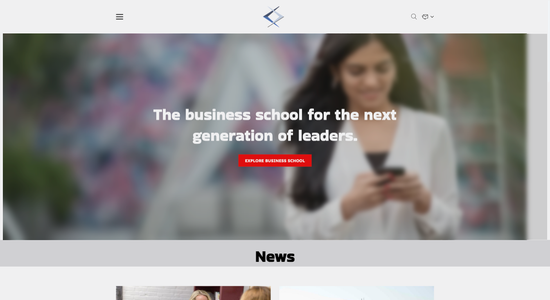IT training school website template
Website template category: Courses (Online or Offline), business & finance, IT training school
Website template description:
Best suited for:
- Database Administration Program
- Network Engineering Institute
- AI and Machine Learning
Key Features of IT training school website template
-
Modern Design
Has a professional look to attract potential students and establish credibility.
-
Engaging Visuals
Uses subtle animations to highlight key information about IT courses without being distracting.
-
Website Performance Tracking
Lets you monitor how well your site is working so you can fix any problems quickly and easily.
-
Security and Protection
Keeps your website safe from online threats with automatic updates and malware protection.
-
Social Media Connection
Easily share your IT course updates and promotions on different social media platforms to reach more students.
-
Online Course Registration
Allows students to easily sign up and pay for your IT training courses online.
-
Easy Integrations
Connect your website to other tools you use, like email marketing or CRM software, specifically designed for IT training schools.
-
Helpful Support
Get fast and friendly assistance whenever you need it through email or chat for any website questions.
Important Pages of IT training school website template
-
Courses
This page is your main selling point, showcasing all courses offered. Clearly list each course with a brief description, highlighting key skills learned and career paths it can lead to. Use high-quality images related to each course to grab attention and make the information visually appealing.
-
About Us
Build trust and credibility by telling your story. Share your mission, values, instructor expertise, and unique approach to IT training. Include photos of your team and facilities to personalize the experience and make it more relatable.
-
Contact
Make it easy for potential students to reach you. Provide multiple contact options like phone, email, and a contact form. Consider adding a live chat feature for instant support and quick answers to common questions.
-
Student Success
Showcase student achievements and testimonials to build social proof and inspire confidence. Include success stories, job placements, and student project examples. Consider adding short video interviews with successful graduates to make it even more impactful.
-
Blog
Share valuable insights and establish yourself as an industry expert. Regularly post articles on relevant IT topics, career advice, and industry trends. Optimize your blog posts for search engines to attract organic traffic and generate leads.
Additional Helpful Information:
-
Easy Content Management
Updating your course offerings, schedules, and faculty information is a breeze with our easy-to-use content management system. No technical expertise is required, allowing you to focus on what you do best: training the next generation of IT professionals. Spend less time wrestling with website updates and more time empowering your students. Keep your website fresh and engaging with minimal effort.
-
Cost-Effective Solutions
Starting or running an IT training school involves significant investment. Our affordable website templates help you minimize website development costs without compromising quality. This allows you to allocate more resources towards essential training equipment, expert instructors, and creating a dynamic learning environment. Invest wisely in your future success.
-
Your Satisfaction, Guaranteed
We're confident our website templates will empower your IT training school to thrive online. Your satisfaction is our utmost priority, and if you're not completely satisfied with your template, we offer a 100% money-back guarantee, no questions asked. We are committed to helping you succeed in the competitive IT training landscape.
-
Try Before You Commit
We understand choosing the right website template is a big decision for your IT training school. That's why we offer a 'Try Before You Buy' option. Explore our interactive demos and experience the template's functionality firsthand. Upgrade to a premium plan only when you're confident it's the perfect fit for your training programs and brand.
FAQ:
-
How do I promote my IT training school online?
Promote your IT training school by showcasing student success stories and testimonials on your website using the blog builder. Share these stories on social media platforms integrated with Hocoos and consider targeted advertising campaigns highlighting specific courses. Offer free introductory webinars or workshops promoted through personalized emails and contact forms to generate leads. Don't forget to leverage Hocoos AI's SEO tools to optimize your website for search engines and attract organic traffic.
-
Should I hire a web developer or use a website builder like Hocoos AI for my IT training school?
With Hocoos AI, you can build a professional website for your IT training school quickly and affordably without needing coding skills. The AI website builder handles design, content creation (with the AI Content Generator), and SEO, freeing you to focus on running your business. You can even integrate a booking app for course registrations and a store builder to sell learning materials directly on your website. Hocoos AI offers a free website with premium features like Logo Generator, Domain Connection, and Personalized Email.
-
What kind of content should I write for my IT training school website?
Create content that addresses the needs and interests of your target audience. Use the Hocoos AI Content Generator to easily create blog posts about trending tech topics, career paths in IT, student success stories, course descriptions, and instructor profiles. Include calls to action, encouraging visitors to contact you via integrated contact forms or sign up for courses through the booking app. High-quality images generated by the AI Image Generator can further enhance your content and make your site more engaging.
-
How can I improve my IT training school website's SEO?
Hocoos AI provides built-in SEO tools to boost your search engine ranking. Optimize your website content with relevant keywords related to IT training and the specific courses you offer. Use the blog builder to create informative content and regularly update it to stay relevant. Ensure your website is mobile-friendly and loads quickly. Build high-quality backlinks by sharing your content on social media and other platforms. Leverage the Hocoos AI SEO tools to track your progress and identify areas for improvement.
-
View full screen on: