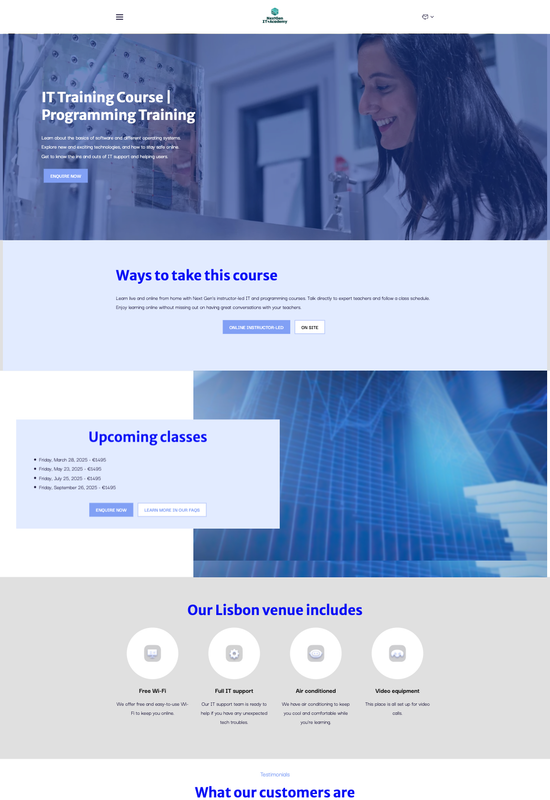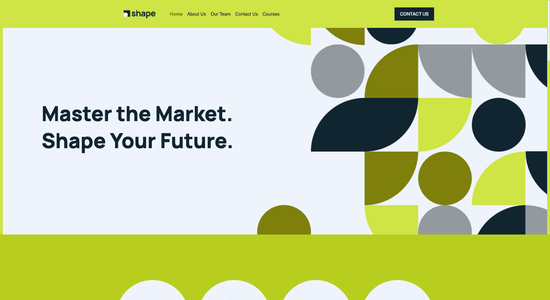IT training school website template
Website template category: Courses (Online or Offline), business & finance, IT training school
Website template description:
Best suited for:
- Cloud Computing Certification
- Software Testing Training
- IT Project Management School
Key Features of IT training school website template
-
Clear Course Layout
Makes it easy for students to find and follow course information, syllabi, and schedules for different IT subjects.
-
Interactive Elements
Includes subtle animations and interactive elements to highlight key information about IT certifications and career paths, keeping students engaged without being distracting.
-
Easy Backup and Recovery
Ensures that important student data, course materials, and administrative records are safely backed up and easily restored if needed.
-
Secure Website
Includes an SSL certificate to protect sensitive student information and ensure secure online transactions for course registrations and payments.
-
Course Registration System
Allows students to easily browse, register, and pay for IT training courses online.
-
Simple Contact Forms
Makes it easy for prospective students to inquire about courses, schedules, and career counseling directly through the website.
-
Software Integrations
Connect with popular learning management systems (LMS), video conferencing tools, and other platforms to streamline course delivery and student management.
-
Website Updates
Receive regular updates and new features to improve website functionality, security, and user experience for your IT training school.
Important Pages of IT training school website template
-
Courses
This page is your main selling point, showcasing all courses offered. Clearly list each course with a brief description, duration, price, and schedule. Use high-quality images related to each course to make them visually appealing.
-
About Us
Build trust and credibility by sharing your school's story, mission, and instructor expertise. Include photos of your team and facilities to create a personal connection with potential students. Briefly mention any unique selling propositions that set you apart from competitors.
-
Contact
Make it easy for potential students to reach you. Provide multiple contact options such as phone, email, and a contact form. Consider adding a map showing your location and office hours.
-
Student Success
Showcase student testimonials and success stories to build social proof and inspire prospective students. Include statistics about job placement rates or salary increases after completing your courses. Add photos of successful students.
-
Blog/News
Share valuable content related to IT and your courses. This can attract potential students through search engines and establish your school as a thought leader. Post regularly and promote your content on social media.
Additional Helpful Information:
-
Easy Content Management
Updating your course offerings, schedules, and faculty information is a breeze with our easy-to-use content management system. No coding skills needed! Make changes quickly and keep your website fresh, ensuring prospective students always have access to the latest information. Spend less time managing your website and more time focusing on what you do best: training the next generation of IT professionals.
-
The Power of First Impressions
In the competitive IT training landscape, a professional online presence is crucial. Our template provides a polished and modern design that instantly conveys credibility and expertise. Attract more students by showcasing your high-quality programs and creating a positive first impression that sets you apart from the competition.
-
Your Satisfaction, Guaranteed
We're confident our website template will help your IT training school thrive. Your satisfaction is our priority, and if you're not completely happy with your purchase, we offer a 100% satisfaction guarantee and a full refund, no questions asked.
-
Try Before You Commit
Finding the right online platform for your IT training school is a big decision. Explore our template demos and see firsthand how easy it is to manage your content, showcase your courses, and connect with potential students. Upgrade to a premium plan only when you're confident it's the perfect fit for your school.
FAQ:
-
How can I market my IT training school locally?
Target local businesses and community centers. Sponsor relevant events, offer free introductory workshops, and partner with local schools and universities. Leverage Hocoos AI Website Builder's social media integration to connect with potential students in your area and promote special offers. Use the AI Content Generator to create engaging posts about upcoming courses and industry news.
-
What platform is best for building my IT training school website?
Hocoos AI Website Builder is an excellent choice. It offers a free AI-powered website with premium features like a blog builder for sharing valuable IT insights, SEO tools to improve online visibility, galleries to showcase student projects, and contact forms to facilitate inquiries. The Logo Generator and AI Image Generator will give your school a professional look without design experience.
-
How can I improve my IT training school's online visibility?
Optimize your website for search engines using Hocoos AI Website Builder's SEO tools. Target keywords relevant to IT training in your area. Regularly publish informative blog posts using the Blog Builder and share them on social media. Consider running targeted ad campaigns. A professional, well-designed site, easily created with Hocoos AI Website Builder, builds trust and credibility, attracting more students.
-
How can I enable online booking for my IT training courses?
Use Hocoos AI Website Builder's Booking App to allow students to easily register and pay for courses online. This simplifies the registration process and improves the student experience. You can also use the Store Builder to sell related learning materials or software, creating an additional revenue stream.
-
View full screen on: