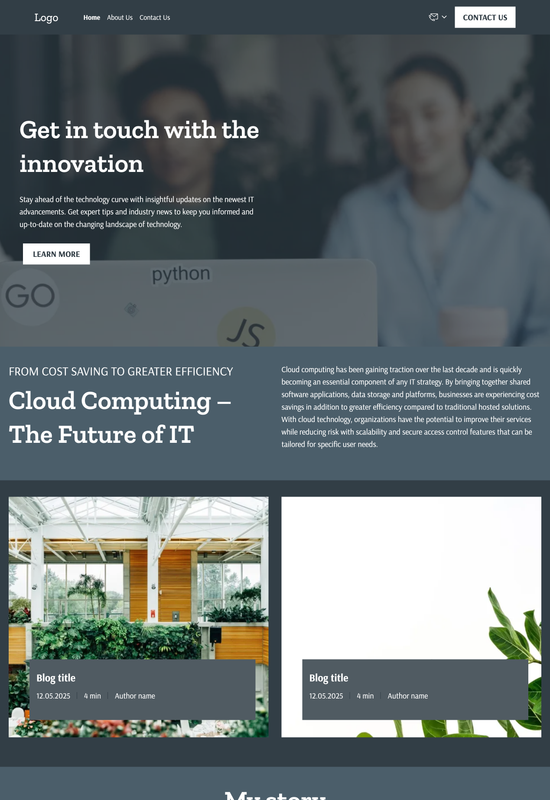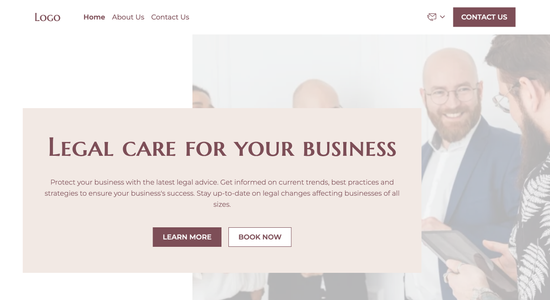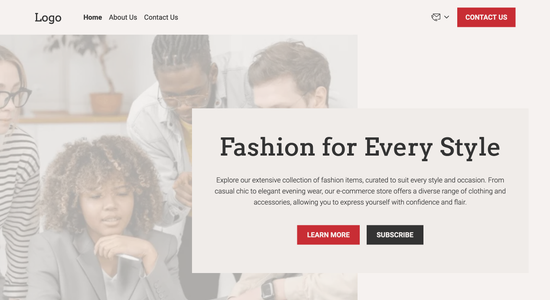IT blog website template
Website template category: A Blog, business & finance, IT blog
Website template description:
Best suited for:
- Cloud Computing Insights
- Cybersecurity News
- Data Science Tutorials
Key Features of IT blog website template
-
Easy-to-Use Design
Makes it simple for you to manage your IT blog without needing technical skills. You can easily add, edit, and organize your blog posts, even if you're not a tech expert.
-
Simple Navigation
Helps readers easily find the IT topics they're interested in. A clear menu and logical structure make browsing your blog a breeze.
-
Performance Tracking
See how your blog is performing with easy-to-understand tools. Monitor your website traffic and see which posts are most popular.
-
Safe and Secure Hosting
Keeps your IT blog safe and online with reliable hosting options. Choose from free or paid options to suit your needs.
-
Multimedia Content Integration
Easily add videos and audio to your IT blog posts. Share tutorials, product demos, or podcasts to engage your audience.
-
Social Media Connection
Share your latest IT insights directly to your social media followers. Connect your blog to your social platforms for wider reach.
-
Third-Party Service Integration
Connect your blog to other useful tools and platforms. Integrate with email marketing services or analytics dashboards.
-
Friendly Customer Support
Get help whenever you need it with our support team. Reach out via email or chat for quick answers to your questions.
Important Pages of IT blog website template
-
Blog
This is where you'll share your valuable IT insights and expertise, attracting readers and establishing your authority. Make sure your blog posts are well-written, informative, and optimized for search engines. Consistently publish fresh content to keep readers engaged.
-
About Us
Introduce yourself and your team, highlighting your experience and passion for IT. Share your mission and values to connect with your audience on a personal level. Include a professional photo to build trust.
-
Services
Clearly outline the IT services you offer, whether it's consulting, training, or support. Explain the benefits of each service and how it solves clients' problems. Use clear calls to action to encourage inquiries.
-
Contact
Make it easy for potential clients to reach you. Provide multiple contact options, such as a contact form, email address, and phone number. Consider adding a map for easy location finding.
-
Resources
Offer valuable resources like ebooks, guides, or checklists related to IT. This can attract leads and position you as a helpful expert. Make sure the resources are easily accessible and relevant to your target audience.
Additional Helpful Information:
-
Security and Uptime Reliability
Keeping your IT blog online and secure is paramount. Our robust website template prioritizes security best-practices and is designed for optimal uptime, ensuring your valuable content is always accessible to your readers. With built-in security features and reliable hosting infrastructure, you can focus on writing insightful articles, not troubleshooting technical issues.
-
Easy Content Management
Managing your IT blog should be effortless. Our intuitive content management system makes it easy to create, edit, and publish articles, manage multimedia content, and organize your blog categories. Spend less time wrestling with complicated interfaces and more time sharing your IT expertise with the world.
-
Your Satisfaction, Guaranteed
We're confident our IT blog template will empower you to build a successful online presence. Your satisfaction is our priority. If you're not completely satisfied with your purchase, we offer a 100% satisfaction guarantee and a full refund, no questions asked.
-
Try Before You Commit
We understand choosing the right platform for your IT blog is a big decision. That's why we offer a 'Try Before You Buy' option. Explore our template demos and experience the functionality firsthand. Upgrade to a premium plan only when you're confident it's the perfect solution for your IT blog.
FAQ:
-
How can I promote my IT blog without a budget?
Leverage free online platforms to promote your IT blog. Share your blog posts on social media platforms like LinkedIn, Facebook, Twitter, and Instagram. Engage in relevant online communities and forums, answering questions and providing valuable insights with links back to your blog. Hocoos AI Website Builder's Social Media Integration feature makes sharing your content seamless. Additionally, guest blogging on other IT-related websites can expand your reach and build backlinks to your site, boosting your SEO and driving traffic without spending any money.
-
Should I hire a web developer or use a website builder for my IT blog?
For a simple, effective, and affordable solution, consider using Hocoos AI Website Builder. You can create a professional IT blog quickly with features like the Blog Builder, AI Content Generator, and AI Image Generator. These tools help you create engaging content and visuals without needing design or coding skills. Hiring a developer can be costly, especially for a new blog. If your needs are complex or you require advanced customization, a developer might be necessary down the line, but starting with Hocoos gets you online quickly and affordably.
-
How can I attract visitors to my IT blog?
Create high-quality, SEO-friendly content focusing on relevant keywords in the IT field. Use Hocoos AI Website Builder's SEO tools to optimize your blog posts. Promote your blog through social media and online communities. Engage with your audience by responding to comments and fostering discussion. Consider using Hocoos AI's email marketing tools to build an email list and share your latest posts with subscribers.
-
How can I track leads generated by my IT blog?
Use Hocoos AI Website Builder's Contact Forms to capture leads directly from your blog. Track website traffic and user behavior with analytics tools integrated into the platform. You can also integrate with CRM tools for more advanced lead management. Monitor comments and social media interactions to identify potential leads. Offer valuable resources like ebooks or webinars in exchange for contact information, allowing you to nurture leads and convert them into clients.
-
View full screen on: