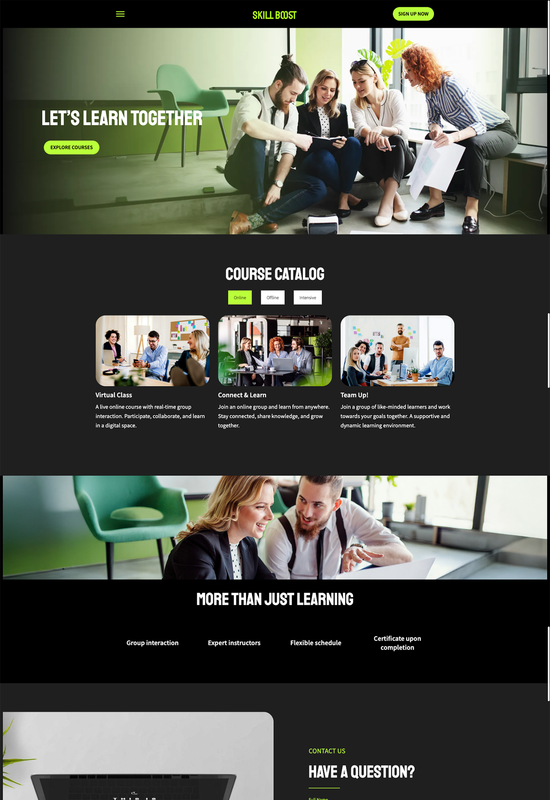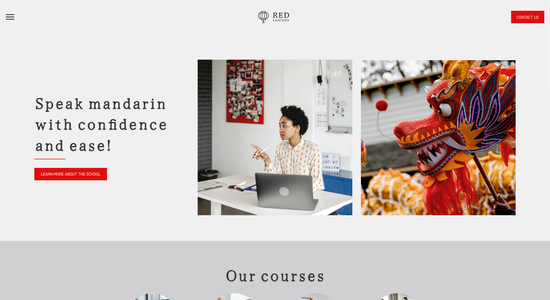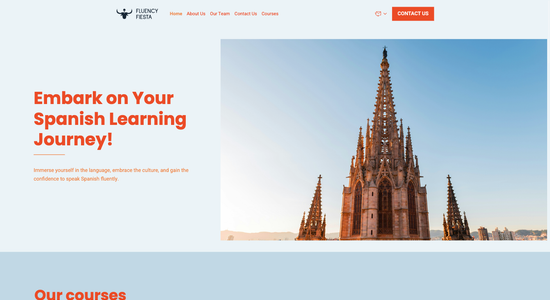Group courses website template
Website template category: Courses (Online or Offline), education, group courses
Website template description:
Best suited for:
- test preparation courses
- professional certification courses
- creative writing workshops
Key Features of Group courses website template
-
Easy-to-Use Design
The website is designed to be simple to navigate, so your students can easily find course information, schedules, and registration details.
-
Clear Course Navigation
Students can quickly browse and find the group courses they're interested in, with clear categories and filters.
-
Website Performance Tracking
Monitor your website's speed and other vital stats right from your dashboard, ensuring a smooth experience for your students.
-
Secure Website
Your website comes with an SSL certificate, protecting student data and building trust.
-
Student Testimonials
Easily collect and showcase positive feedback from past participants to build credibility and attract new students.
-
Group Course Scheduling & Registration
Integrate a booking system to manage course schedules, registrations, and payments seamlessly.
-
Connect with Other Tools
Integrate your website with other platforms you use, like email marketing or CRM software.
-
Helpful Support
Get fast and friendly customer support via email and chat whenever you need assistance.
Important Pages of Group courses website template
-
Home
Your homepage is the first impression. It should clearly communicate what you offer and why it's special. Make sure it's visually appealing and easy to navigate with a clear call to action.
-
About Us
Build trust and connection by sharing your story and expertise. Include photos and testimonials to make it personal and engaging. Briefly mention how group courses work.
-
Courses
Showcase all available group courses with clear descriptions, schedules, and pricing. Use high-quality images or videos and highlight the benefits of each course. Consider filtering options if you have many courses.
-
Testimonials
Build credibility by showcasing positive reviews from past participants. Include photos and full names for added authenticity. Display testimonials prominently throughout the site.
-
Contact
Make it easy for potential customers to reach you. Provide multiple contact options like email, phone, and a contact form. Consider adding a FAQ section to address common inquiries.
Additional Helpful Information:
-
Easy Content Management
Managing your group courses has never been easier. Update course descriptions, schedules, and instructor bios effortlessly with our intuitive content management system. Spend less time on administrative tasks and more time connecting with your students and growing your business. Our drag-and-drop interface makes updating your website a breeze, even for non-techies.
-
The Power of First Impressions
Make a lasting impact on potential students with a professional and engaging website. Our group courses template offers a clean, modern design that showcases your courses effectively. A strong first impression builds trust and credibility, encouraging visitors to explore your offerings and sign up for your valuable courses.
-
Your Satisfaction, Guaranteed
We're confident our website template will streamline your group course business. Your satisfaction is our priority, and if you're not completely happy with how our template helps you manage and grow your courses, we offer a 100% satisfaction guarantee and a full refund.
-
Try Before You Commit
Finding the right platform for your group courses is crucial. That's why we offer a 'Try Before You Buy' option. Explore our template demos and see how easy it is to manage your courses, showcase your instructors, and connect with potential students. Upgrade to a premium plan only when you're confident it's the perfect solution for your business.
FAQ:
-
How do I promote my online group courses?
Promote your courses through social media, email marketing, and targeted online advertising. Hocoos AI Website Builder's Social Media Integration makes sharing your courses on various platforms easy. Use the AI Content Generator to create engaging posts about upcoming courses, student testimonials, and valuable insights from your field. Offer early bird discounts or limited-time promotions to incentivize sign-ups.
-
Should I hire someone to build my group courses website or use Hocoos AI?
Save time and money by using Hocoos AI Website Builder. You can create a professional website specifically designed for group courses, even without technical skills. The intuitive interface and AI tools like the Logo Generator, AI Image Generator, and AI Content Generator make it easy to build a beautiful, functional site. Plus, you get access to premium features like Domain Connection and Personalized Email to enhance your online presence.
-
How do I generate leads for my online group courses?
Use Hocoos AI Website Builder's Contact Forms to capture leads directly from your site. Offer valuable free content like a preview lesson or downloadable resources in exchange for contact information. Promote upcoming group courses through your blog, created with the Blog Builder, and build an email list for targeted marketing. The Booking App makes it easy for potential students to schedule a consultation or sign up for a free introductory session.
-
Do I need a CRM to manage my group course participants, and does Hocoos AI integrate with any?
A CRM can be incredibly helpful, especially as your courses and student base grow. While Hocoos AI Website Builder doesn't have a built-in CRM, it integrates with several popular options. This lets you manage student information, track progress, and automate communications, saving you time and improving the student experience.
-
View full screen on: