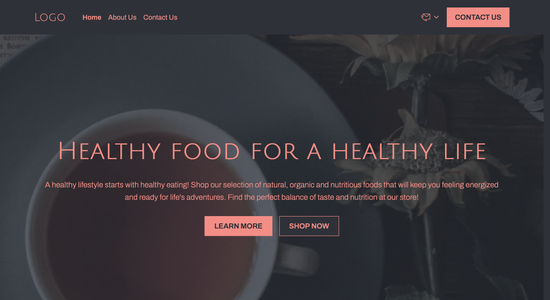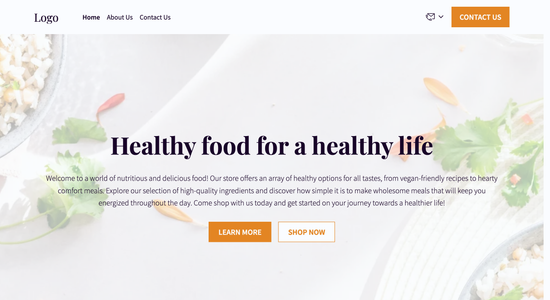Grocery store website template
Website template category: Online Store, food & bevarages, grocery store
Website template description:
Best suited for:
- farm-to-table grocer
- online grocery delivery
- local health food store
Key Features of Grocery store website template
-
Clear and Organized Layout
Makes it easy for customers to find what they need, like produce, dairy, or pantry staples, quickly.
-
Simple Navigation
Ensures a smooth and enjoyable shopping experience, helping customers browse aisles and categories effortlessly.
-
Website Safety
Keeps customer data and your website secure from online threats.
-
Reliable Website Hosting
Ensures your website is always up and running, so customers can access it anytime.
-
Easy Website Updates
Allows you to quickly change prices, add new products, and update store hours without any coding.
-
Ready-Made Page Templates
Provides pre-designed pages for things like weekly specials, new arrivals, or contact information, saving you time and effort.
-
Connections with Other Tools
Lets you connect your website with delivery services, inventory management systems, and social media platforms.
-
Helpful Customer Support
Provides assistance whenever you need it, ensuring you're never alone in managing your online store.
Important Pages of Grocery store website template
-
Homepage
Your homepage is the first impression for many customers. It should clearly showcase what your store offers and make it easy for them to find what they need. Highlight your freshest produce or special deals with attractive visuals, and ensure clear navigation to other sections of your website.
-
Weekly Ads/Specials
Having a dedicated page for your weekly ads and specials is crucial for attracting deal-seeking customers. Display current promotions clearly with high-quality images and make sure the information is up-to-date. Consider adding a printable version for customer convenience.
-
Products
A well-organized product page is essential for online shopping. Categorize your products logically (e.g., by produce, dairy, bakery) to make browsing easy. Use high-quality images and detailed descriptions to showcase your offerings.
-
About Us
The About Us page is where you connect with your customers on a personal level. Share your store's story, values, and what makes you unique. Include photos of your team and store to build trust and create a sense of community.
-
Contact/Location
Make it easy for customers to find you! Display your store's address, phone number, email, and operating hours clearly. Consider adding a map for directions and specify any special instructions like parking availability.
Additional Helpful Information:
-
The Power of First Impressions
Attract new customers and keep your regulars coming back with a visually appealing website. Our grocery store template offers high-quality image and video integration to showcase your freshest produce, delicious prepared meals, and special offers. Make a lasting first impression that entices shoppers to explore your online aisles and fill their virtual carts.
-
Easy Content Management
Updating your online inventory, weekly specials, and store hours should be a breeze. Our user-friendly content management system makes it simple to keep your website fresh and accurate, saving you valuable time and effort. Easily manage product listings, add eye-catching promotions, and keep your customers informed about everything happening in your store, without any coding knowledge.
-
Your Satisfaction, Guaranteed
We're confident our website template will help you grow your grocery business online. Your satisfaction is our priority, and if you're not completely happy with your template purchase, we offer a 100% satisfaction guarantee with a full refund, no questions asked.
-
Try Before You Commit
We understand choosing the right online platform for your grocery store is a big decision. That's why we offer a 'Try Before You Buy' option. Explore our grocery store template demos and see how easy it is to manage your online presence. Upgrade to a premium plan only when you're confident it's the perfect solution for your business.
FAQ:
-
How do I start marketing my grocery store online?
Start by showcasing your freshest produce and special offers using Hocoos AI's Website Builder. Create visually appealing galleries with high-quality images generated by the AI Image Generator. Announce new arrivals and promotions through engaging blog posts created with the Blog Builder and AI Content Generator. Share these updates across your social media platforms directly from your website using the Social Media Integration feature. Don't forget to offer online coupons and discounts!
-
How do I get a website and email for my grocery store?
Hocoos AI Website Builder makes it easy! You can create a free AI-powered website specifically designed for grocery stores. Use the Store Builder to list your products and services, then connect your own domain using the Domain Connection feature. Set up a professional, personalized email address with Personalized Email to build trust with your customers. All of these features are included in the free version.
-
How do I attract customers to my grocery store website?
Drive traffic to your website by optimizing it for search engines using Hocoos AI's built-in SEO tools. Regularly publish fresh, engaging content using the Blog Builder and AI Content Generator. Promote special offers and discounts through eye-catching visuals created with the AI Image Generator. Connect with local food bloggers and communities online. Consider running targeted ads on social media.
-
What's the best booking system for a grocery store website that offers deliveries or pickups?
For deliveries and pickups, integrate Hocoos AI's Booking App into your website. This allows customers to easily schedule their preferred delivery or pickup times. For managing customer relationships and orders, consider integrating a CRM or business management tool, which can be seamlessly integrated with your Hocoos AI website.
-
View full screen on: