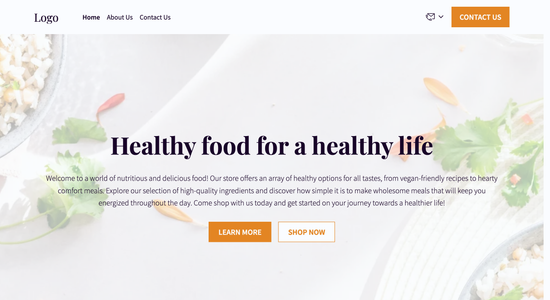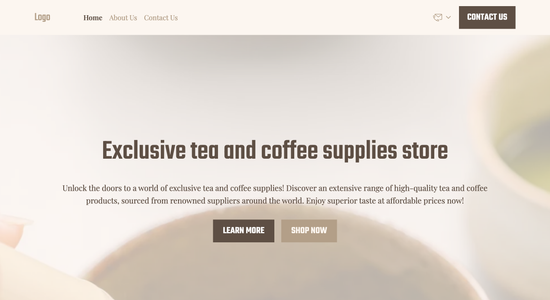Grocery store website template
Website template category: Online Store, food & bevarages, grocery store
Website template description:
Best suited for:
- organic produce market
- international food store
- gourmet grocery store
Key Features of Grocery store website template
-
Easy-to-Read Layout
Organizes your grocery items clearly with categories and images, making it simple for customers to find what they need.
-
Engaging Visuals
Uses subtle animations and images of fresh produce to highlight special offers and new arrivals, making the shopping experience more enjoyable.
-
Safe and Secure Checkout
Protects customer information and payment details with regular security updates and malware protection, ensuring a worry-free shopping experience.
-
Mobile-Friendly Design
Makes your website accessible on any device (phones, tablets, computers) so customers can shop on the go.
-
Order Tracking
Lets you see how many customers are placing orders and what they're buying, helping you understand what's popular.
-
Simple Order Forms
Makes it easy for customers to place orders online for pickup or delivery with clear instructions and options.
-
Helpful Customer Support
Provides quick and friendly support via email or chat to answer customer questions and resolve any issues.
-
New Features and Improvements
Regularly adds new features and updates to keep your website fresh and improve the online shopping experience for your customers.
Important Pages of Grocery store website template
-
Homepage
Your homepage is the first impression for many customers. It should clearly showcase what your store offers, like weekly specials and store information, and make it easy to navigate to other sections. Consider adding high-quality images of your freshest produce or a welcome video.
-
Products
A well-organized product page is essential for online sales. Allow customers to easily search, filter (organic, gluten-free, etc.), and browse your inventory. High-quality product images and detailed descriptions will help boost sales.
-
Weekly Ads/Specials
Highlight your weekly deals and promotions to attract customers and encourage repeat business. Make sure the ads are easy to read on any device and consider adding eye-catching visuals. Update this page regularly to keep the deals fresh and exciting.
-
About Us
This page helps customers connect with your store on a personal level. Share your store's story, values, and what makes you unique. Include photos of your team and highlight your commitment to quality or community involvement.
-
Contact/Location
Make it easy for customers to find and contact you. Clearly display your store's address, phone number, email, and hours of operation. Consider adding a map or directions link for added convenience.
Additional Helpful Information:
-
The Power of First Impressions
Attract new customers and keep your regulars coming back with a visually appealing website. Our grocery store template offers high-quality image and video integration, allowing you to showcase your fresh produce, delicious prepared meals, and special offers in a mouth-watering way. A clean, modern design and easy navigation will make a lasting positive impression, turning casual visitors into loyal shoppers.
-
Easy Content Management
Updating your online grocery store should be as easy as stocking your shelves. Our user-friendly template lets you quickly and easily manage your inventory, update weekly specials, and post engaging content like recipes and blog posts, all without any coding experience. Spend less time managing your website and more time focusing on what matters most - your customers.
-
Your Satisfaction, Guaranteed
We're confident our website templates will help your grocery store thrive online. Your satisfaction is our priority. If you're not completely satisfied with your template purchase, we offer a 100% satisfaction guarantee and a full refund, no questions asked.
-
Try Before You Commit
Finding the perfect online platform for your grocery store is crucial. That's why we offer a 'Try Before You Buy' option for our templates. Explore our demos, experiment with different features, and see how easy it is to manage your online grocery presence. Upgrade to a premium plan only when you're confident it's the right fit for your business.
FAQ:
-
What are the best online marketing strategies for my grocery store?
Focus on local SEO using Hocoos AI Website Builder's SEO tools to rank higher in local searches. Promote special offers and discounts on your website and social media. Use the Blog Builder to share recipes featuring your produce and pantry staples, linking them to product pages. Consider email marketing with personalized offers created using Hocoos AI's Personalized Email feature to keep customers engaged.
-
What do I need to consider before building a website for my grocery store?
Think about what makes your store unique. Do you specialize in organic produce, offer local delivery, or have a deli counter? Highlight these features on your website. Use Hocoos AI's Store Builder to showcase your products and services effectively. Plan your online ordering system and delivery options, which you can manage through integrations available with Hocoos AI Website Builder.
-
How do I generate more leads and online orders from my grocery store website?
Use clear calls to action, like "Order Now" buttons, throughout your site. Showcase high-quality images of your products using the AI Image Generator and Galleries. Offer online ordering and delivery options, integrating these services with your Hocoos AI website. Run targeted ad campaigns on social media, linking back to specific product pages or promotions.
-
How can I collect customer testimonials for my grocery store website?
Use Hocoos AI Website Builder's Contact Forms to create a feedback form for customers. Offer a small incentive, like a discount on their next purchase, for submitting a testimonial. Actively request testimonials from satisfied customers after they've made a purchase or used your services. Display testimonials prominently on your website, using the AI Content Generator to create visually appealing layouts.
-
View full screen on: