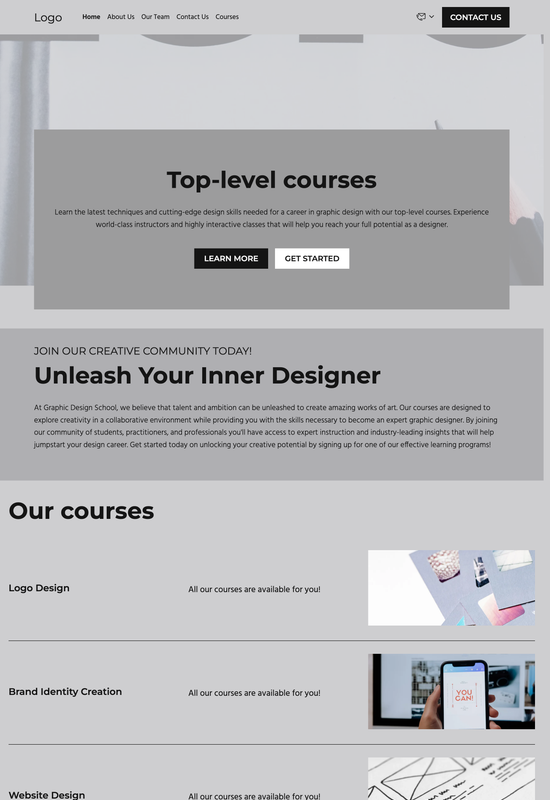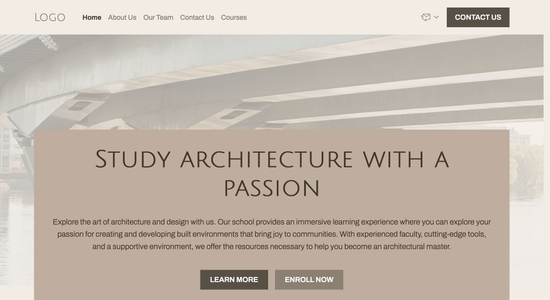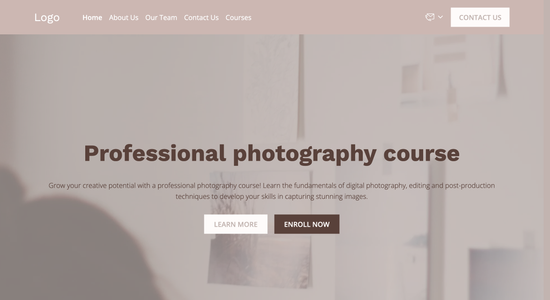Graphic design school website template
Website template category: Courses (Online or Offline), other, graphic design school
Website template description:
Best suited for:
- corporate design training
- freelance design mentorship
- graphic design certification
Key Features of Graphic design school website template
-
Easy-to-Use Website Editor
Update your website with ease, showcasing student work, course details, and upcoming workshops without needing coding skills.
-
Optimized Images
Ensure your stunning graphic design portfolio loads quickly on any device, capturing attention and showcasing the quality of your school.
-
Search Engine Optimization (SEO)
Improve your school's visibility on search engines like Google, making it easier for potential students to find your programs.
-
Security and Protection
Keep your website safe and secure with automatic updates and malware protection, safeguarding student data and your school's reputation.
-
Social Media Connection
Easily link your website to your social media platforms to share student achievements, promote events, and expand your reach.
-
Simple Design
Create a professional-looking website that's easy for visitors to navigate and find the information they need about your graphic design school.
-
Helpful Support
Get fast and friendly assistance whenever you need it with our customer support team available via email and chat.
-
Service Integrations
Connect your website with other tools and platforms you use, streamlining your workflow and enhancing your online presence.
Important Pages of Graphic design school website template
-
Courses
Showcase your curriculum with detailed course descriptions, student work examples, and learning outcomes. This helps potential students understand what they'll learn and achieve. Use clear and concise language, highlighting the unique value of each course and its relevance to industry trends.
-
About Us
Share the school's story, mission, values, and instructor credentials. This builds trust and lets students connect with your school's identity. Include photos of your staff and facilities to add a personal touch and showcase your school's environment.
-
Student Work
Display a portfolio of exceptional student projects to demonstrate the quality of education and inspire prospective students. Categorize projects by course or specialization and include brief descriptions of each project's concept and execution.
-
Admissions
Clearly outline the application process, requirements, deadlines, and tuition fees. Make it easy for prospective students to find the information they need and take the next step. Include a clear call to action, encouraging visitors to apply or contact you for more information.
-
Contact
Provide multiple ways for prospective students to get in touch, such as a contact form, email address, phone number, and social media links. Ensure your contact information is prominently displayed and easy to find on every page. Consider adding a map showing your school's location.
Additional Helpful Information:
-
The Power of First Impressions
In the competitive world of graphic design education, a stunning website is your first chance to impress prospective students. Our template showcases your school's unique style and creative vision from the moment visitors land on your page. A visually appealing and easy-to-navigate website design can capture attention, build trust, and ultimately drive enrollments.
-
Easy Content Management
Managing your website should be effortless. Our intuitive content management system allows you to easily update student showcases, faculty profiles, course details, and upcoming events. Spend less time wrestling with technology and more time nurturing your students' creativity.
-
Your Satisfaction, Guaranteed
We're confident our website template will help your graphic design school shine. Your satisfaction is our utmost priority, and if you're not completely happy with your purchase, we offer a 100% satisfaction guarantee and a full refund, no questions asked.
-
Try Before You Commit
We understand choosing the right website template is a big decision. That's why we offer a 'Try Before You Buy' option. Explore our template demos and see how easily you can customize them to reflect your school's brand and curriculum. Upgrade to a premium plan only when you're confident it's the perfect fit for your graphic design school.
FAQ:
-
How do I attract more students to my graphic design school?
Showcase student work and success stories using the Hocoos AI Website Builder Galleries. Highlight your unique curriculum and teaching philosophy with engaging content created using the AI Content Generator. Promote free introductory workshops or webinars using the Booking App to capture leads and convert them into enrolled students. Boost your school's visibility with integrated SEO tools and Social Media Integration.
-
What's the most cost-effective way to create a website for my graphic design school?
Hocoos AI Website Builder lets you create a free, professional website with premium features like the Logo Generator, AI Content Generator, and AI Image Generator. You can even connect a custom domain. This eliminates the cost of hiring designers and developers, making it the most budget-friendly option for getting your school online.
-
What content should I include on my graphic design school website?
Feature detailed course descriptions, instructor bios, and student testimonials. Use the Gallery to display impressive student portfolios and design projects. Integrate a blog using the Blog Builder to share design tips, industry news, and school updates. Include clear calls to action with Contact Forms and links to the Booking App for course registration.
-
How can I offer immediate support to prospective students visiting my website?
While Hocoos AI Website Builder doesn't have a built-in live chat feature, you can easily integrate a third-party live chat tool. Alternatively, use the Contact Forms to ensure prompt responses to inquiries and the Booking App to schedule consultations, providing personalized support and increasing student engagement.
-
View full screen on: