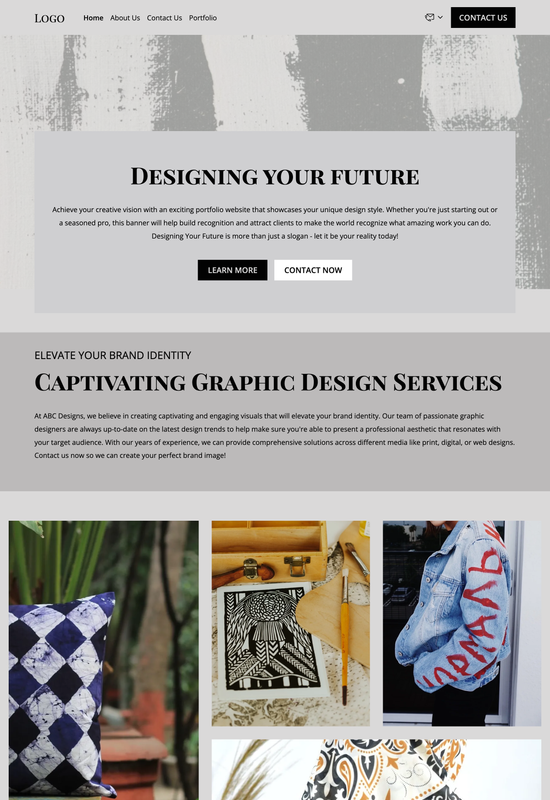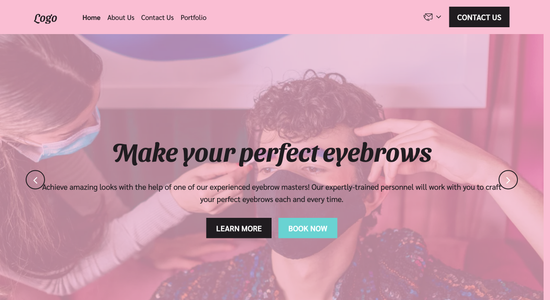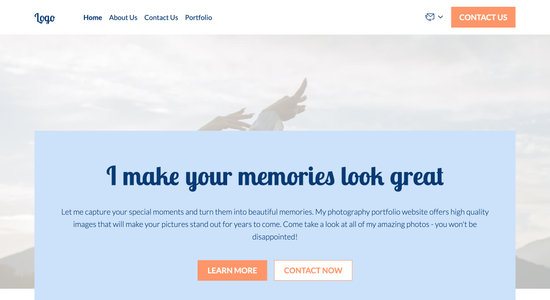Graphic design portfolio website template
Website template category: Create a Portfolio, other, graphic design portfolio
Website template description:
Best suited for:
- children's book illustrator
- typeface designer
- visual identity creator
Key Features of Graphic design portfolio website template
-
Fast Image Loading
Optimized images will ensure your portfolio loads quickly, keeping visitors engaged and improving your site's performance.
-
Smooth Animations
Subtle animations will add a touch of elegance and professionalism to your portfolio, highlighting your design skills without being overwhelming.
-
Search Engine Optimization (SEO)
Improve your website's visibility on search engines like Google so potential clients can easily find you.
-
Mobile-Friendly Design
Your portfolio will look great on any device, from smartphones to desktops, ensuring a seamless experience for all visitors.
-
Client Project Galleries
Showcase your best graphic design projects in dedicated galleries, making it easy for potential clients to browse your work.
-
Easy Contact Methods
Integrated contact forms and clear contact information make it simple for clients to reach out and discuss projects.
-
Connections with Other Platforms
Seamlessly integrate with other platforms you use, such as social media or design software.
-
Helpful Customer Support
Our support team is available via email and chat to assist you with any questions or technical issues you may encounter.
Important Pages of Graphic design portfolio website template
-
Home
A welcoming homepage is your first impression. It should clearly communicate who you are, what you do, and showcase your best work. Make sure your homepage design is visually appealing and easy to navigate.
-
Portfolio
This is the heart of your website. Display your best projects with high-quality images and concise descriptions. Categorize your work for easy browsing and consider adding client testimonials.
-
About
Tell your story and connect with potential clients on a personal level. Share your background, design philosophy, and what makes you unique. Include a professional photo to build trust.
-
Services
Clearly outline the design services you offer and your pricing structure. Explain the value you bring to clients and how your services solve their design needs. Use clear and concise language.
-
Contact
Make it easy for clients to get in touch. Provide multiple contact options, such as a contact form, email address, and phone number. A clear call to action encourages inquiries.
Additional Helpful Information:
-
The Power of First Impressions
In the competitive world of graphic design, a strong first impression is crucial. Our template helps you showcase your best work instantly with a visually stunning and easy-to-navigate portfolio. Captivate potential clients from the moment they land on your site, leaving a lasting impression of your creativity and professionalism.
-
Easy Content Management
Updating your portfolio should be effortless. Our user-friendly template empowers you to easily add, edit, and organize your projects without any coding knowledge. Spend less time managing your website and more time creating stunning designs. Quickly swap out images, add new projects, and keep your portfolio fresh and current with minimal effort.
-
Your Satisfaction, Guaranteed
We're confident our template will elevate your graphic design portfolio. Your satisfaction is paramount. If you're not completely satisfied with how our template showcases your work, we offer a 100% satisfaction guarantee and a full refund. We want you to feel secure in your investment and confident in presenting your designs to the world.
-
Try Before You Commit
Finding the right platform to showcase your graphic design work is essential. That's why we offer a 'Try Before You Buy' option. Explore our template demos and see how easily you can create a stunning portfolio. Experience its functionality firsthand, upload sample projects, and only upgrade to a premium plan when you're sure it's the perfect canvas for your creative vision.
FAQ:
-
How can I promote my graphic design portfolio without a budget?
Promoting your graphic design portfolio for free can be very effective if you use the right strategies. Leverage social media platforms like Instagram, Behance, and Dribbble to showcase your work. Engage with design communities online and participate in relevant discussions. Hocoos AI Website Builder's Social Media Integration makes sharing your work across platforms seamless. Also, use Hocoos AI's free website option to create a central hub for your portfolio and optimize it with our built-in SEO tools to improve your search engine ranking.
-
What's the cost of creating a professional online graphic design portfolio?
With Hocoos AI Website Builder, you can create a stunning graphic design portfolio website for free. The free version includes essential tools like Galleries for showcasing your projects, a Logo Generator for branding, and an AI Image Generator for creating custom graphics. For additional features like a personalized email address and increased storage, affordable premium options are available.
-
How do I attract more potential clients to my graphic design portfolio website?
Getting more leads involves showcasing high-quality images of your best work using Hocoos AI Website Builder's Galleries. Use the AI Content Generator to write compelling project descriptions and blog posts about your design process using the Blog Builder. A Contact Form makes it easy for potential clients to reach you, and SEO tools optimize your site for search engines. Consider adding a Booking App for consultations.
-
Which marketing tools are most effective for showcasing my graphic design portfolio?
For a graphic design portfolio, visual platforms are key. Instagram, Pinterest, and Behance are ideal for sharing your work. Hocoos AI Website Builder's Social Media Integration streamlines this process. Consider using the AI Content Generator for creating engaging social media posts and blog content. For managing client communication and projects, integrating your website with a CRM tool can be highly beneficial.
-
View full screen on: