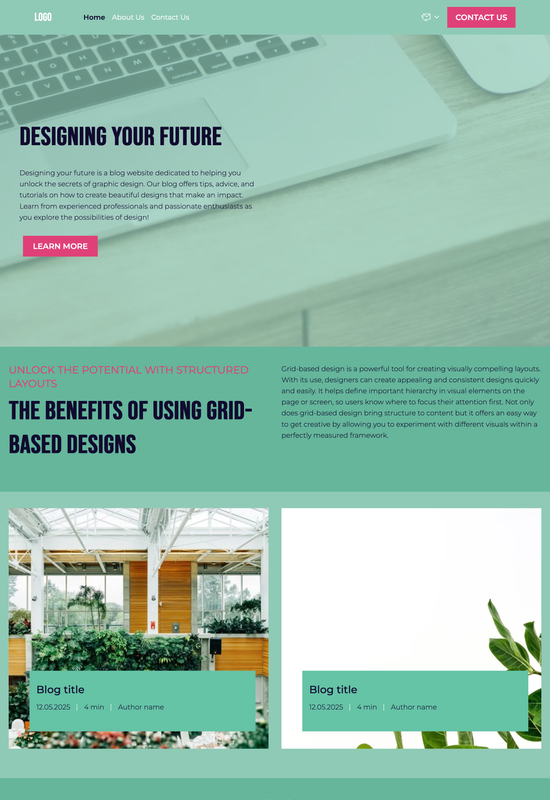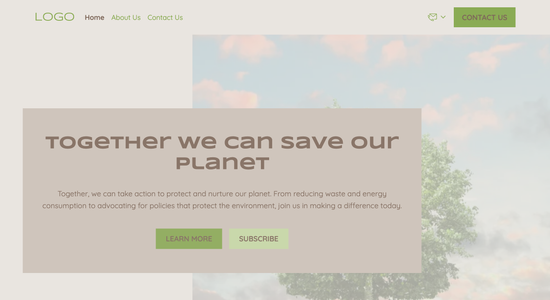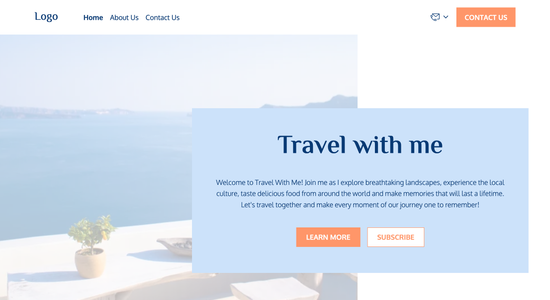Graphic design blog website template
Website template category: A Blog, other, graphic design blog
Website template description:
Best suited for:
- freelance graphic designer
- design agency blog
- graphic design educator
Key Features of Graphic design blog website template
-
Easy-to-Use Website
Simple setup and navigation makes managing your graphic design blog a breeze.
-
Stylish Design
Get a modern and attractive website that showcases your graphic design expertise and captures attention.
-
Fast-Loading Website
Optimized for speed, your blog will load quickly, keeping visitors engaged and improving their experience.
-
Looks Great on Any Device
Your graphic design blog will display perfectly on phones, tablets, and computers.
-
Contact Forms
Make it easy for clients and collaborators to contact you directly through your website.
-
Showcase Client Testimonials
Easily add and display positive client feedback to build trust and credibility.
-
Helpful Support
Get assistance via email and chat whenever you need it.
-
Connect with Other Tools
Integrate your blog with other platforms and services to streamline your workflow.
Important Pages of Graphic design blog website template
-
Home
Your homepage is the first impression. Make it visually appealing and showcase your best design work. Include clear calls to action, like inviting visitors to explore your blog or portfolio.
-
Blog
This is where you share your expertise and passion for design. Post regularly with high-quality content and eye-catching visuals. Optimize blog posts with relevant keywords to improve search engine visibility.
-
Portfolio
Showcase your best design projects to attract potential clients. Present your work in a clean, organized manner, highlighting your skills and style. Include case studies to demonstrate the impact of your designs.
-
About
Tell your story and connect with your audience on a personal level. Share your design philosophy, experience, and what makes you unique. Include a professional photo to build trust and credibility.
-
Contact
Make it easy for clients and collaborators to reach you. Provide a contact form, email address, and social media links. Consider adding a call to action, encouraging visitors to get in touch for project inquiries.
Additional Helpful Information:
-
The Power of First Impressions
In the visually-driven world of graphic design, first impressions are paramount. Our graphic design blog template ensures your online presence immediately captivates visitors with a stunning and professional design. Showcase your best work with an eye-catching portfolio and draw clients in with a sleek, modern aesthetic that reflects your unique brand. A strong first impression sets the stage for building trust and credibility with potential clients.
-
Easy Content Management
Managing your graphic design blog should be effortless, allowing you to focus on what you do best: creating stunning visuals. Our user-friendly template empowers you to easily update your portfolio, publish blog posts about design trends and insights, and share client testimonials, all without any coding experience. Spend less time wrestling with technology and more time growing your business.
-
Your Satisfaction, Guaranteed
We understand that your graphic design blog is a reflection of your creative vision. We're confident our template will help you showcase your work beautifully and attract new clients. If for any reason you're not completely satisfied with your purchase, we offer a 100% satisfaction guarantee and a full refund, no questions asked.
-
Try Before You Commit
Choosing the right platform for your graphic design blog is a big decision. We want you to feel completely comfortable with your choice. Explore our template demos and see firsthand how easy it is to customize the design, manage your content, and create a stunning online portfolio. Upgrade to a premium plan only when you're confident it's the perfect fit for showcasing your creative talents.
FAQ:
-
How do I promote my graphic design blog online?
Promote your graphic design blog by leveraging social media platforms like Instagram and Pinterest to showcase your visual work. Share blog post snippets and engage with design communities. Use Hocoos AI's Social Media Integration tools to schedule posts and track engagement. Consider running targeted ads on these platforms. Additionally, utilize Hocoos AI's SEO tools to optimize your blog posts for search engines, driving organic traffic to your site.
-
How can I get a website and professional email address specifically for my graphic design blog?
Hocoos AI Website Builder makes this easy! You can create a free website with access to premium features including Domain Connection and Personalized Email. Secure a domain name that reflects your brand and set up a professional email address (e.g., [email protected]) to build credibility with clients and collaborators.
-
How can I make my graphic design blog website look professional and visually appealing?
With Hocoos AI, you have access to a range of tools. Use the Blog Builder to create visually appealing layouts for your articles. Showcase your design work with high-quality images in the Galleries. Use the AI Image Generator to create unique graphics for your blog posts. Maintain a consistent brand aesthetic throughout your website. Hocoos AI's Logo Generator can help you create a professional logo to enhance your brand image.
-
How can I showcase positive client feedback on my graphic design blog?
Build trust by featuring client testimonials directly on your website. You can easily add a dedicated testimonials section using Hocoos AI Website Builder. Consider embedding screenshots of positive reviews or creating visually appealing graphics with client quotes. For managing client relationships and gathering feedback, you can integrate CRM tools with your Hocoos AI website.
-
View full screen on: