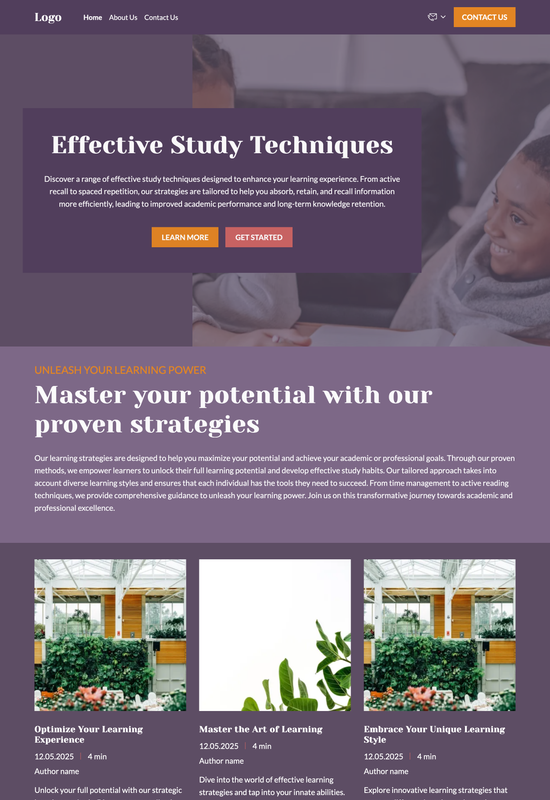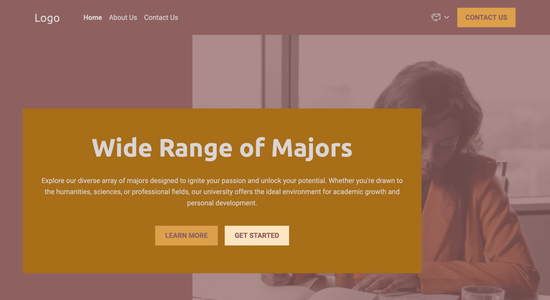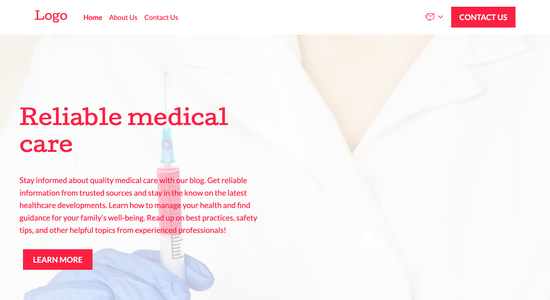Educational blog website template
Website template category: A Blog, other, educational blog
Website template description:
Best suited for:
- career development blog
- parenting advice blog
- sustainable living blog
Key Features of Educational blog website template
-
Great Design
Makes your website look professional and modern, perfect for showcasing your educational content.
-
Engaging Elements
Uses subtle animations to make learning more interactive and fun for your students.
-
Fast Loading
Ensures your educational resources are quickly accessible to students, minimizing frustration.
-
Secure Website
Protects your valuable educational content and student data with reliable hosting.
-
Easy Blogging
Create and organize your educational content with categories and tags for easy navigation.
-
Form Tracking
See how many students are engaging with your forms and quizzes to understand their learning progress.
-
Connect with Other Tools
Easily integrate with other educational platforms and tools to enhance your teaching.
-
Always Improving
We regularly update our features to provide you with the best tools for your educational blog.
Important Pages of Educational blog website template
-
Blog
This is where you'll share your valuable insights and knowledge, attracting readers and establishing your expertise. Make sure your blog posts are easy to read and share, with clear titles and engaging visuals.
-
About Us
Let your readers get to know you! Share your story, your mission, and what makes your blog unique. Include a professional photo and highlight your credentials to build trust.
-
Contact
Make it easy for readers and potential partners to reach you. Include a contact form, email address, and links to your social media profiles. Respond promptly to inquiries to foster positive relationships.
-
Resources
Offer valuable resources like downloadable guides, templates, or links to recommended tools and websites. This adds extra value for your readers and positions you as a go-to source in your niche.
-
Subscribe
Encourage visitors to subscribe to your blog to receive updates and build a loyal audience. Offer a compelling incentive, like a free ebook or exclusive content, to encourage sign-ups. Make the signup process simple and straightforward.
Additional Helpful Information:
-
Easy Content Management
Sharing your educational content should be effortless. Our template's intuitive interface makes uploading lessons, articles, and resources a breeze, allowing you to focus on what you do best: educating and inspiring your audience. Easily organize your blog posts by category, add images and videos, and manage comments, all within a user-friendly system designed for educators.
-
The Power of First Impressions
Capture the attention of prospective students with a captivating online presence. Our template provides a visually appealing and professionally designed layout that instantly establishes credibility and trust. Make a lasting first impression that encourages visitors to explore your valuable educational resources and become loyal followers.
-
Your Satisfaction, Guaranteed
We're confident our template will empower you to create a thriving educational blog. Your success is our priority, and if you're not completely satisfied with your purchase, we offer a 100% satisfaction guarantee, ensuring a full refund. We are committed to providing you with the best platform to share your knowledge and connect with your audience.
-
Try Before You Commit
We believe in finding the perfect fit for your educational blog. Explore our template demos and experience the user-friendly interface, customization options, and seamless content management firsthand. Upgrade to a premium plan only when you're confident it's the ideal solution for your online educational platform.
FAQ:
-
How can I promote my educational blog without a budget?
Promoting your educational blog for free involves leveraging social media platforms like sharing insightful posts related to your blog's educational content. Consider guest blogging on related educational platforms to reach a wider audience. Engage with your audience by responding to comments and questions on social media and your blog. Hocoos AI's social media integration feature helps streamline this process, making engagement easier. You can also grow your email list organically by offering valuable lead magnets, such as free downloadable resources or exclusive content, in exchange for email subscriptions, easily managed through Hocoos AI's personalized email feature.
-
Should I build my educational blog myself or hire a developer?
With Hocoos AI Website Builder, building your own professional educational blog is easy and affordable. You can create a stunning website yourself, even without coding experience. Hocoos AI's Blog Builder, AI Content Generator, and AI Image Generator provide the tools you need to create engaging content and visuals. Plus, our free plan offers access to premium features like the Logo Generator, Domain Connection, and Personalized Email, making professional website creation accessible to everyone.
-
What pages should my educational blog website include?
Essential pages for your educational blog include a homepage introducing your blog's mission and content, an "About Us" page sharing your credentials and expertise, a "Blog" page housing your educational content, a "Contact" page with Hocoos AI's Contact Forms feature for easy communication, and potentially a "Resources" page offering supplementary materials. Consider adding a gallery using Hocoos AI's Galleries feature to showcase visual learning aids or projects. These pages will provide a comprehensive experience for your audience.
-
How can I incorporate student or parent testimonials onto my educational blog?
Displaying testimonials builds trust and credibility. Use Hocoos AI's Blog Builder to embed quotes directly within your blog posts. Create a dedicated "Testimonials" page using Hocoos AI's Galleries feature to showcase success stories with images. For interactive engagement, embed video testimonials. Remember to obtain permission before sharing testimonials.
-
View full screen on: