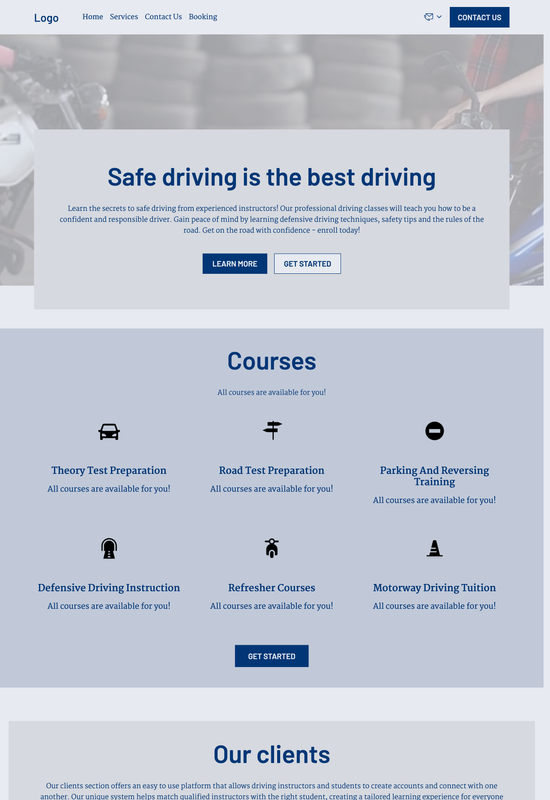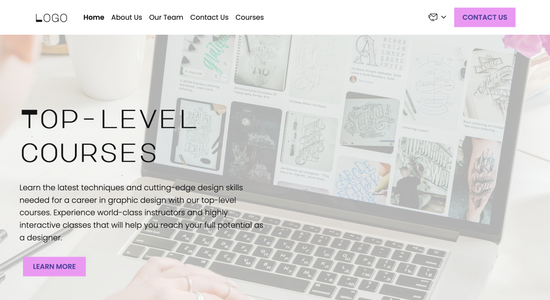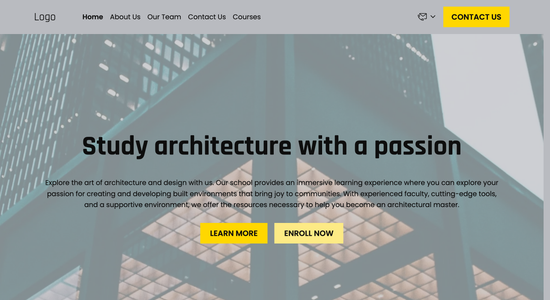Driving instructor website template
Website template category: Courses (Online or Offline), other, driving instructor
Website template description:
Best suited for:
- Stick Shift Lessons
- Highway Driving Practice
- Parallel Parking Experts
Key Features of Driving instructor website template
-
Clear Website Structure
Your website will be organized logically, making it easy for potential students to find information about your lessons, pricing, and contact details.
-
Easy-to-Use Design
Students can quickly navigate your website and find what they need, whether it's booking a lesson or learning about your teaching experience.
-
Search Engine Optimization (SEO)
We'll help your website rank higher in search results like Google, so new students can easily discover your driving school.
-
Fast Loading Website
A fast-loading site ensures a smooth experience for visitors, encouraging them to explore your services without frustration.
-
Blog for Driving Tips and Updates
Share valuable driving tips, announce special offers, and connect with students through regular blog posts.
-
Online Lesson Booking
Allow students to easily schedule driving lessons online at their convenience, saving you time and effort.
-
Integration with Other Tools
Connect your website with scheduling apps, payment gateways, and other tools to streamline your business operations.
-
Regular Updates and New Features
We constantly improve our platform with new features and updates to help your website stay modern and effective.
Important Pages of Driving instructor website template
-
Home
Your homepage is the first impression, so make it count! Clearly state what you offer (e.g., driving lessons, license test prep) and highlight your unique selling points, like years of experience or high pass rates. Add a captivating hero image or video showcasing your teaching style.
-
About Us
Build trust and connection with potential students by sharing your story and qualifications. Include your experience, teaching philosophy, and any certifications or awards. A friendly photo helps personalize your business.
-
Services
Detail the types of driving lessons you provide (e.g., beginner, advanced, defensive driving). Clearly outline packages, pricing, and what's included in each. Consider using icons to visually represent each service.
-
Testimonials
Build credibility by showcasing positive reviews from past students. Genuine testimonials demonstrate your effectiveness and build confidence in potential clients. Include photos of happy students if possible.
-
Contact
Make it easy for potential clients to get in touch. Include your phone number, email address, and a contact form. Consider adding a map showing your service area or a link to schedule lessons online.
Additional Helpful Information:
-
The Power of First Impressions
A sleek, professional website is your digital first impression. Our driving instructor template ensures your site reflects the quality of your instruction, attracting potential students with its modern design and user-friendly interface. Showcasing your expertise and commitment to road safety starts with a website that inspires confidence.
-
Easy Content Management
Updating your website should be as easy as parallel parking. Our template makes managing your content a breeze, allowing you to effortlessly update schedules, add testimonials, and post helpful driving tips. Spend less time managing your website and more time on the road.
-
Your Satisfaction, Guaranteed
We're confident our website template will put your driving school in the fast lane. Your satisfaction is our priority, and if you're not completely happy with your template, we offer a 100% satisfaction guarantee with a full refund. Your success on the road is our success.
-
Try Before You Commit
Finding the right website template is crucial, so we offer a 'Try Before You Buy' option. Test drive our demo and experience its features firsthand. See how easily you can update schedules, manage testimonials, and present your driving school in the best light. Upgrade to a premium plan only when you're sure it's the perfect vehicle for your business.
FAQ:
-
How can I market my driving school locally?
Target local students by optimizing your Hocoos AI website for local SEO with relevant keywords like "driving lessons [your city]". Use the blog builder to share driving tips and local traffic updates, and promote your services on community forums and social media groups. Consider offering discounts to students from local high schools or universities, and list your business in online directories. Don't forget to use Hocoos AI's social media integration to amplify your reach.
-
Does my driving school need a professional website?
Absolutely! A professional website is crucial for attracting new students. Hocoos AI Website Builder lets you create a free, credible site with premium features. Showcase your expertise with a gallery of lesson photos, testimonials, and a clear description of your services. Use the booking app for easy scheduling and the contact forms to capture leads. A website is your 24/7 online presence, especially vital for busy driving instructors.
-
How can I improve my driving school website's SEO?
Hocoos AI Website Builder has built-in SEO tools to get you started. Use the AI Content Generator to create engaging, keyword-rich content about driving lessons and road safety. Optimize titles, descriptions, and image alt text with relevant keywords like "driving instructor," "driving school," and your city's name. Build high-quality backlinks by guest posting on relevant blogs or partnering with local businesses. Don't forget to use the blog builder to share valuable driving advice.
-
How can I track leads generated through my driving school website?
Use Hocoos AI's contact forms to collect leads and the booking app to track appointments. Monitor website traffic using analytics integrated into the platform. You can also integrate with CRM tools for more advanced lead management. Analyzing this data helps you understand what's working and refine your marketing strategy to attract more students.
-
View full screen on: