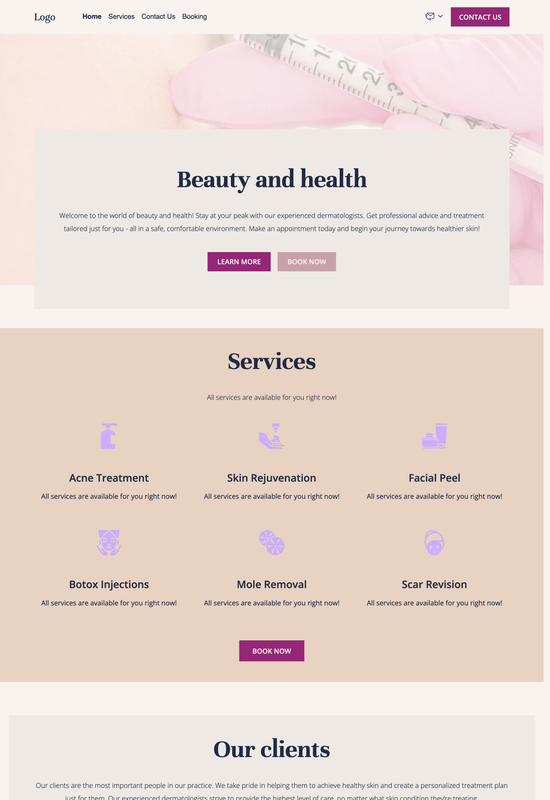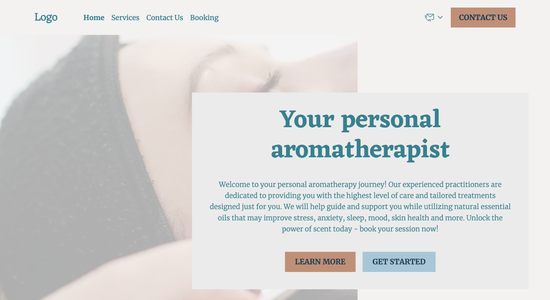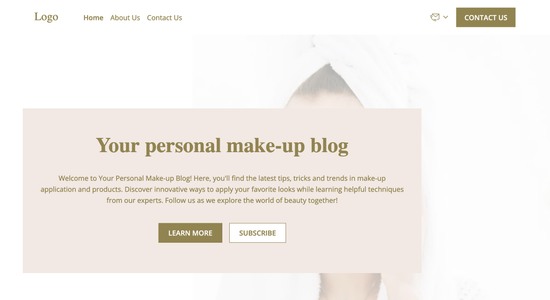Dermatologist website template
Website template category: Offer Services, beauty & wellness, dermatologist
Website template description:
Best suited for:
- Cosmetic Dermatology Clinic
- Medical Dermatology Center
- Pediatric Dermatology
Key Features of Dermatologist website template
-
Clear Design
Information is easy to find and follow, so patients can quickly learn about your services and expertise.
-
Engaging Elements
Subtle animations and interactive features keep visitors interested without being distracting, showcasing before & after photos or skincare tips.
-
Search Engine Optimization
Improve your website's ranking in search results, so patients searching for dermatologists in your area can easily find you.
-
Website Security
Automatic updates and protection against online threats keep your website and patient information safe.
-
Appointment Scheduling
Allow patients to book appointments online 24/7, streamlining your scheduling process and improving patient experience.
-
Multimedia Content
Easily add videos and audio to your website to share patient testimonials, explain procedures, or provide skincare advice.
-
Customer Support
Get help whenever you need it with our friendly customer support team available via email and chat.
-
External Integrations
Connect your website with other platforms you use, such as email marketing software or patient management systems.
Important Pages of Dermatologist website template
-
Home
Your homepage is the first impression, so make it count! It should clearly communicate your brand and highlight key services. Consider featuring a welcoming image and a concise value proposition.
-
Services
This page details the services you offer, like acne treatments or skin cancer screenings. Use clear descriptions and high-quality images to showcase your expertise. Include a call to action, encouraging visitors to book an appointment.
-
About Us
Build trust by sharing your story and credentials. Highlight your experience, approach to patient care, and any specializations. Include photos of your team to create a personal connection.
-
Contact
Make it easy for patients to reach you. Provide multiple contact options, including phone, email, and a contact form. Consider adding a map for easy location finding.
-
Testimonials
Build credibility by showcasing positive patient experiences. Include authentic testimonials or reviews. This helps potential patients feel confident in choosing your practice.
Additional Helpful Information:
-
The Power of First Impressions
In the competitive world of dermatology, a stunning online presence is crucial. Our dermatologist website template offers a polished and professional design that instantly instills trust and confidence in potential patients. Showcase high-quality images of your practice and highlight your expertise with a clean, modern layout, making a lasting positive impression from the first click.
-
Easy Content Management
Managing your website shouldn't require a medical degree. Our user-friendly template empowers you to easily update information about your services, staff, and special offers. Spend less time wrestling with technology and more time focusing on what matters most – your patients – with our intuitive content management system.
-
Your Satisfaction, Guaranteed
We're confident our template will help you achieve your online goals as a dermatologist. Your satisfaction is paramount. If you're not completely satisfied with your template purchase, we offer a full refund, no questions asked. We're committed to helping you establish a thriving online presence for your dermatology practice.
-
Try Before You Commit
Finding the perfect online image for your dermatology practice is essential. That's why we offer a 'Try Before You Buy' option. Explore our dermatologist template demos and see firsthand how they can showcase your expertise and attract new patients. Upgrade to a premium plan only when you're confident it's the ideal solution for your practice.
FAQ:
-
How do I start marketing my dermatology practice online?
Start by showcasing your expertise with valuable content using Hocoos AI's Blog Builder and AI Content Generator. Create informative articles about common skin conditions, treatments, and skincare tips. Share these on social media and integrate your accounts directly into your website. Don't forget to highlight patient testimonials and before & after photos in your Gallery, showcasing successful treatments. Consider offering online booking for consultations through the Booking App for added convenience.
-
What's the most cost-effective way to build a professional website for my dermatology practice?
Hocoos AI Website Builder lets you create a free, professional website with premium features like a Logo Generator, AI Content Generator, and AI Image Generator. You can even connect a custom domain. For a small upgrade fee, access increased storage, personalized email, and other advanced features. This offers an affordable alternative to hiring a web designer, allowing you to control your online presence without breaking the bank.
-
How do I improve my dermatology website's visibility on Google?
Hocoos AI Website Builder offers built-in SEO tools to boost your search engine ranking. Use the AI Content Generator to create keyword-rich content about relevant dermatology topics. Ensure your website is mobile-friendly for optimal viewing on any device. Utilize the Contact Forms feature to gather patient information and encourage inquiries, further enhancing your online presence. A strong SEO strategy combined with great content will help patients find you on Google.
-
What online tools are best for marketing my dermatology practice?
Hocoos AI Website Builder provides several integrated marketing tools. The Blog Builder, AI Content Generator, and Social Media Integration are key for content marketing and engagement. Use the Booking App to streamline appointment scheduling and improve patient experience. For broader marketing and patient management, you can integrate your website with other CRM tools, giving you a central hub for all your marketing activities.
-
View full screen on: