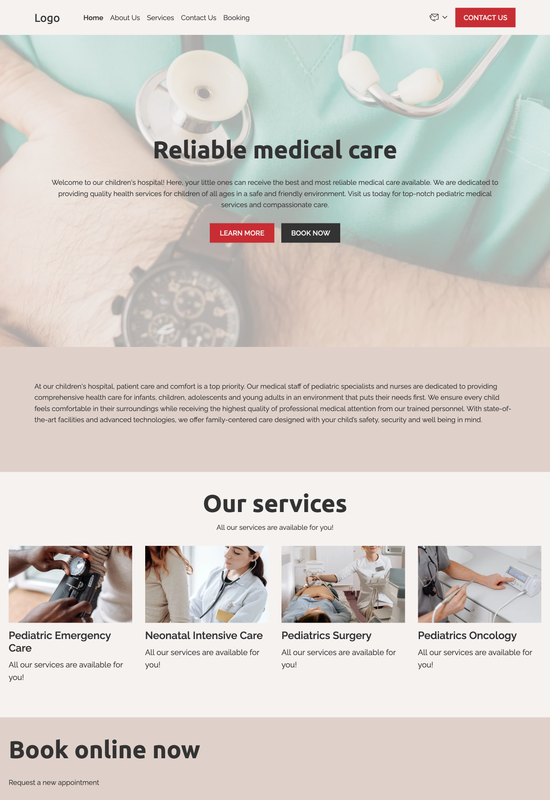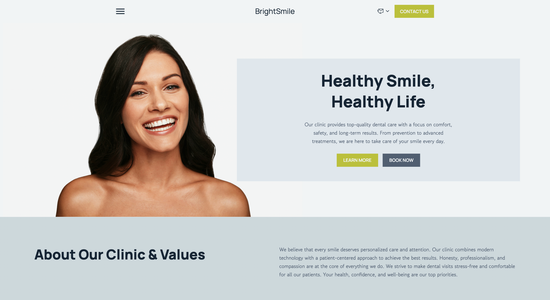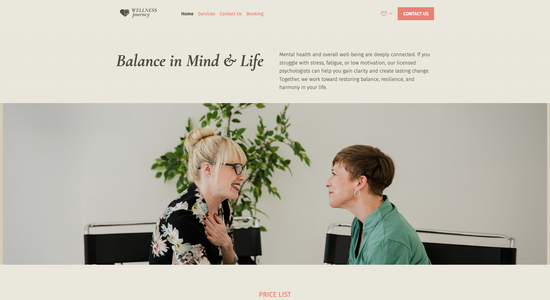Children's hospital website template
Website template category: Offer Services, healthcare, children's hospital
Website template description:
Best suited for:
- pediatric rehabilitation clinic
- children's emergency room
- pediatric cardiology unit
Key Features of Children's hospital website template
-
Easy Navigation
Find information quickly with a simple, kid-friendly layout designed for parents navigating children's healthcare.
-
Engaging Visuals
Gentle animations and friendly visuals create a welcoming experience for young patients and their families.
-
Mobile-Friendly Design
Access our website easily from any device, whether at home or on the go, to get the information you need when you need it.
-
Secure Connection
Your family's health information is safe with our secure website connection.
-
Page Templates
Get started quickly with pre-built pages for departments, services, and staff profiles.
-
Simple Website Editor
Easily update and customize your website content without any coding knowledge.
-
Regular Updates
Benefit from ongoing improvements and new features to keep your website modern and effective.
-
Helpful Support
Get quick and friendly assistance from our support team via email and chat if you ever have any questions.
Important Pages of Children's hospital website template
-
About Us
Build trust by showcasing your hospital's mission, values, and the specialized doctors on your team. Include photos of your friendly staff and facility to create a welcoming environment.
-
Services
Clearly list all services offered, from routine check-ups to specialized treatments, ensuring parents can easily find the care their child needs. Use simple language and visuals to explain complex procedures.
-
Contact Us
Provide multiple ways for parents to reach you – phone, email, and a physical address. Include a map and clear directions to make it easy for families to find your hospital.
-
Patient Resources
Offer helpful resources such as downloadable forms, insurance information, and FAQs. This saves parents time and reduces pre-appointment anxieties. Consider adding a blog with educational content.
-
Appointments
Make scheduling easy with online booking options or clear instructions on how to make an appointment. Streamlining this process improves patient experience and efficiency.
Additional Helpful Information:
-
The Power of First Impressions
A well-designed website is crucial for making a positive first impression on parents seeking the best care for their children. Our template offers a warm, welcoming design, featuring calming imagery and easy navigation to essential information like doctor profiles, specialized services, and emergency contact details. This builds trust and reassures families that they've found a compassionate and reliable healthcare provider.
-
Easy Content Management
Managing your children's hospital website should be simple and stress-free. Our template provides an intuitive content management system, allowing you to easily update staff profiles, add new services, post helpful blog articles for parents, and share heartwarming patient success stories. Keep your website fresh and engaging with minimal technical effort, allowing you to focus on what matters most – providing exceptional care.
-
Your Satisfaction, Guaranteed
We understand the importance of a website that effectively connects with families seeking pediatric care. We're confident our children's hospital template will meet your needs. If for any reason you're not fully satisfied, we offer a 100% satisfaction guarantee and a full refund, ensuring your peace of mind.
-
Try Before You Commit
Choosing the right website template for your children's hospital is a big decision. We encourage you to explore our template demos and experience their user-friendly features firsthand. See how easy it is to update content, navigate the site, and envision how it will represent your hospital. Upgrade to a premium plan only when you're confident it's the perfect solution for your needs.
FAQ:
-
How can a children's hospital promote its services online without a marketing budget?
Even without a dedicated marketing budget, your children's hospital can gain online visibility. Leverage Hocoos AI's free website builder to create a professional online presence. Share your website link across free social media platforms like Facebook, Instagram, and local community forums. Use Hocoos AI's blog builder to create informative content about children's health, hospital services, and specialist expertise, which can attract organic traffic through search engines. Engage with local parenting groups online and offer free online resources, like downloadable guides on child safety or nutrition tips, to build trust and brand awareness.
-
What essential factors should a children's hospital consider before building a website?
Before building a website, define your hospital's online goals (e.g., appointment scheduling, patient education). Consider your target audience (parents, guardians) and their needs. Think about the key information they'll be looking for, such as specialist profiles, services offered, insurance accepted, and contact details. Hocoos AI Website Builder offers features like the booking app, contact forms, and galleries to address these needs. Plan your website's structure with clear navigation to ensure a user-friendly experience.
-
What pages should a children's hospital website include?
A children's hospital website needs essential pages like 'About Us' (hospital mission, history, staff), 'Services' (detailed explanation of each specialty and treatment), 'Contact Us' (phone, email, address, map), 'FAQ' (address common parent questions), 'Our Specialists' (doctor profiles and credentials), and a 'Blog' (share valuable content about children's health topics). Hocoos AI's AI Content Generator can help you create compelling content for these pages. Consider a dedicated 'Resources' page with downloadable guides and links to relevant external resources.
-
How can a children's hospital improve its website's SEO?
Improving your website's SEO involves optimizing your content with relevant keywords related to children's health and hospital services. Hocoos AI's SEO tools can assist with keyword research and optimization. Regularly publish fresh, informative content using the blog builder. Ensure your website is mobile-friendly, as this is a crucial SEO factor. Use descriptive alt text for images uploaded to your galleries and build high-quality backlinks from reputable healthcare organizations. Utilize Hocoos AI's social media integration to promote your content and drive traffic back to your site.
-
View full screen on: