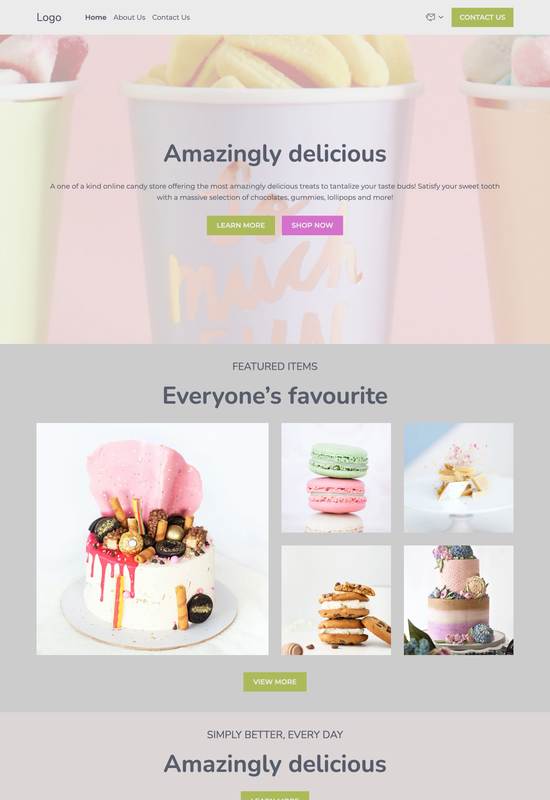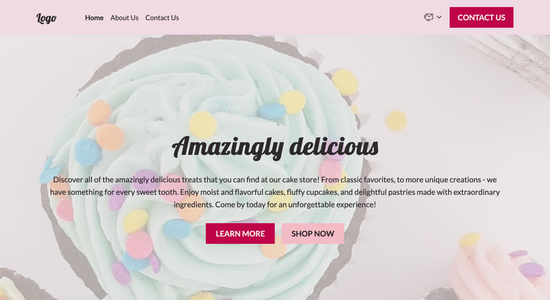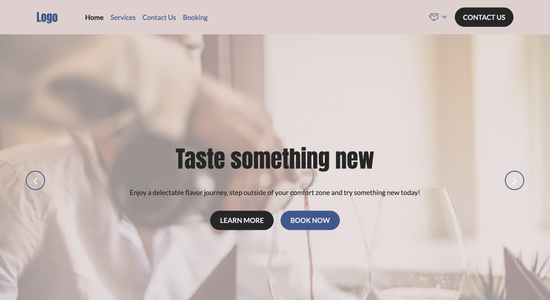Candy store website template
Website template category: Food & Drinks, other, candy store
Website template description:
Best suited for:
- vegan candy store
- sugar-free candy shop
- organic candy store
Key Features of Candy store website template
-
Attractive Design
Showcases your delicious candies with a visually appealing and modern design that will entice customers.
-
Easy Navigation
Provides a user-friendly layout so customers can easily browse your candy selection, find information about your store, and place orders.
-
Security
Protects your website and customer data with regular security updates and malware protection, ensuring a safe online experience.
-
Data Backup and Recovery
Safeguards your valuable website data with automatic backups and easy restore options, so you never have to worry about losing important information.
-
Ready-Made Page Templates
Get started quickly with pre-designed pages for showcasing your candy offerings, sharing your story, and highlighting special promotions.
-
Order Management
Streamline your order process with integrated tools that let customers easily select, purchase, and track their candy orders.
-
Customer Support
Get fast and friendly support via email or chat whenever you need help with your website.
-
New Features
Benefit from ongoing improvements and new features to keep your candy store website fresh and up-to-date.
Important Pages of Candy store website template
-
Homepage
Your homepage is the first impression for many customers. It should showcase your unique candy selection and store atmosphere. Consider featuring high-quality images of your best-selling candies and a clear call to action, like "Shop Now!"
-
About Us
The About Us page tells your story and builds trust with customers. Share your passion for candy, your store's history, and what makes your business special. Include photos of your team or store to make it more personal.
-
Products
This page is where customers explore your candy selection. Organize candies by type, brand, or dietary restrictions for easy navigation. Use enticing product descriptions and high-quality images to encourage purchases.
-
Contact Us
Make it easy for customers to reach you with questions or feedback. Provide your store's phone number, email address, and physical address. Consider adding a contact form for convenience.
-
FAQ
An FAQ page addresses common customer questions, saving you time and providing helpful information. Include questions about shipping, returns, allergies, and custom orders. This builds trust and improves customer experience.
Additional Helpful Information:
-
The Power of First Impressions
In the world of online candy stores, a captivating first impression is crucial. Our template offers stunning visuals and an intuitive layout to instantly entice customers with your sweet treats. Showcase your colorful candy selection, tempting chocolates, and other delightful confections in a way that leaves a lasting impression and encourages visitors to explore your online store.
-
Easy Content Management
Managing your online candy store should be as easy as enjoying a piece of your favorite chocolate. Our user-friendly template empowers you to effortlessly update product listings, add seasonal promotions, and adjust pricing with just a few clicks. Spend less time managing your website and more time focusing on what you love – creating and selling delicious candies.
-
Your Satisfaction, Guaranteed
We're confident our website template will help you create a truly irresistible online candy store. Your satisfaction is our top priority, and we're committed to helping your business succeed. If you're not completely satisfied with your template purchase, we offer a 100% satisfaction guarantee and a full refund – no questions asked. We want you to feel as confident in our templates as we are.
-
Try Before You Commit
Choosing the right website template is like picking the perfect candy – it needs to be just right. That's why we offer a 'Try Before You Buy' option. Explore our template demos and see how easy it is to showcase your delicious candy selection, manage your inventory, and create a truly tempting online store. Upgrade to a premium plan only when you're confident you've found the sweetest solution for your candy business.
FAQ:
-
How can I promote my online candy store?
Spread the word about your sweet treats online! Promote your candy store through social media, sharing enticing photos and videos of your delicious offerings. Run targeted ads on platforms like Instagram and Facebook to reach local candy lovers. Hocoos AI Website Builder's Social Media Integration makes it easy to connect your accounts and schedule posts. Consider offering special discounts and promotions to attract new customers and encourage repeat business. Don't forget about local online directories and community groups.
-
How can I create a website for my candy store for free?
Hocoos AI Website Builder lets you build a free website for your candy store! You get access to premium features like our Logo Generator, AI Content Generator, and AI Image Generator, perfect for creating eye-catching visuals of your candies. You can also connect your own domain and send personalized emails. The Store Builder makes showcasing your products a breeze, and you can even offer online ordering.
-
How do I get my candy store website to show up on Google?
Use Hocoos AI Website Builder's SEO tools to optimize your candy store's website for search engines. Start by incorporating relevant keywords like "candy store [your city]" or "[type of candy] near me" throughout your website content. Build high-quality content about your candy, including blog posts about the history of different candies or recipes using your products. The Blog Builder and AI Content Generator make this simple. Don't forget to connect your Google Business Profile!
-
How do I add a live chat to my candy store website?
Adding a live chat feature to your candy store website can boost customer satisfaction and sales. While Hocoos AI Website Builder doesn't have a built-in live chat, it offers easy integration with other CRM and business management tools that do. This lets you quickly answer customer questions, provide personalized recommendations, and offer real-time support, making their candy-buying experience even sweeter.
-
View full screen on: