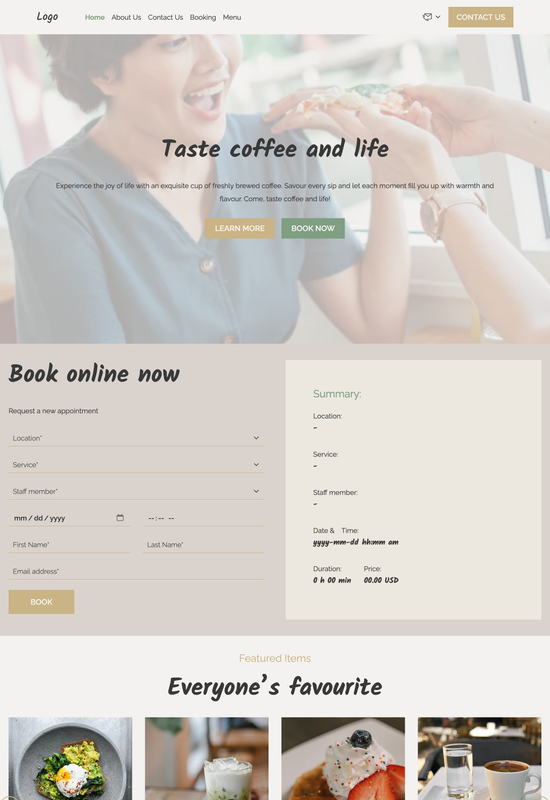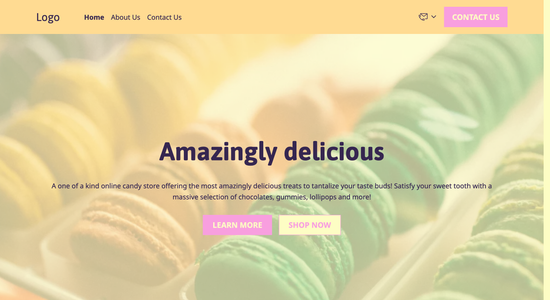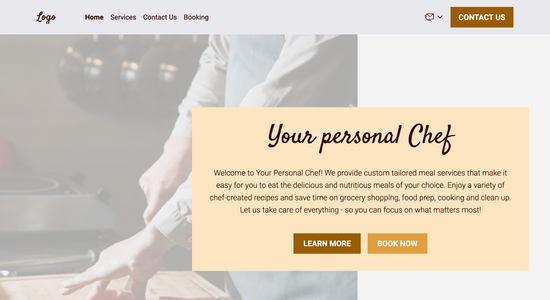Cafe website template
Website template category: Food & Drinks, other, cafe
Website template description:
Best suited for:
- dessert and coffee bar
- outdoor patio cafe
- family-style cafe
Key Features of Cafe website template
-
Easy Color & Font Choices
Pick your cafe's brand colors and fonts to make your website reflect your unique style.
-
Fast-Loading Images
Showcase your delicious treats and cozy atmosphere with optimized images that load quickly for all visitors.
-
Get Found on Google
Improve your cafe's search engine ranking so hungry customers can easily find you online.
-
Looks Great on Any Device
Your website will adapt perfectly to any screen size, whether it's a phone, tablet, or computer.
-
Content Creation Help
Need help writing enticing descriptions? AI tools can help you craft engaging content about your cafe and offerings.
-
Ready-Made Page Layouts
Use pre-designed templates for your menu, about us, contact, and other essential pages to get your website up and running quickly.
-
Always Getting Better
We regularly update our features to ensure your website stays modern and effective.
-
Connect with Other Tools
Integrate with other platforms like social media, online ordering systems, and email marketing tools.
Important Pages of Cafe website template
-
Home
Your homepage is the first impression for many customers. It should clearly communicate your cafe's unique atmosphere and offerings. Make sure to include high-quality images of your cafe and some of your most popular items.
-
Menu
A detailed and easy-to-read menu is crucial for attracting customers. Include mouthwatering descriptions and high-quality photos of your food and drinks. Consider categorizing your menu items for easy navigation and offering seasonal specials.
-
About Us
This page helps customers connect with your cafe on a personal level. Share your story, your values, and what makes your cafe special. Include photos of your team and highlight any community involvement.
-
Contact
Make it easy for customers to reach you. Display your cafe's address, phone number, email address, and hours of operation. Consider adding a contact form for general inquiries or reservations.
-
Location
A dedicated location page with a map and clear directions is essential, especially if you're in a busy area. Include information about parking and nearby public transport options. Consider adding photos of your cafe's exterior to help customers recognize it easily.
Additional Helpful Information:
-
The Power of First Impressions
A captivating online presence is key to attracting new customers and leaving a lasting impression. Our cafe website template offers stunning visuals and an intuitive layout to showcase your delicious offerings and create a welcoming online atmosphere. From the moment visitors land on your site, they'll be enticed by mouthwatering images of your signature drinks, pastries, and sandwiches, setting the stage for a delightful cafe experience, whether online or in person.
-
Easy Content Management
Updating your cafe's menu, announcing daily specials, or sharing upcoming events should be effortless. Our user-friendly template empowers you to manage your website content with ease, even without any technical expertise. Quickly add new menu items with enticing descriptions, update your hours of operation, and share vibrant photos of your cafe's ambiance—all within a few clicks. Spend less time managing your website and more time crafting the perfect cup of coffee.
-
Your Satisfaction, Guaranteed
We're confident our website template will help you brew up success for your cafe. Your satisfaction is our top priority, and we stand behind the quality of our product. If you're not completely satisfied with your template purchase, we offer a 100% satisfaction guarantee, ensuring you can focus on what matters most – serving your customers delicious food and drinks.
-
Try Before You Commit
We believe in finding the perfect blend for your cafe's online presence. That's why we offer a 'Try Before You Buy' option for our website templates. Explore our interactive demos, experiment with different features, and envision how your cafe's unique personality will shine through. Upgrade to a premium plan only when you're confident you've found the perfect recipe for online success.
FAQ:
-
What are the best online marketing strategies for my cafe?
Focus on building local community engagement. Use Hocoos AI's Social Media Integration to connect with customers on platforms like Instagram and Facebook. Showcase daily specials, high-quality photos of your food and drinks (created with our AI Image Generator), and behind-the-scenes looks at your cafe. Run targeted ads to reach new local customers. Consider offering online ordering through our Store Builder and promote it on your website and social media.
-
Does my cafe need a professional website?
Absolutely! A professional website is essential for cafes today. It's your online storefront, open 24/7. Hocoos AI Website Builder can help you create a beautiful, functional site quickly. Use our Booking App for reservations, showcase your menu with appealing visuals (created by AI Image Generator), and share your cafe's story with the Blog Builder. A website builds credibility and expands your reach beyond walk-in customers.
-
How do I get my cafe's website to rank higher on Google?
Hocoos AI Website Builder has built-in SEO tools to help. Use our AI Content Generator to create engaging, keyword-rich content for your website and blog. Optimize your menu descriptions with relevant keywords. Ensure your website is mobile-friendly, and submit your sitemap to Google Search Console. A custom domain, available with our premium features, also boosts SEO.
-
How can I track customer leads and interactions on my cafe's website?
Use Hocoos AI's Contact Forms to capture customer inquiries. Track website traffic and user behavior with integrated analytics. For more advanced lead management, consider integrating a CRM tool with your Hocoos AI website. This allows you to manage customer data, track interactions, and personalize your marketing efforts.
-
View full screen on: