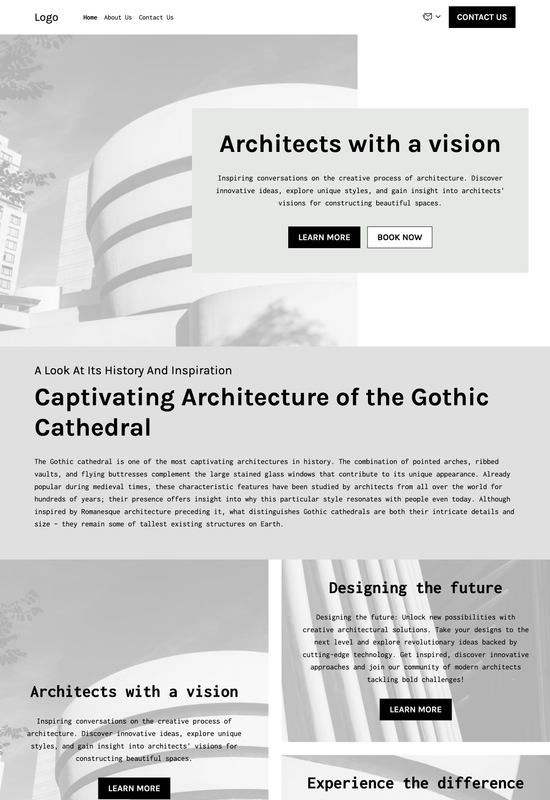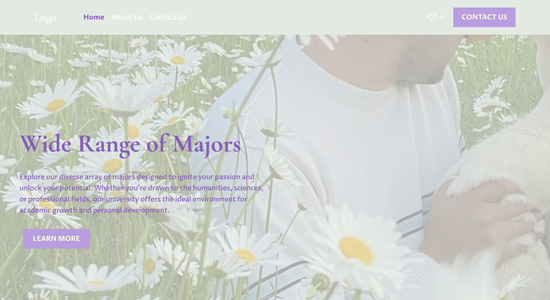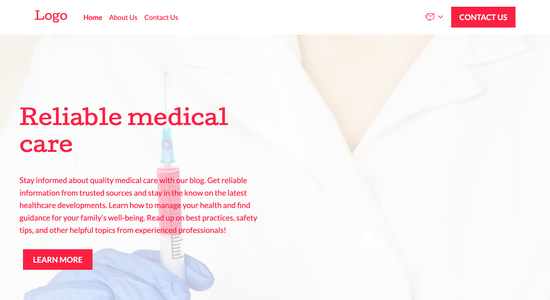Architecture blog website template
Website template category: A Blog, other, architecture blog
Website template description:
Best suited for:
- Modern Architecture Firm
- Green Building Consultants
- Sustainable Design Blog
Key Features of Architecture blog website template
-
Optimized Images
Makes your photos of buildings and designs load quickly so visitors don't get bored waiting.
-
Modern & Appealing Design
Gives your architecture blog a professional and stylish look to impress clients and colleagues.
-
Mobile-Friendly Viewing
Ensures your website looks great on any device, from phones to tablets to desktops, so everyone can easily explore your work.
-
Website Performance Tracking
Easy-to-use tools within your dashboard to keep an eye on how well your website is running.
-
Project Booking Integration
Allows potential clients to easily schedule consultations or project discussions directly through your blog (if needed).
-
Content Creation Help
Tools to help you write fresh and interesting blog posts about architecture trends, project spotlights, or design tips.
-
Connections with Other Platforms
Seamlessly integrate with other online services you use, like social media or email marketing tools.
-
Regular Updates & New Features
We're always improving the template with new features and updates to keep your architecture blog ahead of the curve.
Important Pages of Architecture blog website template
-
Home
Your homepage is the first impression, make it count! Showcase your best content and clearly state your blog's focus. Consider adding a captivating image or slider of architectural marvels and a brief welcome message.
-
About
Tell your story and connect with readers. Share your passion for architecture, expertise, and what makes your blog unique. Include a professional photo and a call to action to explore your blog.
-
Blog Posts
This is where your valuable content lives. Organize your posts by categories and use eye-catching images. Make sure your blog is easy to navigate and posts are easily shareable on social media.
-
Contact
Make it easy for readers and potential collaborators to reach you. Include a contact form, email address, and links to your social media profiles. Respond promptly to inquiries to build relationships.
-
Portfolio/Projects
If you offer architectural services, showcase your best projects. High-quality images and detailed descriptions will demonstrate your expertise. Include client testimonials to build credibility.
Additional Helpful Information:
-
The Power of First Impressions
In the digital age, a striking online presence is paramount. Our architecture blog template ensures your website makes a lasting first impression, captivating visitors with stunning visuals of your projects and showcasing your unique architectural style. This helps attract potential clients, collaborators, and enthusiasts, establishing your firm as a leader in the field.
-
Easy Content Management
Managing your online presence shouldn't be a burden. Our user-friendly template empowers you to effortlessly update your blog with the latest project photos, insightful articles, and industry news. Spend less time wrestling with technology and more time focusing on what you do best: creating inspiring architecture.
-
Your Satisfaction, Guaranteed
We're confident our architecture blog template will elevate your online presence and help you achieve your business goals. Your satisfaction is our utmost priority, and if you're not completely satisfied with your purchase, we offer a 100% money-back guarantee, ensuring a risk-free investment in your firm's digital future.
-
Try Before You Commit
We understand choosing the right template is crucial. That's why we offer a 'Try Before You Buy' option. Explore our architecture blog template demos and experience their features firsthand. See how easily you can showcase your projects, manage your content, and create a captivating online presence. Upgrade to a premium plan only when you're confident it's the perfect fit for your architecture firm.
FAQ:
-
How can I promote my architecture blog without a budget?
Promoting your architecture blog for free is totally doable! Start by leveraging social media platforms like Instagram and Pinterest to showcase your stunning visuals and engage with relevant communities. Hocoos AI's Social Media Integration makes this seamless. You can also utilize Hocoos AI's SEO tools to optimize your blog posts for search engines, driving organic traffic. Guest blogging on other architecture sites and participating in online forums can also expand your reach without spending a dime.
-
What should I consider before creating a website for my architecture blog?
Before diving in, think about your blog's focus (e.g., residential, commercial, sustainable architecture). This helps define your target audience and content strategy. Consider using Hocoos AI's Blog Builder to easily create and manage your posts. Also, choose a domain name that reflects your brand and is easy to remember. Hocoos AI's Domain Connection feature can help you secure the perfect domain. Lastly, plan how you'll maintain and update your website regularly with fresh, engaging content.
-
What pages should my architecture blog website include?
Essential pages include 'About,' showcasing your expertise and passion for architecture; a 'Portfolio' or 'Projects' page to display your best work using Hocoos AI's Galleries; a 'Blog' page for your insightful articles, powered by Hocoos AI's Blog Builder; and a 'Contact' page with a form, easily created with Hocoos AI's Contact Forms feature, to connect with potential clients or collaborators. Consider an 'Inspiration' page using Hocoos AI's AI Image Generator, if relevant.
-
What's a CRM, and do I need one for my architecture blog?
A CRM (Customer Relationship Management) system helps manage client interactions. While not strictly necessary for a new blog, it can be beneficial as you grow and start collaborating with clients or partners. Hocoos AI allows for integration with various CRM tools, making it easy to manage your contacts and projects as your blog evolves.
-
View full screen on: