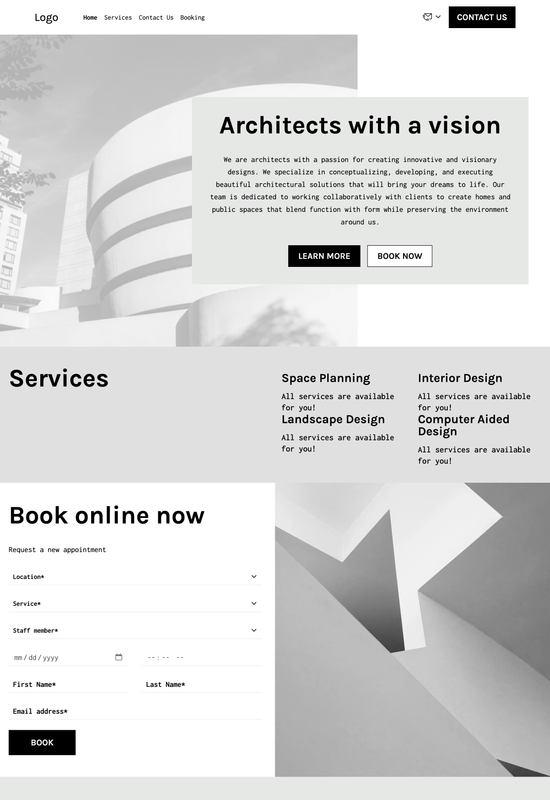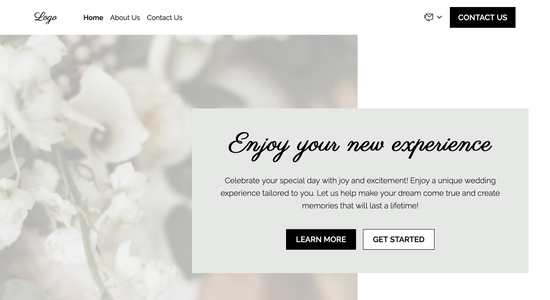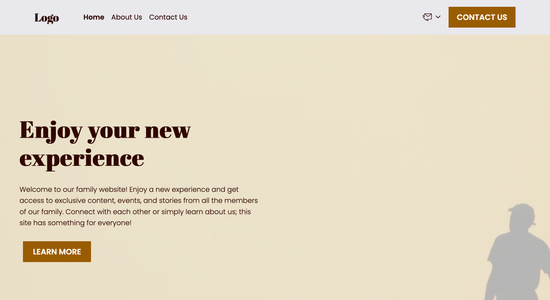Architect website template
Website template category: Offer Services, other, architect
Website template description:
Best suited for:
- residential architect
- commercial architect
- landscape architect
Key Features of Architect website template
-
Easy Navigation
Find information quickly with a clear menu showcasing your projects, services, and about information.
-
Visual Appeal
Engage visitors with subtle animations that highlight your architectural designs without being distracting.
-
Secure Website
Protect your valuable project data and client information with regular security updates and malware protection.
-
Data Backup and Recovery
Easily restore your website content in case of any mishaps with our reliable backup and restore feature.
-
Project Showcase Templates
Get started quickly with pre-built page layouts designed to showcase your architectural portfolio, including project galleries, descriptions, and client testimonials.
-
Simple Website Editor
Update your website content effortlessly with our click-and-edit website editor, no coding required.
-
Stay Up-to-Date
Benefit from ongoing improvements and new features added regularly to enhance your online presence.
-
Helpful Support
Get timely assistance from our friendly customer support team via email or chat whenever you need help.
Important Pages of Architect website template
-
Projects
Showcase your best work to attract potential clients. High-quality images are key, and consider categorizing projects by type (residential, commercial, etc.) for easy navigation.
-
About Us
Tell your story and build trust with potential clients. Share your firm's values, expertise, and the unique approach that sets you apart. Include a professional team photo to add a personal touch.
-
Services
Clearly outline the services you offer, from initial consultations to project management. Use concise language and explain the benefits of each service for your clients.
-
Contact
Make it easy for potential clients to reach you. Include a contact form, phone number, email address, and social media links. Consider adding a map for easy location finding.
-
Testimonials
Build credibility by showcasing positive client feedback. Include specific quotes and the client's name/company for added impact. If you have video testimonials, even better!
Additional Helpful Information:
-
The Power of First Impressions
In the competitive world of architecture, a stunning online presence is paramount. Our architect website template offers a visually captivating design that instantly showcases your unique architectural style and expertise. With sleek galleries and an intuitive layout, you'll captivate potential clients from the moment they land on your site, leaving a lasting impression that sets you apart from the competition.
-
Easy Content Management
Managing your online presence shouldn't require a degree in web development. Our user-friendly template empowers you to effortlessly update your project portfolio, publish blog posts about architectural trends, and adjust site content with ease. Spend less time wrestling with technology and more time focusing on what you do best: designing remarkable structures.
-
Your Satisfaction, Guaranteed
We're confident our website template will elevate your architecture firm's online presence. Your satisfaction is our utmost priority, and if you're not completely delighted with how our template showcases your work and attracts new clients, we offer a 100% satisfaction guarantee and a full refund.
-
Try Before You Commit
Finding the right online showcase for your architectural vision is crucial. Explore our template demos and experience the intuitive interface and powerful design tools firsthand. Only upgrade to a premium plan when you're confident you've found the perfect digital home for your architectural firm.
FAQ:
-
How do I attract more architecture clients online?
Showcase your best architectural projects with high-quality images in a stunning online portfolio using the Hocoos AI Website Builder Galleries. Attract potential clients by highlighting successful projects and client testimonials. Use the AI Content Generator to create compelling project descriptions and blog posts about architectural trends and your design philosophy. A strong online presence starts with a professional website.
-
What's the easiest way for an architect to build a professional website?
Hocoos AI Website Builder is designed for easy website creation, even without coding experience. Choose an architect-specific template and customize it with your projects, about information, and contact details. Use the Logo Generator, AI Image Generator, and AI Content Generator to quickly create professional branding and content. Connect your own domain for a personalized touch.
-
How can I improve my architecture website's SEO?
Hocoos AI Website Builder offers built-in SEO tools to help your website rank higher in search results. Optimize your website content with relevant keywords like "architect [your city]" or "[your specialization] design." The AI Content Generator can assist with keyword integration in your website copy and blog posts. Regularly posting fresh, engaging content through the Blog Builder will also boost your SEO.
-
Do I need a CRM as an architect, and how can it integrate with my website?
While not strictly necessary when starting, a CRM can be beneficial as your architecture business grows. It helps manage client interactions and track leads. Hocoos AI Website Builder allows integration with popular CRM tools, streamlining your workflow. Initially, focus on generating leads through clear Contact Forms and building relationships via Personalized Email.
-
View full screen on: