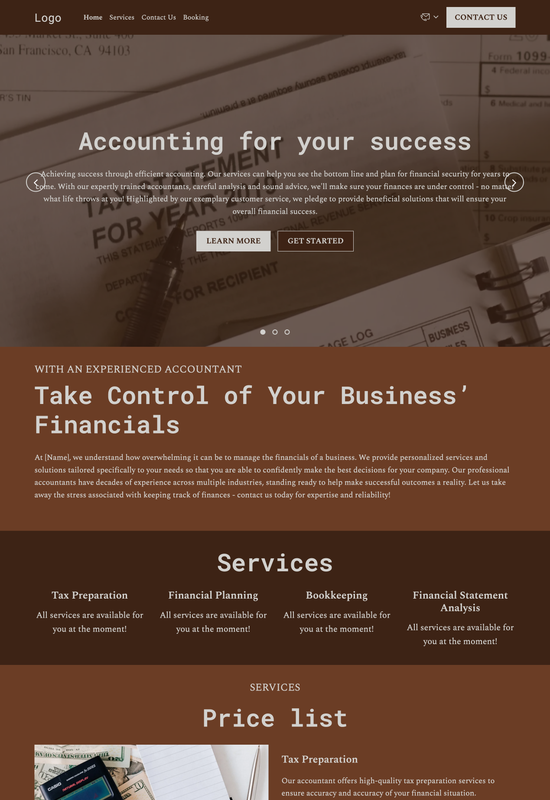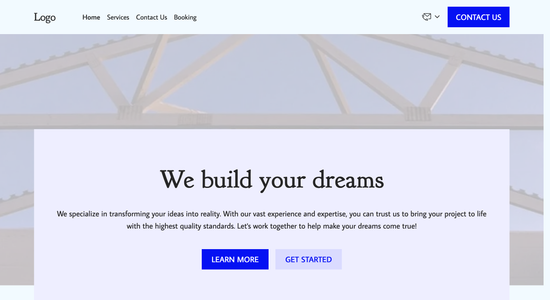Accountant website template
Website template category: Offer Services, business & finance, accountant
Website template description:
Best suited for:
- Small business advisor
- Financial controller agency
- Public sector auditor
Key Features of Accountant website template
-
Customizable Colors and Fonts
Easily match your brand colors and choose professional fonts for a polished look.
-
Easy Navigation
A clear and simple website structure helps clients find the tax information, services, and contact details they need quickly.
-
Website Performance Tracking
Monitor your website's speed and other vital stats to ensure a smooth client experience.
-
Search Engine Optimization (SEO)
Improve your website's ranking in search results so potential clients can easily find you online.
-
Content Creation Tools
Generate informative content about tax tips, financial planning, and accounting services to attract and engage clients.
-
Contact Forms and Appointment Scheduling
Make it easy for clients to reach out and book consultations directly through your website.
-
Regular Updates and New Features
Benefit from ongoing improvements and new tools to enhance your website and keep it up-to-date.
-
Friendly Customer Support
Get fast and helpful support via email and chat whenever you need assistance with your website.
Important Pages of Accountant website template
-
Home
A welcoming homepage is your first impression. Clearly state your services and value proposition. Tip: Use strong visuals and a clear call to action, like "Book a free consultation."
-
Services
Showcase the range of accounting services you offer (tax preparation, bookkeeping, etc.). Describe each service clearly and concisely, highlighting its benefits. Tip: Use bullet points for easy readability and consider adding FAQs.
-
About Us
Build trust and credibility by sharing your story, qualifications, and team expertise. Highlight your firm's values and what makes you unique. Tip: Include client testimonials and professional certifications.
-
Contact
Make it easy for potential clients to reach you. Include your phone number, email address, physical address (if applicable), and a contact form. Tip: Add a map for easy location finding.
-
Resources/Blog
Provide valuable content related to accounting and finance. Share informative articles, guides, or tax tips to establish yourself as an expert. Tip: Keep your blog updated regularly with fresh, relevant content to attract and engage potential clients.
Additional Helpful Information:
-
Security and Uptime Reliability
Protecting your clients' sensitive financial data is paramount. Our accountant website templates prioritize security with robust features to safeguard information and ensure confidentiality. With reliable uptime, your website will always be accessible to clients needing tax information or financial advice, building trust and demonstrating professionalism.
-
Cost-Effective Solutions
As a small business owner, managing expenses is crucial. Our affordable templates provide a cost-effective way to establish a professional online presence without the high costs of custom website development. Focus on growing your practice, not your overhead, with our budget-friendly solutions.
-
Your Satisfaction, Guaranteed
We understand the importance of a reliable and effective online presence for your accounting practice. Your satisfaction with our website template is our utmost priority. If you are not completely satisfied with your purchase, we offer a 100% satisfaction guarantee and a full refund, no questions asked.
-
Try Before You Commit
Choosing the right website template for your accounting business is a big decision. That's why we offer a 'Try Before You Buy' option. Explore our template demos and see how they can showcase your expertise and services. Upgrade to a premium plan only when you're confident it's the perfect fit for your firm.
FAQ:
-
How can I market my accounting services locally?
Target local businesses with networking events and join community organizations. Use Hocoos AI's social media integration to connect with potential clients on platforms like LinkedIn and Facebook. Share informative content like tax tips and financial advice relevant to your local community. Consider offering free consultations or workshops to establish yourself as a trusted expert. Don't forget to leverage Hocoos AI's SEO tools to optimize your website for local searches.
-
What do I need to create a professional website for my accounting practice?
With Hocoos AI Website Builder, you can easily create a professional website without any coding. Start with a free AI-powered website and upgrade for premium features like a custom domain, personalized email, and increased storage. Use the AI Content Generator to create compelling website copy and the AI Image Generator for visuals. Add client testimonials and a blog using the Blog Builder to showcase your expertise. Include clear contact information using Contact Forms and showcase your services with Galleries.
-
How can I ensure my accounting website appears in Google search results?
Hocoos AI Website Builder offers built-in SEO tools to help your website rank higher in search results. Optimize your website content with relevant keywords like "tax preparation [your city]" or "small business accounting [your area]". Build high-quality content with the AI Content Generator, focusing on topics that potential clients search for. Ensure your website is mobile-friendly, as this is crucial for Google ranking. Regularly update your website with fresh content using the Blog Builder to improve visibility.
-
How can I allow clients to book consultations directly through my accounting website?
Use Hocoos AI's Booking App to seamlessly integrate online appointment scheduling into your website. Clients can easily select available time slots and book consultations without back-and-forth emails. This feature streamlines your booking process and provides a professional, user-friendly experience.
-
View full screen on: