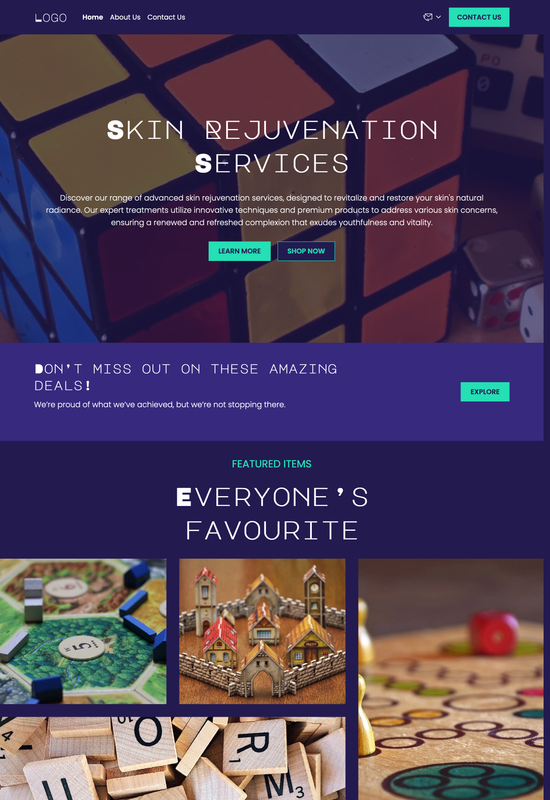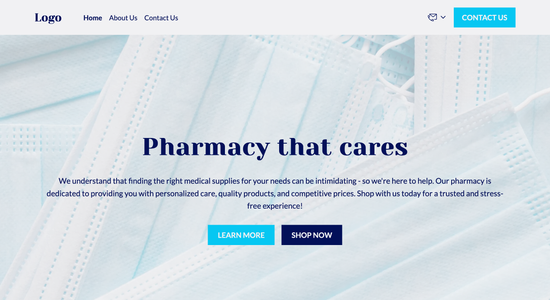Video games store website template
Website template category: Online Store, other, video games store
Website template description:
Best suited for:
- retro game boutique
- eSports merchandise shop
- independent game retailer
Key Features of Video games store website template
-
Clear Design
Makes it easy for customers to find the games they want, with sections for different genres, platforms, and new releases.
-
Simple Navigation
Helps customers quickly browse your store, with menus for new releases, pre-orders, top sellers, and special offers.
-
Performance Tracking
See how your website is doing and what games are popular so you can make smart decisions.
-
Safe and Secure
Protects your store and customer information from online threats with automatic security updates.
-
Easy Editing
Update your website quickly and easily without any coding, making changes to game listings, prices, and promotions in a snap.
-
Ready-Made Page Layouts
Use pre-designed templates for pages like "New Releases," "Pre-orders," "Best Sellers," and "Contact Us" to get your store online fast.
-
Always Improving
Get access to new features and updates that make your website even better over time, keeping you ahead of the curve.
-
Connect with Other Tools
Link your website to social media, email marketing, and other tools to reach more customers and manage your business effectively.
Important Pages of Video games store website template
-
Games
This is your main product showcase! Organize games by genre, platform, or new releases to help customers easily find what they want. Use high-quality images and videos, and include concise descriptions with key features and ratings.
-
About Us
Connect with your customers by sharing your store's story, values, and passion for gaming. Include information about your team and what makes your store unique. Add photos of your store and staff to build trust and a personal connection.
-
Contact
Make it easy for customers to reach you with questions, pre-orders, or support needs. Provide multiple contact options like phone, email, and a contact form. Consider adding a store map and directions for local customers.
-
Events
Promote in-store tournaments, game launches, or special events to create a vibrant community hub. Include event details like dates, times, registration info, and any special offers. Add photos or videos from past events to show the fun atmosphere.
-
FAQ
Address common customer questions about pre-orders, returns, trade-ins, and store policies. This saves you time and provides instant support. Keep the language clear and simple, and update the FAQ regularly based on customer feedback.
Additional Helpful Information:
-
The Power of First Impressions
In the fast-paced world of gaming, grabbing a player's attention instantly is crucial. Our video game store website template ensures a captivating first impression with stunning visuals and a user-friendly interface, showcasing your hottest titles and latest deals front and center. A sleek, modern design will make your store the go-to destination for gamers seeking their next adventure.
-
Easy Content Management
Managing your online store shouldn't feel like a boss battle. Our intuitive content management system makes updating your game catalog, promotions, and news a breeze. Easily add new releases, update pricing, and create engaging blog posts about upcoming titles or industry trends, all without any coding experience. Spend less time managing your website and more time connecting with your gaming community.
-
Your Satisfaction, Guaranteed
We're confident our video game store website template will power up your business. Your satisfaction is our priority. If you encounter any issues or aren't completely satisfied with your template, we offer a 100% satisfaction guarantee and a full refund, no questions asked.
-
Try Before You Commit
Choosing the right platform for your video game store is a big decision. That's why we offer a 'Try Before You Buy' option. Explore our template demos, experiment with the features, and see how easily you can manage your inventory and connect with your gaming audience. Upgrade to a premium plan only when you're sure it's the perfect fit for your gaming empire.
FAQ:
-
How can I promote my video game store online without a budget?
Leverage free online platforms! Start by creating engaging video game content on social media. Share gameplay tips, reviews, and behind-the-scenes looks at your store using Hocoos AI's social media integration. Build a community by hosting online gaming events. Use Hocoos AI's blog builder to create articles about trending video games or game reviews. Engage with gaming forums and online communities to reach potential customers organically. Hocoos AI Website Builder's free AI content and image generation features can help create high-quality content to promote your store.
-
What do I need to create a website for my video game store using Hocoos AI?
With Hocoos AI, building a website for your video game store is easy. You don't need coding skills! Simply choose a template, customize it using our drag-and-drop interface, and add your game inventory using the store builder. Use the logo generator to create a professional logo, and the AI content generator to write compelling product descriptions. Hocoos AI also handles domain connection, so you can get your store online quickly. Consider integrating CRM tools for managing customer interactions and sales.
-
How can I optimize my video game store's website for search engines?
Hocoos AI Website Builder offers built-in SEO tools to help your video game store rank higher in search results. Use relevant keywords related to video games, consoles, and accessories throughout your website content and product descriptions. Optimize your website images with descriptive alt text using the AI Image Generator. The blog builder is a great tool to create SEO-friendly content about popular video games, attracting organic traffic to your site. Share your blog posts on social media for increased visibility.
-
How do I gather customer testimonials for my video game store website?
Collecting testimonials is simple. After a customer purchases a game, send a personalized email (using Hocoos AI's personalized email feature) requesting a review. Make it easy by including a link directly to your contact form or a specific testimonials page. Consider offering a small discount on their next purchase as an incentive. Display the testimonials prominently on your homepage and product pages to build trust with potential customers. You can also use the gallery feature to showcase photos of satisfied customers with their purchases.
-
View full screen on: