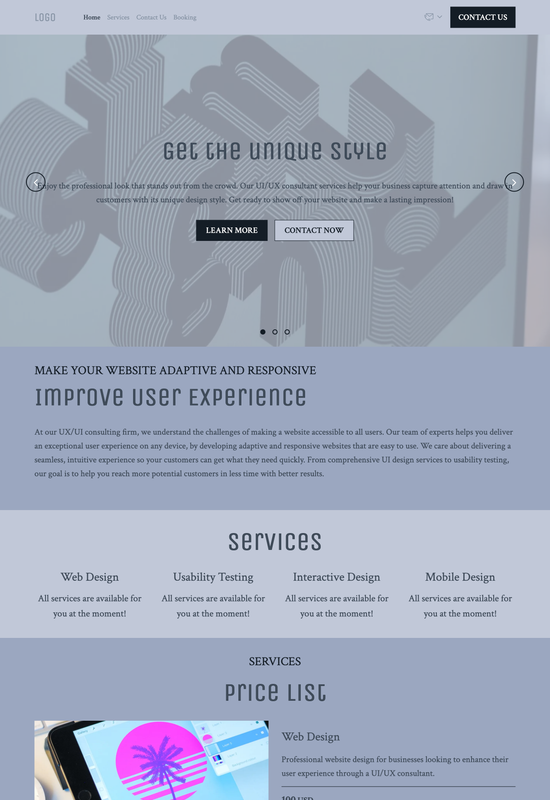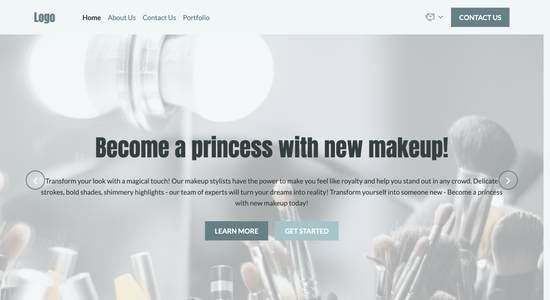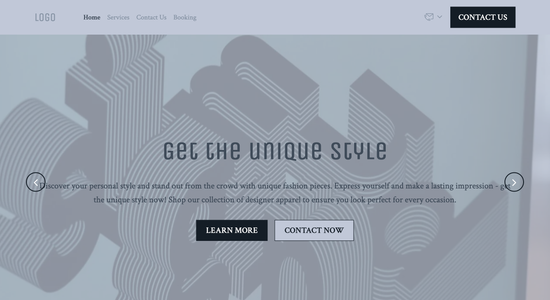UI/UX consultant website template
Website template category: Offer Services, creative, UI/UX consultant
Website template description:
Best suited for:
- AR/VR UX Consulting
- SaaS UX Strategy
- Accessibility UX Expert
Key Features of UI/UX consultant website template
-
Easy Navigation
Get a website with clear menus so clients can easily find information about your UI/UX services and past projects.
-
Client-Focused Design
Your website will be designed with your ideal client in mind, making it easy for them to understand your expertise and get in touch.
-
Safe Data Storage
We'll keep your website data secure and offer easy backup and recovery options so you never lose important client information or project details.
-
Website Performance Tracking
Check how well your website is performing with built-in tools that show you visitor numbers and other key metrics.
-
Simple Contact Forms
Make it easy for potential clients to reach out with project inquiries using integrated contact forms.
-
Content Creation Help
Generate fresh content ideas for your website with AI-powered tools, keeping your portfolio and blog updated with the latest UI/UX trends.
-
Connect with Other Tools
Integrate your website with other platforms you use, like scheduling apps or email marketing services, for a streamlined workflow.
-
Friendly Human Support
Our customer support team is here to help you with any questions or technical issues via email and chat.
Important Pages of UI/UX consultant website template
-
Home
A welcoming homepage is your first impression. Clearly state your unique value proposition and showcase your best work. Tip: Use strong visuals and concise messaging to immediately engage visitors.
-
Services
This page details what you offer. Explain your UI/UX services, your process, and how you help clients. Tip: Use clear and simple language to avoid confusion and highlight your specialization.
-
Portfolio
Showcasing successful projects builds trust and demonstrates your expertise. Include diverse projects and explain your design decisions. Tip: Use high-quality images and concise descriptions to showcase the impact of your work.
-
About
Share your story and build a personal connection with potential clients. Explain your background, your passion for UI/UX, and what makes you unique. Tip: Write in a conversational tone to make it engaging and relatable.
-
Contact
Make it easy for clients to reach you. Provide multiple contact options like email, phone, and a contact form. Tip: Ensure the form is easy to use and include a clear call to action.
Additional Helpful Information:
-
The Power of First Impressions
As a UI/UX consultant, you know the importance of a first impression. Our template ensures your website makes a strong impact, showcasing your expertise and design sensibilities from the moment a potential client lands on your page. With a clean, modern design and intuitive navigation, you'll capture their attention and establish credibility, leading to more inquiries and conversions. A polished online presence reflects your skills and builds trust with clients seeking top-tier UI/UX services.
-
Easy Content Management
Managing your website content should be effortless. Our UI/UX consultant template offers an intuitive content management system, empowering you to easily update your portfolio, testimonials, and blog posts. Spend less time wrestling with technology and more time focusing on what you do best: creating exceptional user experiences. This easy-to-use system keeps your website fresh and dynamic, showcasing your latest projects and thought leadership.
-
Your Satisfaction, Guaranteed
We understand that choosing the right website template is crucial for showcasing your UI/UX expertise. Your satisfaction is our utmost priority. If you're not completely satisfied with your purchase, we offer a 100% money-back guarantee, ensuring you can invest in your online presence with confidence.
-
Try Before You Commit
Finding the right platform to showcase your UI/UX design skills is essential. Explore our template demos and experience their functionality firsthand. See how easy it is to manage your portfolio, customize the design, and create a compelling online presence. Upgrade to a premium plan only when you're confident it's the perfect fit for your UI/UX consultancy.
FAQ:
-
How can I market my UI/UX consulting services locally?
Start by showcasing your expertise on your Hocoos AI-powered website. Use the Blog Builder to share UI/UX tips and success stories. Highlight local projects in your portfolio using the Gallery feature. Connect with local businesses through networking events and offer free consultations. Leverage social media platforms and consider local SEO optimization using Hocoos AI's SEO tools to attract nearby clients.
-
How can I create a free website to promote my UI/UX consulting business?
Hocoos AI Website Builder lets you create a professional website for free! You get access to premium features like the Logo Generator, AI Content Generator, and AI Image Generator to quickly build a polished online presence. Showcase your UI/UX portfolio with the Gallery feature and connect with potential clients using integrated Contact Forms.
-
How do I write compelling website content as a UI/UX consultant?
Focus on the value you bring to clients. Use Hocoos AI's Content Generator for initial drafts, then personalize them with your unique expertise. Explain your design process, showcase successful case studies, and offer actionable UI/UX tips. Use clear, concise language, and highlight the benefits of good UI/UX design for businesses.
-
What's the best booking system for a UI/UX consultant's website?
Hocoos AI's Booking App seamlessly integrates into your website, allowing clients to easily schedule consultations and project discussions. You can customize your availability, set appointment types, and manage your schedule efficiently, all within your Hocoos AI website.
-
View full screen on: