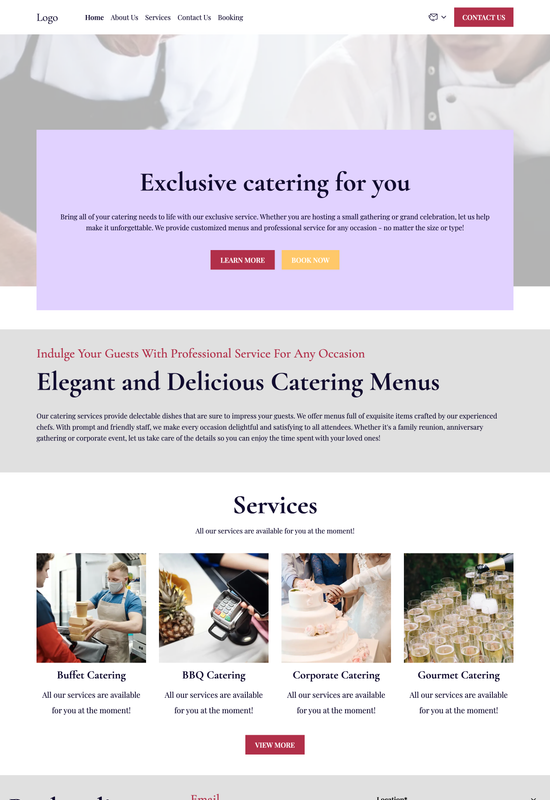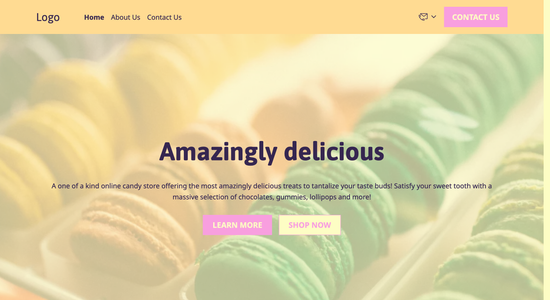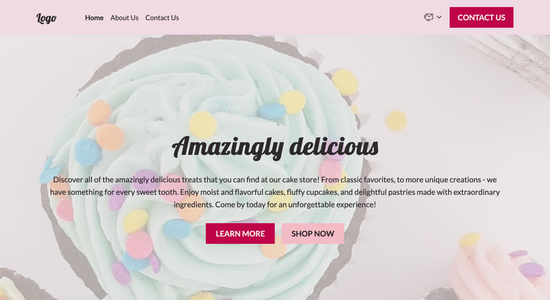Restaurant catering website template
Website template category: Food & Drinks, other, restaurant catering
Website template description:
Best suited for:
- corporate event catering
- wedding catering services
- private party catering
Key Features of Restaurant catering website template
-
Easy Navigation
Find catering menus, contact info, and FAQs quickly with a simple layout.
-
Customizable Look and Feel
Match your restaurant's branding with easy-to-change colors and fonts.
-
Website Performance Tracking
See how your website is doing and get tips for improvement right in your dashboard.
-
Fast Loading Website
Ensure a smooth browsing experience for potential catering clients, so they don't click away due to slow loading times.
-
Easy Booking System
Let clients book catering services directly through your website, streamlining the process.
-
Blog for Sharing Updates
Share catering specials, customer testimonials, and helpful tips to attract more business.
-
Regular Updates and New Features
Get the latest website improvements and additions automatically, so you always have access to the best tools.
-
Connect with Other Tools
Integrate your website with other platforms, like social media or email marketing services, for a more efficient workflow.
Important Pages of Restaurant catering website template
-
Home
A welcoming homepage is your first impression. It should clearly communicate your catering services and unique selling points. Consider adding high-quality images of your delicious food and a clear call to action like "View Our Menus."
-
About Us
Share your story and build trust with potential clients. Briefly describe your restaurant's history, your catering expertise, and your commitment to quality. Include photos of your team to add a personal touch.
-
Menus
Showcase your catering menu options with detailed descriptions and mouthwatering photos. Make sure to include pricing information or options for customized menus. Consider offering downloadable menus in PDF format for easy sharing.
-
Gallery
Visuals are key for catering. Feature high-quality photos of your food, past events, and venue setups to entice potential customers. Organize your photos into categories for easier navigation.
-
Contact
Make it easy for customers to reach you. Provide multiple contact options, including phone, email, and a contact form. Include your business address and operating hours, and consider adding a map for easy location.
Additional Helpful Information:
-
The Power of First Impressions
In the competitive catering world, a stunning online presence is key. Our template offers an elegant and appetizing design to instantly captivate potential clients. Showcase your culinary creations with high-quality images and videos, highlighting your unique catering style and leaving a lasting impression. A strong first impression can turn website visitors into satisfied customers.
-
Easy Content Management
Updating your catering menu, adding new photos, and announcing special offers should be effortless. Our user-friendly template empowers you to manage your website content with ease, saving you valuable time and resources. No technical expertise is required, so you can focus on what you do best – creating delicious food and unforgettable events.
-
Your Satisfaction, Guaranteed
We're confident our template will help you book more catering events. Your satisfaction is our priority. If you're not completely satisfied with your purchase, we offer a 100% guarantee and a full refund, no questions asked.
-
Try Before You Commit
We understand choosing the right website template for your catering business is a big decision. Explore our interactive demo and see how easy it is to manage your menus, showcase your dishes, and attract new clients. Upgrade to a premium plan only when you're confident it's the perfect fit for your catering needs.
FAQ:
-
How can I market my restaurant catering business locally?
Focus on local visibility. Target nearby businesses and event spaces with special offers. Leverage Hocoos AI's Social Media Integration to connect with local communities on platforms like Facebook and Instagram. Consider local partnerships and sponsorships. Use the AI Content Generator to create engaging posts about your catering services and special deals. Distribute flyers with QR codes linking to your Hocoos AI website, making it easy for potential customers to browse your menu and contact you through integrated Contact Forms.
-
What do I need to consider before building a website for my restaurant catering business?
Before building your website, define your target audience and unique selling propositions. Outline the key information you want to convey, such as menus, service areas, and contact details. Think about showcasing high-quality images of your dishes and catering setups using the Galleries feature. Consider using the Booking App for seamless appointment scheduling. Hocoos AI Website Builder simplifies this process, offering free AI-powered tools like the Logo Generator, AI Content Generator, and AI Image Generator to help you get started quickly.
-
How do I get my restaurant catering website to rank higher on Google?
Improving your website's Google ranking involves Search Engine Optimization (SEO). Hocoos AI Website Builder offers built-in SEO tools to guide you. Use relevant keywords throughout your website content, especially in menu descriptions and blog posts (easily created with the Blog Builder). Ensure your website is mobile-friendly, as Google prioritizes mobile-first indexing. Regularly update your website with fresh content, like new menu items or catering specials. Build high-quality backlinks from reputable websites. Domain connection, available with Hocoos premium features, enhances your online presence and trustworthiness, positively impacting SEO.
-
What is a CRM and do I need one for my restaurant catering business?
A CRM (Customer Relationship Management) system helps manage customer interactions and data. While not strictly necessary when starting out, a CRM can become valuable as your business grows. It helps track customer preferences, orders, and communications, enabling personalized marketing and improved customer service. Hocoos AI Website Builder allows integration with various CRM tools, letting you streamline your operations as you scale. Initially, focus on building a strong online presence and establishing customer relationships, then consider CRM integration as needed.
-
View full screen on: