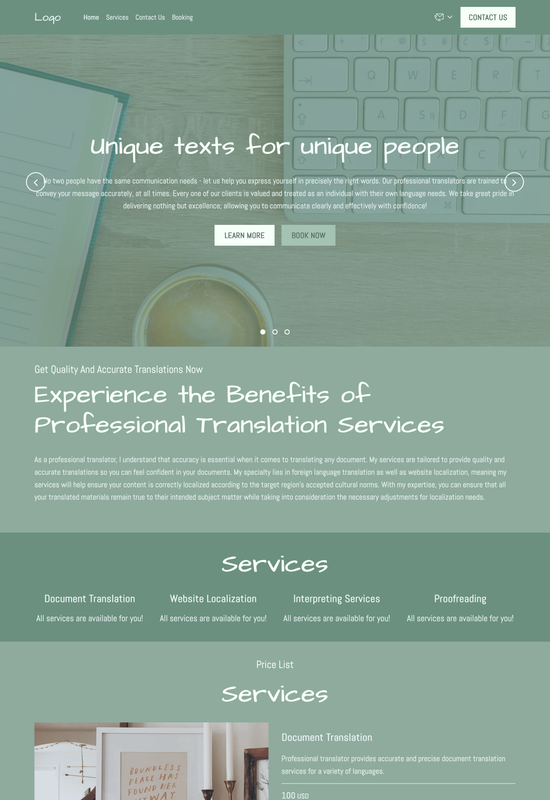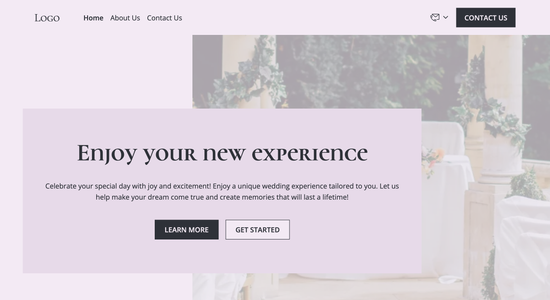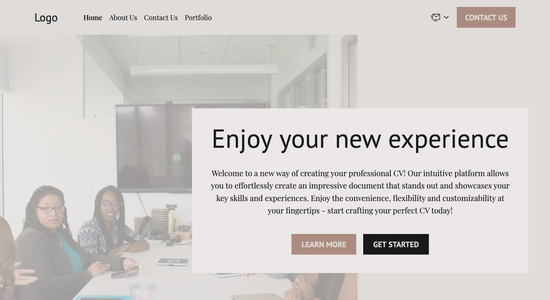Professional translator website template
Website template category: Offer Services, other, professional translator
Website template description:
Best suited for:
- technical document translation
- literary translation services
- website localization services
Key Features of Professional translator website template
-
Easy Navigation
Find information quickly with a clear and straightforward website layout designed for easy browsing.
-
Customizable Style
Make your website reflect your brand with adjustable colors and fonts to match your professional image.
-
Fast Loading Website
Ensure a smooth experience for clients with a website that loads quickly, optimized for performance and Core Web Vitals.
-
Secure Website
Keep your and your clients' data safe with regular security updates and malware protection.
-
Contact Forms
Make it easy for potential clients to reach you with simple contact forms for project inquiries and other communications.
-
Content Creation Tools
Create compelling website content showcasing your translation expertise with AI-powered assistance.
-
Customer Support
Get help when you need it with friendly and efficient customer support via email and chat.
-
Service Integrations
Connect your website with other platforms you use, streamlining your workflow and expanding your reach.
Important Pages of Professional translator website template
-
Home
A welcoming homepage is your first impression. Clearly state your value proposition and the languages you specialize in. Add a call to action button, like "Get a Quote," to encourage inquiries.
-
Services
Showcase the range of translation services you offer (e.g., document, website, interpretation). Highlight your areas of expertise, like legal or medical translation, to attract specific clients. Use bullet points for easy readability.
-
About
Build trust by sharing your background, qualifications, and experience. Include a professional photo to make it more personal. Briefly mention your values and commitment to quality.
-
Testimonials
Positive reviews build credibility and show potential clients the value you provide. Feature client testimonials or case studies with specific examples of your successful work.
-
Contact
Make it easy for clients to reach you. Include a contact form, email address, and phone number. Consider adding your business address and social media links for added visibility.
Additional Helpful Information:
-
The Power of First Impressions
As a professional translator, your website is often the first point of contact for potential clients. A clean, modern, and easy-to-navigate website template can instantly convey professionalism and build trust, ensuring that your first impression is a positive and memorable one. Our templates showcase your linguistic expertise and highlight your specialized translation services, attracting clients seeking quality language solutions.
-
Easy Content Management
Managing your website content should be effortless. Our user-friendly templates empower you to easily update your service offerings, language pairs, testimonials, and blog posts without any technical hassle. Focus on your core business – providing accurate and culturally sensitive translations – while we take care of the technical complexities. Spend less time managing your website and more time connecting with clients.
-
Your Satisfaction, Guaranteed
We understand that choosing the right website template is crucial for your translation business. Your satisfaction is our utmost priority. If our template doesn't perfectly meet your needs, we offer a 100% satisfaction guarantee, ensuring a full refund and peace of mind.
-
Try Before You Commit
Finding the right online platform to showcase your translation services is essential. That's why we offer a 'Try Before You Buy' option, allowing you to explore our professional translator website template demos and experience their functionality firsthand. Upgrade to a premium plan only when you're confident that you've found the perfect solution for your translation business.
FAQ:
-
How do I start marketing my translation services online?
Start by showcasing your expertise using Hocoos AI Website Builder's Blog Builder. Share insightful articles about translation, language learning, or your specialized areas. Promote your blog posts on social media platforms relevant to your target audience, like LinkedIn or industry-specific forums. Hocoos AI's Social Media Integration feature makes this easy. Consider offering free resources like glossaries or translation guides to attract potential clients and capture leads using Contact Forms.
-
What should I consider before creating a website for my translation business?
Before building your website, define your target audience (e.g., businesses, individuals, academic institutions). This helps tailor your content and services. Think about the services you'll offer (e.g., document translation, interpretation, website localization) and how you'll present them. Use Hocoos AI's free Logo Generator and AI Image Generator to create a professional brand identity. Plan your website's structure and content using the AI Content Generator to save time and ensure clarity.
-
What pages should my translation website include?
Essential pages include: a homepage showcasing your expertise and services, a services page detailing your offerings and pricing, an about page highlighting your qualifications and experience, a testimonials page to build trust, and a contact page with a Contact Form. A blog is highly recommended for sharing valuable content and boosting SEO. Hocoos AI Website Builder's SEO tools can help you optimize each page for search engines.
-
How can I gather client testimonials for my translation website?
After completing projects, politely request testimonials from satisfied clients. Make it easy by providing a simple feedback form or suggesting they email you a quote. Offer to feature their logo on your website in exchange, showcasing their business while boosting your credibility. Display these testimonials prominently on your website using Hocoos AI Website Builder's Gallery feature.
-
View full screen on: