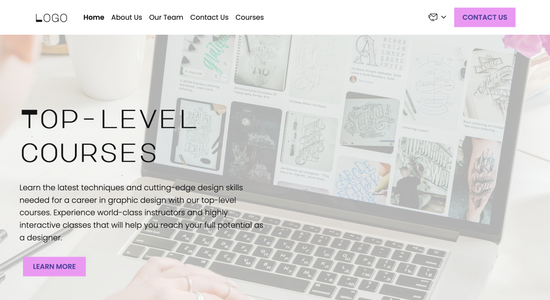Private lessons website template
Website template category: Courses (Online or Offline), other, private lessons
Website template description:
Best suited for:
- Personalized language courses
- Art and craft workshops
- Culinary skills training
Key Features of Private lessons website template
-
Easy-to-Use Website
Simple setup and navigation makes managing your lesson website a breeze.
-
Clear Lesson Structure
Organize your website with sections for different subjects, levels, or lesson types, making it easy for students to find what they need.
-
Fast Loading Website
Your website will load quickly so students can easily book lessons without frustration.
-
Secure Website
Your website is secure, protecting student and parent information with HTTPS.
-
Content Creation Tools
Easily create engaging content about your lessons and teaching experience.
-
Student Testimonials
Showcase positive feedback from students to build trust and attract new clients.
-
Regular Updates
We constantly improve our features to ensure your website stays up-to-date and effective.
-
Helpful Support
Our support team is available via email and chat to answer your questions and help you succeed.
Important Pages of Private lessons website template
-
Home
Your homepage is the first impression, make it count! Clearly state what you offer, who you teach, and your unique selling points. Add a captivating image or video showcasing your lessons in action to instantly grab attention.
-
About
Build trust by sharing your story, qualifications, and teaching philosophy. Highlight your experience and passion for teaching. Include a professional photo to create a personal connection with potential students.
-
Services
Showcase the lessons you offer, detailing what each lesson covers, skill levels, and pricing options. Use clear and concise language, making it easy for visitors to understand what they'll gain from your lessons.
-
Testimonials
Build credibility by showcasing positive feedback from past students. Include specific examples of how your lessons have helped them. If possible, include photos of your students with their testimonials.
-
Contact
Make it easy for potential students to reach you! Provide multiple contact options like email, phone, and a contact form. Consider adding a map showing your lesson location or mentioning if you offer online lessons.
Additional Helpful Information:
-
The Power of First Impressions
A clean, professional website is crucial for attracting new students. Our private lessons template offers a polished and inviting online presence, showcasing your expertise and creating a positive first impression that encourages potential clients to book your services. With an intuitive layout and attractive design, you'll capture the attention of parents and students alike, converting website visitors into paying clients.
-
Easy Content Management
Updating your schedule, adding new lesson offerings, or showcasing student testimonials is a breeze with our user-friendly content management system. Spend less time wrestling with technology and more time focusing on what you do best – teaching! Easily manage your website content, ensuring your students and their parents always have access to the most up-to-date information.
-
Your Satisfaction, Guaranteed
We're confident our website template will help you grow your private lessons business. Your satisfaction is our priority, and we offer a 100% satisfaction guarantee. If you're not completely happy with your purchase, we'll provide a full refund, no questions asked. We are committed to your success and want you to feel secure in your investment.
-
Try Before You Commit
Finding the right online platform for your lessons is essential. Explore our interactive template demos and see how easy it is to manage your schedule, showcase your skills, and connect with potential students. Experience the functionality firsthand before upgrading to a premium plan. We're sure you'll love the ease and effectiveness of our private lessons template.
FAQ:
-
How can I effectively promote my private lessons online?
Reach more students by leveraging online platforms. Hocoos AI Website Builder integrates with social media, allowing you to share lesson updates and promotions. Use the Blog Builder to share valuable content related to your lessons, boosting your search engine ranking with SEO tools. Consider running targeted ads on social media platforms to reach specific demographics interested in private lessons. Engage with potential students in online communities and forums related to your subject.
-
What are the costs associated with creating a website for my private lessons business?
Hocoos AI Website Builder offers a free AI-powered website with access to premium features like the Logo Generator, AI Content Generator, and Domain Connection. This allows you to establish a professional online presence at no upfront cost. For additional features or increased storage, explore our affordable premium plans to scale your business.
-
What elements contribute to an effective website for private lessons?
A great private lessons website should be clear, informative, and easy to navigate. Showcase your expertise and teaching style with high-quality images generated using our AI Image Generator. Use the Booking App for seamless scheduling and the Contact Forms for easy communication. Include testimonials and student success stories to build credibility. A clean design and mobile responsiveness are also crucial for a positive user experience.
-
How can I incorporate live chat functionality into my private lessons website?
While Hocoos AI Website Builder doesn't have a built-in live chat feature, you can easily integrate third-party live chat tools. This allows for real-time interaction with potential students, answering their questions and guiding them through the booking process. This personal touch enhances customer service and encourages conversions.
-
View full screen on: