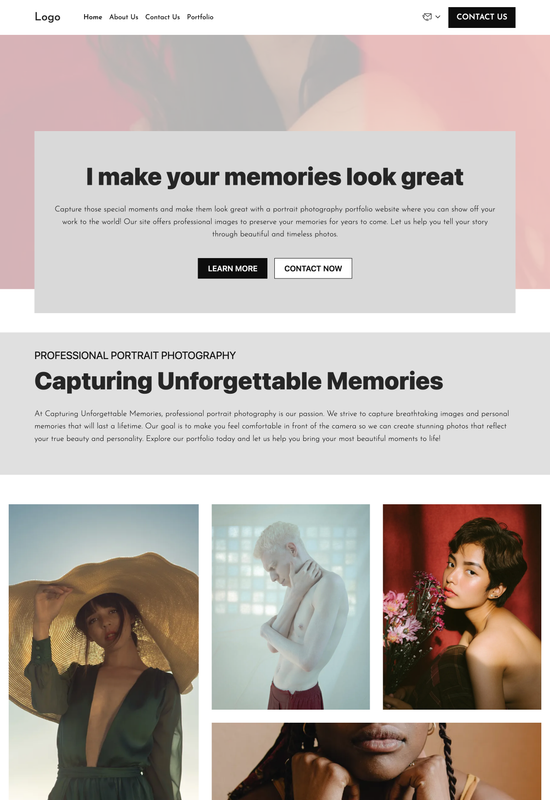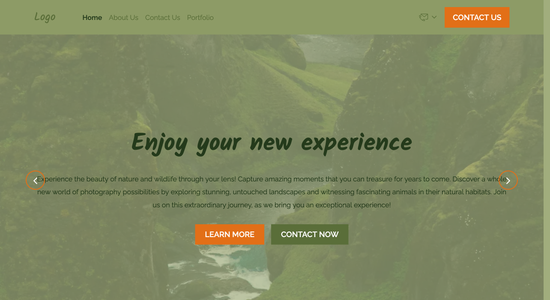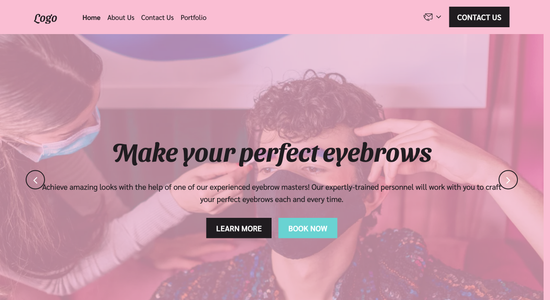Portrait photography portfolio website template
Website template category: Create a Portfolio, other, portrait photography portfolio
Website template description:
Best suited for:
- Family portrait studio
- Engagement photography
- Pet portraits
Key Features of Portrait photography portfolio website template
-
Easy-to-Use Website
Simple setup and navigation for non-technical users, so you can quickly showcase your stunning portrait photography.
-
Clear Navigation
Intuitive menus and gallery organization make it easy for clients to browse your portrait portfolios and find the perfect shot.
-
Website Performance Tracking
Monitor your website's speed and other vital stats right from your dashboard, ensuring a smooth browsing experience for potential clients.
-
Fast Loading
Optimized for speed to showcase your high-resolution portrait images quickly and beautifully, keeping visitors engaged.
-
Blog
Share your latest portrait photography sessions, tips, and news to attract new clients and keep your portfolio fresh.
-
Contact Form Tracking
Analyze how clients interact with your contact forms to improve inquiries and bookings for your portrait services.
-
Helpful Support
Access friendly customer support via email and chat for any questions or assistance you need in building your online portrait photography presence.
-
Service Integrations
Connect your website with other platforms to streamline your workflow, from scheduling tools to social media sharing for your portrait photography business.
Important Pages of Portrait photography portfolio website template
-
Home
A welcoming homepage is your first impression. It should showcase your best work and clearly state what you offer. Tip: Make sure your contact information is easily accessible from the homepage.
-
Portfolio
This is where you shine! Display a curated selection of your finest portraits, organized by style or subject. Tip: Use high-quality images and consider adding captions to provide context.
-
About
Let clients connect with you on a personal level. Share your story, passion for photography, and what makes your approach unique. Tip: Keep it concise and engaging, focusing on what clients want to know.
-
Services
Clearly outline the types of portrait sessions you offer, including pricing and packages. Tip: Use clear and simple language to explain your services and what's included.
-
Contact
Make it easy for potential clients to reach you. Provide multiple contact options, such as a contact form, email address, and phone number. Tip: Consider adding a map if you have a physical studio location.
Additional Helpful Information:
-
The Power of First Impressions
In the world of portrait photography, a stunning online portfolio is your first impression. Our template provides a captivating platform to showcase your best work, instantly grabbing the attention of potential clients and leaving a lasting positive impact. A beautiful and easy-to-navigate website will make clients eager to book you for their special moments.
-
Easy Content Management
Managing your portfolio should be effortless. Our template empowers you to easily update your galleries, add new photos, and adjust website content without any technical headaches. Spend less time wrestling with website updates and more time focusing on what you love – capturing beautiful portraits.
-
Your Satisfaction, Guaranteed
We're confident our template will elevate your portrait photography business. Your satisfaction is paramount. If you're not completely thrilled with how our template showcases your work and attracts clients, we offer a 100% satisfaction guarantee with a full refund, no questions asked.
-
Try Before You Commit
Finding the right online home for your portraits is essential. Explore our template demos and see how seamlessly your photos integrate and how easy it is to customize the design. Upgrade to a premium plan only when you're sure it's the perfect fit for showcasing your unique portrait photography style.
FAQ:
-
How do I start marketing my portrait photography business online?
Start by showcasing your stunning portrait photography portfolio on a free, AI-powered website built with Hocoos. Integrate social media platforms like Instagram and Facebook to share your work and engage with potential clients. Use Hocoos AI's Content Generator to create captivating blog posts about portrait photography tips and trends, boosting your SEO and attracting organic traffic. Consider offering special promotions for first-time clients and encourage satisfied customers to leave reviews, building social proof and credibility.
-
What's the most cost-effective way to create a professional portrait photography portfolio website?
Hocoos AI Website Builder is the perfect solution! You can create a stunning, free website specifically designed for showcasing your portrait photography. Access premium features like the Logo Generator, AI Content Generator, and AI Image Generator to enhance your brand. With increased storage, you can display a comprehensive portfolio. Connect your own domain and use personalized email for a truly professional touch.
-
How can I ensure my online portrait photography portfolio looks professional and attracts clients?
Use Hocoos AI Website Builder's elegant galleries to showcase your best portrait shots. High-quality images are key. Maintain a consistent brand aesthetic across your website and social media. Use Hocoos AI's SEO tools to optimize your site for search engines, making it easier for potential clients to find you. A clean, modern design and easy navigation are crucial for a professional look.
-
How can I track leads and client inquiries through my portrait photography portfolio website?
Use Hocoos AI Website Builder's built-in contact forms to capture client information directly. Integrate your preferred CRM or business management tools to streamline your workflow. Monitor website traffic and engagement using analytics to understand client behavior and refine your marketing strategies. The booking app feature allows clients to easily schedule portrait sessions, further simplifying lead management.
-
View full screen on: